- Google Address Autocomplete
- Flatsome UX Builder
- ActiveCampaign
- Paypal Reference Transactions
- How PaypPal/Stripe Works
- Enabling Enfold Avia Layout Builder
- Setting Up Authorize.net for Upsell & Downsell
- Supported Payment Gateways
- Setting Up A/B Testing with Google Optimize
- Setting Quantity and Discount for Products on the Checkout Page
- Adding Custom Support for Payment Gateways in One-Click Upsell & Downsell
- Creating Subscription Products in WooCommerce for CartFlows Pages
- Supported Multi-Currency Plugins
- Enabling/Disabling Shipping Fields and Ship to Different Address
- Enabling/Adding Coupons on the Checkout Page
- Displaying Account Creation Fields on the Checkout Page
- Setting Up Square Gateway for Upsell & Downsell
- CartFlows Elementor Widgets
- CartFlows Beaver Builder Modules
- CartFlows Block Editor Blocks
- Importing Divi Templates
- Bricks Builder
- OttoKit
- Connecting Stripe Payment Gateway
- LearnDash
- Facebook Pixel
- How to Enable TikTok Pixel Tracking in CartFlows?
- Google Ads Pixel
- How to Enable Pinterest Pixel Tracking in CartFlows?
- How to Enable Snapchat Pixel Tracking in CartFlows?
- Using CartFlows with Beaver Builder
- Hiding Fields on the Checkout Page
- Installing WooCommerce
- Using WooCommerce
- Using Your Theme's Header & Footer in a Step
- Embedding a Checkout Form on the CartFlows Checkout Page
- Hiding WooCommerce Pages and Products
- Using Pricing Tables
- Adding an Affiliate Program
- Setting a Flow as the Homepage
- Dynamic Offers aka Rule Engine
- Instant Layout for Checkout and Thank You Step
- Adding Products from the URL to the Checkout Page
- Setting Up A/B Testing for Steps
- Deleting Plugin Data During Uninstallation
- Importing Ready-Made Templates for Flows and Steps
- Importing and Exporting Funnels and Individual Page Builder Templates
- URL Parameters
- Replacing the Main Checkout Order with an Upsell or Downsell
- Rolling back to a Previous Version
- Flow in Test Mode
- Troubleshooting Plugin and Theme Conflicts
- Resolving the "Please Select a Simple, Virtual, and Free Product" Error
- Resolving the Endless Loading Issue on Checkout
- Resolving the "Order Not Found" Error on Thank You Page
- Resolving the "Checkout ID Not Found" Error
- Resolving the "Session Expired" Error
- Resolving "Order Does Not Exist" Error on Upsell/Downsell Page
- Resolving "Sorry, This Product Cannot Be Purchased" Error
- Resolving "No Product is Selected" Error
- Disabling Auto-fill of Address Fields Based on Zip Code
- Enabling Theme's Scripts & Styles Without Changing Page Template
- Disabling Auto-fill of Checkout Fields
- Allowing Cache Plugins to Cache CartFlows Pages
- Changing the "Choose a Variation" Text
- VAT Field Not Displaying for WooCommerce EU/UK VAT Compliance Plugin
- Enabling the Product Tab on Store Checkout
- Displaying the Order Summary Open on Mobile Devices
List of all the Supported Payment Gateways by CartFlows
Following are the pages in the CartFlows where the Payment Gateways can be implemented –
Checkout Page
The CartFlows – Checkout Page supports all the payment gateways which are supported by WooCommerce.
You just need to have the required integration enabled or the respective plugin installed, activated for the Payment Gateway to work with the CartFlows too.
Note: Almost all the Payment Gateways which are being used on the Checkout page, will also work with Pre-Checkout Offer and Order Bump.
Upsell / Downsell
The following are the supported Payment Gateways by CartFlows’ Upsell / Downsell page –
- COD / BACS / PayPal Standard
- Checkout Plugins Stripe For WooCommerce
- PayPal Express Checkout
- PayPal Payments
- WooCommerce Stripe Payment Gateway
- Authorize.Net
- Mollie Credit Card & iDEAL
- WooCommerce Square Payment Gateway
- WooCommerce Payments
Note: The Payment Gateways like Cash On Delivery / BACS / PayPal Standard are default WooCommerce Payment Gateways that do not require any plugins to integrate them.
Cash on Delivery – COD
- Payment Gateway: Cash on Delivery
- Plugin Supported: Not required, comes by default with WooCommerce.
Direct Bank Transfers – BACS
- Payment Gateway: Direct Bank Transfer
- Plugin Supported: Not required, comes by default with WooCommerce.
PayPal Standard
- Payment Gateway: WooCommerce PayPal Payment Gateway by WooCommerce
- Plugin Supported: Not required, comes by default with WooCommerce.
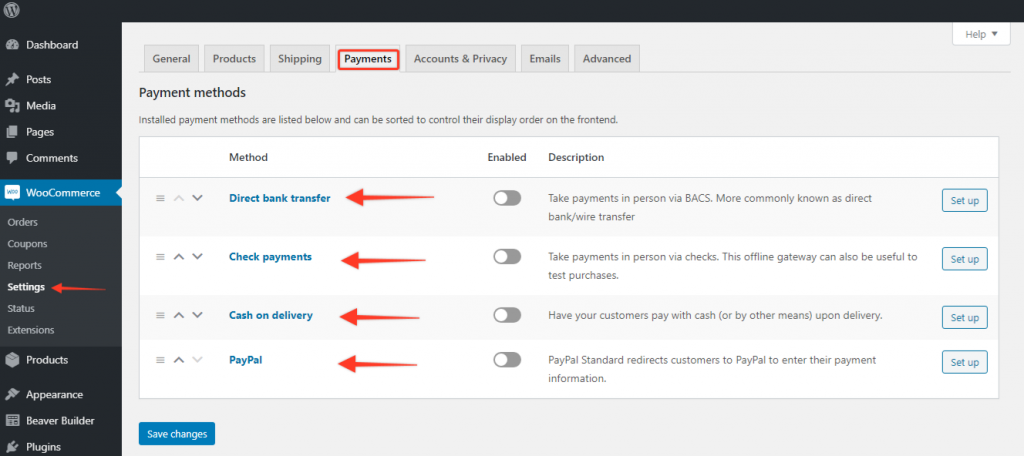
Note: Most of us have already gone through the WooCoomerce Setup Wizard, to locate the above Payment Gateways options visit WordPress Dashboard > WooCommerce > Settings > Payments.
Checkout Plugins Stripe For WooCommerce
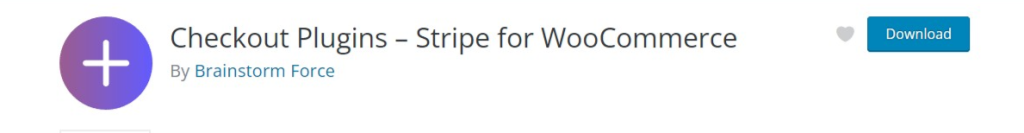
- Payment Gateway: Checkout Plugins Stripe For WooCommerce
- About Info: Compatible with Credit Card Payment Method
- Plugin Supported: Requires the free Checkout Plugins Stripe For WooCommerce plugin available on WordPress.org installed and activated.
PayPal Express Checkout
Recently, renamed to WooCommerce PayPal Checkout Payment Gateway.
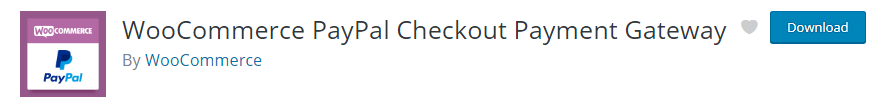
- Payment Gateway: PayPal Checkout
- Requires the free WooCommerce PayPal Checkout Payment Gateway plugin available on WordPress.org installed and activated.
WooCommerce PayPal Payments
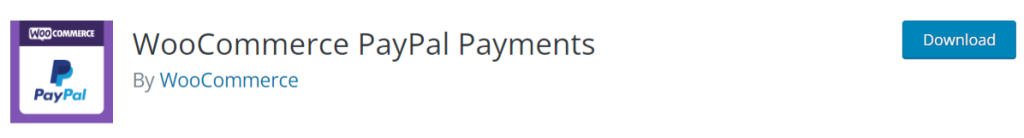
Payment Gateway: PayPal Gateway
Requires the free WooCommerce PayPal Payments plugin available on WordPress.org installed and activated.
Stripe
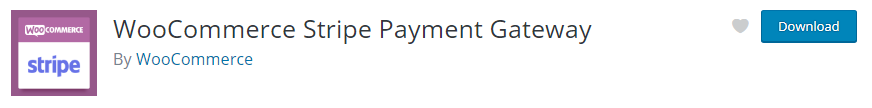
- Payment Gateway: Stripe Payment Gateway
- About Info: Compatible with Stripe’s Credit Card Payment Method
- Plugin Supported: Requires the free WooCommerce Stripe Payment Gateway plugin available on WordPress.org installed and activated.
Note: Stripe provides a variety of payment methods, but CartFlows currently only supports the Credit Card option.
Authorize.Net
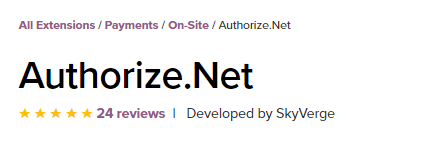
- Payment Gateway: Authorize.Net Credit Card
- About Info: CartFlows currently only supports the Credit Card option of Authorize.Net Payment Gateway.
- Plugin Supported: Requires the official Authorize.Net plugin which is available on the WooCommerce store.
Mollie
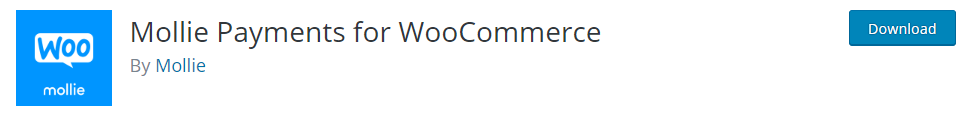
- Payment Gateway: Mollie Payments for WooCommerce
- About info: CartFlows currently supports only Credit Card and iDEAL Option of Mollie Payment Gateway.
- Plugin Supported: Requires the official “Mollie Payments for WooCommerce” plugin which is available on WordPress.org.
WooCommerce Square

- Payment Gateway: WooCommerce Square
- About info: CartFlows currently supports only the Credit Card option of Square Payment Gateway.
- Plugin Supported: Requires the official “WooCommerce Square” plugin which is available on WordPress.org.
WooCommerce Payments
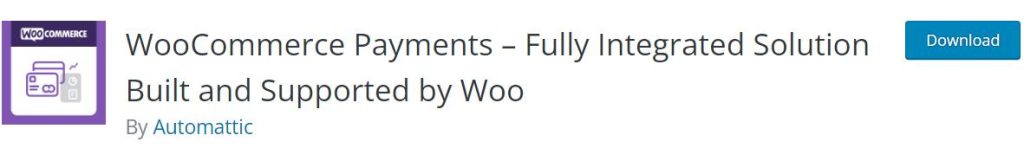
- Payment Gateway: WooCommerce Payments
- Plugin Supported: Requires the official “WooCommerce Payments” plugin which is available on WordPress.org.
We are striving to add more Payment Gateways and they are lined up. Stay Tuned!
Note: Not all payment gateways support the one-click upsells feature, but yet we will add more gateway support in the future updates of CartFlows for upsell/downsells.
We don't respond to the article feedback, we use it to improve our support content.
