No results found. Try again with different words?
Search must be at least 3 characters.
- Flatsome UX Builder?
- How To Enable ActiveCampaign With CartFlows?
- How to Enable Paypal Reference Transactions?
- How Does Paypal/Stripe Work in the Case of Cartflows?
- How to Enable Enfold Avia Layout Builder in CartFlows Steps?
- How to Setup Authorize.net Gateway for the Cartflows Upsell & Downsell?
- List of all the Supported Payment Gateways by CartFlows
- How to Setup A/B Testing with Google Optimize for CartFlows?
- How to Set Quantity and Discount for Product on the Checkout Page.
- How to Add the Custom Support of any Payment Gateway for One-Click Upsell & Downsell in the CartFlows?
- How To Use CartFlows With Your Own Template?
- How To Use CartFlows With Beaver Builder?
- How To Use CartFlows With Thrive Architect?
- How to Hide Checkout Fields from the Checkout Page?
- Global Checkout
- How To Use WooCommerce?
- How To Install WooCommerce?
- General Settings Overview
- How To Use Your Themes Header & Footer In A Step?
- How To Embed A Checkout Form on the CartFlows Checkout page?
- How to Enable Webhooks in WooCommerce Cart Abandonment Recovery Plugin?
- Shortcode Reference for Email Fields in Cart Abandonment
- Filters to Customize Product Table
- Cart Recovery Emails not Sending [Cart Abandonment]
- Abandoned Orders Not Capturing [Cart Abandonment]
- How to Resolve the Recovery Email Going to Spam?
- Cart Abandonment Cookies/GDPR Compliance
- Configuring WooCommerce Cart Abandonment Recovery Settings
- Flow In Test Mode
- How to Troubleshoot a Conflict with the Plugin & Theme?
- How to Solve the Never-Ending Loading Issue on the Checkout Page?
- How to Solve the “Order Not Found” Error Message on the Thank You Page?
- How to resolve “Checkout ID not Found” Error message?
- How to Resolve “Session Expired” Error message?
- How to Resolve “Order Does not Exist Error” on Upsell & Downsell Page?
- How to Resolve “Sorry this product cannot be purchased” Error Message?
- How to Resolve “No product is selected…” error message?
- What to Do if the Order Status is Stuck at MainOrderAccepted?
- How to Turn Off the Auto-fill of Address Fields on Entering Zip-Code?
- How to Enable the Theme’s Scripts & Styles without Changing the Page Template?
- How to Turn Off the Auto-fill of Checkout Fields?
- How to Allow Cache Plugins to Cache the CartFlows Pages?
- How to Change the “Choose A variation” text?
- VAT Field of WooCommerce EU/UK VAT Compliance (Premium) plugin is not displaying.
- How to enable the product tab on store checkout
- How to show the order summary open on mobile devices
How to Renew your CartFlows Pro License Early?
Are you looking to renew your CartFlows License before the next renewal date or before it expires?
You can simply do the same by following these steps —
Step 1: Login to your account on CartFlows store.
Step 2: Click on the Subscriptions option from the Sidebar
Step 3: You will see a list of your active Subscriptions. Now click on the View option of the CartFlows – Annual license and click on Renew now button as shown below.
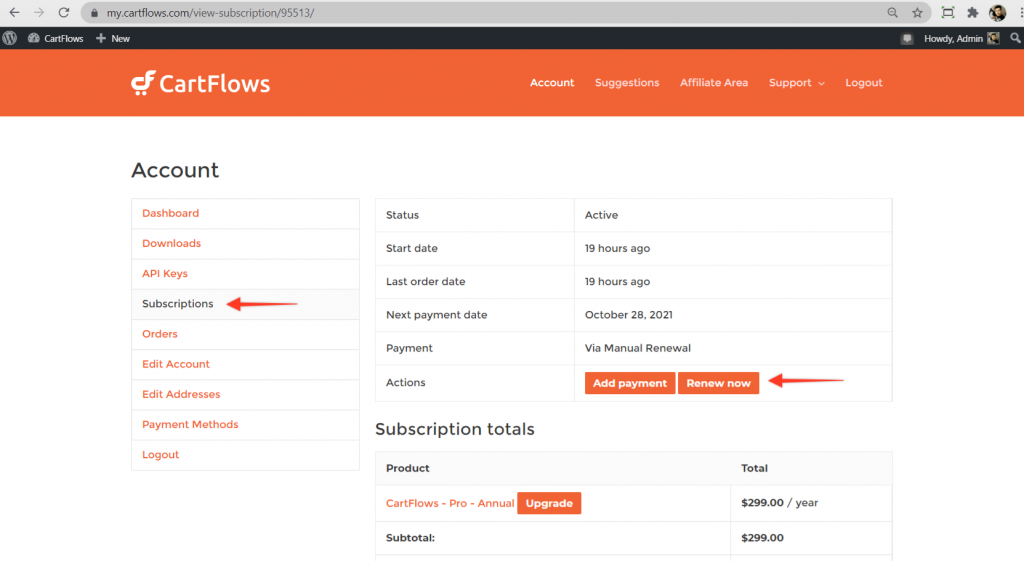
Step 3: Complete the payment with order and Payment details and your license has been renewed.
Frequently Asked Questions!
What if I early renew? What will be my next payment date?
=> After an early renewal is processed, the next payment date is extended to accommodate another billing period.
For example, if a subscription renews annually on May 15th 2020 and the next payment date is May 15th 2021, then processing an early renewal on November 1st, 2020 will move the next payment date to May 15th 2022.
We don't respond to the article feedback, we use it to improve our support content.
