- Google Address Autocomplete
- Flatsome UX Builder
- ActiveCampaign
- Paypal Reference Transactions
- How PaypPal/Stripe Works
- Enabling Enfold Avia Layout Builder
- Setting Up Authorize.net for Upsell & Downsell
- Supported Payment Gateways
- Setting Up A/B Testing with Google Optimize
- Setting Quantity and Discount for Products on the Checkout Page
- Using CartFlows with Custom Templates
- Using CartFlows with Beaver Builder
- Hiding Checkout Fields on the Checkout Page
- Global Checkout
- Using WooCommerce
- Installing WooCommerce
- General Settings Overview
- Using Your Theme's Header & Footer in a Step
- Embedding a Checkout Form on the CartFlows Checkout Page
- Hiding WooCommerce Pages and Products
- Dynamic Offers aka Rule Engine
- Instant Layout for Checkout and Thank You Step
- Adding Products from the URL to the Checkout Page
- Setting Up A/B Testing for Steps
- Deleting Plugin Data During Uninstallation
- Importing Ready-Made Templates for Flows and Steps
- Importing and Exporting Funnels and Individual Page Builder Templates
- URL Parameters
- Replacing the Main Checkout Order with an Upsell or Downsell
- Using the "Order Custom Field" Rule of Dynamic Offers with Custom Field Editor
- Flow in Test Mode
- Troubleshooting Plugin and Theme Conflicts
- Resolving the "Please Select a Simple, Virtual, and Free Product" Error
- Resolving the Endless Loading Issue on Checkout
- Resolving the "Order Not Found" Error on Thank You Page
- Resolving the "Checkout ID Not Found" Error
- Resolving the "Session Expired" Error
- Resolving "Order Does Not Exist" Error on Upsell/Downsell Page
- Resolving "Sorry, This Product Cannot Be Purchased" Error
- Resolving "No Product is Selected" Error
- Disabling Auto-fill of Address Fields Based on Zip Code
- Enabling Theme's Scripts & Styles Without Changing Page Template
- Disabling Auto-fill of Checkout Fields
- Allowing Cache Plugins to Cache CartFlows Pages
- Changing the "Choose a Variation" Text
- VAT Field Not Displaying for WooCommerce EU/UK VAT Compliance Plugin
- Enabling the Product Tab on Store Checkout
- Displaying the Order Summary Open on Mobile Devices
How to Download and Install CartFlows Beta Versions?
While working on a major update for the CartFlows, we make it a point to release a few beta versions before the final stable product. You can try the new features, test, and share feedback, with the beta version.
We strongly recommend you to use the beta version of the plugin in a test environment only. Do not use it on a live site.
Since it is a beta version it may further come in multiple minor updates until we are perfectly sure of releasing the final version.
Things You Should Know Before Using the Beta Version
Beta releases contain the early versions of a major update. They might be released a couple of weeks or a few days before the final version. Although we make sure every version offered to you is tested, there might be some minor bugs that need to be worked on.
During the beta phase, there is a freeze on a code. This means that only the present errors and bugs will be fixed. Apart from these, any feedback requesting for a new feature will be considered only in the next major update.
Where Can You Download the Beta Version?
When beta versions are available, you can download them from your Store Account. You will find zip files for the plugin beta version.
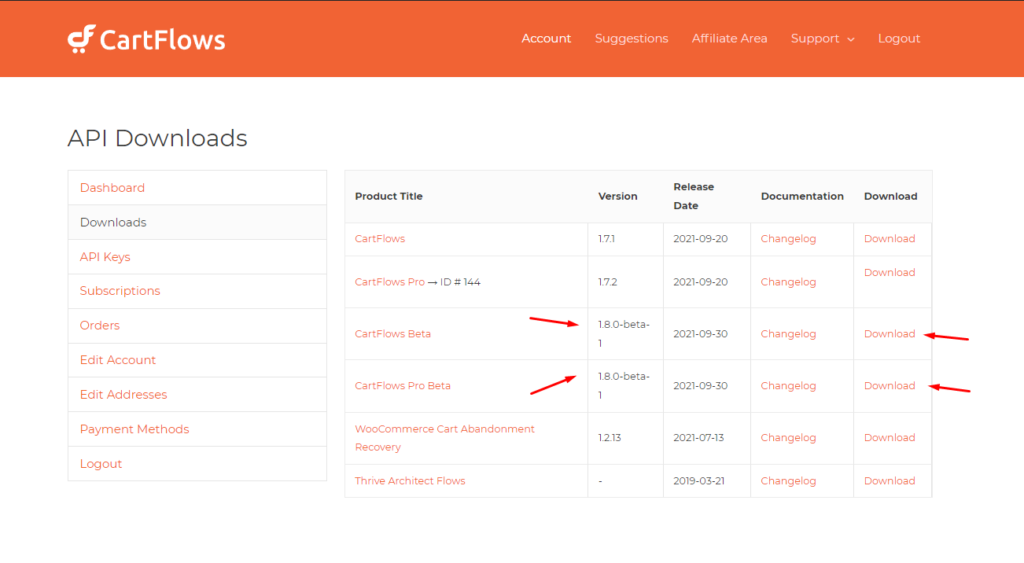
How Can I Install a Beta Version?
You can install and get going with a Beta version in 3 easy steps.
- Download the beta version from your Store Account.
- Now install downloaded beta version like any other plugin.
- Make sure CartFlows and CartFlows Pro are at latest version
We don't respond to the article feedback, we use it to improve our support content.
