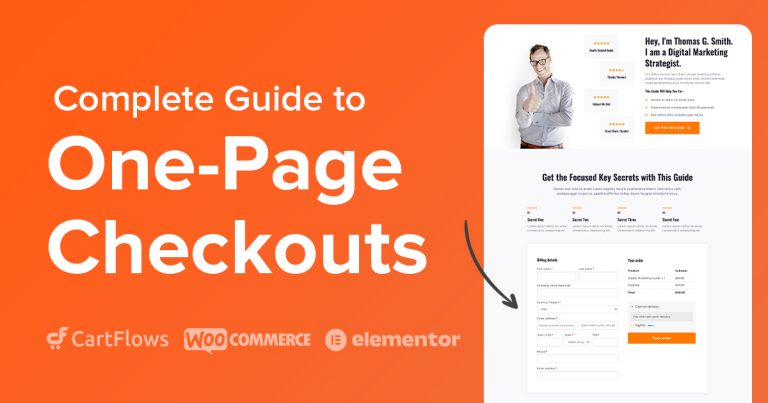“WooCommerce or Shopify, that is the question.”
When 2PM asked 60+ store owners about their preferences, 80% of them chose Shopify as their shopping cart provider.
Shopify currently powers 5.6 million websites while WooCommerce powers 5.7 million websites globally.
So, shall we declare WooCommerce the democratically elected winner and move on?
Not so fast!
Each platform has a different philosophy that will make a big difference in how you operate your store.
WooCommerce vs. Shopify analysis cuts through the noise and helps you with a clear picture of what it means to pick between these two eCommerce heavyweights.
- Shopify vs. WooCommerce: Understanding the Core Difference
- WooCommerce vs. Shopify: At a Glance
- 1. Best Long-Term Cost Efficiency: WooCommerce
- 2. Best for a Quick Launch: Shopify
- 3. Best Store Customization: WooCommerce
- 4. Best Global Expansion: WooCommerce
- 5. Best B2B Features: WooCommerce
- 6. Easiest Platform Migration: WooCommerce
- 7. Best Performance Management: Shopify
- 8. Best Security Control: WooCommerce
- 9. Best for Payment Processing: Both Win
- 10. Best for SEO and Content Marketing: Both Win
- WooCommerce vs. Shopify: Industry-Specific Considerations
- WooCommerce vs. Shopify: The Decision Framework
- Choosing Your Ecommerce Future
- WooCommerce vs. Shopify Frequently Asked Questions
Shopify vs. WooCommerce: Understanding the Core Difference
Before diving into features and costs, you need to understand that WooCommerce and Shopify represent two completely different approaches to ecommerce.
The main difference comes down to ownership vs. convenience.
WooCommerce: You Own Everything
WooCommerce turns your existing WordPress website into a store. You own the platform, control your data, and pay no monthly fees unless you use premium addons.
Ownership means you can build exactly what your business needs.
You get:
- Direct code access
- Unlimited integrations
- Use any payment processor you like
Since you own everything, you’re also responsible for everything.
You need to handle:
- Hosting
- Security updates
- Maintenance
It’s more work upfront, but you get more out of it since everything belongs to you.
Shopify: Someone Else Handles Everything
Shopify takes the opposite approach. They take care of everything for you so you can focus on selling.
You don’t need to worry about:
- Hosting choices
- Security
- Technical headaches
You get professional store setup, managed hosting, automatic security updates, and 24/7 support – though many businesses also turn to a Shopify Agency for advanced customization and growth strategies.
The tradeoff is clear.
As your store grows and needs more features, your:
- Monthly bills keep growing
- You’re limited by what Shopify allows you to do
WooCommerce vs. Shopify: At a Glance
Here’s what actually matters for your business:
| What You Need | WooCommerce | Shopify |
|---|---|---|
| Type | WordPress plugin (you own it) | Hosted platform (you rent it) |
| Starting cost | Free plugin + hosting ($6-$50/month) | $29/month (3 months for $1) |
| Transaction fees | Only what your payment gateway charges | 2.9% + 30¢ (plus 2% extra if you don’t use Shopify Payments) |
| Hosting | You choose and manage | Included and managed for you |
| Customization | Unlimited (you have full control) | Limited (depends on available apps) |
| International selling | Sell anywhere in the world | Max 50 countries (costs extra for more) |
| Support | Community forums and documentation | 24/7 professional support |
Understanding these core differences sets the stage for examining what each platform means for your business in practice.
1. Best Long-Term Cost Efficiency: WooCommerce
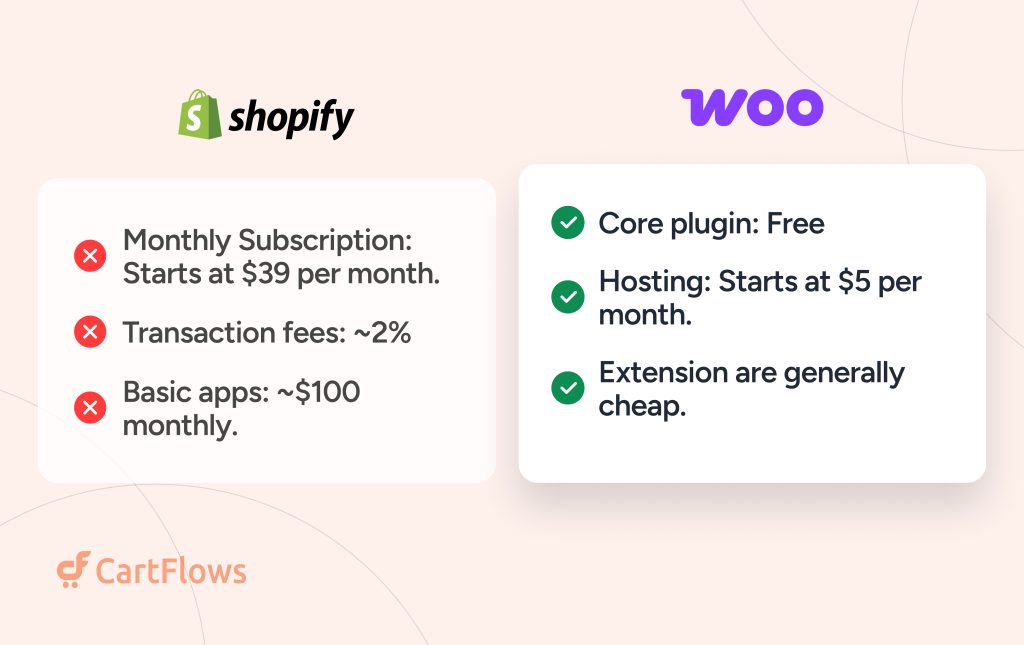
Monthly fees are just the starting point.
The total cost of ownership tells the real story, and the math changes dramatically once you factor in apps, transaction fees, and scaling requirements.
WooCommerce
- Core plugin: Free
- Quality hosting: $15-$200/month
- Optional premium extensions: $50-$300/year each
- Developer assistance: $50-$150/hour
The “free” platform requires investment in infrastructure and expertise. You’ll need quality managed hosting to prevent your store from slowing down.
Businesses can spend anywhere between $500-$5,000 per year for a professional WooCommerce setup.
Shopify
- Monthly apps: $100-$1,500+/month for growing stores
- Transaction fees: Get expensive fast
- Premium themes: $100-$500 one-time
- Gets more expensive as you grow
Shopify’s apparent simplicity masks accumulating costs.
Those convenient monthly apps create substantial recurring expenses, but the real shock comes from transaction fees.
Make $5,000/month in sales and you’ll pay about $175/month in transaction fees to Shopify.
At $25,000/month in sales, you’re looking at around $875/month.
Once you hit $500K annual revenue you’re paying about $1,200/month ($14,500/year) just in transaction fees.
Shopify’s transaction fees alone can cost more than running an entire WooCommerce store!
🎉 Score: WooCommerce (1) Shopify (0)
2. Best for a Quick Launch: Shopify
Setting up WooCommerce requires you to make strategic decisions about hosting, themes, plugins, and security.
Each choice shapes future capabilities and expenses.
WooCommerce Setup
- Hosting selection and configuration
- WordPress and plugin installation
- Theme customization and optimization
- Security hardening and backup systems
Setup takes anywhere from an afternoon to a couple of days, depending on your experience.
Each decision builds a foundation that evolves with your business rather than constraining it.
Shopify Setup
- Guided setup wizard (launch in hours)
- Pre-configured hosting and security
- Built-in payment processing
- Automatic updates and maintenance
Shopify eliminates decisions helping you to speed up launch.
The guided process creates functional stores within hours, valuable for market testing or for teams lacking technical resources.
The maintenance is a significant difference, though.
WooCommerce requires ongoing attention for updates, compatibility checks, and security monitoring.
You either need to know how to handle these things or have someone on the team who does.
Shopify handles maintenance automatically, though you pay for that convenience through monthly fees and platform limitations.
While Shopify’s setup is fast, operations can still become complex once you add suppliers and SKUs. If you run a dropshipping or multi-supplier workflow, consider Shopify automation tools that connect vendors, auto-sync inventory and pricing, map SKUs, route each order to the correct supplier, and push tracking numbers back to Shopify.
This reduces manual errors, speeds fulfillment, and keeps product availability accurate across channels without hiring extra staff.
🎉 Score: WooCommerce (1) Shopify (1)
3. Best Store Customization: WooCommerce
The more control you have over setup, the more you can customize later.
WooCommerce Customization Advantages
WooCommerce offers unlimited creative freedom because the underlying CMS, WordPress, is exceptionally flexible.
- Unlimited theme modifications and custom development
- Custom checkout flows with sophisticated pricing logic
- Direct database and code access
- Any third-party integration possible
- Complete control over user experience
Shopify’s Structured Limitations
Shopify is a bit more complex in terms of customization due to its proprietary templating system.
- Theme-based customization with guardrails
- App-dependent functionality additions
- Advanced changes require Shopify Plus ($2,300+/month)
- Liquid templating learning curve for developers
Shopify provides structure instead of freedom.
The system prevents mistakes while also limiting creative possibilities, so what feels adequate today can become constraining tomorrow.
🎉 Score: It’s a tie (or dare we say, “It depends”)
4. Best Global Expansion: WooCommerce
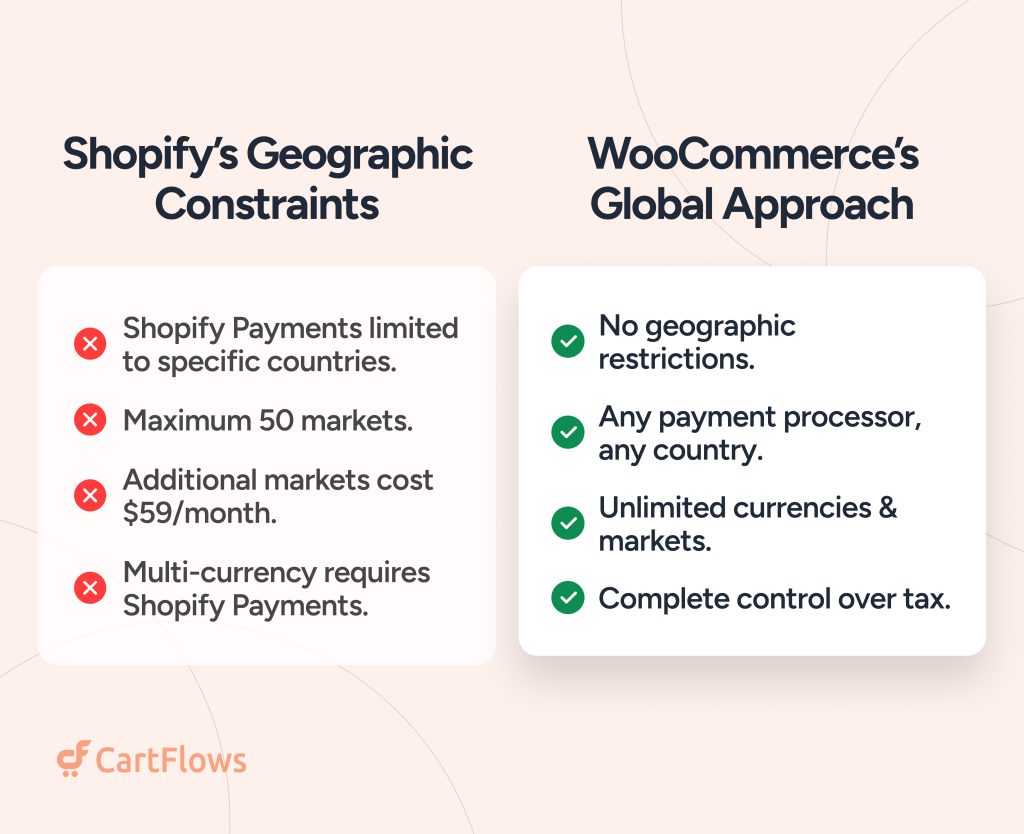
Once you begin to get sales, it’s natural to want to expand to different regions and countries.
You need a platform that won’t put customization limitations when expanding internationally.
WooCommerce’s Global Approach
- No geographic restrictions
- Any payment processor in any country
- Unlimited currency and market combinations
- Complete control over international tax logic
WooCommerce treats the world as one market and supports any payment processor, any country, any currency combination.
The flexibility gives you true global commerce without platform gatekeeping.
Shopify’s Geographic Constraints
- Shopify Payments limited to specific countries
- Maximum 50 markets even on highest pricing tier
- Additional markets on lower plans cost $59/month for each market
- Multi-currency features require Shopify Payments
Shopify’s managed approach simplifies scaling but limits you.
Outside their supported markets, you lose the simplicity that you get when operating within the markets that Shopify supports.
Make sure you don’t want to expand beyond the supported countries before jumping on to Shopify.
For now, WooCommerce gets the points for being ready for anything.
🎉 Score: WooCommerce (2) Shopify (1)
5. Best B2B Features: WooCommerce
B2B commerce generally brings out a platform’s true capabilities.
It’s where you’ll get to see complex pricing, role-based access, subscription management, and many other features that other users don’t need.
WooCommerce’s B2B Strengths
WooCommerce handles B2B complexity naturally.
The subscription plugin supports sophisticated recurring billing scenarios that Shopify can’t match without requiring expensive plugins.
- WooCommerce Subscriptions with advanced billing rules
- Unlimited role-based pricing and custom workflows
- Membership systems and wholesale functionality
- Complex product configurations and booking systems
Shopify’s B2B Limitations
Shopify’s B2B capabilities feel like an afterthought.
- Basic subscription features without advanced pricing rules
- No role-based discounting on subscription orders
- Limited wholesale and membership capabilities
- Complex B2B scenarios require expensive workarounds
Role-based pricing, quantity breaks, custom billing cycles and other essential B2B features either don’t exist or require expensive third-party solutions.
🎉 Score: WooCommerce (3) Shopify (1)
6. Easiest Platform Migration: WooCommerce
It’s quite difficult to migrate between these two platforms as data migration involves much more than products and customers.
You have custom fields, reviews, SEO-optimized URLs, integrated systems and a whole lot more. All of which requires careful handling.
Shopify has a migration guide that uses a limited access migration app (which works only in specific regions right now).
However, Shopify can only import products from WooCommerce if they have a maximum of 3 options and require additional plugins to address using custom fields.
WooCommerce also has a migration guide which involves a Shopify to WooCommerce migration plugin.
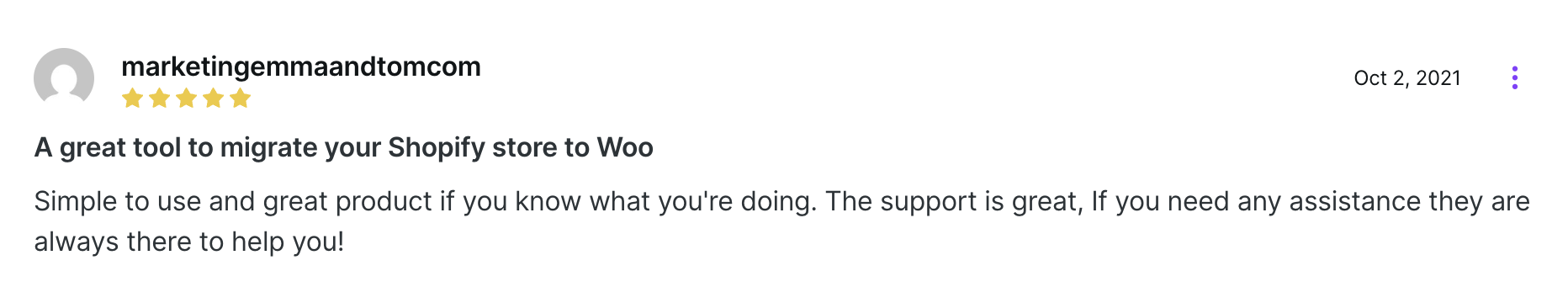
The plugin works quite well (we wouldn’t go as far to say “flawlessly”).
Based on the reviews, even when things break, which is quite normal for complex implementations, the support is prompt and helps with the bugs. Ready to take the next step and move your store effortlessly? Migrate to WooCommerce.
🎉 Score: WooCommerce (4) Shopify (1)
7. Best Performance Management: Shopify
Since switching platforms later is so costly, performance differences become more significant.
WooCommerce Performance Variables
WooCommerce performance depends on your decisions.
- Hosting quality determines everything
- Plugin selection affects speed dramatically
- Optimization requires ongoing expertise
- Performance ceiling is higher with proper setup
Quality managed hosting delivers excellent results, but reaching peak performance requires knowledge and investment.
Shopify’s Managed Performance
Shopify eliminates performance variables entirely.
- Automatic scaling handles traffic spikes
- Consistent speed regardless of demand
- No optimization knowledge required
- Good performance ceiling without peak possibilities
The Shopify infrastructure maintains consistent performance even during Black Friday traffic surges without you having to do anything extra.
The managed approach removes performance optimization from your responsibility list.
🎉 Score: WooCommerce (4) Shopify (2)
8. Best Security Control: WooCommerce
When you manage your own performance, you also handle your own security.
WooCommerce puts you in control of security, which means you’re responsible for everything: WordPress updates, plugin security patches and hosting configurations.
WooCommerce Security Requirements
- WordPress and plugin update management
- Hosting security configuration
- SSL certificates and PCI compliance
- Backup and disaster recovery planning
Control appeals to security-conscious businesses that want control over their data and systems.
You choose hosting providers based on security standards, implement additional protections as needed, and respond to threats.
Shopify’s Managed Security
- Automatic updates and security patches
- Built-in PCI compliance
- Professional security monitoring included
- 99.99% uptime guarantee with security infrastructure
Shopify manages security centrally, providing better protection than self-management for businesses without security expertise.
The tradeoff remains though. You’re trusting someone else with your most critical business asset.
🎉 Score: WooCommerce (5) Shopify (2)
9. Best for Payment Processing: Both Win
A store isn’t a store without a way for customers to pay!
WooCommerce’s Payment Freedom
- No platform fees beyond gateway costs
- Any payment processor globally without restrictions
- Regional payment methods integrate seamlessly
- Complete control over payment optimization
WooCommerce imposes no restrictions on payment methods or providers. Use Stripe in the US, iDEAL in the Netherlands, Alipay in China.
The flexibility enables optimization for different markets without platform gatekeeping.
Shopify’s Integration Costs
- Shopify Payments works seamlessly where available
- 2% additional fee for third-party payment providers
- Geographic limitations constrain payment options
The hidden economics surface here. That 2% additional fee for using your preferred payment gateway instead of Shopify Payments can end up costing serious money.
Shopify works well if you serve specific major countries like the US, UK or Australia, because Shopify makes payments seamless in supported countries.
In other countries, your choices are more limited and fees are more expensive.
🎉 Score: WooCommerce (5) Shopify (2)
10. Best for SEO and Content Marketing: Both Win
Your platform choice shapes not just your store, but your entire marketing strategy.
WooCommerce Content Advantages
- Unlimited blogging and content creation within the same system
- Yoast SEO and advanced optimization tools
- Complete control over site architecture and URL structure
- Seamless integration between content and commerce
The WordPress ecosystem includes thousands of SEO and marketing plugins.
Advanced schema markup, sophisticated internal linking, custom content types – every SEO technique works because you’re building on the web’s most flexible foundation.
Shopify’s Platform Limitations
- Basic SEO features adequate for product-focused sites
- Blog functionality exists but feels secondary
- URL structure restrictions affect long-term SEO potential
- Content marketing requires workarounds or expensive apps
Shopify’s SEO capabilities work but feel constrained. Blog posts must include “/blogs/” in URLs, product collections require “/collections/”, and customization options are very limited.
These restrictions seem minor but compound over years.
🎉 Score: WooCommerce (6) Shopify (3) – It’s a draw
Businesses that view content as a strategic asset need the flexibility of WooCommerce. Those focused purely on product sales can succeed within Shopify’s constraints.
Unlock the Ultimate WooCommerce Store Guide!
Want to build a successful WooCommerce store in 2026? Get our FREE, exclusive step-by-step video course created by the CartFlows team.
Ultimate WooCommerce Store Guide!
Want to build a successful WooCommerce store in 2025? Get our exclusive, step-by-step video course.
WooCommerce vs. Shopify: Industry-Specific Considerations
The platform differences can affect industries differently:

Fashion and apparel brands gravitate toward Shopify’s ecosystem and integrations.
The platform’s optimization for product photography, seasonal collections, and influencer marketing serves fashion retailers well.
Content publishers and educational businesses prefer WooCommerce’s seamless WordPress integration.
Course creators, membership sites, and content-heavy retailers need the blogging and content management capabilities that WooCommerce provides naturally.
B2B and wholesale businesses find WooCommerce’s pricing flexibility essential.
Complex pricing rules, role-based access, and custom order workflows require platform flexibility that Shopify doesn’t consistently provide.
International businesses must consider geographic restrictions carefully.
WooCommerce’s unlimited market access supports true global commerce, while Shopify’s limitations can constrain expansion plans.
Digital product sellers face different considerations on each platform.
WooCommerce’s subscription and membership plugins offer sophisticated solutions for complex digital commerce. Shopify’s digital product handling is simpler but less flexible.
WooCommerce vs. Shopify: The Decision Framework
These industry considerations lead to a simple decision framework based on your business realities:
(Here’s the full decision tree based on what we’ve covered in the article)
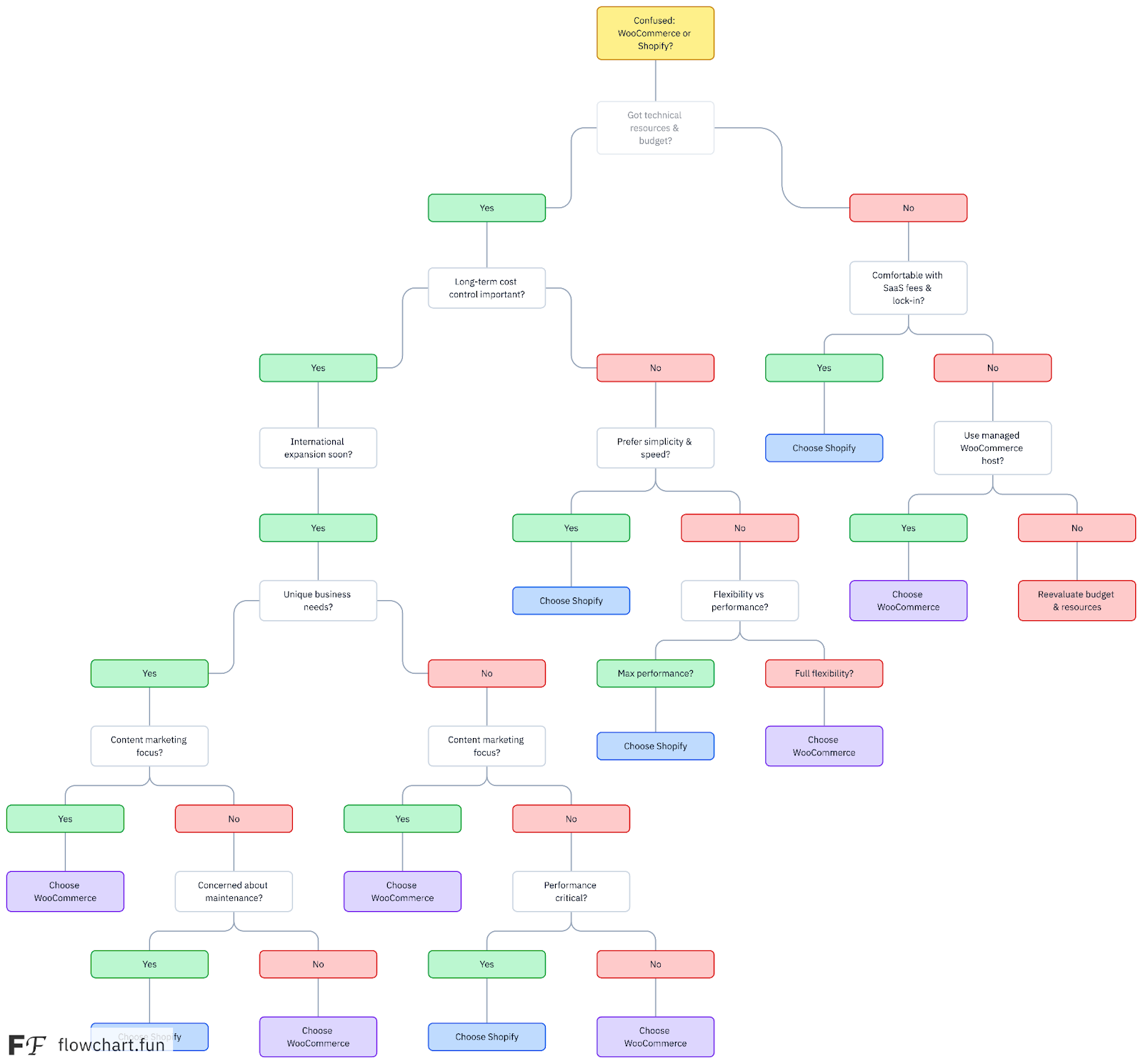
Here’s a simpler one
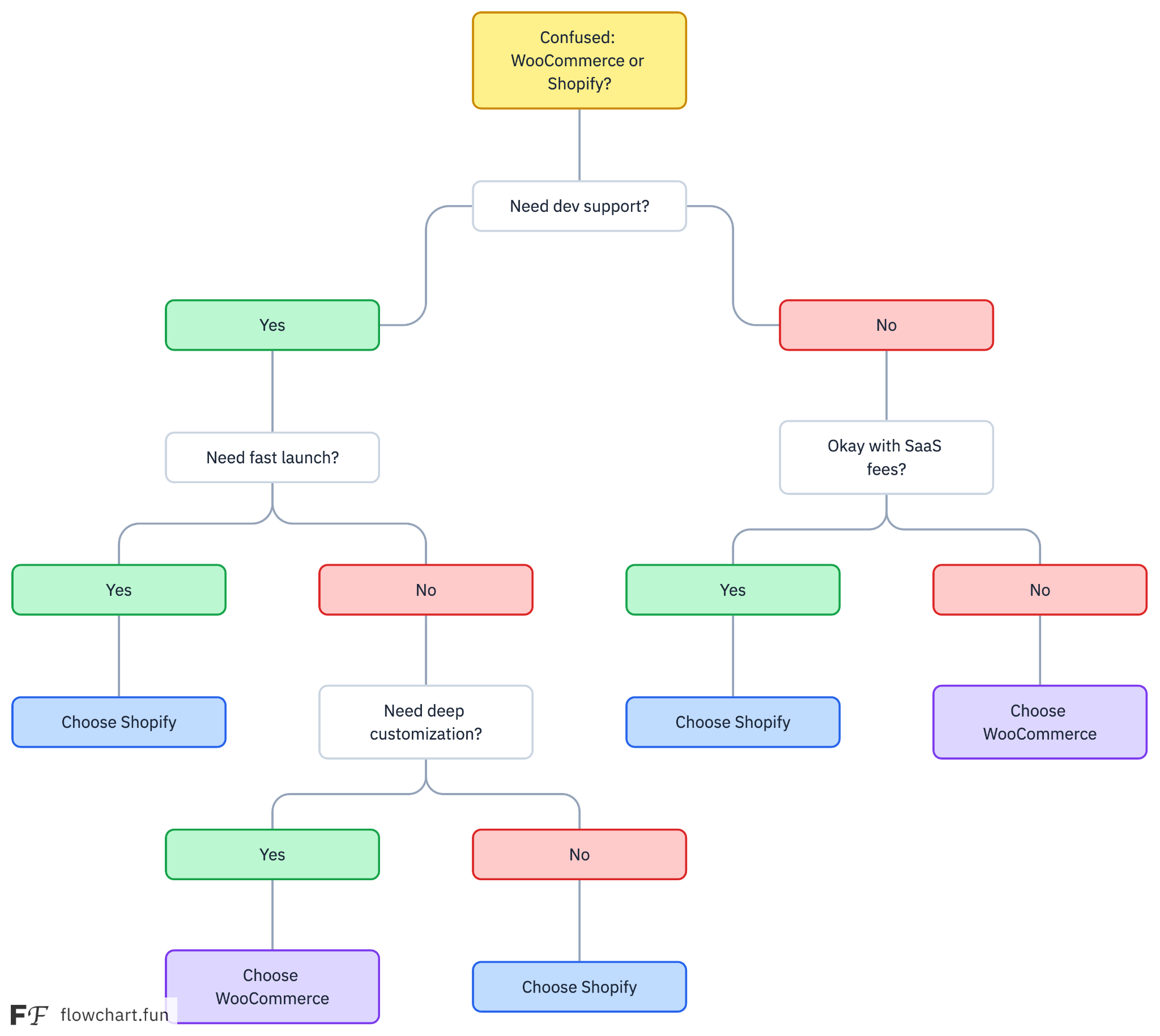
Choosing Your Ecommerce Future
We know which platform we prefer working with, but like any decision, your choice needs to be yours alone.
To make the decision easier:
- Choose WooCommerce if you have the tech skills or budget to hire help, want to save money long-term, need custom features, and plan to go big in the near future.
- Choose Shopify if you want to get selling fast, run a straightforward store, and want someone else to handle the boring parts.
If you pick WooCommerce, don’t forget to try out CartFlows.
It’s a WordPress plugin that can boost sales by 10-30% using one-click upsells and custom checkout pages.
With CartFlows, you get WooCommerce’s flexibility and conversion checkout flows that usually cost extra on other platforms.
It’s easy to use too!
WooCommerce vs. Shopify Frequently Asked Questions
Yes, but expect professional costs or to sink a lot of time doing it. There’s also the potential SEO impact. That’s why choosing carefully from the start is so important.
WooCommerce’s WordPress foundation provides superior SEO capabilities through unlimited content marketing and advanced optimization tools. Shopify has basic SEO features and limited content marketing options.
Basic WordPress knowledge helps, and managed hosting providers can handle technical aspects, but complex customization may require developer assistance. Shopify minimizes these technical requirements unless you want custom features.
WooCommerce is typically cheaper long-term, while Shopify offers predictable costs but becomes expensive with apps and transaction fees.
WooCommerce offers unlimited scalability with proper hosting while Shopify provides automatic scaling with higher costs.
WooCommerce offers unlimited international selling with any payment methods, while Shopify has geographic restrictions (max 50 markets). While sufficient for most businesses, it can be a limitation for larger players.
WooCommerce excels in B2B scenarios with advanced pricing rules, role-based access, and custom workflows. Shopify’s B2B features are more limited, especially for complex pricing structures.
It’s critical. Poor hosting destroys WooCommerce performance, so invest in quality managed WordPress hosting for optimal results while Shopify includes optimized hosting automatically.