Are you searching for the best WordPress eCommerce plugins for your online store?
Building an online store seems more accessible than ever, with plenty of software as a service (SaaS) products like Shopify, Wix or BigCommerce.
If you want full control over your store or don’t want to be tied to a particular service, WordPress is the answer.
WordPress eCommerce plugins are designed to get your store up and running with very little cost or effort.
This article consists of the best WordPress eCommerce plugins you can use to set up your online store.
Each offers a range of functions and can be genuinely useful in eCommerce.
Before that, let’s take a quick view of eCommerce and why you should build an eCommerce website.
What is eCommerce?
eCommerce is the process of buying and selling goods and services on the internet.
The history of eCommerce began when the first-ever online sale was made on 11th August 1994 by a man who sold a CD by the band Sting to his friend through his website NetMarket (an American retail platform).
This was the first example of purchasing a product online.
There are four major types of eCommerce models:
- Business to Consumer (B2C): A company sells goods or services to an individual consumer. Example: Alibaba, ThomasNet
- Business to Business (B2B): A company sells goods or services to another business. Example: Costco, General Electric and IndiaMart
- Consumer to Consumer (C2C): A consumer sells a good or service to another consumer. Example: eBay, Amazon Marketplace, Etsy
- Consumer to Business (C2B): Consumers sell their product or service to a business or an organization. Example: Google Adsense, Commission Junction, and Amazon Marketplace
Why build an eCommerce website?
The internet influences every aspect of our lives. We use it for entertainment, work, research, and for pretty much everything.
The generation who are well known to the world of the internet uses it to shop. Around 43% of shoppers use the internet and social networks to research products before purchasing them.
By 2026, the eCommerce revenue is estimated to be worth $1540 billion in the USA alone.
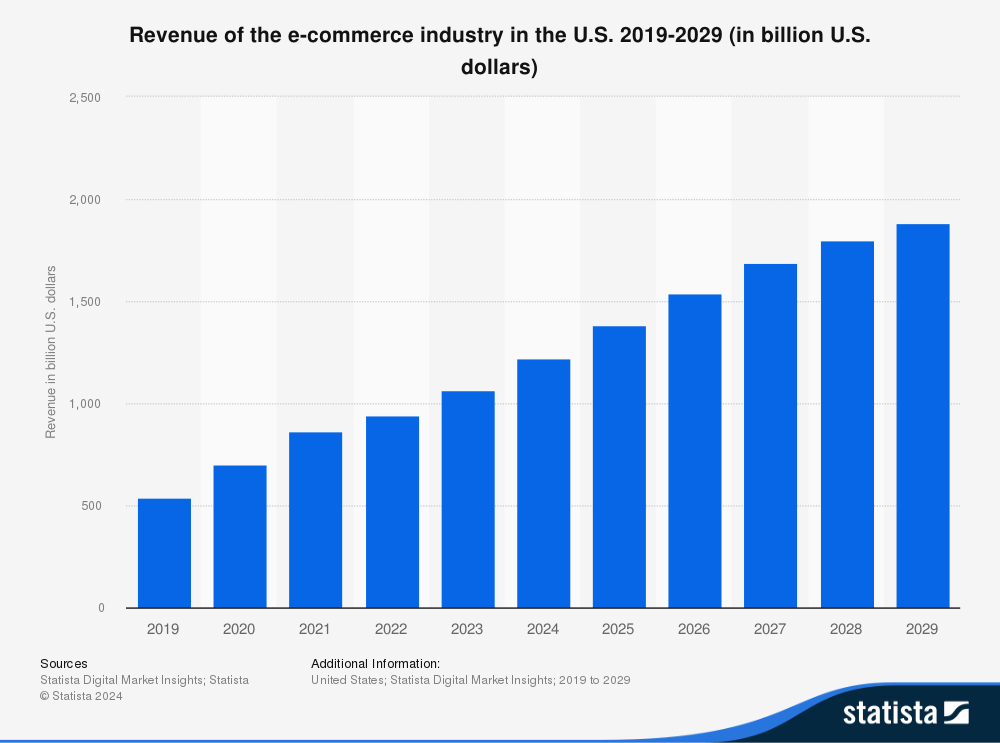
Building an online store allows you to control every aspect of customer experience, from branding to shipping to customer self-service. You get to learn about the process and make an informed choice.
Moreover, exploring headless ecommerce platforms can offer enhanced flexibility and customization, elevating your ability to deliver a seamless and tailored customer journey.
It’s also relatively easy to set one up and doesn’t cost much either, lowering the barrier to entry significantly.
What do you need to build an eCommerce website?
In order to build a reliable and secure eCommerce website, you must build upon your WordPress site.
These are the must have elements apart from plugins to build an online store:
Powerful WordPress web host
A web host is the place where your website is accessible from the internet. The host enables your website to be visible to everyone on the web.
You can pick any cheap hosting plan and get online without a second thought. But Google and other search engines prioritize the site’s page speed as a significant ranking factor.
Visitors also want to experience fast and smooth performance regarding page load time.
If you want to show your products and rank on a search engine, you need to invest in reputable web hosting, such as Hostinger, that delivers the speed you and your customers deserve.
Domain name
The domain name reflects your brand and your company and is your store’s online name. It’s the ‘www.’ name you type into a browser and choosing a domain name is important.
Domain names are an important part of setting up a store and requires a lot of thought and planning. This guide goes into domain names in a lot more detail.
An SSL certificate
eCommerce stores process private information such as addresses and zip codes and online financial transactions. Therefore the security of such a website is a top priority.
It’s also a legal requirement in many countries.
Having an SSL certificate keeps user data secure and verifies your website’s ownership. If your eCommerce website doesn’t have an SSL certificate, customers are more likely not to make a purchase.
Most payment gateways require SSL certificates in order to work on a website.
Inventory
So, what will your eCommerce website be selling? Is it a physical product, digital product or an online course?
You need items to sell on your website. You can sell any (legal) kind of goods but you’ll need a reliable supplier.
Efficient inventory management plays a crucial role in running a successful eCommerce business. WordPress, Shopify, or any other platform, considering a comprehensive inventory management guide or using apps like Prediko’s Inventory Management, can help streamline your operations, avoid stockouts, and improve customer satisfaction.
That’s outside the scope of this guide, but is definitely something you’ll need to consider.
Responsive eCommerce WordPress theme
What do you want your visitors to see when they click on the link to your website? How would you like your products to be displayed? What do you want your shopping cart icons to look like?
The layout of your website totally depends upon the theme you select.
Selecting a theme that is lightweight and fast provides a better user experience and smooth performance. Astra tops the list for the fastest and most responsive theme and is definitely worth considering.
You can also use a WordPress theme detector to help you decide what theme to use based on your competitors. And if you’re a college essay writer, platforms like EssayHub can serve as a useful model for building a content-rich, service-oriented site that converts well.
I have a separate article that includes the list of best WooCommerce themes to boost your website.
What are eCommerce plugins?
Your typical WordPress website is not built to process the functions of an eCommerce website. You’ll need eCommerce plugins to turn your regular website into an online store.
Partnering with a business WordPress development company can further enhance your eCommerce capabilities, ensuring that your online store is fully optimized and integrated with the best plugins for seamless performance and customer satisfaction.
eCommerce plugins include everything from WooCommerce to provide the framework, to CartFlows to minimize cart abandonment, SEO plugins to help visibility in search results to form plugins to enable customers to contact you. Partnering with a Shopify SEO agency can further optimize your online store for search engines, ensuring that your products rank higher in search results and attract more organic traffic and potential customers.
Also, keep in mind that using these plugins can slow down your device. To avoid this, you should use special applications to optimize your computer. They will help not only clear the cache and speed up your device but also help with the fact that your computer is not updating or the sound does not work well.
How to select the best WordPress eCommerce plugins
You can find dozens of WordPress eCommerce plugins on the market that claim to help you easily build an online store.
While some WordPress eCommerce plugins can help with selling digital goods like photos, music, ebooks, and courses, others can be useful for selling physical products that require shipping.
So, how do you select a plugin for your eCommerce website?
I have listed a few things you need to evaluate while considering the use of the particular plugin on your website.
Price
You should definitely consider the pricing of WordPress eCommerce plugins.
While WooCommerce and many other plugins are free, there are lots of premium options that add features, for a price. Some charge annually and some monthly. A few have a one-off cost.
Check pricing carefully so you know what you’re getting into!
Customization
You install and activate a plugin on your website, but can you customize it? Can you change what it looks like on the page? Can you brand it to your favorite colors or add your own design?
Not all plugins will be visible on screen, so customization is less of an issue.
Those that are should ideally work with your existing branding or be customizable enough so they don’t stand out for the wrong reasons.
For example, the Astra theme’s online store Starter Template is fully customizable when integrated with WooCommerce.
Reviews and installations
We all know the power of effective marketing so I always recommend reading plugin reviews.
This way, you get to know what it is like to use the plugin from people like you, in similar situations.
We use reviews for everything, so it’s a good idea to use them here too.
The number of downloads and active installation is another factor to consider. A usable plugin rich in features is going to have far higher installation numbers than a less useful version.
Best WordPress eCommerce plugins compared
If you wish to make money from the 2.77 billion estimated buyers, one of these eCommerce plugins could help.
Below I have a detailed description of each plugin, but you can view the table and grab an idea regarding the plugins mentioned along with their pricing.
Let’s view these plugins in detail:
| Plugin | Pricing |
|---|---|
| WooCommerce | Free |
| Easy Digital Downloads | Free / Starts from $99.50 per year |
| MemberPress | $179 per year |
| WP EasyCart | Free / Starts from $69 per year |
| CartFlows | Free / $99 per year |
| CTX Feed | $119 per year |
| ReachShip WooCommerce Multi-Carrier | Free |
| WP Social Ninja | $89 per year |
| WooCommerce Cart Abandonment Recovery | Free |
| Stripe for WooCommerce | Free |
| Clearout WordPress plugin for WooCommerce | Free |
1. WooCommerce
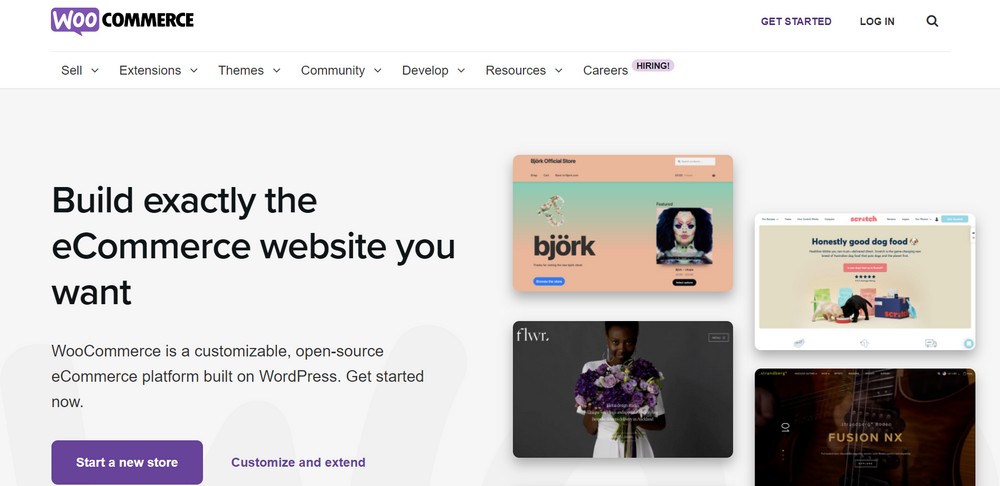
WooCommerce is the most popular WordPress eCommerce plugin available. It’s a free plugin that includes most eCommerce features you need for your website. The plugin also offers addons and extensions to add features not included in the default installation.
WooCommerce integrates with WordPress seamlessly. Using the plugin, you can easily manage and run your online store as the plugin is compatible with most WordPress themes and plugins.
You can further improve customer communication by setting up automated WhatsApp order notifications to keep buyers informed throughout their purchase journey.
The plugin fits the needs of small and large-sized online businesses and offers helpful tutorial guides and plenty of documentation to get you started right away.
Features of WooCommerce:
- Set up an online store in minutes
- Customization options to design your store
- Offers secure payment options
- Provides full fledged inventory management
- Easy configuration of taxes and shipping
- Expand usage with the extensions and addons
- Complete control over user experience
Pros of WooCommerce:
- Offers great flexibility
- Limitless customization options
- Decent security with SSL
- A professional aesthetic
Cons of WooCommerce:
- Only for use on WordPress websites
- Many extensions and addons require payment.
Pricing:
The plugin is completely free for use. Some addons cost extra though.
2. Easy Digital Downloads
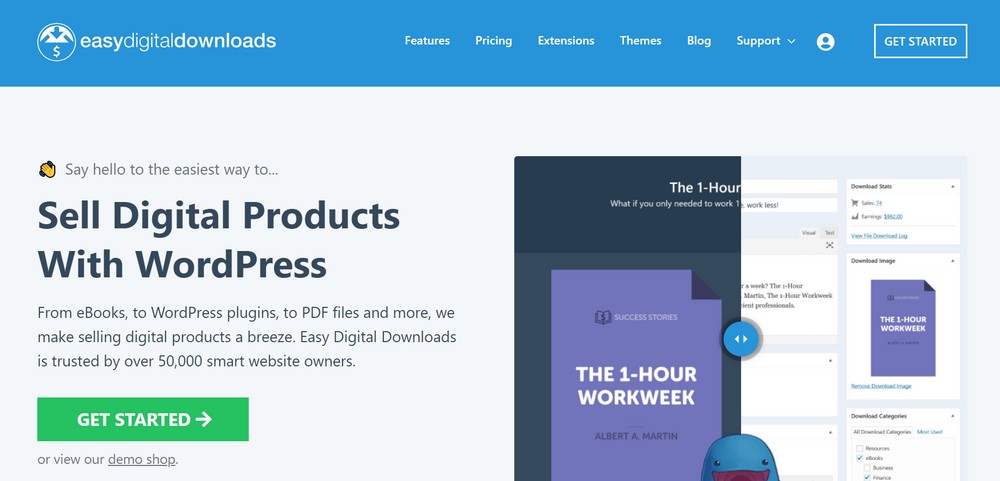
Easy Digital Downloads is a WordPress plugin designed to sell digital products in online stores.
You can sell all kinds of digital products, from eBooks to WordPress plugins, to PDF files and more. The plugin is used and trusted by 50,000+ website owners. It offers powerful functionality to meet your online business needs and turn it into a full fledged digital online store.
Easy Digital Downloads offers payment flexibility allowing you to start accepting credit card payments using Stripe, Apple Pay, Google Pay, and PayPal.
Features of Easy Digital Downloads:
- Choose to buy now or add to cart button
- Supports guest checkout
- Maintains separate records for each customer
- Track customer lifetime value and activity
- View earnings by date range and category
- An evolving software tool with active support
- File downloads from your system having access to details such as download dates, times or IP address
Pros of Easy Digital Downloads:
- Easy setup process
- Can set recurring charges for subscriptions
- Works with all major payment processors
- WordPress theme compatible
Cons of Easy Digital Downloads:
- Requires plugins to get the best out of it
Pricing:
Easy Digital Downloads has a free and a premium version starting from $199 per year.
3. MemberPress
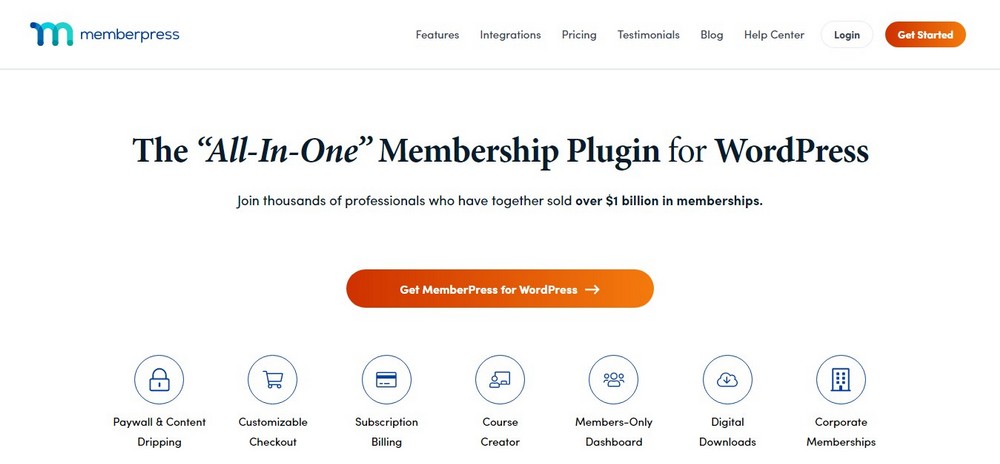
MemberPress is a WordPress plugin designed to sell subscription-based online products and services.
As the name suggests, it works by creating membership accounts that can be used for subscriptions and other recurring payments.
The plugin is ideal for any online store selling products on a recurring basis. It handles the payments, notifications, shipping, and every element necessary to run a successful store.
The plugin functions well with any WordPress themes, major payment gateways, affiliates, and other WooCommerce plugins.
Features of MemberPress:
- Easy to sell subscription based products
- Power to define user access levels and restrict contents accordingly
- Offers an online learning platform with a built-in course builder
- Customizable coupons to run promotions and giveaways
- Attractive pricing pages with dynamic functionality to showcase products effortlessly
- Drip content to keep your content irresistible and your customer’s interest
Pros of MemberPress:
- Useful and easy to use extensions available
- Options to release paid content
- Compatible with all the popular payment gateways
- WordPress theme compatible
Cons of MemberPress:
- Supports limited payment gateways: PayPal, Stripe, and Authorize.net
- Only for subscription based online stores
Pricing:
MemberPress is a premium plugin available from $15 to $35 per month.
4. WP EasyCart
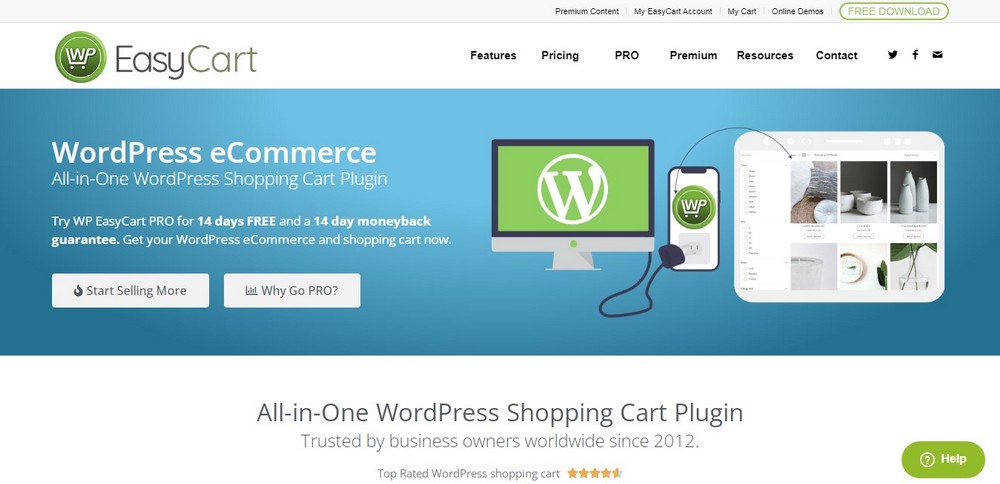
WP EasyCart is all in one WordPress shopping cart plugin. Using the plugin you can get your WordPress eCommerce store up and running right away.
WP EasyCart accepts all forms of payment gateways and offers flexibility to design your shopping cart and select the features you would want. It offers a straightforward dashboard to handle products, shipping options, and payment gateways and the tools you need to streamline checkout.
It also offers gift cards, invoicing, and all the tools necessary to build a fully functioning online store.
Features of WP EasyCart:
- Easy cart management and simple forms
- Option to view orders and store addresses of your customers
- Supports 30+ payment gateways.
- Easy customization of colors, fonts, and overall display
- Create simple rates, free pickup, and live rates
- Setup and collect payment with ease
- Create coupons and discounts
Pros of WP EasyCart:
- Simple management of orders, print sales receipts, delivery notes all in one place
- Integrates with marketing tools for SEO optimization of each product
- Offer shipping rates based on price, weight, quantity, or percentage
- Easy customization to blend the design of your online store
Cons of WP EasyCart:
- The interface of the plugin looks outdated
Pricing:
WP EasyCart has a free and a premium version starting from $69 per year.
5. CartFlows
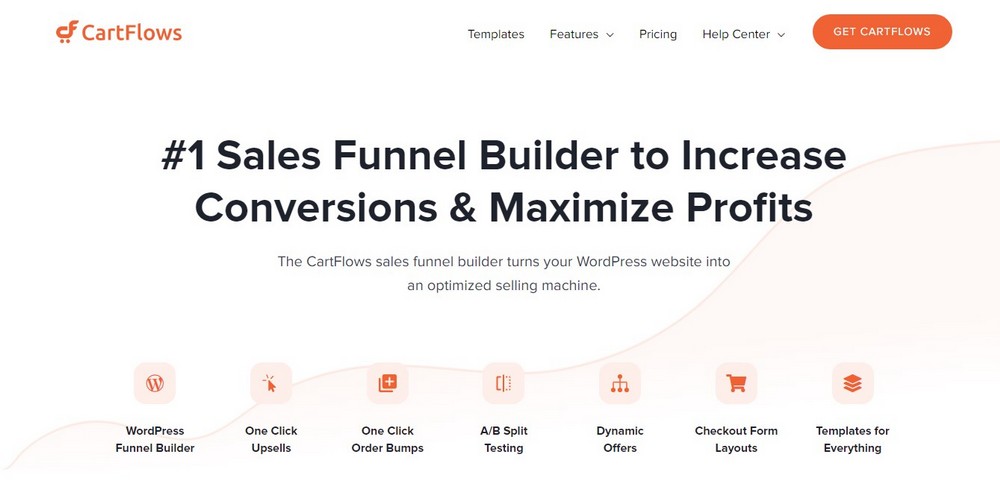
CartFlows is the #1 sales funnel builder developed to help you increase conversions and maximize the profit of your online store. It is a powerful, user friendly plugin that helps you generate leads and turn your visitors into customers.
It includes everything you need to generate leads and grow sales from upsells, order bumps, A/B split testing, checkout editor, cart abandonment recovery, and so much more.
CartFlows continues to provide exceptional performance. It has helped over 223,242+ online stores to increase their revenue by applying effective sales tactics. The best part is the plugin offers most of its services even in the free version!
Features of CartFlows:
- One click upsell with one time offers, cross-sell related products, course creators selling
- Adds order bumps to checkout pages.
- A/B split testing identifies which version of your page generates more conversion
- Displays the most relevant offers to your customers
- Offers canvas mode to make complex funnel easy to understand
- Flexibility to replace the default checkout page with CartFlows highly customized checkout page
- Options to select from pre built conversion optimized templates
- Builds high converting landing pages that instantly grow your email list
Pros of CartFlows:
- Easy to use and highly customizable templates for everything
- Offers complete control over every part of your buyer’s journey
- Delivers a full all in one sale funnel solution to your WordPress online store
- Ensures excellent usability
Cons of CartFlows:
- Some essential features locked behind premium
Pricing
CartFlows has a free and a premium version available for $99 per year.
6. Woo Sell Services
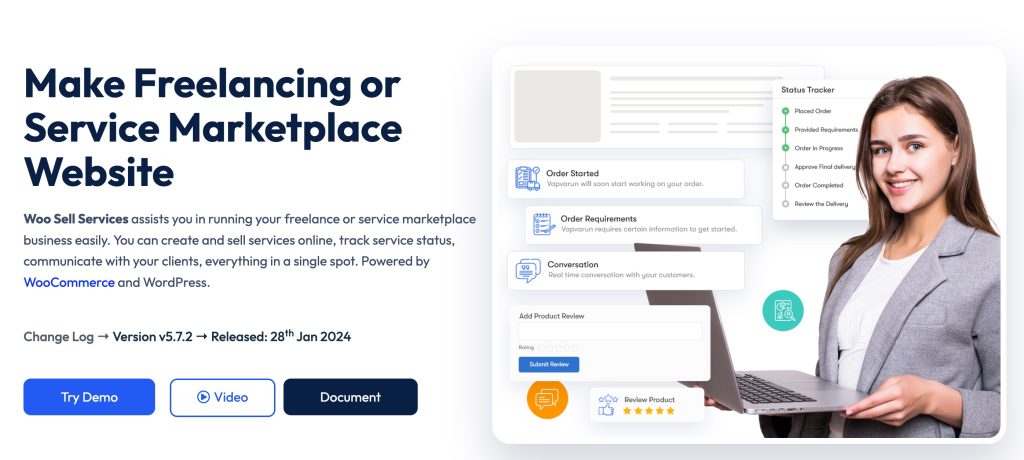
WooCommerce is widely used for selling physical and digital products, but what about services? Woo Sell Services is the perfect solution for businesses and freelancers looking to sell services online. It transforms WooCommerce into a fully functional service marketplace, allowing users to sell and manage services just like traditional products.
Key Features of Woo Sell Services
- Structured Service Workflow – Offers a step-by-step process for selling and delivering services.
- Seamless Order Management – Track orders, update statuses, and manage service progress efficiently.
- Built-in Messaging System – No need for third-party communication tools; chat directly with clients.
- Custom Requirements Form – Collect essential details from buyers before starting the service.
- Delivery & Approval System – Sellers can submit work, and buyers can approve it before finalizing the order.
Pros and Cons of Woo Sell Services
Pros
- Perfect for freelancers, agencies, and service-based businesses
- Provides a structured workflow for service selling
- Seamless integration with WooCommerce and payment gateways
- Improves communication with a built-in chat system
- Customizable order requirements for better service clarity
Cons
- Requires WooCommerce as a base plugin
- May take time to set up structured service packages
Who Should Use Woo Sell Services?
- Freelancers offering web development, graphic design, SEO, content writing, etc.
- Agencies managing custom projects and client services.
- Consultants & Coaches selling one-on-one sessions or packages.
- Service Providers in any industry looking for an eCommerce-like service selling platform.
Pricing
Woo Sell Services is a premium plugin starts from $59, and its pricing varies based on the license and features included.
7. Ninja Tables
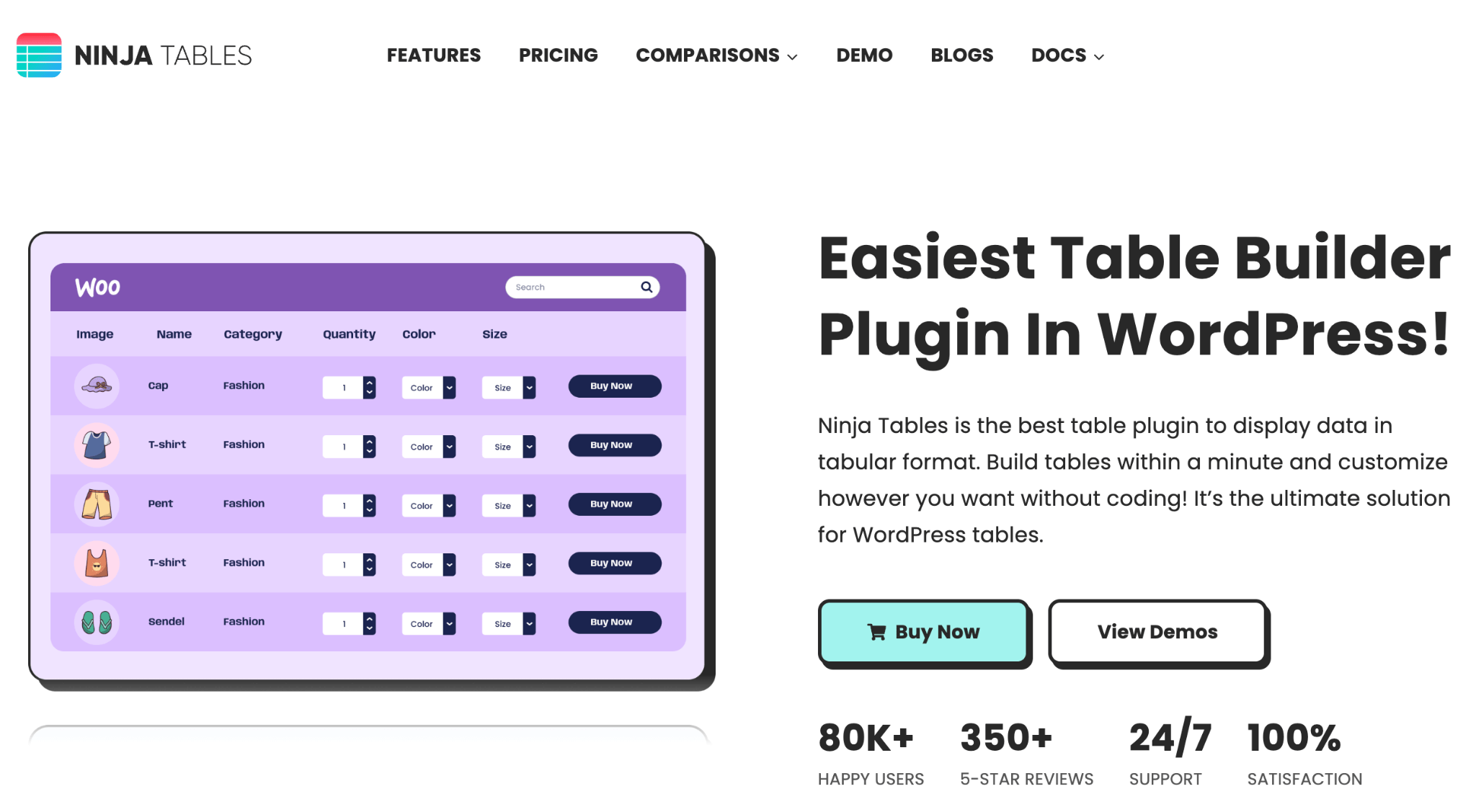
Ninja Tables is a feature-rich table builder plugin for WordPress. This user-friendly plugin enables you to create almost any kind of table and make it responsive within minutes and without writing a single line of code!
Ninja Tables integration with WooCommerce lets you build dynamic WooCommerce product tables in just a few clicks. This allows you to buy multiple products from a single page with customizable cart and checkout buttons.
We like Ninja Tables because of the ease of use and amazing customization options it offers.
Features of Ninja Tables:
- Drag and drop advanced table builder
- Premade table templates
- 100+ table styles and 3 most popular CSS libraries with unlimited color schema
- Responsive tables
- Export-import tables in CSV/JSON
- Integration with Google Sheets, Fluent Forms, WooCommerce and Ninja Charts
- Advanced shortcode usage
- Easy and one-click migration from other table builder plugins
Pros of Ninja Tables:
- Easy setup process
- Design library for table customization
- SEO-friendly tables
- 24/7 Customer support
Cons of Ninja Tables:
- You can only import tables in JSON and CSV formats
- Some workarounds can be complex
Pricing:
Ninja Tables has a free version and premium plans. The pro version starts from $79 per year.
8. CTX Feed – WooCommerce Product Feed Manager Plugin
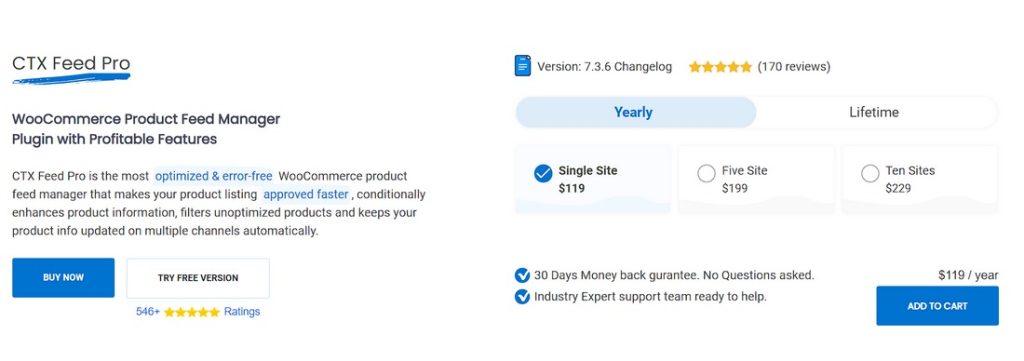
CTX Feed is a powerful Woocommerce product feed manager plugin that simplifies the process of generating and managing product feeds for WooCommerce businesses.
The plugin enables you to effortlessly create and optimize product feeds for multiple marketing channels. Whether you want to add Facebook feed, integrate Google Shopping, Instagram, Pinterest, or other platforms, it streamlines the process.
With CTX Feed, you can easily customize product attributes, filter products based on specific criteria, and schedule automatic updates to keep feeds up-to-date with the latest inventory and pricing information. The plugin supports a wide range of formats, including XML, CSV, and TXT, making it compatible with multiple advertising platforms.
By utilizing CTX Feed, you can streamline your product advertising efforts, enhance visibility across various channels, and ultimately increase sales and conversions through effective product feed management.
Features of CTX Feed Pro:
- Multi-channel support
- Supports any product feed file type
- Unlimited products
- Product filtering by ID, SKU, title, category, and other attributes
- Multilingual feed with WPML
- Conditional pricing
- Advanced filtering
- Variable and variation features are all-inclusive
- Bulk editing
- Category mapping
- Support and updates
- WooCommerce composite products
- WooCommerce bundle products
Pros of CTX Feed Pro:
- Free version to try before you buy
- Supports dynamic pricing
- Smart filter options
- Works with product variations
- Multi-language compatible
Cons of CTX Feed Pro:
- Pro is expensive
Pricing
CTX Feed Pro costs from $119 per year for a single site.
9. ReachShip WooCommerce Multi-Carrier & Conditional Shipping Plugin
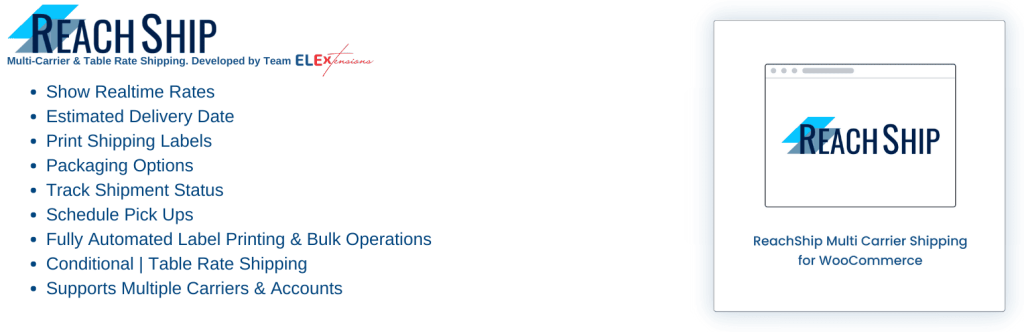
ReachShip WooCommerce Multi-Carrier & Conditional Shipping Plugin is a shipping plugin for WooCommerce. This eLEXtensions plugin offers a comprehensive solution for managing shipping options and carriers within WooCommerce.
It allows you to integrate numerous shipping companies, like FedEx, UPS, DHL, and others, into your WooCommerce store, providing customers with a variety of delivery options.
The plugin also lets you create unique shipping methods depending on variables like product weight, destination, cart total, and more. WooCommerce business owners may use ReachShip to optimize their shipping procedures and give their consumers flexible and efficient delivery alternatives.
Features:
- Integrates with common shipping companies such as FedEx, UPS, DHL, USPS, and others
- Retrieves real-time shipping rates from integrated carriers based on package weight, dimensions, destination and other variables
- Custom shipping methods may be built depending on a variety of criteria such as product weight, destination, cart total, customer roles, and so on
- It produces shipping labels straight from WooCommerce, streamlining the label generation process and saving time
- Because the plugin interfaces with carrier tracking systems, customers can quickly track their shipments and receive tracking information and updates
- Shipping limits may be applied by store owners depending on product type, categories, customer roles and location
- Compatible with multi-vendor marketplaces
Pros:
- The Reachship plugin works with the majority of themes and plugins
- It has excellent integration capabilities with multi-vendor markets
- Simplifies the process of creating shipping labels right within WooCommerce, saving time and effort
- Supports conditional shipping methods based on a variety of parameters
Cons:
- The plugin’s numerous functionality and customizations may need a learning curve for anyone unfamiliar with WooCommerce or shipping management
Pricing
ReachShip WooCommerce Multi-Carrier & Conditional Shipping Plugin is free to use.
10. WP Social Ninja

WP Social Ninja is a feature-rich social media plugin for WordPress websites. This user-friendly plugin displays social feeds, reviews, and chat widgets. It can integrate with over 30 platforms using a single subscription.
Google Business Profile, Facebook, Instagram, WooCommerce, and others are compatible with WP Social Ninja. The plugin has the option to customize its content to each platform and use hashtag feeds to improve user interaction.
We like WP Social Ninja because it allows you to concentrate on amazing content and maximize your social media presence while it handles the details.
Features of WP Social Ninja:
- 4+ Social feeds
- 10+ Social review platforms
- 15+ chat widgets
- Shoppable Instagram feeds
- Facebook Event/Album feed
- Testimonial
- Notification popup
- Multiple templates and layouts
- Template editor settings panel
- In-depth template styles
- In-depth filter options
- Export/Import custom reviews
- Schema snippet
Pros of WP Social Ninja:
- Simple integration process
- Offers vast features
- Dynamic customization options
- 100% SEO friendly for all devices
- Competitive pricing
- 24/7 Customer support
Cons of WP Social Ninja:
- Limited features for free users
Pricing:
WP Social Ninja has the option of free and premium versions, and the pro version starts from $89 yearly.
11. WooCommerce Cart Abandonment Recovery
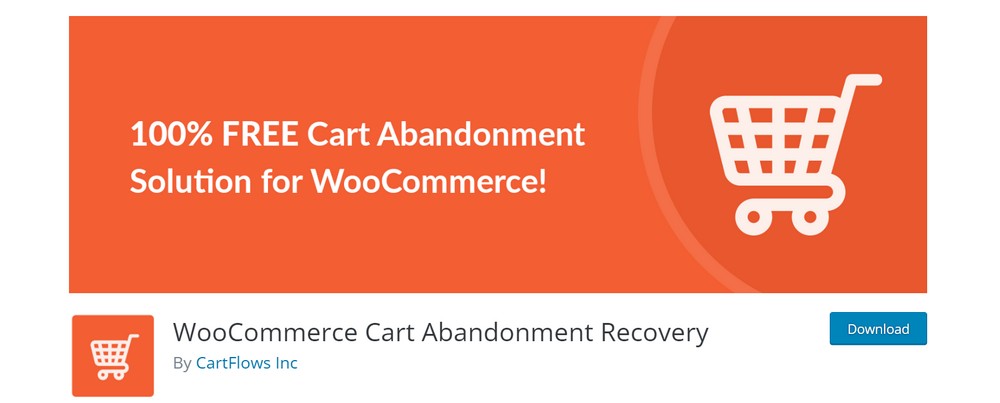
WooCommerce Cart Abandonment Recovery is a plugin that functions by recovering carts abandoned by customers who exit without making a purchase.
The plugin captures the email address of users on the checkout page and if the purchase is not made within 15 minutes, it sends a series of follow up emails. You have the complete flexibility to customize the content and layouts of the email to match your brand. This is very important moreover, when your customer is getting their first welcome email.
The plugin helps you make the best of your revenue and offers unique checkout links that take customers to the exact place where they left off.
It also works with marketing automation tools like Active Campaign and offers coupon codes.
Features of WooCommerce Cart Abandonment Recovery:
- Offers unique checkout links that direct users to exactly where they left off
- Optionally show GDPR notice on checkout page
- Pre-built templates for follow up emails
- Using marketing automation startup tools like Active Campaign or Campaign Monitor
- Generation of limited time unique discount coupons
- A full report of cart recovery
Pros of WooCommerce Cart Abandonment Recovery:
- Compatibility with most themes and plugins
- No technical experience is required to use the plugin
- Predesigned templates and layouts to use for emails
- Adding the plugin doesn’t affect your website in any way
Cons of WooCommerce Cart Abandonment Recovery:
- The pre designed template offers plain text, so you have to work with adding images and buttons.
Pricing:
WooCommerce Cart Abandonment Recovery is an absolutely free plugin that you can use on your online store to recover abandoned carts.
12. FluentCRM

FluentCRM adds the much-needed email marketing automation functionality to your WordPress site without breaking the bank. Starting at just $129, the plugin seamlessly integrates with WooCommerce and Easy Digital Downloads so that you can boost your revenue by maintaining constant communication with your customers.
FluentCRM lets you build your email list by creating beautiful forms and its wide range of advanced segmentation options will help you segment your contact into various lists and tags. That said, you can reach out to your audience with highly targeted email broadcasts whenever you want.
But, the best of FluentCRM lies within its automation which lets you send triggered and timely emails at various stages of your audience’s journey. And to complete the jigsaw, FluentCRM comes with granular reporting and analytics that show metrics like subscriber gains, opens, and clicks!
Features of FluentCRM:
- Easy interface to manage your contacts and email campaigns
- Segment your contact database with advanced segmentation options
- Design beautiful emails with a visual or block-style email builder
- Broadcast targeted emails with email campaigns
- Create repeated campaigns and newsletters with recurring campaigns
- Automate email series with email sequences
- Automate triggered and timely emails by building funnels with a visual automation builder
- 35+ integrations to connect your E-commerce, LMS, memberships, and community
Cons of FluentCRM:
- The plugin has a steep learning curve
Pricing:
FluentCRM has a free core plugin available in the WordPress repository. Premium options with advanced functionalities can be unlocked for $129/year.
13. Stripe for WooCommerce
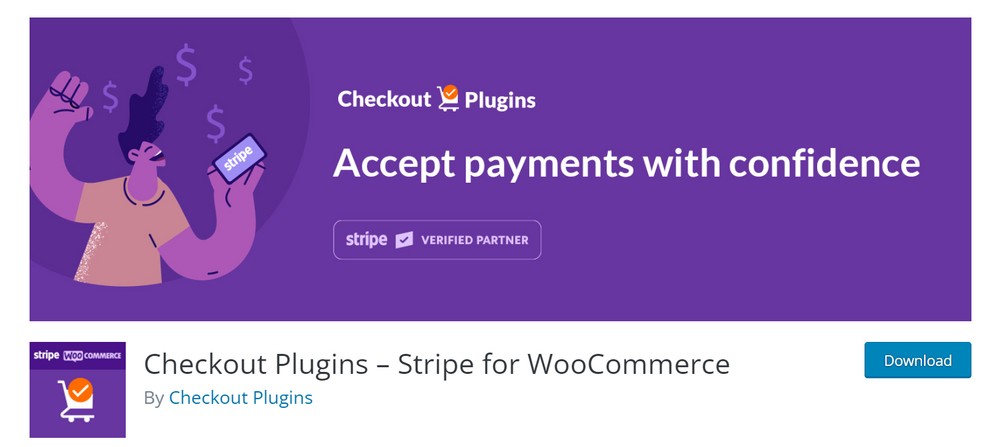
Stripe for WooCommerce is a popular payment gateway plugin that accepts credit card payments. Offering multiple payment options is proven to boost sales, which is made possible using this plugin.
Stripe allows you to accept payments from several card brands and global networks like Visa and Mastercard to local networks like Cartes Bancaires in France or Interac in Canada. It also supports American Express, Discover, JCB, Diners Club, and Union Pay.
If you wish to offer a wide variety of payment options to your customers, Stripe for WooCommerce is the plugin you need.
You have the power to fully customize the design, style, and location of these pay buttons. Visually style the buttons to match your brand.
Features of Stripe for WooCommerce:
- Accepts credit card payments in your online store
- Customization of the express pay buttons’ style, design, and location
- Visually styling options to match your brand
- Select the location to showcase the button on the product page, cart, and checkout page
- Complete flexibility upon the use of popular payment gateways
- Official Stripe partner to deliver better payment services to online stores
Pros of Stripe for WooCommerce:
- Simple and secure
- Offers one-click checkout with Express Pay
- Easy to start delivering express payments
- No coding knowledge is required to use the plugin
Cons of Stripe for WooCommerce:
- Supports major payment gateways but not all
Pricing
Stripe for WooCommerce is a completely free plugin.
14. Clearout WordPress plugin for WooCommerce

The Clearout plugin for WordPress can help reduce spam and fake orders. It verifies customer email addresses at registration or checkout, resulting in a cleaner order book and a more accurate customer database.
The plugin can help prevent mistakes like typos, syntax errors, disposable email addresses and bad contacts. These actions can improve the quality of your email list, increases open rates, saves on your marketing budget and protects your sender reputation.
Features of Clearout WooCommerce:
- Accept valid email addresses only
- Sanity checks email addresses at registration or checkout
- Prevent all fraudulent signups from disposable email addresses
- Block free email address providers on demand
- Ability to resolve catchall domains
Pros of Clearout WooCommerce Plugin :
- Easy to use extensions available
- 24/7 customer support
- Free trial available with 100 credits
- Option to set the default timeout duration
Cons of Clearout WooCommerce plugin:
- Only for use on WordPress websites
Wrapping Up
I have come to the end of the best WordPress eCommerce plugins. The use of plugins helps you first develop a fully responsive eCommerce website and integrate all the eCommerce features to maximize the productivity of your website.
The list of plugins included functions from accepting payments to recovering abandoned carts to setting up an online store. I would suggest you understand the use of each plugin in detail before choosing which one to install on your website.
The plugins like WooCommerce Cart Abandonment Recovery ensure that you make the most of your abandoned cart recovery. In contrast, the plugins like CartFlows help you create a sales funnel that engages your customers to purchase by applying various tactics.
Stripe for WooCommerce is yet another helpful plugin that functions by providing your customers to use any timely payments for purchase. The other plugins like WooCommerce, Easy Digital Downloads, and MemberPress hold the power to convert your regular website into a fully fledged online store.
There’s a plugin here for every kind of store!
So which of these are a must have plugin on your online store? Do let me know!






