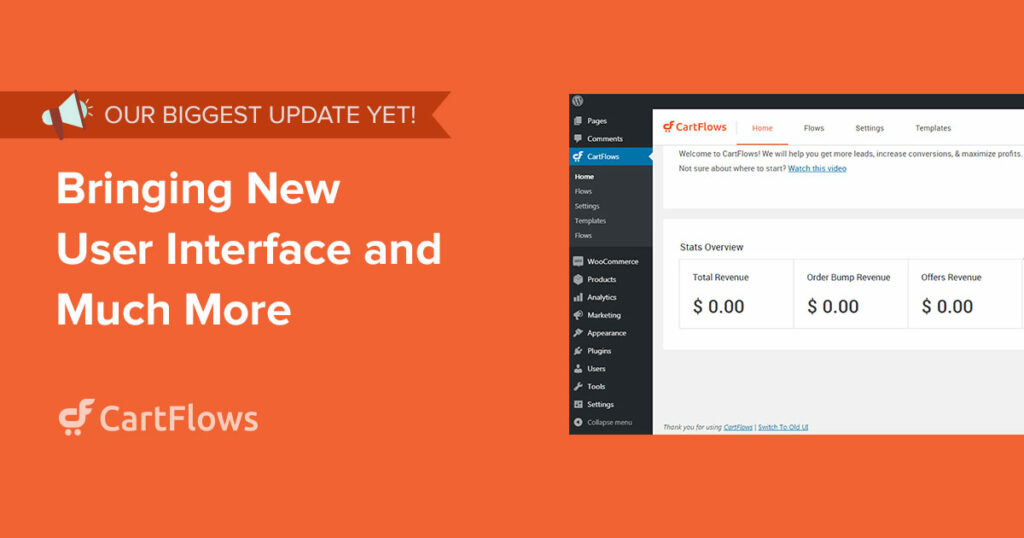Since CartFlows first launched just 2 short years ago, we had one singular goal, to level the playing field and enable people of all skill levels to harness the power of sales funnels.
Fast forward to today, with nearly 200,000 websites powered by CartFlows, we are well on our way to that goal.
Despite 2020 being a challenging year for everyone, the entire CartFlows team really pulled together to launch over 20 new features and feature enhancements that all lead up to todays launch of our new user interface.
The version 1.6.0 with our new UI can be downloaded in the members area and here is a full video overview:
As you can see we completely modernized the entire look and feel of the CartFlows to provide a more intuitive and seamless user experience. This will allow you to build sales funnels with WordPress faster than ever.
All the design and the development uses the latest coding technologies and security standards.
Our main focus has always been to provide a platform that is easy to understand and simple to use, which you can experience in this new interface.
So… why the new UI?
We have introduced this new and improved UI for user-friendliness and faster back-end operations. This will ensure you save time while designing your sales funnels.
This would provide a quick and much easy way to change the CartFlows settings and provide more detailed information in one place.
It will help you to create creative Flows faster and with less effort.
What are the improvements in the latest update?
- Completely new and refreshing design for ease of use
- Overall improved performance of CartFlows admin area
- You can find all Flows Analytics on CartFlows Home Page
- New Flows & Step Importer design with Flow & Step preview at the back-end
- New tabular structure for CartFlows steps’ settings.
Experience the New UI/Design of CartFlows Admin Area
In this version of CartFlows, we have added some new improvements and updated user interface for the CartFlows’ backend settings.
If you feel that you want to use the old UI again, we have added an option to switch from the new UI to the old and vice versa.
Do note this option to switch between the new & old UI is temporary. The old UI will be deprecated in a few months when most users are comfortable using the new interface.
If you are an existing user of CartFlows you will get an option in CartFlows to switch to the new UI.
A notice will be displayed to switch to new UI at the top of the page.
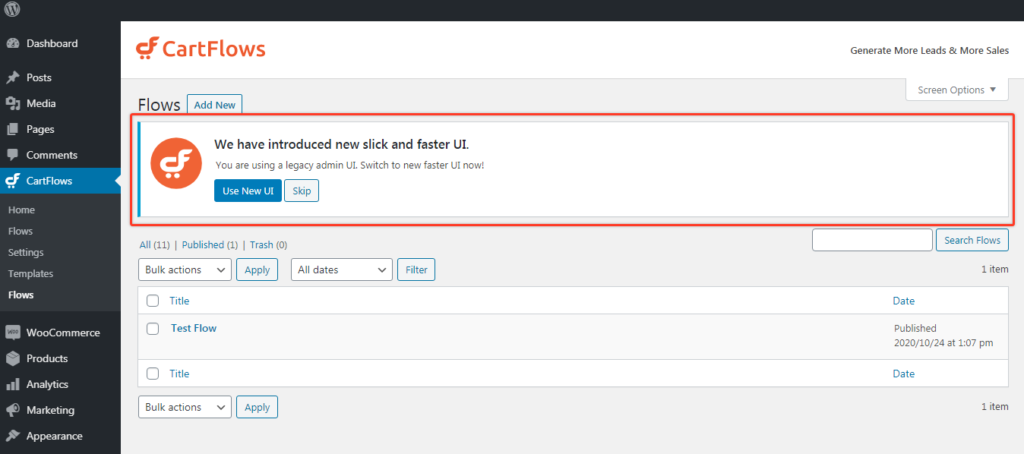
In this notice, there is a button which you can use to switch to the new UI for CartFlows. This message will be displayed only to those users who are currently using older versions of CartFlows i.e. below 1.6.0.
If you are a new user of CartFlows, i:e you have just installed CartFlows on your website then you will be presented with the new and refined UI of the CartFlows without displaying the older UI and the above-mentioned notice.
But if you wish to switch to the older UI then in the CartFlows pages at the bottom you will find using the following button – Switch to Old UI.
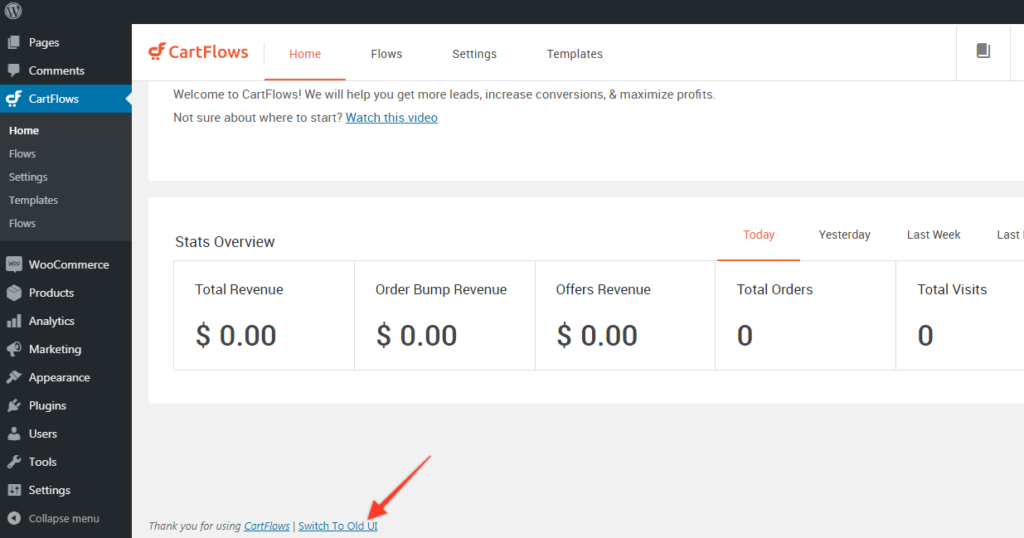
Accessible and Redesigned Menus of CartFlows
In this latest update, we have tweaked the existing menu of the CartFlows in three different categories —
The Global Menu: This is the main menu that is useful to navigate in and out of your flows, manage the global setting of CartFlows. Which includes, Google Analytics, Facebook Pixel, Offer Setting, CartFlows Permalink Setting etc.
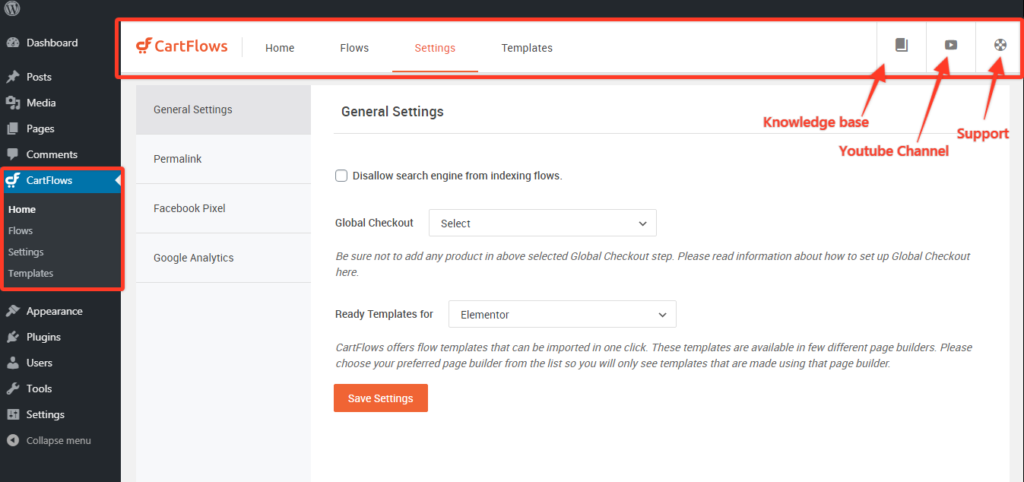
Flow’s Menu: This menu is newly introduced to provide a separate settings area for the flow which you are currently editing.
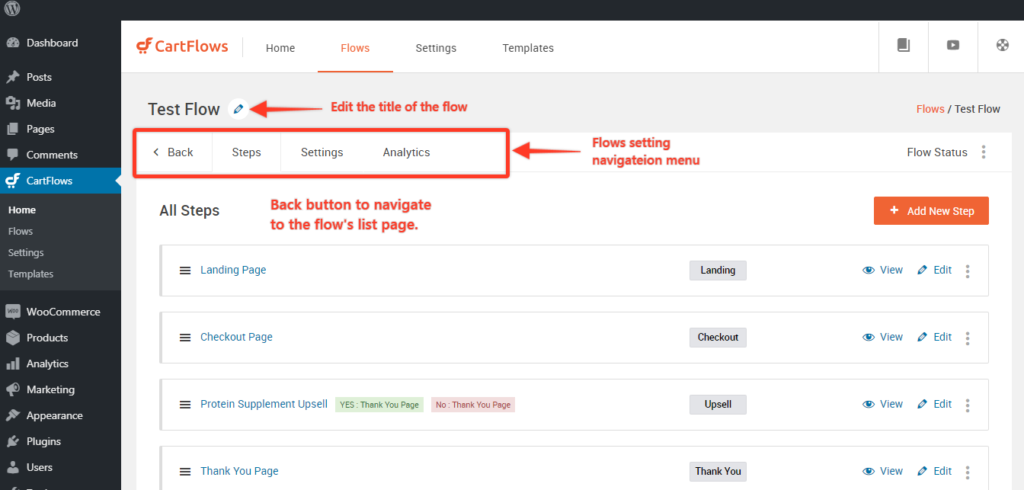
Steps Menu: This new menu is introduced to manage all the setting related to the step’s design in one place.
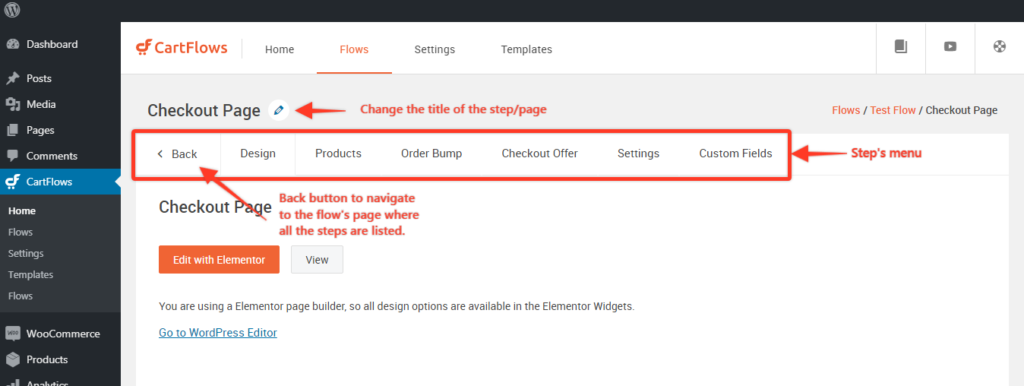
Also, on the steps page, you will see a major change because we are no longer using the default WordPress editor. It will be totally converted to the new UI of CartFlows.
Here you will notice there are no settings or design meta boxes displayed.
This is why in 2020 we added native page builder modules to move all the design settings where they belong, which is in your drag and drop visual page builder.
If you are using another page builder for which we have not added widgets/components/blocks then you will get a design/setting box using which you can add the shortcode and design as per your needs.

If you are currently using the New UI version of CartFlows and have some suggestions or want to report an issue then you can open a support ticket from our website.
Final Thoughts
On behalf of the entire team here at CartFlows, we just want you to know that are passionate about our work and constantly raising the bar with CartFlows.
We know you have many choices for building sales funnels and you choose CartFlows. We take that to heart and are committed to giving you the very best sales funnel builder for WordPress.