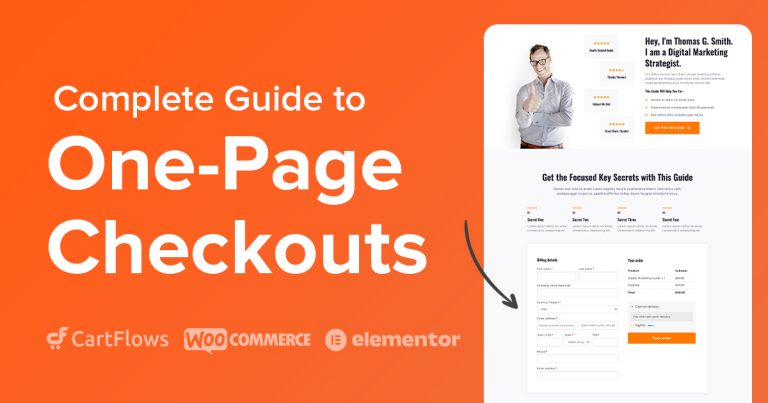We already know 96% of website visitors aren’t buying on their first visit. We also know that store owners need to do everything possible to bring that number down. Sales funnel building is a smart way to turn more shoppers into loyal customers.
Sales funnels can help nurture visitors and guide them towards a purchase, without the hard sell.
In this guide, we’ll show you how to build a sales funnel using CartFlows, a fully customizable WordPress sales funnel builder.
- First, What is a Sales Funnel?
- The Psychology Behind Effective Sales Funnels
- The 6 Essential Stages For Building a Sales Funnel
- How to Build a Sales Funnel on WordPress with CartFlows (Complete Guide)
- Advanced WordPress Sales Funnel Features and Techniques
- CartFlows vs Other WordPress Sales Funnel Builders
- Sales Funnel Optimization Best Practices
- Start Building Your WordPress Sales Funnel Today
- WordPress Sales Funnel Frequently Asked Questions
First, What is a Sales Funnel?
A sales funnel is a visual representation of the customer journey. It maps out every step a potential buyer takes from first discovering your brand to making a purchase.
It’s called a “funnel” because it starts wide at the top with many prospects and narrows down as people move through each stage and keep dropping off.
This visual framework helps explain where prospects are in their buying process and how you can best interact with them.
Most customers would see your social media or read a blog post to become “aware” of your brand.
If the posts resonate, some of those aware customers will move to the interest stage. They may even visit your website.
Now, if a product on your website seems useful to them, they will start evaluating it. During the evaluation, they will need to decide (intent) if they want to purchase your products or not.
At the end, a few of the customers from the decision phase will take action and buy your product.
So, instead of hoping visitors to buy, a sales funnel systematically addresses their concerns, builds trust, and guides them toward a purchase.
The Psychology Behind Effective Sales Funnels
To make your sales funnel building process smoother, you need to understand what a good funnel is and why it actually works.
Reciprocity Turns WordPress Visitors Into Leads
When someone visits your WooCommerce store and you immediately offer them a free shipping guide or product comparison chart, they feel obligated to give you something back.
That “something” is usually their email address. Once you provide a valuable free resource, buyers feel inclined to return the favor.
This is why lead magnets work better than “Sign up for our newsletter” buttons on WordPress sites.
Social Proof Removes Buying Hesitation
When prospects see other people like them have bought and been happy, their anxiety about making the wrong choice disappears.
Now, customer perception of online reviews has changed.
For instance, in 2020, 79% of users said they trusted online reviews as much as personal recommendations. This number has fallen to 42% in 2025.
So, customers are smarter and will see through made-up reviews or biased review sets.
Scarcity Forces Immediate WordPress Store Decisions
People fear losing something more than they enjoy gaining it. This phenomenon is called loss aversion.
When your potential customers think they might miss out, they stop overthinking and take the leap.
A simple way to integrate scarcity when building a sales funnel is to add a countdown timer showing “Sale ends in 2 hours.”
This can encourage customers to purchase if they’re only waiting for a final nudge, that perfect “sometime later” when they will need the product and come back to buy it.
Authority Makes People Trust Your WordPress Store
When prospects see you as an expert, they trust your recommendations about what to buy. Companies with blogs generate 55% more website traffic than those without.
Write WordPress blog posts solving problems your products fix, then link to those products as solutions.
Consistency Gets Small Yeses Leading to Big Purchases
Prospects who agree to small commitments are more likely to make larger purchases. Progressive steps guide visitors toward buying decisions.
Start by asking them to download a free guide, then join your email list, watch a product demo, buy your lowest-priced item, and then upgrade to premium.
The 6 Essential Stages For Building a Sales Funnel
You need to understand the exact steps in a sales funnel to be able to build it
Here’s a quick overview:
Stage 1: Awareness – Where Your WordPress Sales Funnel Starts
This is where your WordPress sales funnel begins. When potential customers first hear about your brand and visit your WordPress store. But 79% of prospects drop off here.
You need compelling content that keeps your audience engaged.
WordPress blog posts work incredibly well at this stage. But anecdotal data suggests that referral traffic converts between 2% and 30% compared to the 1% average for general traffic.
So, focus on building trust before visitors enter your WordPress store.
Stage 2: Interest – Nurturing WordPress Store Prospects
Once prospects know about your WordPress store, they research your products and compare options.
More than 80% of buyers research online before purchasing, so be there with valuable information when they’re looking.
Email remains the most effective communication channel throughout your entire WordPress funnel. Set up email sequences that deliver helpful content rather than pushy sales messages.
Your goal is to stay top-of-mind while they evaluate options.
Stage 3: Evaluation – When WordPress Prospects Compare Options
Your store prospects are now comparing specific solutions. 75% of consumers expect personalized experiences so that generic content won’t work anymore. You can also considering working with digital marketing firm to help deliver content that ticks all the right boxes.
Video increases middle-funnel conversion rates by 66%. Product demonstrations help prospects visualize your solution.
Customer testimonials increase conversions by 34% when placed strategically at this stage.
Stage 4: Decision – Overcoming Final WordPress Store Objections
Your prospects are addressing final objections before buying. 80% of sales require at least five follow-ups, but most WordPress businesses give up after one or two attempts.
39% of shoppers abandon their carts when they encounter unexpected charges.
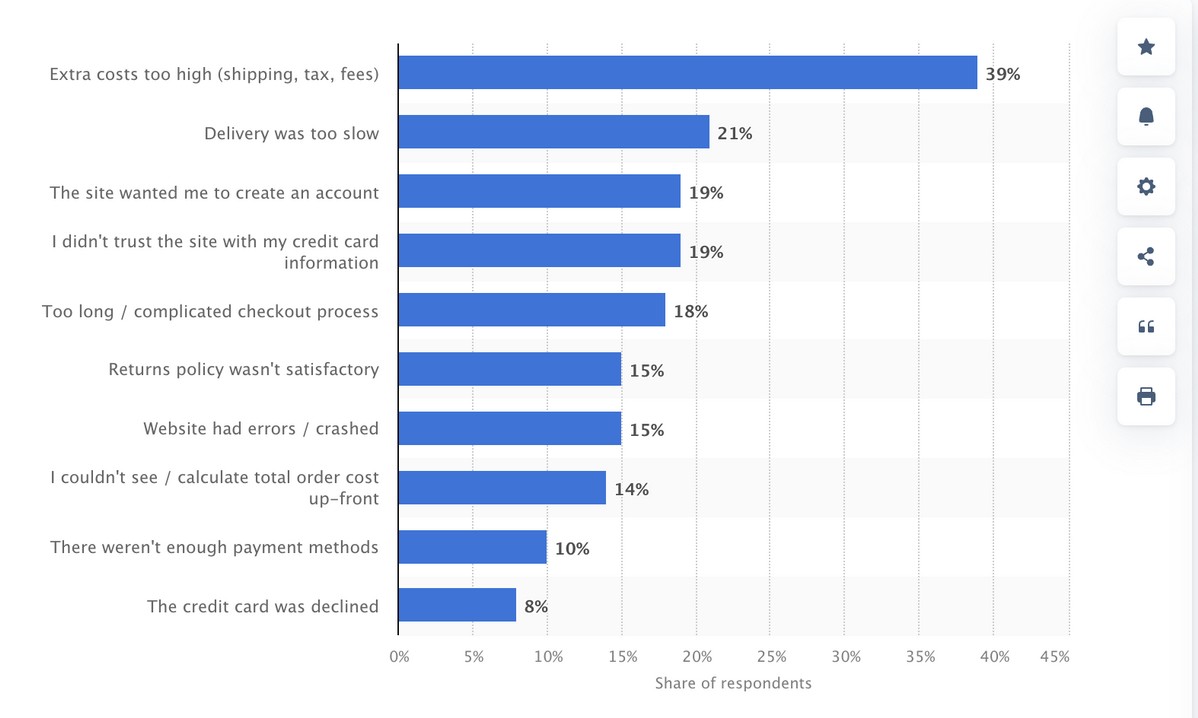
If you want to prevent these carts from being abandoned, it pays to be transparent about all costs.
Stage 5: Action – Converting WordPress Visitors to Customers
This phase is when prospects become customers in your WordPress store. Pages with single calls to action convert at 13.50% compared to pages with multiple competing options.
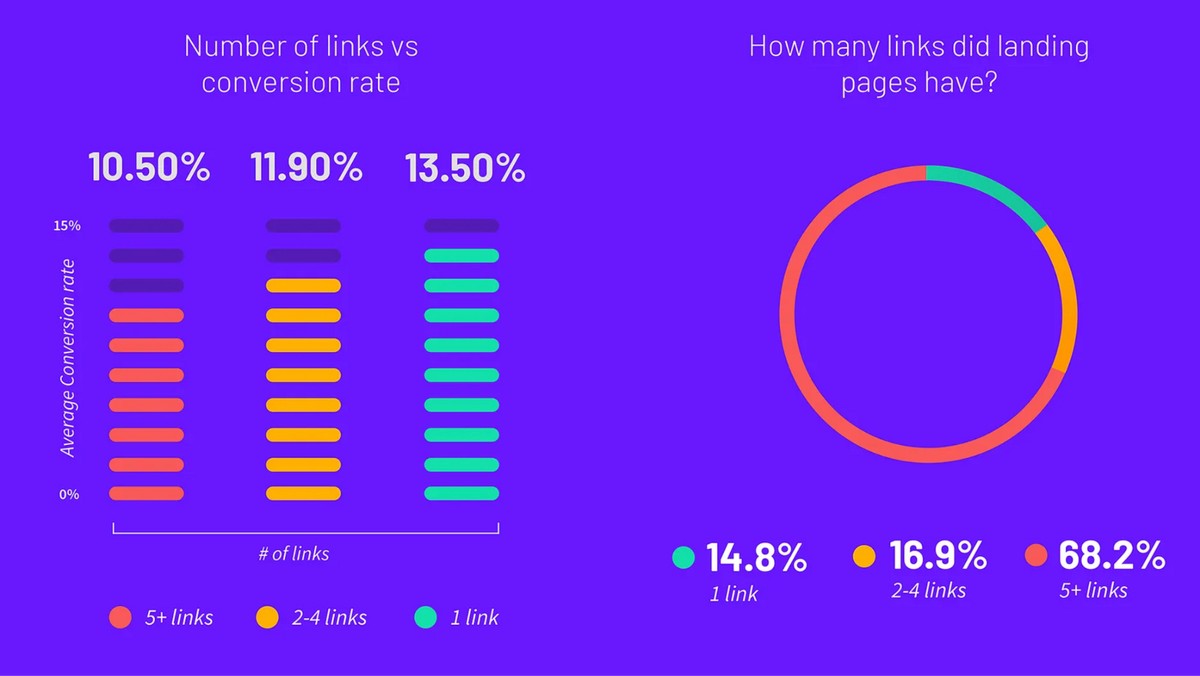
Order bumps convert at 40% when done well. These small, complementary offers appear during WordPress checkout and significantly increase transaction values.
Stage 6: Retention – Building Long-term WordPress Store Value
Your sales funnel building doesn’t end when someone buys. You still need to work on upsells and renewals if you want to maximize revenue.
Set up WordPress email sequences that help customers get maximum value from their purchase and introduce related products.
How to Build a Sales Funnel on WordPress with CartFlows (Complete Guide)
CartFlows is the leading WordPress sales funnel plugin that eliminates complexity while providing enterprise-level functionality.
It integrates seamlessly with WordPress and WooCommerce, allowing you to build sophisticated funnels without monthly subscription fees or technical expertise.
How To Build a Sales Funnel: Prerequisites
Before you begin funnel building, make sure you have:
- WordPress website with admin access
- WooCommerce plugin installed and configured
- SSL certificate installed
- Basic understanding of your target customers
CartFlows works with all major WordPress page builders, including Spectra, Elementor, Divi, Beaver Builder, and Gutenberg.
This compatibility maintains your preferred design workflow while adding funnel functionality.
Steps for building a WordPress sales funnel:
Get CartFlows from the WordPress plugins dashboard. Install and activate the plugin.
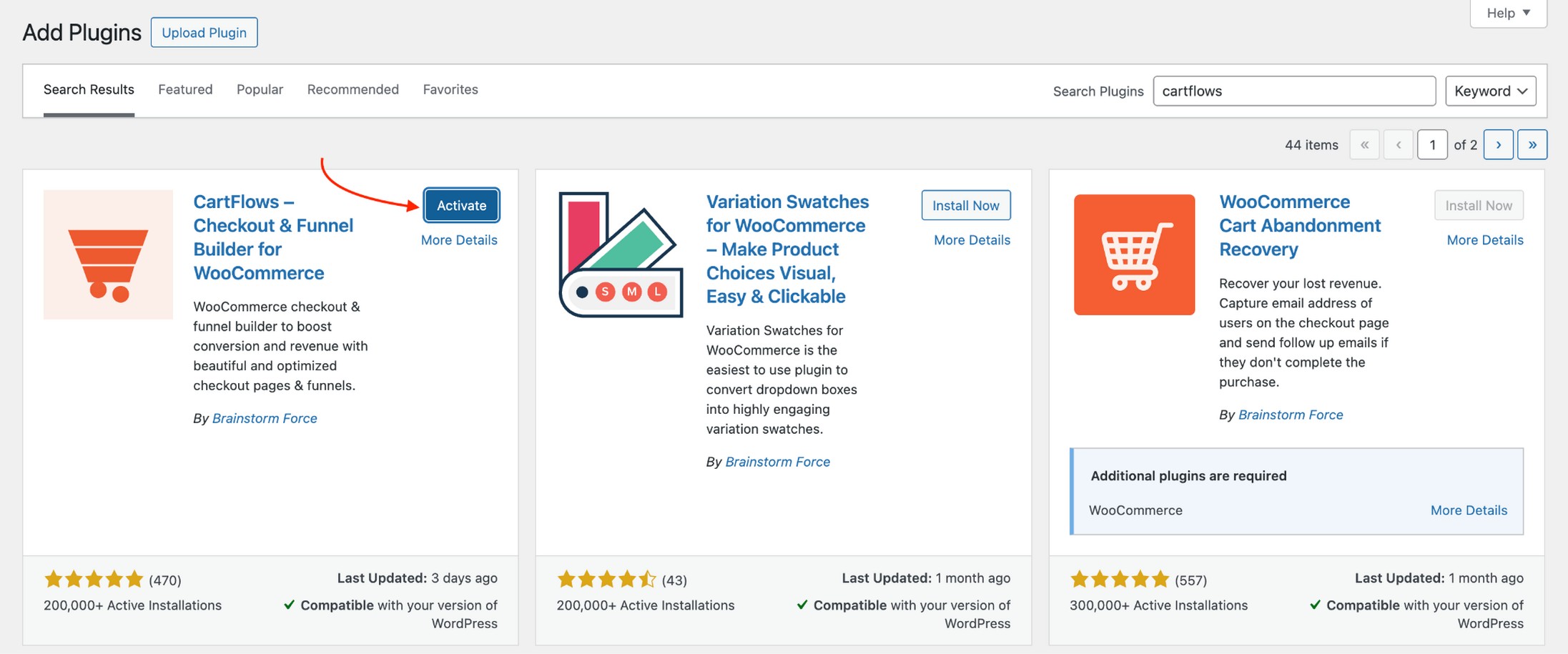
Complete the setup wizard and pick your preferred page builder integration. You’ll also be asked to pick from the available funnel templates.
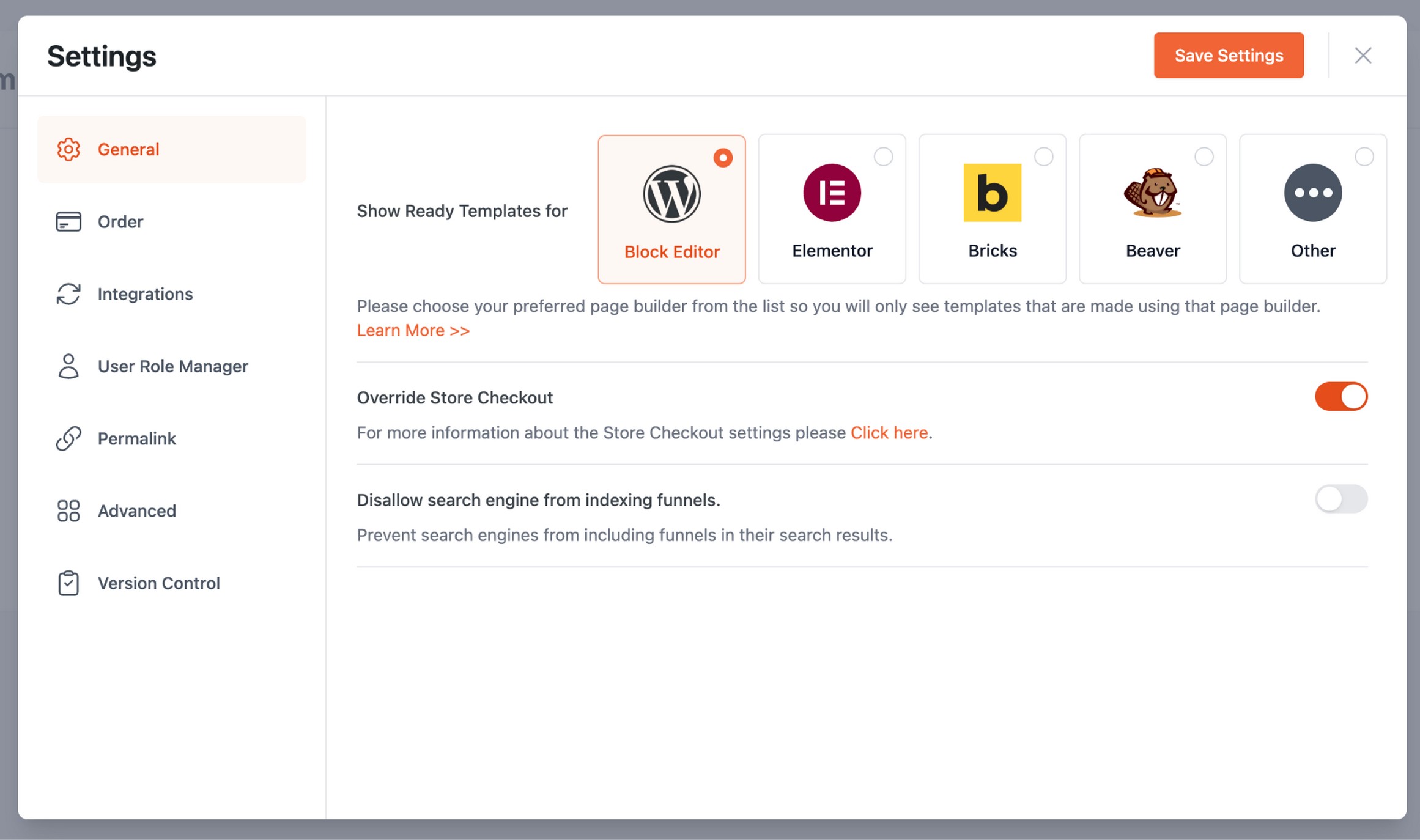
Choosing the Right WordPress Sales Funnel Template
CartFlows provides a growing library of free and premium templates designed for different WordPress business scenarios.
These templates incorporate proven conversion practices and tested design elements.
| Template type | Best for | Key features |
|---|---|---|
| Lead generation | Service businesses | Email capture, consultation booking |
| eCommerce | Product stores | Product showcase, upsells, order bumps |
| Course/Digital | Online educators | Video previews, testimonials, pricing tiers |
| Consultation | Professionals | Calendar integration, application forms |
Step 1: Start Funnel Building With a CartFlows Template
Access CartFlows through your WordPress dashboard and select “Create New Funnel.”
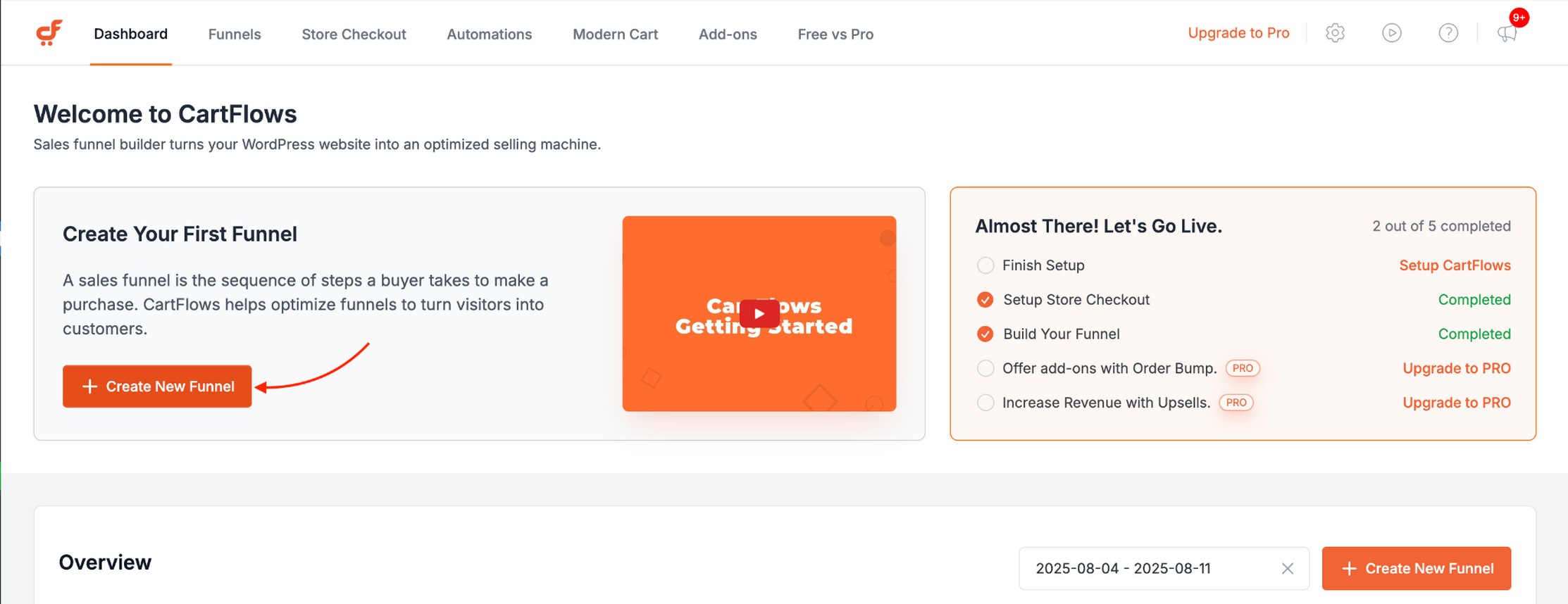
Name your funnel descriptively (e.g., Summer Sale Funnel or Lead Magnet Funnel) and choose an appropriate template.
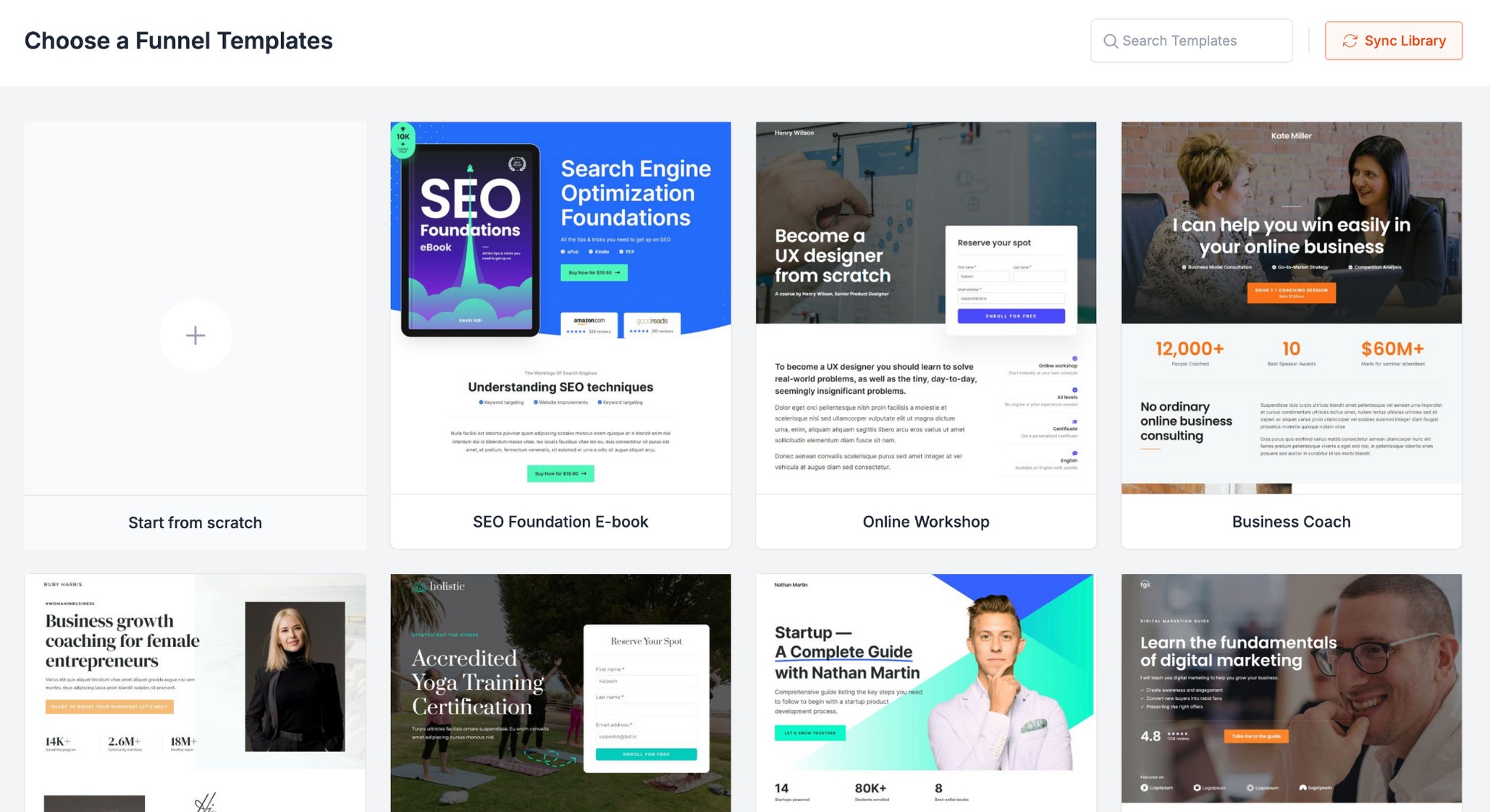
Step 2: Customize Your Funnel Structure
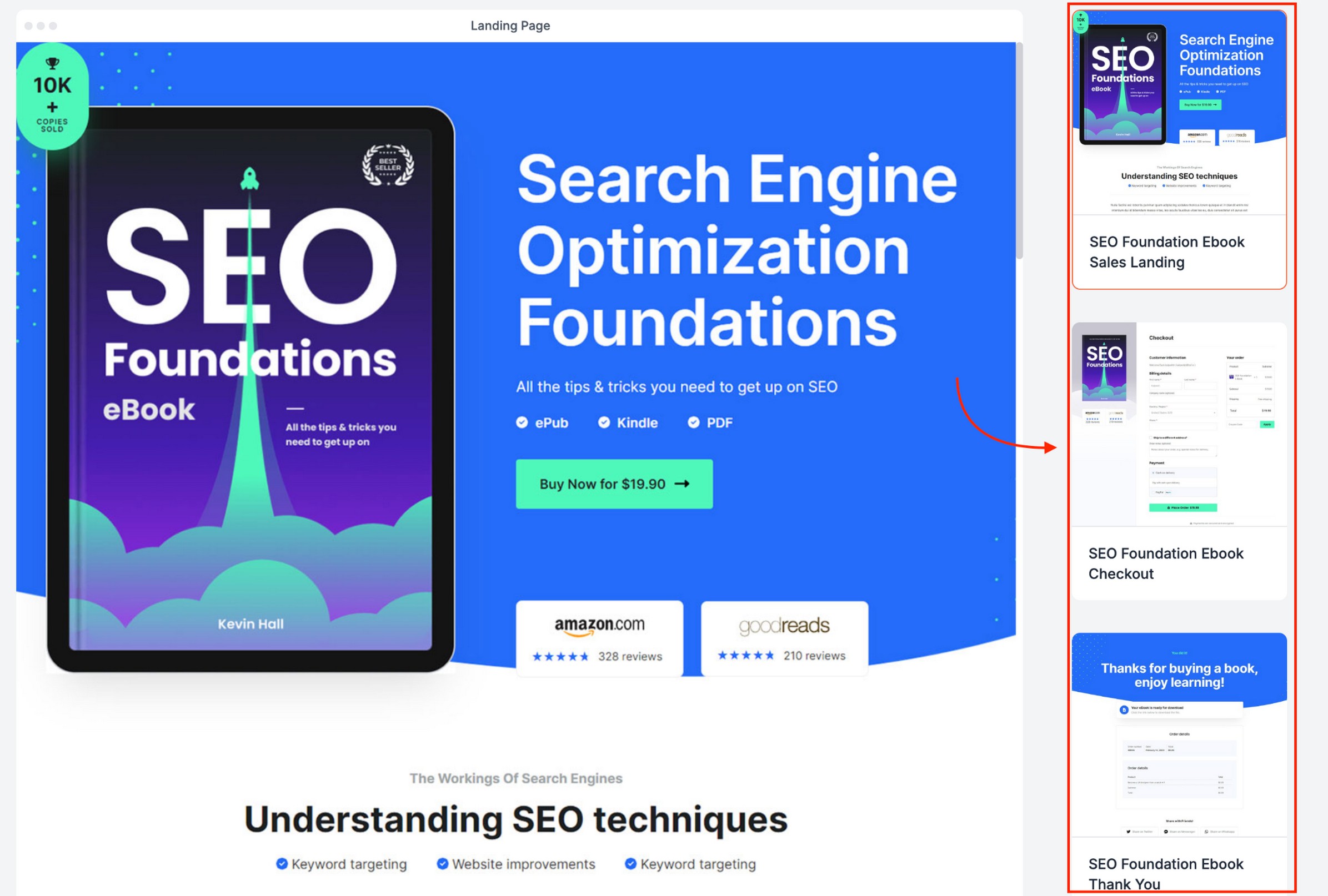
CartFlows imports all necessary pages automatically:
- Landing page (where prospects enter)
- Checkout page (where they buy)
- Thank-you page (post-purchase experience)
- Upsell/downsell pages (additional offers)
Step 3: Design Your Sales Funnel Pages
Customize each page by clicking the pencil icon to edit the page.
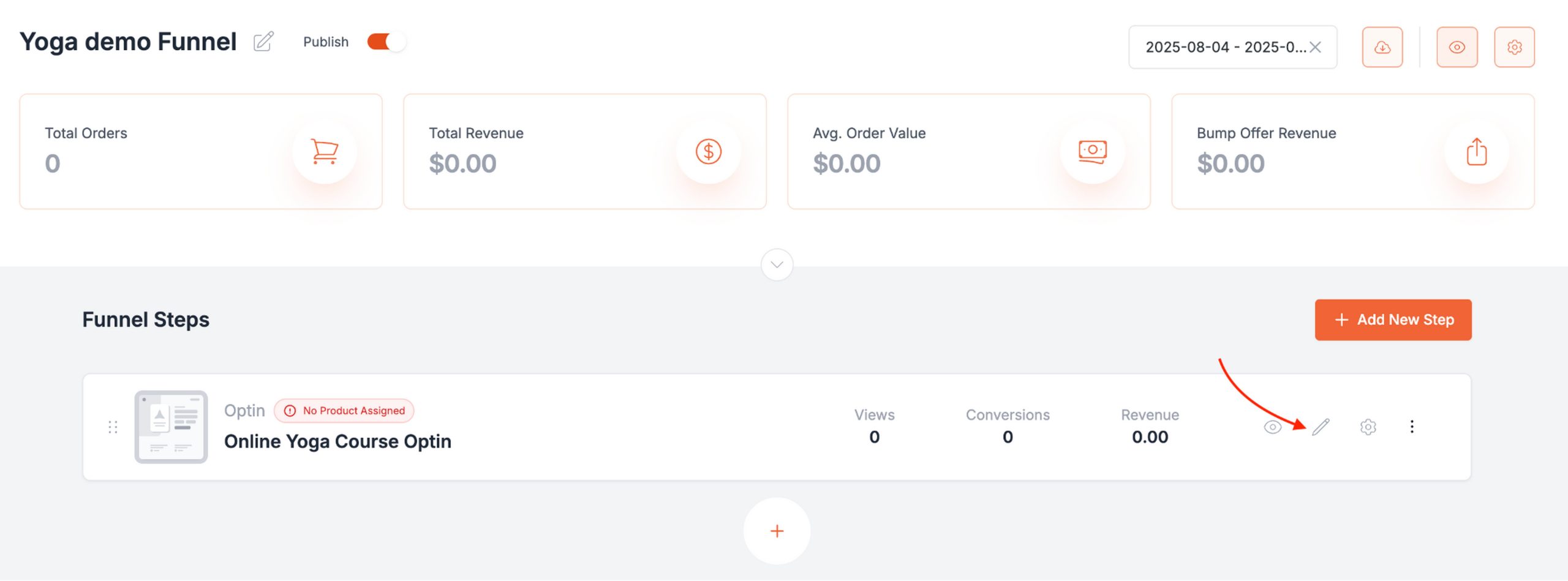
Update content, images, and design elements to match your WordPress brand while maintaining the underlying funnel logic.
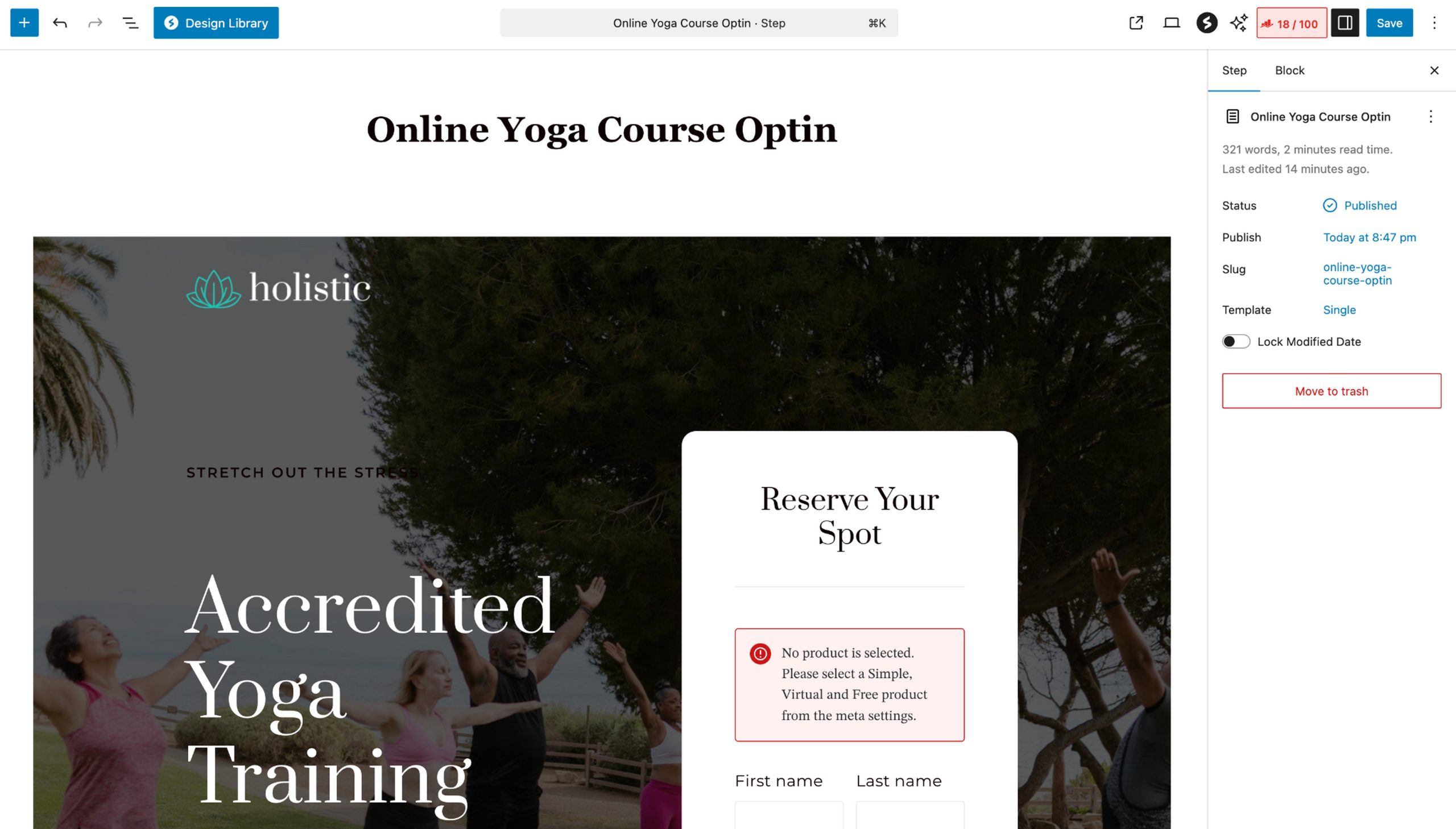
Customizing Your WordPress Sales Funnel With Page Builders
CartFlows can be customized with most page builders, providing flexibility for WordPress businesses with existing design preferences.
Spectra + CartFlows Integration:
- Access specialized CartFlows widgets
- Display dynamic product information
- Add testimonial and conversion elements
- Maintain responsive design across devices
Sales Funnel Product Setup and Configuration
Product configuration in your WordPress sales funnel extends beyond basic WooCommerce functionality.
Create specific product variations for different funnel stages, set up automatic discounts, and configure conditional logic.
- Order bump configuration: Order bumps represent CartFlows’ most powerful features. They convert between 10% and 30% in well-designed WordPress funnels.
- Upsell and downsell setup: Configure secondary offers based on customer decisions. Upsells, similar to order bumps, can convert better than first-time sales. And it makes sense to implement these in your sales funnels.
Testing Your WordPress Sales Funnel Before Launch
CartFlows includes testing functionality, allowing you to preview your WordPress sales funnel before launching.
WordPress sales funnel testing checklist:
- [ ] All pages load correctly on desktop and mobile
- [ ] Payment processing works with test transactions
- [ ] Email sequences trigger properly
- [ ] Analytics tracking is configured
- [ ] All links and buttons function correctly
Testing mode simulates the complete customer experience, revealing potential issues before real customers encounter them so it’s well worth doing
Advanced WordPress Sales Funnel Features and Techniques
A/B Testing Your WordPress Sales Funnel
CartFlows Pro includes sophisticated A/B testing capabilities for data-driven WordPress funnel optimization.
What to A/B test in your WordPress sales funnel:
- Headlines and subheadings
- Call to action button colors and text
- Product images and descriptions
- Pricing presentations
- Page layouts and designs
- Checkout options for delivery – i.e. economy, expedited or 1-day-delivery
Focus testing on single elements rather than multiple simultaneous changes. Make one change, test, make another.
This approach provides clear insights into which changes drive improvements and which don’t.
Dynamic Offers and Personalization
Advanced WordPress sales funnel implementations leverage customer data for personalized offers.
Dynamic offers based on customer segments, purchase history, and behavioral triggers increase relevance and conversion rates. You can also boost conversions further during seasonal campaigns, such as by promoting Black Friday deals, etc.
WordPress sales funnel personalization options:
- Geographic targeting for currency and shipping
- Behavioral triggers based on page visits
- Customer segment-specific offers
- Previous purchase history recommendations
WordPress Sales Funnel Analytics and Performance Tracking
CartFlows provides comprehensive analytics revealing funnel performance at each stage.
Performance metrics include page views, conversion rates, average order values, and revenue per visitor.
| Metric | What It Measures | Good Benchmark |
|---|---|---|
| Landing page conversion | Visitors to leads | 15-25% |
| Checkout conversion | Leads to customers | 2-5% |
| Average order value | Revenue per transaction | Varies by industry |
| Customer lifetime value | Total customer worth | 3x acquisition cost |
Integration with Google Analytics and Facebook Pixel enables advanced tracking and remarketing capabilities for your WordPress sales funnel.
Mobile Optimization for WordPress Sales Funnels
CartFlows templates prioritize mobile responsiveness with automatic adaptation to different screen sizes.
You get:
- Responsive design templates
- Touch-friendly buttons and forms
- Fast load times
- Simplified navigation
- Mobile payment options
CartFlows vs Other WordPress Sales Funnel Builders
CartFlows isn’t the only WordPress sales funnel builder out there, but it definitely has some strengths compared to a lot of the competition.
CartFlows vs ClickFunnels for WordPress
CartFlows offers significant advantages for WordPress businesses compared to external solutions like ClickFunnels:
| Feature | CartFlows | ClickFunnels |
|---|---|---|
| Price | $189-299/year | $97-297/month |
| Lifetime option | $999 for life | Not available |
| WordPress integration | Native | Limited |
| Page builder choice | Multiple options | Proprietary only |
| WooCommerce integration | Seamless | Basic |
| Template export | Yes | Yes |
CartFlows allows you to export funnels and continue using them even after licenses expire. ClickFunnels requires ongoing monthly payments and hosts funnels on its servers.
CartFlows integrates with anything that works with WooCommerce, extending compatibility to existing WordPress themes, plugins, and customizations.
CartFlows vs WPFunnels
CartFlows has achieved greater market penetration with over 223,242 users compared to the 8000+ installs of WPFunnels.
This wider adoption means CartFlows has been tried and tested across many more stores to ensure robustness.
CartFlows vs WPFunnels Comparison:
| Feature | CartFlows | WPFunnels |
|---|---|---|
| WordPress pricing | $189-299/year | $99-299/year |
| Templates | Yes | Limited |
| Page builder support | Universal | Universal |
| Rules engine | Advanced | Basic |
| Active WordPress users | 223,242+ | 8000+ |
Sales Funnel Optimization Best Practices
Alright, you have your funnel ready, but like any marketing technique, you need to keep optimizing it as you learn more about your customers.
Your end goal should be to make your funnel smooth enough that it is never blocking a person from making a purchase.
Key WordPress Sales Funnel Metrics to Track
Monitor specific metrics revealing performance patterns and improvement opportunities in your WordPress sales funnel.
Top-performing companies achieve conversion rates of 5.31% or higher compared to the 2.35% average.
What to look for in your sales funnel performance:
- Stage-by-stage conversion rates
- Traffic source quality and conversion
- Average order value progression
- Customer lifetime value
- Mobile vs desktop performance
Track conversion rates at each WordPress sales funnel stage rather than only measuring final purchases.
This granular approach identifies specific bottlenecks where prospects exit prematurely.
Common WordPress Sales Funnel Mistakes to Avoid
- Mistake #1: Overly complex funnels: Rather than introducing multiple calls to action on a single page, keep a single next step that the user needs to take to avoid confusion.
- Mistake #2: Slow site performance: It’s a fact that every second added to your load time reduces the conversion percentage, or conversion rate. To avoid that, you need to make sure your sales funnel loads quickly.
- Mistake #3: Ignoring mobile users: Mobile traffic continues growing, and sales funnels must perform effectively across all devices and screen sizes.
- Mistake #4: Not testing different elements: A/B testing creates more personalized experiences by aligning funnel elements with audience preferences and reducing friction.
Start Building Your WordPress Sales Funnel Today
You now have everything needed to turn your WordPress store into one that systematically converts visitors into customers.
CartFlows eliminates the technical complexity while giving you the same powerful funnel-building capabilities used by successful businesses worldwide.
Download CartFlows today, choose a template that matches your business, and create the automated system that captures, nurtures, and converts visitors into loyal customers that stay long after their first purchase!
WordPress Sales Funnel Frequently Asked Questions
CartFlows offers a free version with basic WordPress sales funnel functionality and three premium plans. The Starter plan costs around $129 annually for 10 websites, and the Plus plan costs $249 annually for up to 30 websites. This makes CartFlows significantly more affordable than ClickFunnels, which starts at $127 per month.
Yes, CartFlows is designed for WordPress users without technical expertise. The platform provides pre-built templates, setup wizards, and drag and drop customization, eliminating coding requirements. CartFlows works inside WordPress, so anyone familiar with WordPress can use CartFlows effectively. Extensive documentation and community support reduce the learning curve.
CartFlows integrates seamlessly with all major WordPress page builders, including Elementor, Divi, Beaver Builder, Bricks, Thrive Architect, and the native Gutenberg block editor. Each page builder includes specialized CartFlows widgets and modules for building funnels. This universal compatibility means you can maintain your existing WordPress workflow and design preferences while adding powerful funnel functionality.
Basic WordPress sales funnel creation using CartFlows templates can be completed in under an hour. CartFlows can create a sales funnel in 20 minutes using pre-designed templates and the setup process. Customization and optimization may require additional time depending on complexity, but initial WordPress funnel structures launch quickly.
Yes, CartFlows requires WooCommerce to handle WordPress e-commerce functionality. WooCommerce is free and works seamlessly with CartFlows to process payments, manage inventory, and handle customer data. This combination gives you complete control over your WordPress sales funnel and customer information.
If you don’t renew your CartFlows Pro license, the funnels you’ve created will continue working on your WordPress site. However, you’ll lose access to plugin updates, premium support, new templates, and advanced features. This is a major advantage over external funnel builders like ClickFunnels, where your funnels stop working if you cancel your subscription. With CartFlows, you maintain ownership of your funnels even after your license expires.
Absolutely. CartFlows works with any WordPress theme and doesn’t interfere with your existing site design. The plugin creates specific funnel pages that can match your brand while maintaining the optimized structure needed for conversions. You can customize colors, fonts, and layouts to match your WordPress website perfectly.