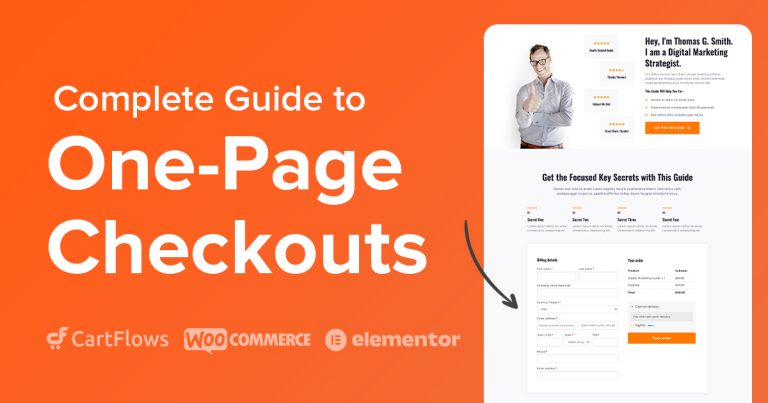Over 70% of online shoppers abandon their carts before checkout. If you run an online store, that number should not be just a missed opportunity but a signal that something needs fixing.
To convert more browsers into buyers, you need more than just a good product.
You need a smooth, intentional sales journey. One that takes shoppers from “just looking” to “checkout complete.”
That’s where WordPress funnel builders come in.
We tested 10 of the best tools available, each designed to solve a specific problem in the customer journey.
In this post, you’ll learn what each one does, the friction it removes, and who it’s best suited for.
Quick Summary: Which Tool Fixes Your Problem?
- Checkout confuses customers: CartFlows replaces WooCommerce’s multi-page checkout
- Can’t see your funnel flow: CartFlows and WPFunnels shows everything as a visual flowchart
- Need email automation: FunnelKit Pro bundles CRM and marketing tools
- Have zero budget: The free version of CartFlows optimizes checkout at zero cost
- Only want post-purchase upsells: The one click upsell funnel does exactly that
What Problems Do Sales Funnels Solve?
WooCommerce does a pretty decent job of processing orders, but the defaults aren’t good enough anymore.
Customers expect Amazon-style checkout experiences that keep them in the shopping flow longer and encourage them to buy more.
Sales funnel builders help with that.
They create smooth paths from product pages to upsells to completed purchases. You also get additional features WooCommerce doesn’t have.
Free WordPress Funnel Builders
If you’re looking to increase sales and decrease abandonment rates, here are some tools that can help.
1. CartFlows (Free Version)
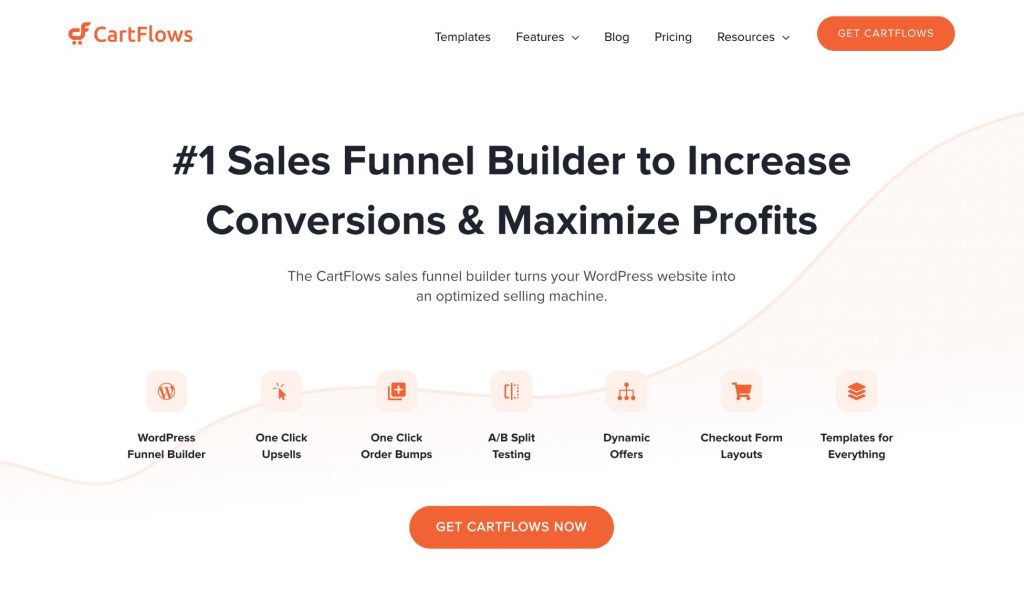
CartFlows replaces the standard WooCommerce checkout with something that actually works.
Instead of bouncing customers between multiple pages, everything happens in one place.
Fields are organized logically. Validation happens instantly. And you can track exactly where people abandon your checkout so you can begin optimizing the steps.
The free version is surprisingly complete. You get professional checkout layouts without spending a dime. Setup takes just 2-5 minutes if you use their templates.
Features:
- One-page checkout that reduces abandonment
- Tons of free funnel templates
- Multi-step option for long forms with progress tracking
- Custom thank-you pages instead of WooCommerce’s boring default
- Google address autocomplete to speed things up
- Facebook pixel tracking for your ads
Pros:
- Gets to work immediately after installation
- Keeps your existing payment and tax settings
- Works with any page builder
- No limits on transactions or revenue
- Great tutorials and documentation
Cons:
- No order bumps or one-click upsells in the free version
- Some of the best-performing templates are paid
Price: Free
Who should use it:
- Stores losing customers at checkout
- Anyone wanting to test if optimization helps their specific situation
- Shop owners who want solid features before paying for advanced tools
2. WPFunnels (Free Version)

WPFunnels is the only WordPress funnel builder with a visual canvas.
Instead of managing funnels through boring lists, you see your entire customer journey as a flowchart. You can spot problems immediately and fix them visually.
The interface makes the process of building funnels easy. Drag and drop to build, click to connect steps and see the whole flow at once.
Features:
- The visual canvas shows your funnel as connected steps
- Up to 3 complete funnels (each with unlimited steps)
- 8 different order bump styles that work in the free version
- Lead generation funnels without needing WooCommerce
- Conditional logic to show different offers
- Basic email automation (upgrade for advanced features)
Pros:
- The visual interface reveals flow problems instantly
- Built-in integration with learning management systems
- Templates designed for specific businesses
Cons:
- Limited to 3 funnels
- Much smaller template library than competitors
- Some features feel half-finished
Price: Free for 3 funnels
Who should use it:
- Course creators using WordPress LMS plugins
- Visual thinkers who need to see the big picture
- Small businesses that only need a few funnels
- Anyone frustrated with traditional funnel management
3. One-Click Upsell Funnel

This plugin does one thing really well, it enables you to offer post-purchase upsells.
Instead of trying to be everything to everyone, it focuses on showing relevant offers immediately after someone buys. That’s when people are most likely to say yes to additional products.
Setup is dead simple. Install and configure your offers to begin generating more revenue from existing customers.
Features:
- Smart upgrades that automatically offer premium versions of products
- Global rules that apply to entire product categories
- Full support for WooCommerce product variations
- Exit-intent popups for special offers
- Skip links so customers can decline gracefully
- Sandbox mode for testing without affecting real customers
Pros:
- Add upsells to any store in less than 30 minutes
- Global rules work across hundreds of products
- Works alongside other funnel builders
- Simple enough for non-technical users
Cons:
- Only handles upsells, not complete funnels
- Template designs look outdated compared to more modern plugins
- Customization requires basic HTML knowledge
Price: Free forever
Who should use it:
- Stores with working checkouts that just need upsells
- WooCommerce sites testing if upsells boost revenue
- Businesses using page builders for design but needing upsell logic
- Anyone preferring focused tools over complex all-in-one solutions
Paid WordPress Funnel Builders
If those free tools don’t have the features you need, perhaps these premium options will.
4. CartFlows Pro
CartFlows Pro adds the money-making features to CartFlows Free. We’re talking one-click upsells, order bumps, and split testing.
It’s the safest choice because thousands of stores already use it successfully to boost conversions and increase profit.
Features:
- One-click upsells without re-entering payment information
- A/B split testing with statistical confidence
- Visual canvas for mapping complex funnels
- Revenue analytics showing exactly what works
- WooCommerce subscription support
- Multiple checkout styles, including Shopify-inspired layouts
Pros:
- Stable funnel builder with 5+ years of development
- The support team knows WooCommerce inside and out
- Visual canvas adds modern building without losing reliability
- The Pro license covers 30 sites for great value
Cons:
- Support limited to email only
- Modern features like SMS need additional plugins
Price:
- Plus: $189/year (10 sites)
- Pro: $299/year (30 sites)
Who should use it:
- Established WooCommerce stores wanting proven stability
- Agencies managing multiple client sites
- Businesses with complex payment requirements
- Store owners who value extensive documentation and community support
5. WPFunnels Pro

WPFunnels Pro gives you advanced conditional logic, detailed analytics, and integrated email marketing.
The bundle with Mail Mint creates a complete marketing system that allows for automated emails and more.
It offers conditional logic building in the funnel builder, which helps you show different offers based on what someone bought before and even create personalized paths through your funnel automatically.
Features:
- Unlimited visual funnels with no restrictions
- Advanced conditional logic with unlimited rules
- Heat map analytics showing clicks and scrolling
- Dynamic offers based on purchase history
- A full email marketing platform included in the bundle
- Automatic course enrollment and content delivery
Pros:
- Visual canvas makes complex funnels manageable
- Bundle pricing beats funnel builder plus email service separately
- Analytics show complete customer journey
- Monthly feature updates based on user feedback
Cons:
- Per-site pricing gets expensive fast
- The visual builder slows down with complex funnels
- Support response can take up to 72 hours
Price:
- $97-$237/year depending on sites
- $239.99-$626.99/year with Mail Mint
Who should use it:
- Digital product sellers needing funnel plus email plus course delivery
- Visual thinkers building complex multi-path funnels
- Businesses wanting to eliminate monthly email marketing fees
- Coaches and consultants with sophisticated nurture sequences
7. FunnelKit Pro
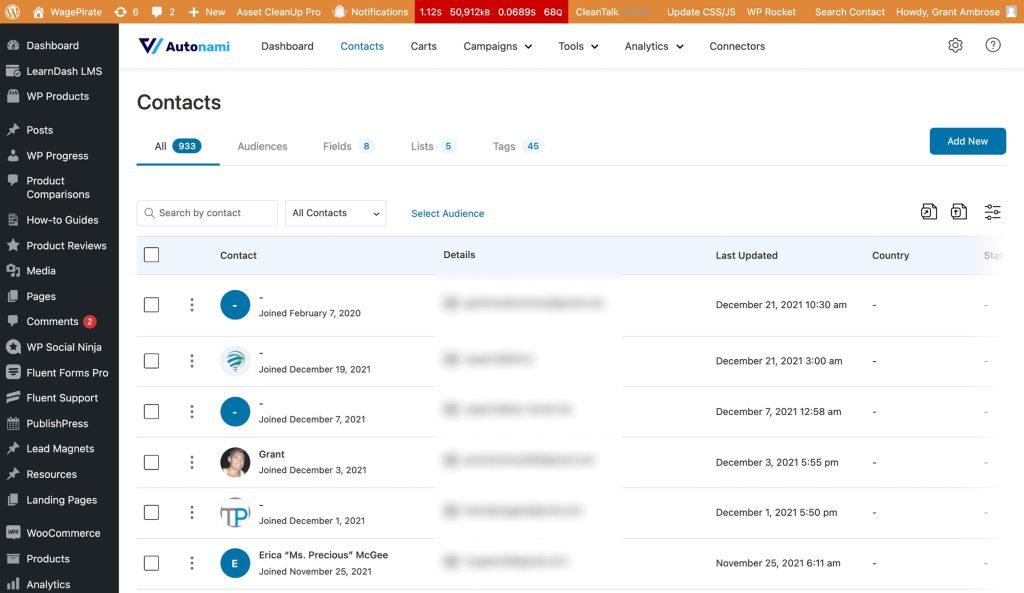
FunnelKit Pro aims to replace your entire marketing stack. Built-in CRM, marketing automation, detailed analytics.
It’s like getting enterprise-level features at WordPress prices.
The feature set is honestly overwhelming. But if you’re ready to consolidate multiple tools, this could save you hundreds monthly while providing deeper integration.
Features:
- 16+ order bump conditions with complex rules
- Built-in CRM tracking every customer interaction
- Visual automation builder for multi-channel sequences
- Revenue attribution for every email and campaign
- One-click checkout for returning customers
- Advanced cart recovery via email, SMS, and web push
Pros:
- Replaces $200+ monthly in various SaaS tools
- Support provides strategy advice, not just tech help
- White-label options for agencies
- Optimized for high-traffic stores handling 1000+ orders daily
Cons:
- Overwhelming feature set requires significant learning
- Some features over-engineered for simple stores
- Initial setup can take days
- Resource intensive, requiring good hosting
Price:
- Basic: $129/year (1 site)
- Plus: $249/year (3 sites)
- Professional: $399/year (10 sites)
- Enterprise: $599/year (25 sites)
Who should use it:
- Businesses ready to consolidate their marketing stack
- Agencies needing white-label solutions
- Stores doing $50k+ monthly who can utilize advanced features
- Marketers wanting enterprise capabilities without enterprise pricing
8. SeedProd

SeedProd is primarily a landing page builder that includes basic funnel features. While not a true funnel builder, many people consider it because it creates beautiful pages quickly.
Great for coming soon pages and simple lead generation. But don’t expect real funnel functionality.
Features:
- 300+ professional templates for landing pages
- Coming soon and maintenance modes
- Complete theme builder for headers and footers
- Basic WooCommerce blocks (not optimized checkout)
- Custom domain mapping for landing pages
- Built-in access control and password protection
Pros:
- Fastest way to create beautiful landing pages
- Templates follow conversion best practices
- Excellent for pre-launch lead capture
- Page loads in under 2 seconds
- Zero coding knowledge required
Cons:
- No checkout optimization, upsell or order bump features
- Can’t create multi-step funnels
- No A/B testing for conversions
Price:
- Basic: $39.50/year (1 site)
- Plus: $99.50/year (3 sites)
- Pro: $199.50/year (5 sites)
- Elite: $239.60/year (unlimited sites)
Who should use it:
- Businesses needing beautiful coming soon pages
- Marketers creating standalone landing pages for ads
- Agencies building simple lead generation pages
- Anyone prioritizing design over funnel functionality
9. OptinMonster
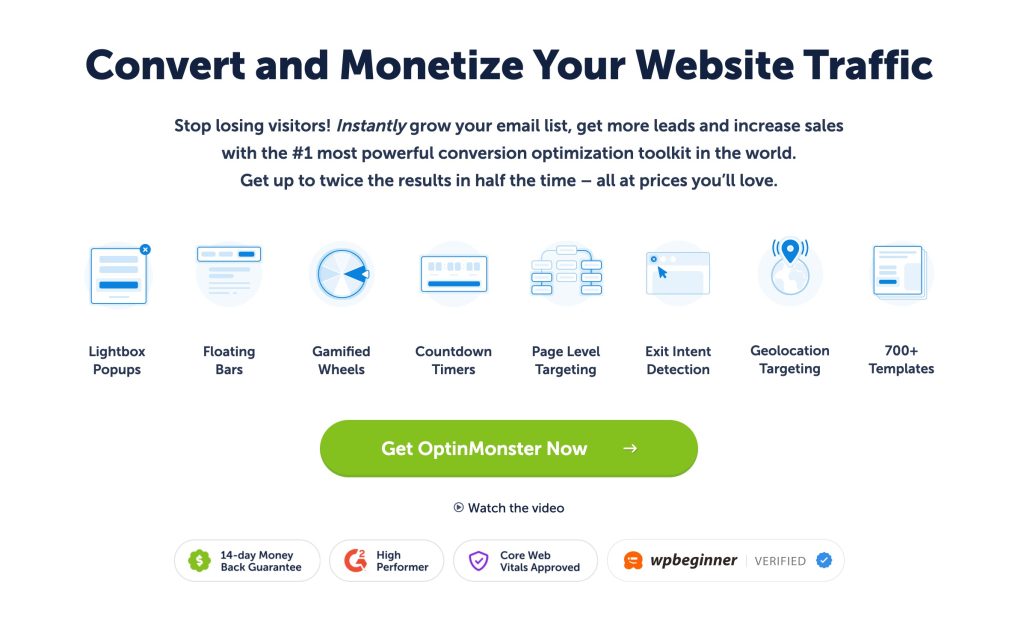
OptinMonster specializes in reducing abandonment through exit-intent popups.
It captures emails from visitors who aren’t ready to buy yet using some incredibly sophisticated targeting rules.
This product isn’t a funnel builder. It’s a popup and lead capture tool. But it works alongside any funnel builder to recover abandoning visitors.
Features:
- Exit-intent technology detecting when visitors leave
- 700+ campaign templates from subtle to full-screen
- WooCommerce cart abandonment detection
- MonsterLinks converting any link to two-step opt-in
- Advanced segmentation by location, device, behavior
- Multi-step campaigns adapting based on answers
Pros:
- Most sophisticated targeting available in WordPress
- Proven to reduce abandonment by 10-35%
- Works with any WordPress setup
- A/B testing built into every campaign
- Integrates with 30+ email services
Cons:
- Expensive renewals jump dramatically after intro pricing
- Cannot create landing pages or checkout pages
- No funnel building or management features
Price:
- Basic: $84/year intro (renews at $348)
- Plus: $174/year intro (renews at $696)
- Pro: $414/year intro (renews at $1,656)
- Growth: $1,470/year (custom quote)
Who should use it:
- High-traffic sites where small improvements justify the cost
- Businesses using other funnel builders but needing better popups
- eCommerce stores focusing on cart abandonment recovery
- Sites with 10,000+ monthly visitors
10. Claspo
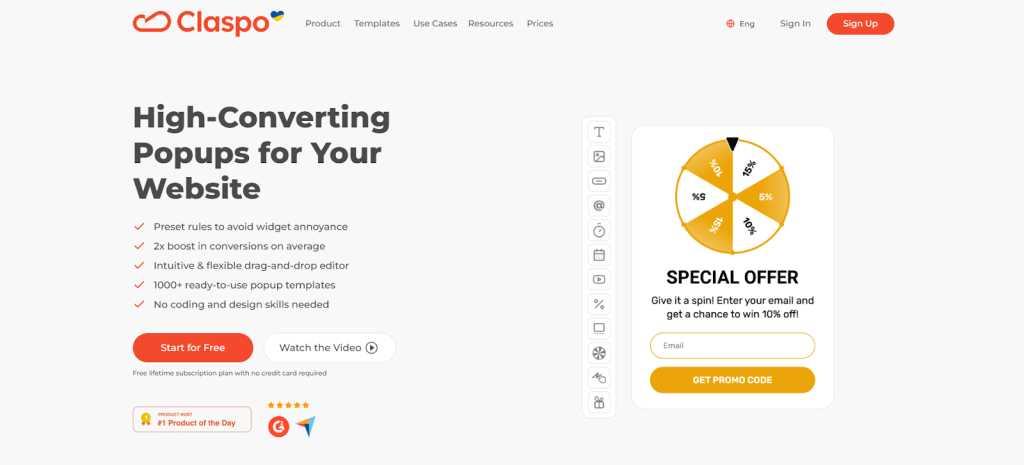
Claspo is a no-code pop-up builder designed to create engaging, high-converting, and gamified pop-ups and forms with advanced targeting and triggering rules without any technical skills.
With over 700+ ready-made and easily customized templates, a flexible drag-and-drop editor, and gamification, Claspo lets you quickly convert more quality leads, grow your email lists, and drive instant sales.
Features:
- Extensive Template Library: 700+ pre-designed templates, categorized into 36 use cases, covering everything from lead generation to gamified engagement.
- Flexible Customization with Drag-and-Drop Editor: Change colors, styles, content in just a few clicks with drag-and-drop editor.
- Gamification: Add gamification elements like “Spin-to-Win” wheels, Scratch Cards, or Gift Boxes and manage rewards – no coding headaches.
- Advanced Targeting: Target first-time or returning visitors, set up contextual pop-ups for visitors from particular traffic sources, campaigns, UTM parameters, data layers, or merge tags, geolocate users, and even adapt your messaging for multilingual visitors.
Pros:
- Free plan with full feature access (limited usage)
- Easy drag-and-drop builder
- Smart triggers (scroll, time, exit intent, geo, UTM)
- Integrations with major email and CRM tools
Cons:
- Fewer templates compared to top competitors
- Lacks advanced personalization or AI logic
- Pageview limits on lower-tier plans
- Relatively new player with a smaller ecosystem
Price:
- Free plan
- Pro 50k website’s monthly pageviews: $39/month
- Pro 100k website’s monthly pageviews: $69/month
- Pro 250k website’s monthly pageviews: $99/month
- Pro 500k website’s monthly pageviews: $159/month
- Pro 1m website’s monthly pageviews: $249/month
- Pro 2m website’s monthly pageviews: $399/month
Who should use it:
- E-Commerce, SaaS, Education, Non-Profit
- Marketers & Agencies
- Small & Medium Businesses
Key Features To Look For
Not all funnel builders are created equal. Some focus on checkout optimization while others try to replace your entire marketing stack. Here’s what actually matters when choosing a tool.
Essential Features
These are the must-haves. Any funnel builder worth considering should include these basics:
- Visual funnel canvas: This is where you plan your customer journey. Instead of guessing how people move through your funnel, you see it as a flowchart. You can spot bottlenecks immediately and fix them before they cost sales.
- Checkout optimization: Your default WooCommerce checkout is probably losing customers, which is why many brands pair funnel builders with specialized digital marketing agency to improve conversions. Custom checkout pages let you remove distractions, reorganize fields logically, and add trust elements. This alone can boost conversions by 15-25%.
- Order bumps: These are small checkbox offers that appear during checkout. “Add gift wrapping for $5?” That kind of thing. They’re incredibly effective because customers are already in buying mode. Good order bumps increase average order value by 20-30%.
- Upsells/Downsells: After someone buys, they’re most likely to buy again. Upsells offer premium versions or complementary products. Downsells offer cheaper alternatives if they decline the upsell. This is where the real money is made.
- A/B testing: Without testing, you’re just guessing what works. Good funnel builders let you test headlines, prices, layouts, and entire funnel sequences. Then they show you which version actually makes more money.
- Analytics: You need to know where people drop off in your funnel. Basic analytics show conversion rates for each step. Advanced analytics show revenue attribution so you know which elements actually drive profits.
Advanced Features
Advanced features separate good tools from great ones. You might not need all of them, but they’re worth considering:
- Email automation: Instead of using separate email software, some funnel builders include built-in automation. For greater flexibility, businesses often integrate dedicated email sequence software to run advanced campaigns, segment audiences, and increase funnel efficiency. This creates seamless experiences where funnel actions trigger specific email sequences. It’s more integrated but less flexible than dedicated email platforms.
- Multi-step checkout: For complex purchases, breaking checkout into steps with progress indicators reduces abandonment. People feel more committed as they progress through each step. Best for high-ticket items or complicated shipping scenarios.
- Conditional logic: This shows different content based on previous choices. “If a customer bought Product A, show Upsell B.” It makes funnels feel personalized without manual work. Essential for complex product catalogs or multiple customer types.
- CRM integration: Connects funnel data with customer management systems like HubSpot, a HubSpot alternative, or Salesforce. Important for B2B businesses or stores with complex sales processes that extend beyond the initial purchase.
- Mobile optimization: Over 60% of traffic comes from phones so your funnels must work perfectly on mobile. This means responsive design, touch-friendly buttons, and fast load times. Non-negotiable in 2025.
Use Case Recommendations
Here’s a simple list of use-cases and what product might fit you best.
- Beginners: Start with WPFunnels Free or CartFlows Free. Both give you solid checkout optimization without overwhelming features. You can prove the concept works before investing money. WPFunnels is better if you’re visual. CartFlows is better if you want maximum stability.
- Small businesses: CartFlows fixes your biggest problem—customers abandoning their carts. It replaces WooCommerce’s broken multi-page checkout with a smooth, one-page experience that actually converts. The free version works immediately and doesn’t eat into your margins with monthly fees. WPFunnels is another option if you prefer visual funnel management, but CartFlows delivers proven results without the complexity.
- Agencies: CartFlows Pro or FunnelKit Pro are your best bets. CartFlows Pro has the best agency licensing with 30 sites for $269/year. FunnelKit Pro offers white-label options so you can brand it as your own solution. Both have the reliability you need for client work.
- Lead Generation Focus: OptinMonster or SeedProd depending on your needs. OptinMonster excels at capturing emails from existing traffic through sophisticated popups and exit-intent technology. SeedProd is better for creating beautiful standalone landing pages for ad campaigns.
Common Mistakes To Avoid
- Choosing features over usability: The most feature-rich tool is worthless if you don’t actually use it. Pick based on what you’ll implement, not what’s possible.
- Ignoring mobile experience: As most traffic comes from phones, every funnel element must work perfectly on mobile. Test on real devices, not just browser tools.
- Making funnels too complex: Start simple. Checkout → thank you → one upsell. Add complexity only after proving the basics work for your audience.
- Forgetting email follow-up: Real profit comes from repeat customers. Every funnel needs post-purchase automation to maximize lifetime value.
- Tracking wrong metrics: Revenue per visitor matters more than conversion rate. Track complete customer value, not just initial purchases.
Struggling to Get Sales? Use This Proven Funnel Building Checklist
Clicks but no customers? You might be missing the most important piece: a proper sales funnel.
Our FREE step-by-step Sales Funnel Building Checklist helps you plan, build, and optimize each stage, even if you’re a beginner.
Get Your FREE Sales Funnel Building Checklist Now!
Step-by-step guidance to help beginners build high-converting sales funnels without the guesswork.
CartFlows Installation and Setup
Here’s how to get CartFlows running in under an hour. We’re using CartFlows as an example because it’s the most beginner-friendly option.
1. Install CartFlows
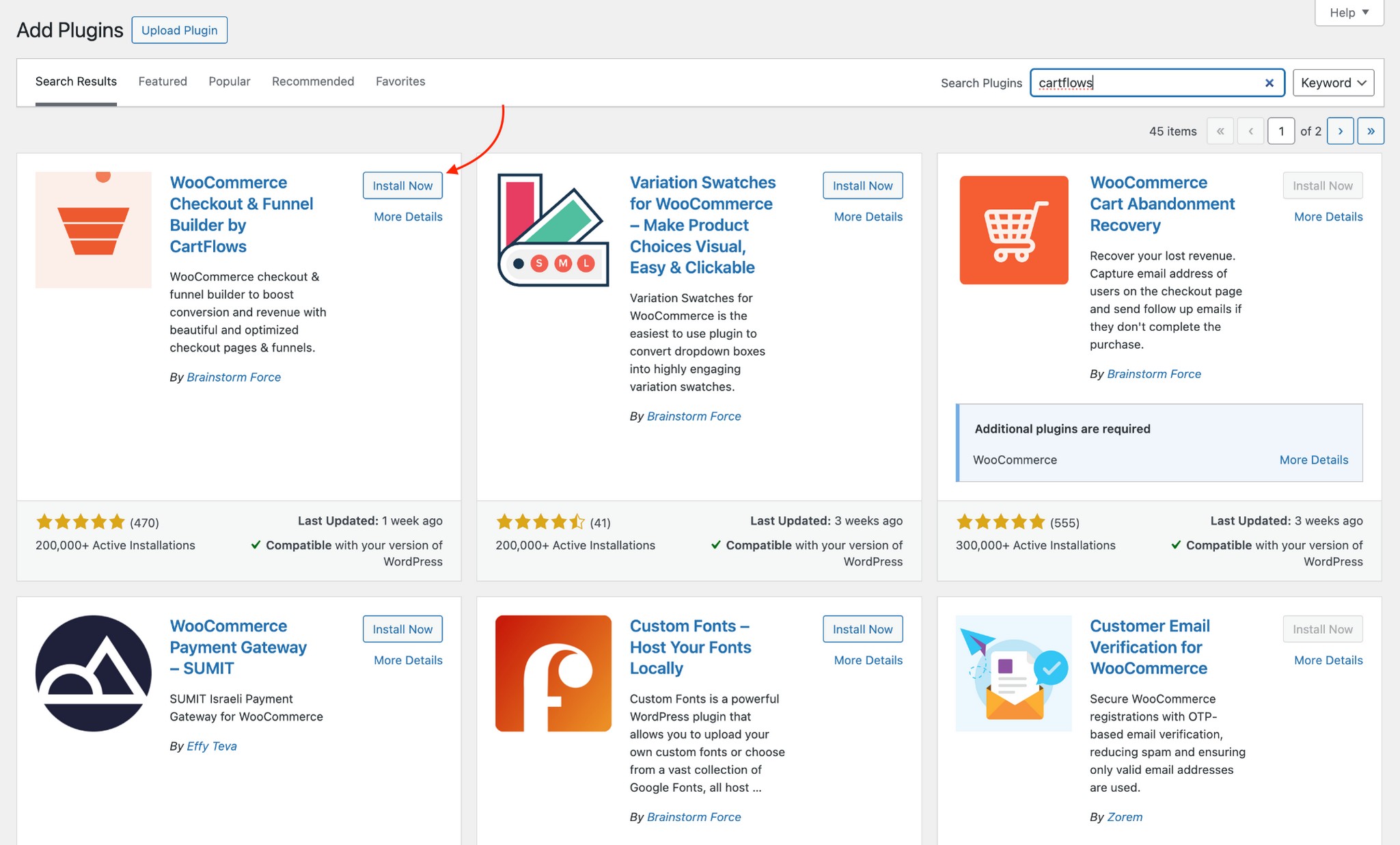
Download CartFlows from the WordPress repository or upload the zip file.
Activate it like any other plugin. You’ll see a new CartFlows menu in your WordPress dashboard.
2. Configure Basic Settings
Go to CartFlows > Settings. Connect your page builder (Elementor, Beaver Builder, or Gutenberg).
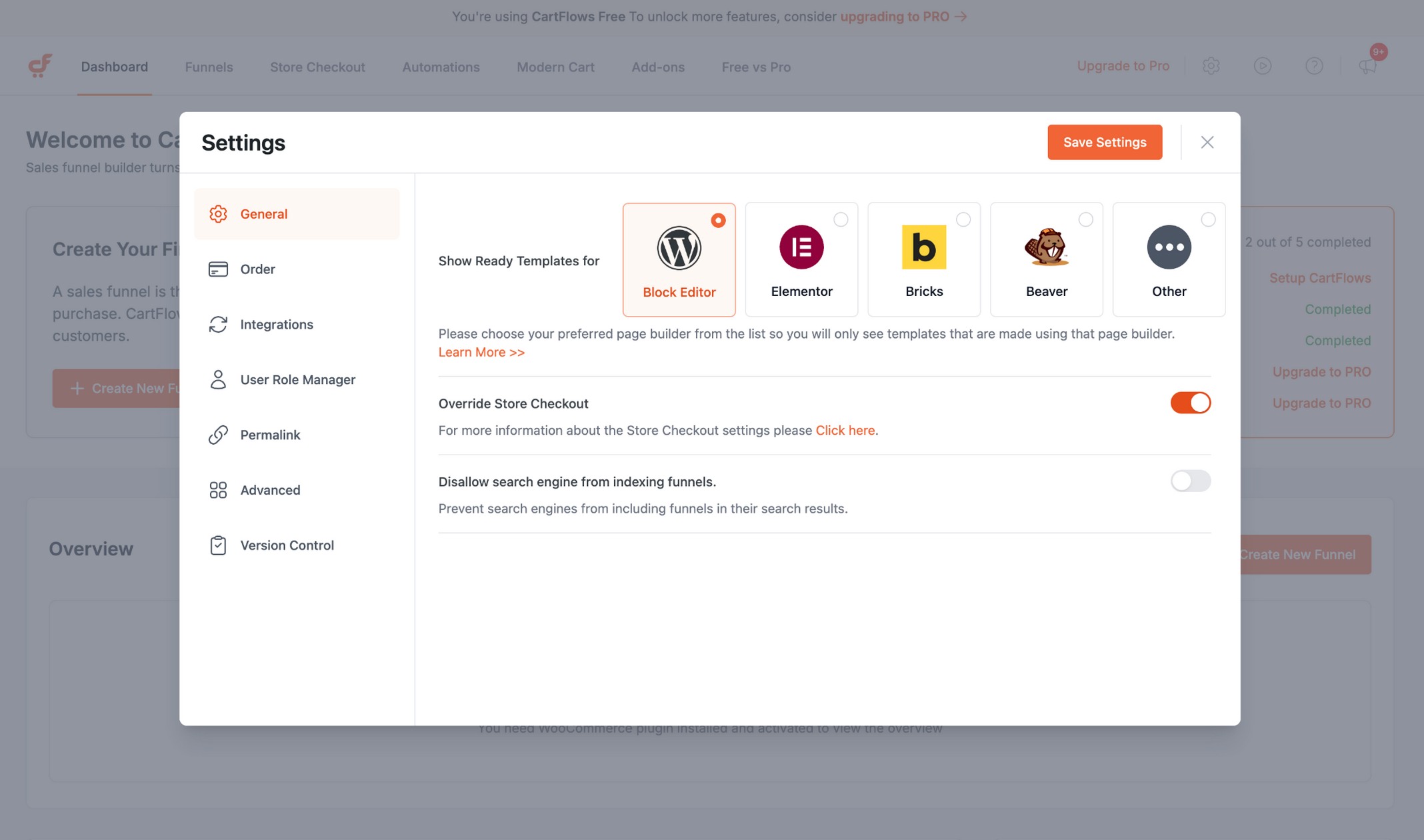
Set your default currency and basic styling preferences.
Don’t overthink this step since all the settings can be customized later. This is just to get your baseline setup ready.
3. Choose a Funnel Template
Click the Funnels tab and Create New Funnel.
You’ll be presented with the template library depending on what page builder you picked in the previous step.
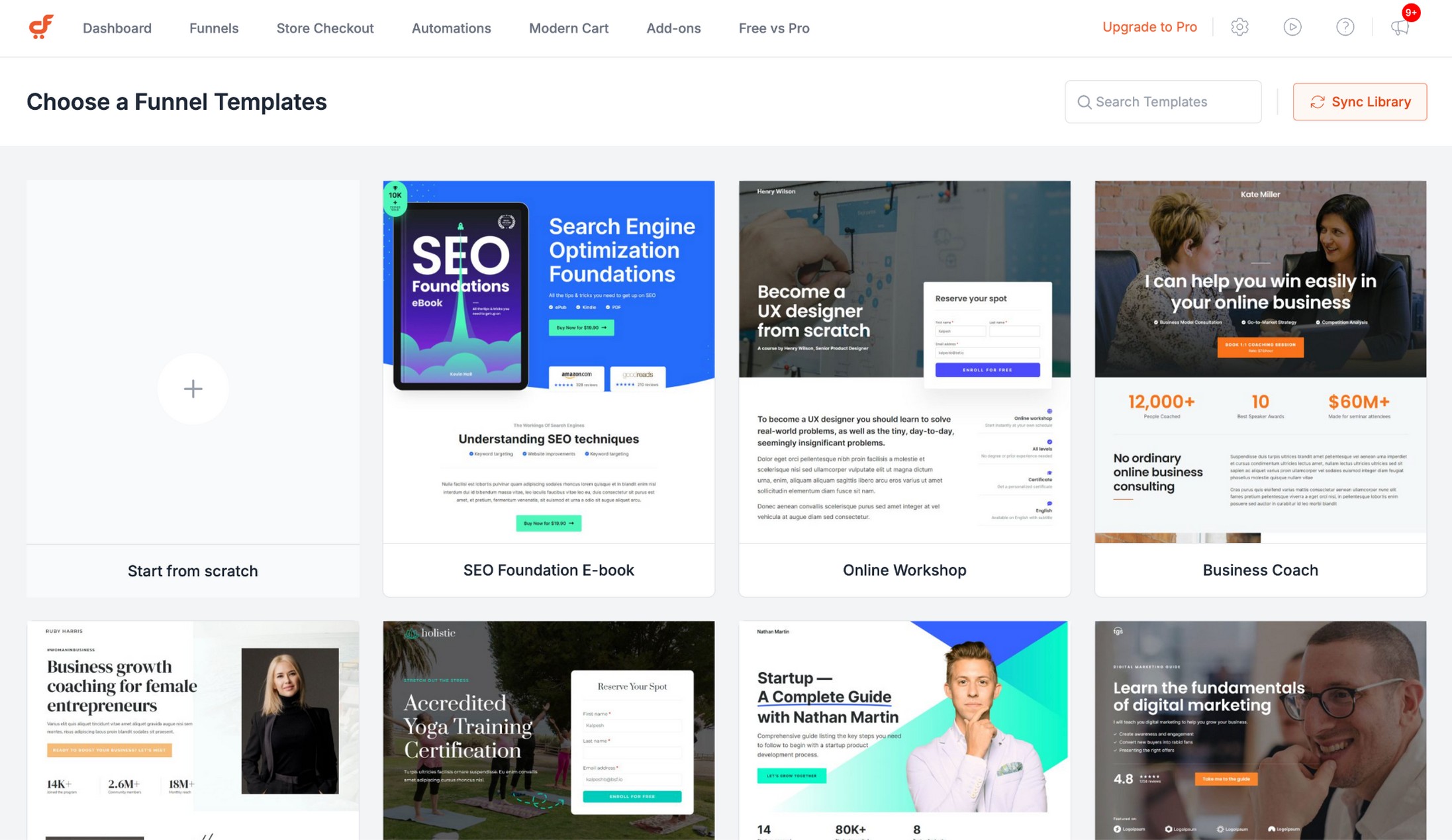
Pick something close to your business model so you can work on the rest of the customization. You can preview the funnels and import the one you like best.
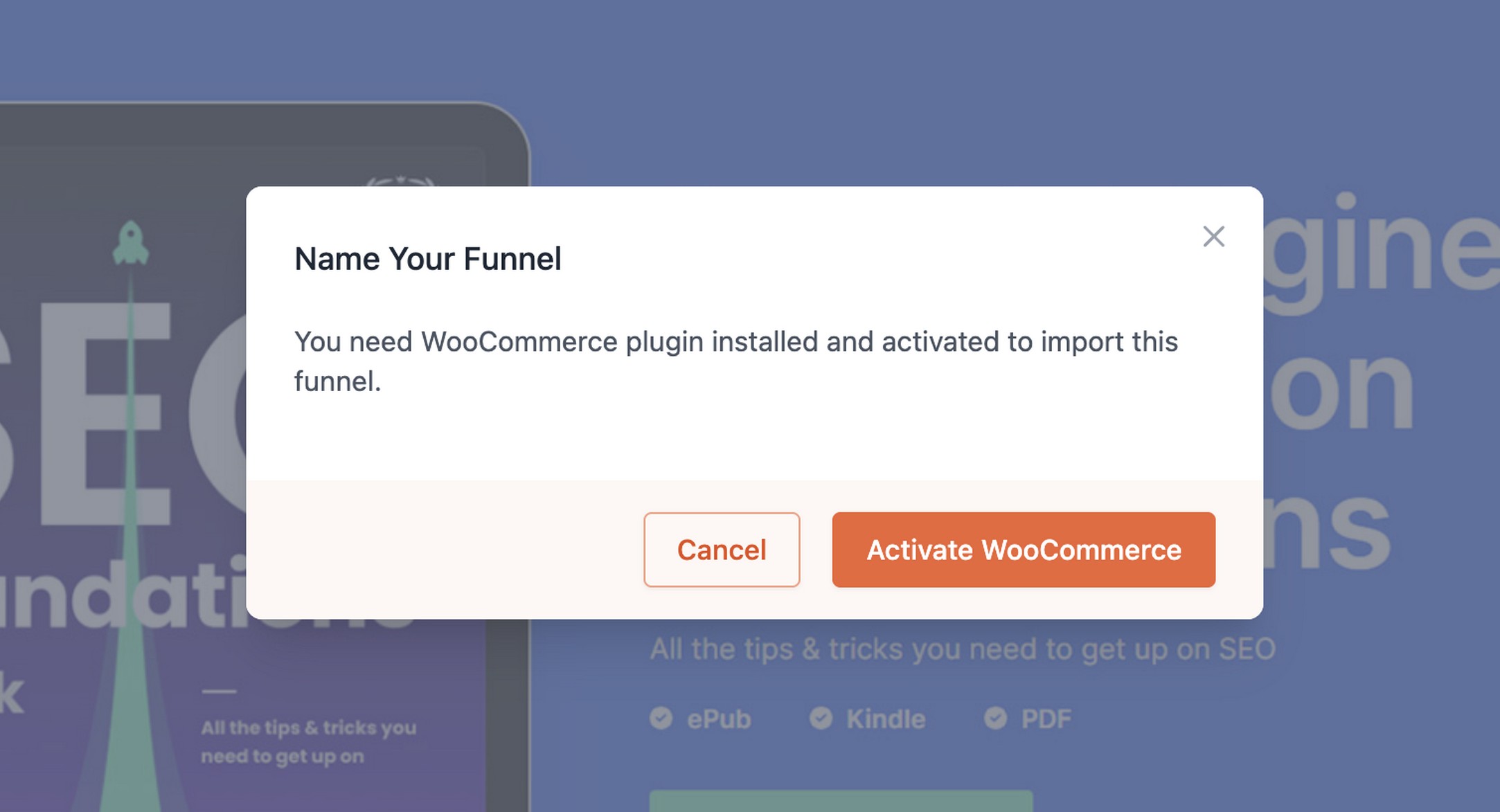
If you don’t already have WooCommerce installed, CartFlows will prompt you to install it before you import a template.
4. Customize Pages and Offers
Edit each page in your funnel using your page builder.
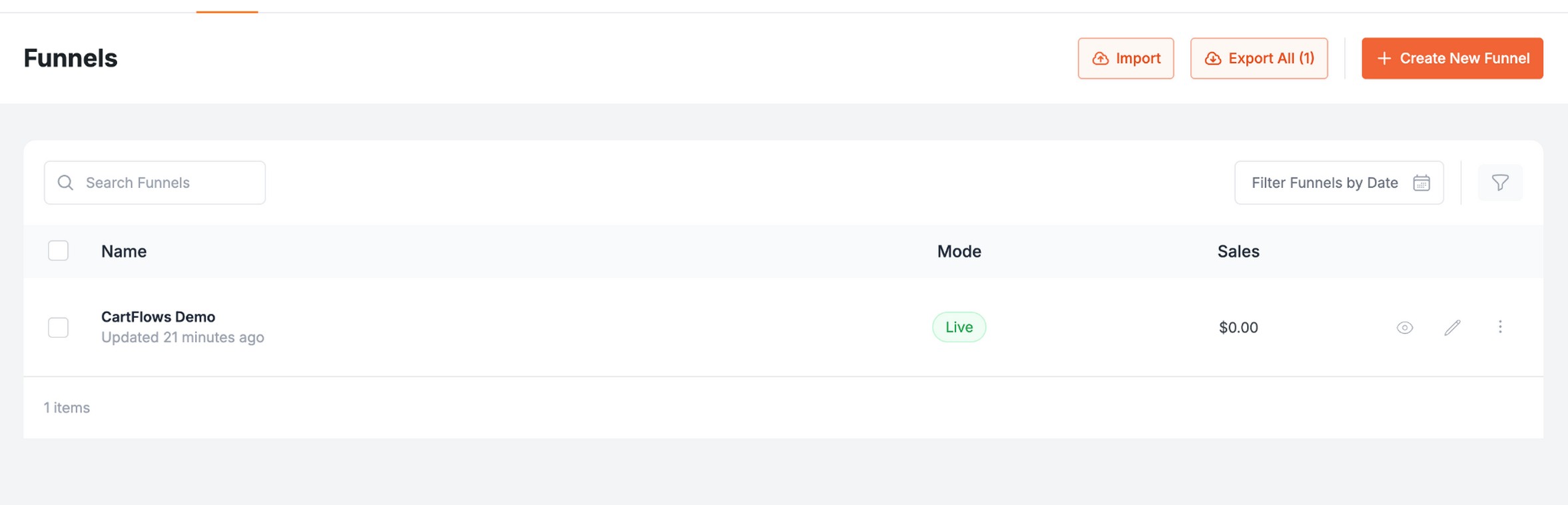
Change headlines, images, and copy to match your brand. Add your products to the checkout page. Keep it simple for your first funnel.
5. Set Up Payment Integration
CartFlows uses your existing WooCommerce payment settings so this won’t take long.
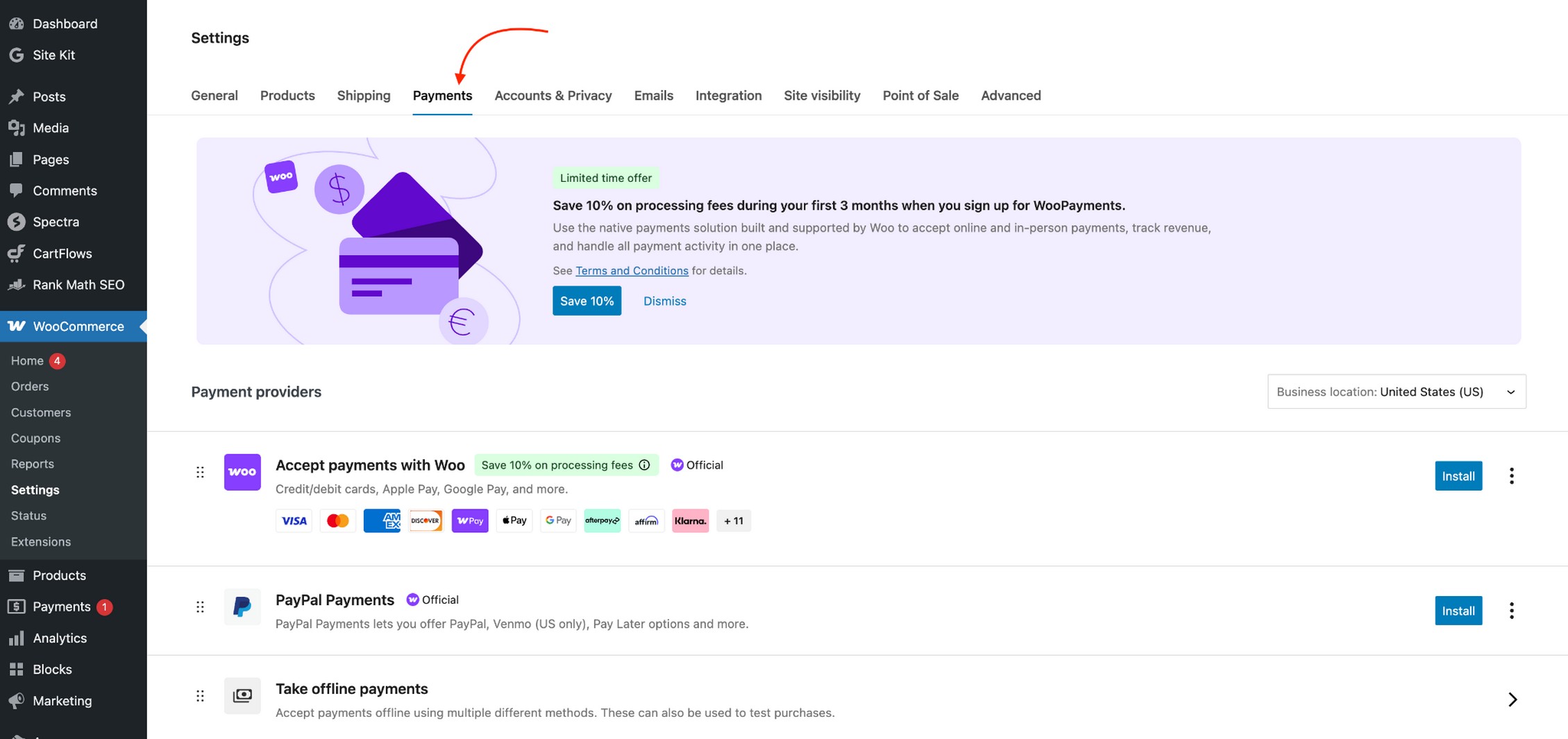
Make sure Stripe, PayPal, or your preferred gateway is configured in WooCommerce. Test with a small purchase to ensure everything works.
6. Configure Analytics
Add your Google Analytics code if you use it. Enable Facebook Pixel tracking if you run ads.
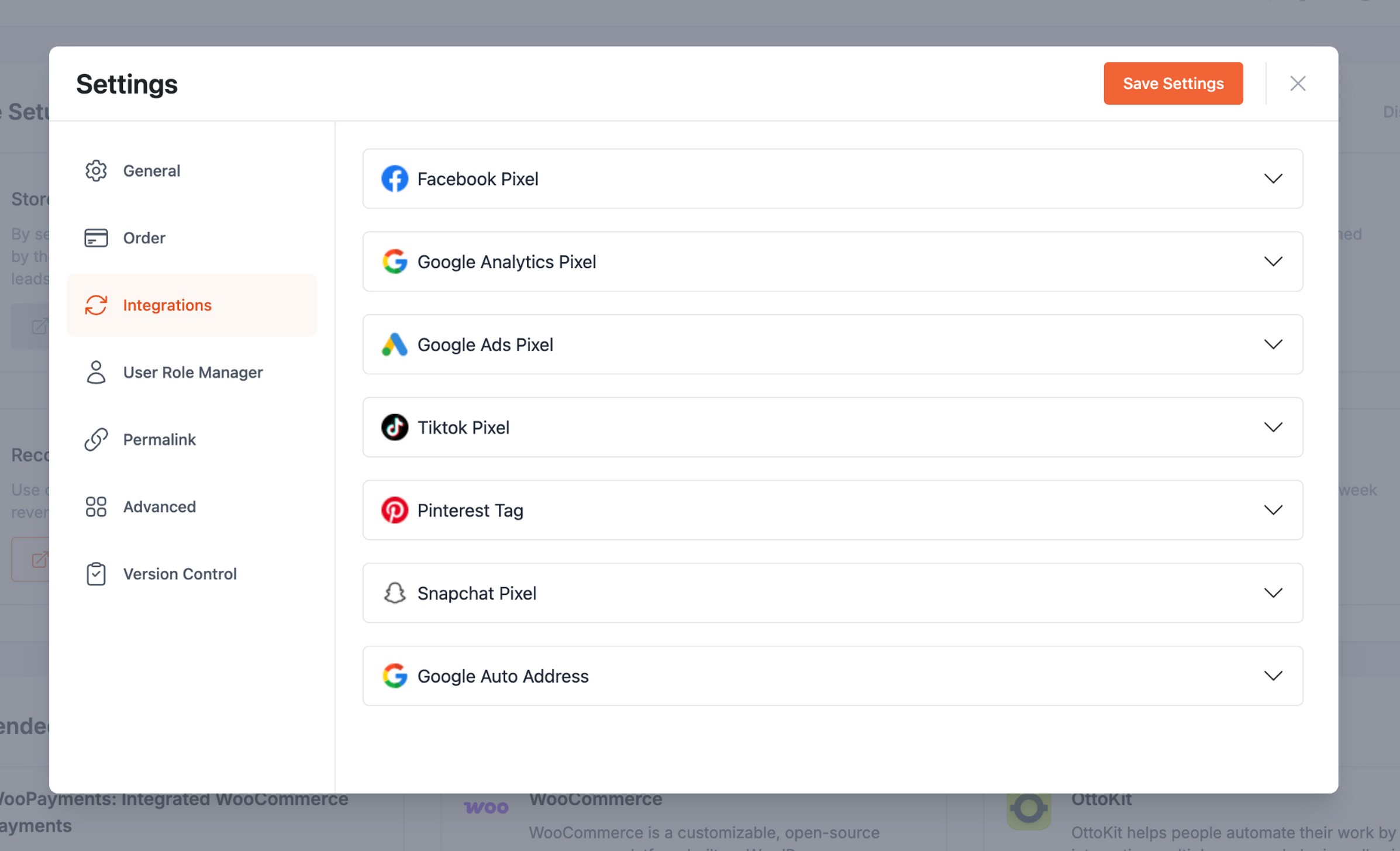
CartFlows has built-in analytics too, but external tracking gives you more data to work with.
7. Test Funnel Flow
Go through your entire funnel as a customer would. For Stripe, you can make test purchases using their demo credit card details.

Check that any confirmation and abandonment emails are sent correctly. Verify that thank you pages display properly.
Fix any issues before launching.
8. Launch and Monitor Performance
Make your funnel live by updating any links to point to your funnel.
Now, all that’s left to do is wait for your customers to go through the funnel, and for you to monitor how it all goes!
The whole process takes less than 30 minutes if you follow these steps. By the end you’ll have a conversion-optimized funnel that works to get more people to buy more of your products!
Unlock the Ultimate WooCommerce Store Guide!
Want to build a successful WooCommerce store in 2026? Get our FREE, exclusive step-by-step video course created by the CartFlows team.
Ultimate WooCommerce Store Guide!
Want to build a successful WooCommerce store in 2025? Get our exclusive, step-by-step video course.
Our Recommendation
We’re naturally biased, but after using so many funnel builders, we can confidently say CartFlows takes the medal for being a great sales funnel builder for most WooCommerce stores..
It’s built specifically for WordPress, the free version actually works, and upgrading makes financial sense.
While WPFunnels offers better visuals and FunnelKit has more features, CartFlows delivers results without the complexity.
So, here are your next steps.
- Download the free version of CartFlows
- Run it for 30 days
- Upgrade when you’re ready for more
And stop losing customers to bad checkout experiences. Your competitors are already using funnel builders to steal customers you should be keeping.
CartFlows levels the playing field without breaking the bank or overwhelming your team. The best time to optimize your funnel was six months ago. The second best time is right now.
FAQs – Best Sales Funnel Builders for WordPress
Sales funnel builders replace WooCommerce’s multi-page checkout process with optimized, single-page experiences. While standard WooCommerce bounces customers between different pages during checkout, funnel builders keep everything streamlined in one location. They also add features like order bumps, one-click upsells, and cart abandonment recovery that WooCommerce doesn’t include by default.
Yes, free versions of plugins like CartFlows can process unlimited transactions without revenue caps. CartFlows Free includes professional checkout layouts, custom thank-you pages, and Facebook pixel tracking. WPFunnels Free is also an alternative option that supports up to 3 complete funnels with order bumps and basic email automation. These free versions work well for testing optimization impact before investing in premium features.
CartFlows offers the simplest setup process, taking just 2-5 minutes with pre-built templates. The interface focuses on essential features without overwhelming options. WPFunnels provides a visual canvas that shows funnel flow as a flowchart, making it easier for visual learners to understand the customer journey. Both include detailed tutorials and work immediately after installation.
Free versions handle core optimization like checkout improvement and basic upsells effectively. Premium features become valuable for established stores wanting A/B testing, advanced analytics, or automated email sequences. CartFlows Pro makes sense for agencies managing multiple sites, while FunnelKit Pro suits businesses ready to replace multiple marketing tools with one integrated system. Start with free versions to prove ROI before upgrading.