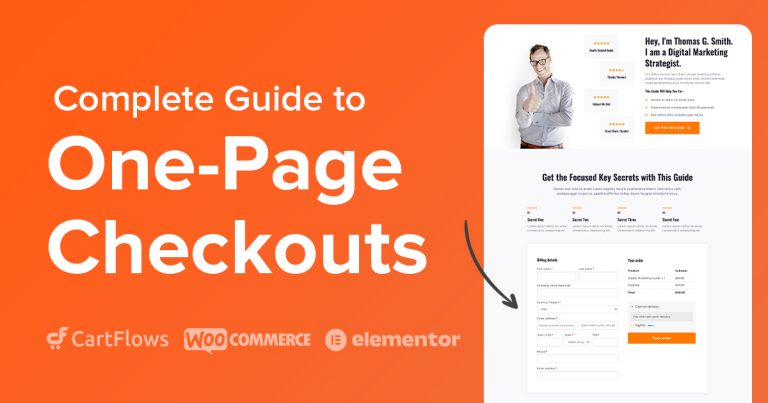Watching customers discover a product they love, drop it into their cart, and complete the checkout never gets old.
But for that to happen, the process needs to be quick and effortless.
Shoppers expect the same level of convenience big brands get so right, a cart that doesn’t interrupt their shopping and a checkout that feels effortless.
That’s exactly what the Modern Cart plugin for WooCommerce delivers. By keeping the cart and checkout experience right where shoppers are, it removes friction, shortens the path to purchase, and keeps customers engaged.
The result? Higher conversions, fewer abandoned carts and a smoother shopping journey from start to finish.
In this guide, we’ll walk through what Modern Cart offers and how to set it up so you can create a cart experience your customers will actually enjoy.
Where the WooCommerce Cart Setup Falls Short?
The default WooCommerce cart doesn’t work well for modern shoppers.
When you add items to the cart, you’re redirected to the cart page or the existing page is refreshed, interrupting the browsing experience.
This interruption kills the momentum you’ve worked so hard to build.
Think about your own shopping habits. You’re browsing, maybe comparing a few options, adding things that interest you.
Then suddenly you’re on a completely different page. The excitement is gone and the shopping flow is broken.
Many people just… leave.
And the numbers back this up. Cart abandonment rates hover around 70-75% for most WooCommerce stores.
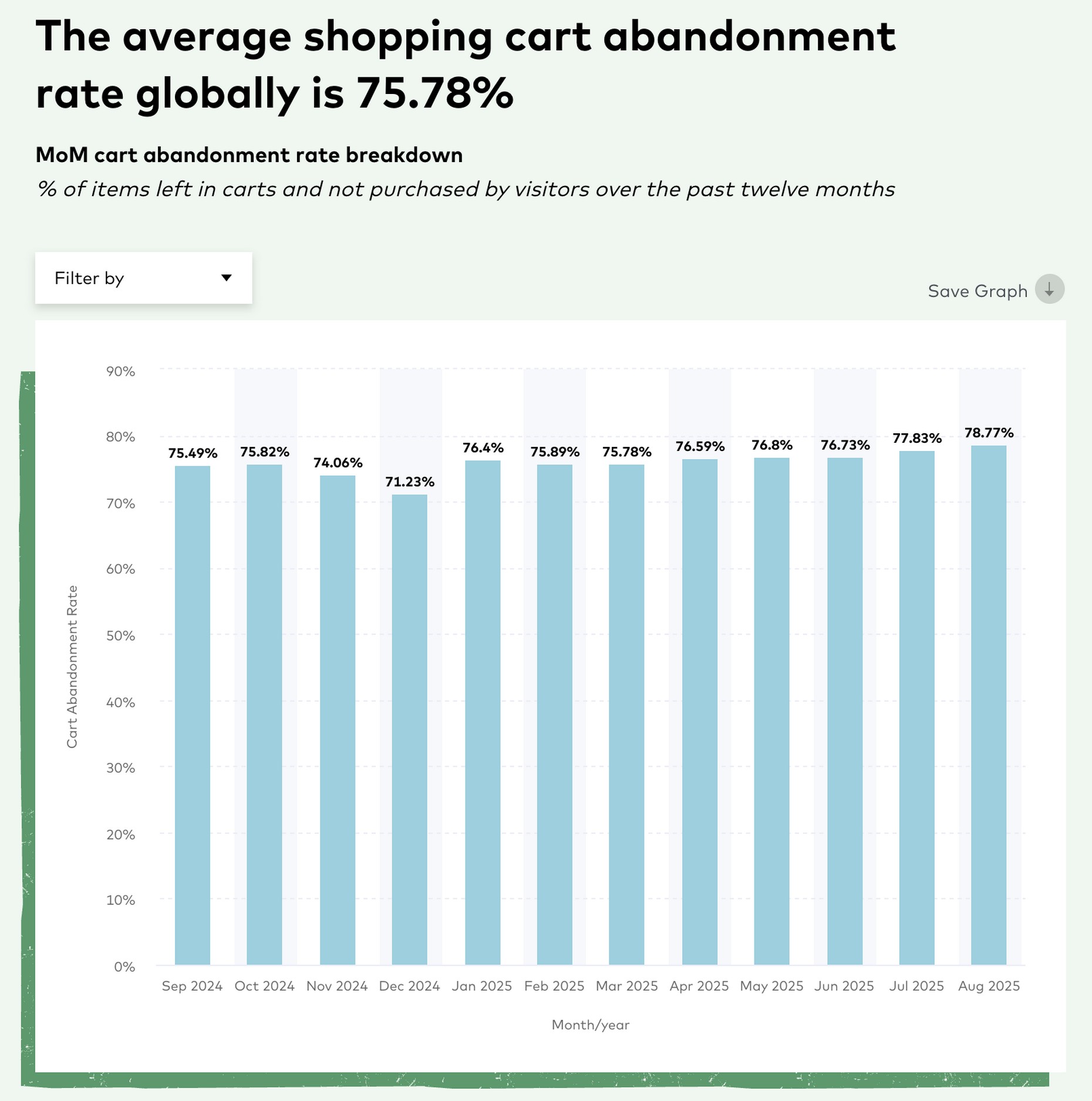
While some abandonment is inevitable (about 48% of users are just browsing), the traditional cart setup makes things worse by creating unnecessary friction.
Mobile users struggle even more with this setup. Extra page loads can feel sluggish and the default cart page rarely looks great on smaller screens.
With mobile abandonment hitting 85%, this is a serious revenue problem.
The traditional cart also misses opportunities for additional sales. You might have related products configured, but there’s no elegant way to present them when customers are actively thinking about purchasing.
That’s money left on the table.
What is the Modern Cart Plugin for WooCommerce?
Modern Cart, developed by the CartFlows team, completely reimagines how your customers interact with their shopping cart.
Instead of redirecting them to a separate page, it creates a slide-out interface that appears instantly when products are added, even without refreshing the page.
Customers stay exactly where they are, maintaining their shopping momentum while accessing full cart functionality.
Modern Cart Starter (Free Version) Overview
The free version, called Modern Cart Starter, gives you the essential slide-out cart functionality at no cost.
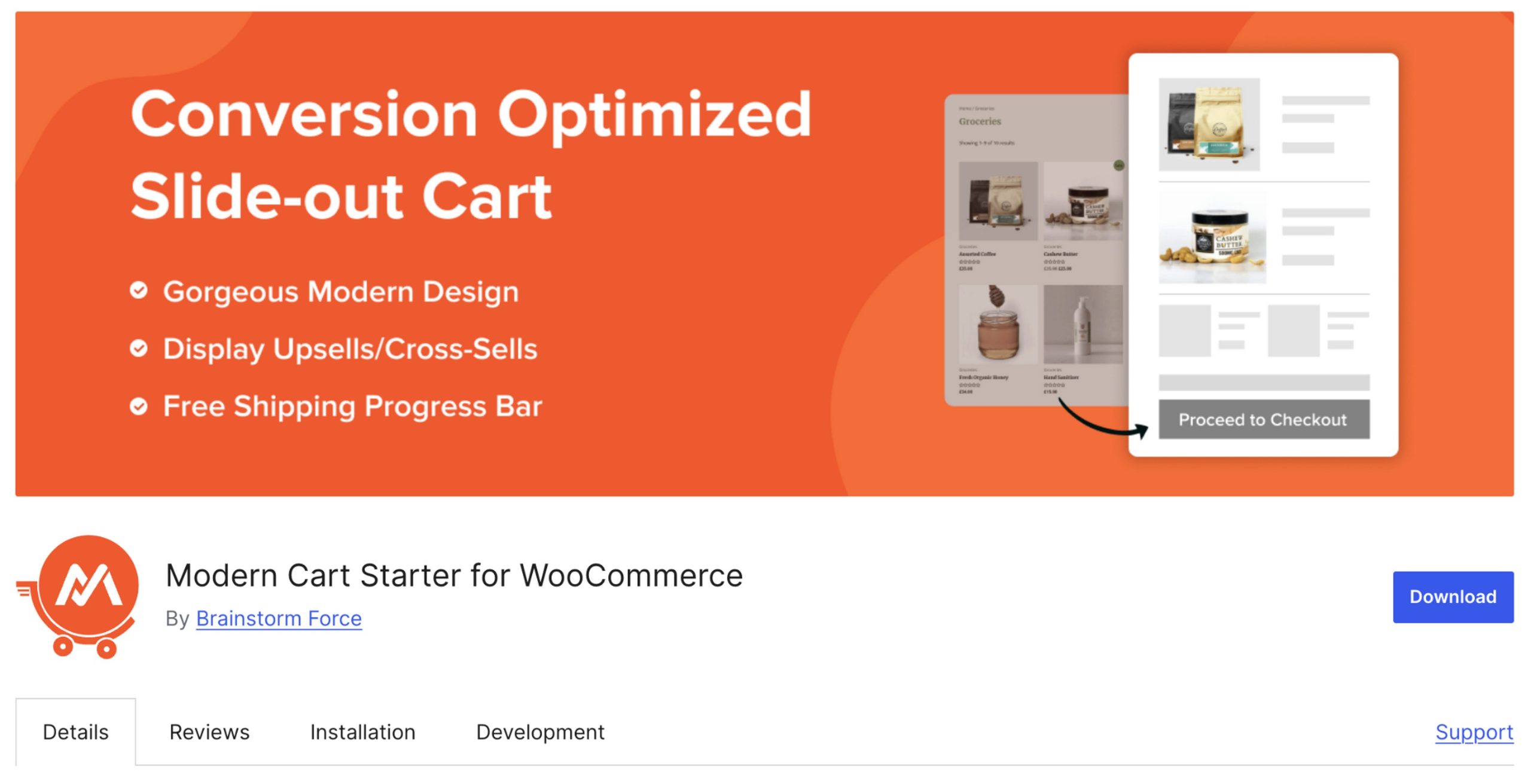
Customers get a clean, modern interface that slides in from the side, showing their items, quantities, and totals.
They can adjust quantities, remove items, and check out without ever leaving their current page.
The free version also provides some basic customization options for colors and positioning, plus the ability to show or hide elements like subtotals and the WooCommerce coupon field in the cart.
For stores that want to upgrade from the jarring default cart experience, the free version provides substantial improvement.
Modern Cart Pro Features and Benefits
The Pro version (starting at $69 annually for up to 10 sites) builds on that foundation with features designed to increase both conversion rates and average order values.
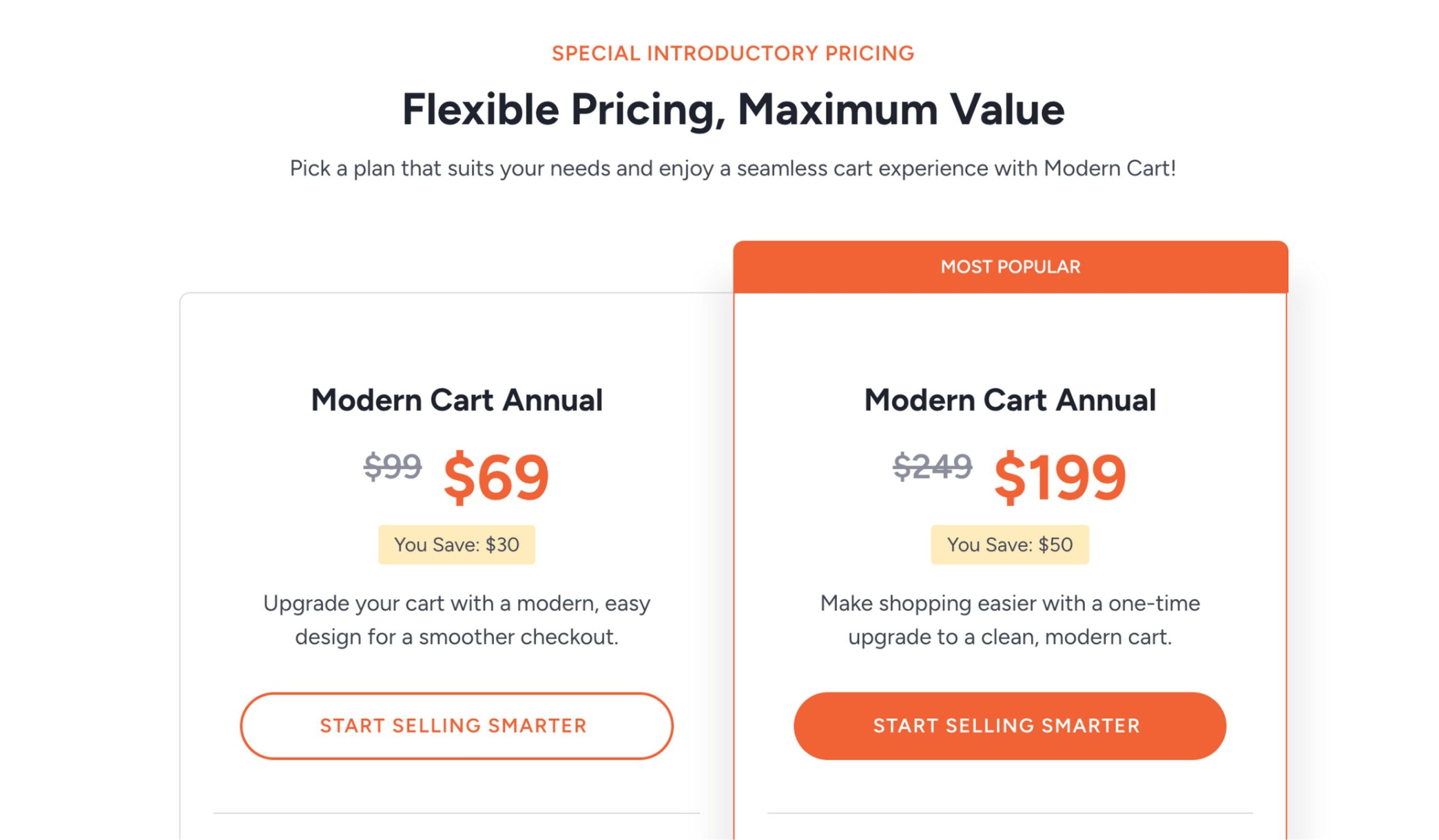
Product recommendations appear directly in the cart, suggesting relevant upsells or cross-sells based on what customers have already added.
This turns the cart from a simple checkout tool into an active sales engine.
The pro version also offers the WooCommerce free shipping progress bar, particularly effective for additional purchases.
When customers see they’re just $5 away from free shipping, they often add another item to qualify. This psychological trigger taps into people’s desire to maximize value, leading to higher order totals.
You get some advanced customization options in the Pro version that let you modify colors, fonts, button styles, and even the cart slide-out animation speed.
How Modern Cart Improves Your Store
Modern Cart helps fix one of the biggest causes of cart abandonment by reducing friction.
It works to eliminate page redirects and refreshes so customers stay in position while managing their cart. This continuity removes a major psychological barrier to completing purchases.
The Modern Cart plugin for WooCommerce also addresses specific abandonment triggers.
Unexpected shipping costs often cause people to leave, but the progress bar makes these costs transparent while motivating customers to reach free shipping thresholds.
Adding coupons also becomes easier with a prominent field right in the cart interface.
For mobile users, where abandonment rates reach 85%, the slide-out design feels natural and responsive.
Touch interactions work smoothly, and the cart doesn’t overwhelm small screens like a full cart page might.
How Slide-Out Carts Improve User Experience
The slide-out design solves fundamental UX problems of traditional cart pages. The most important improvement is contextual continuity.
With slide-outs, customers maintain their place in their shopping journey while still being able to access the cart.
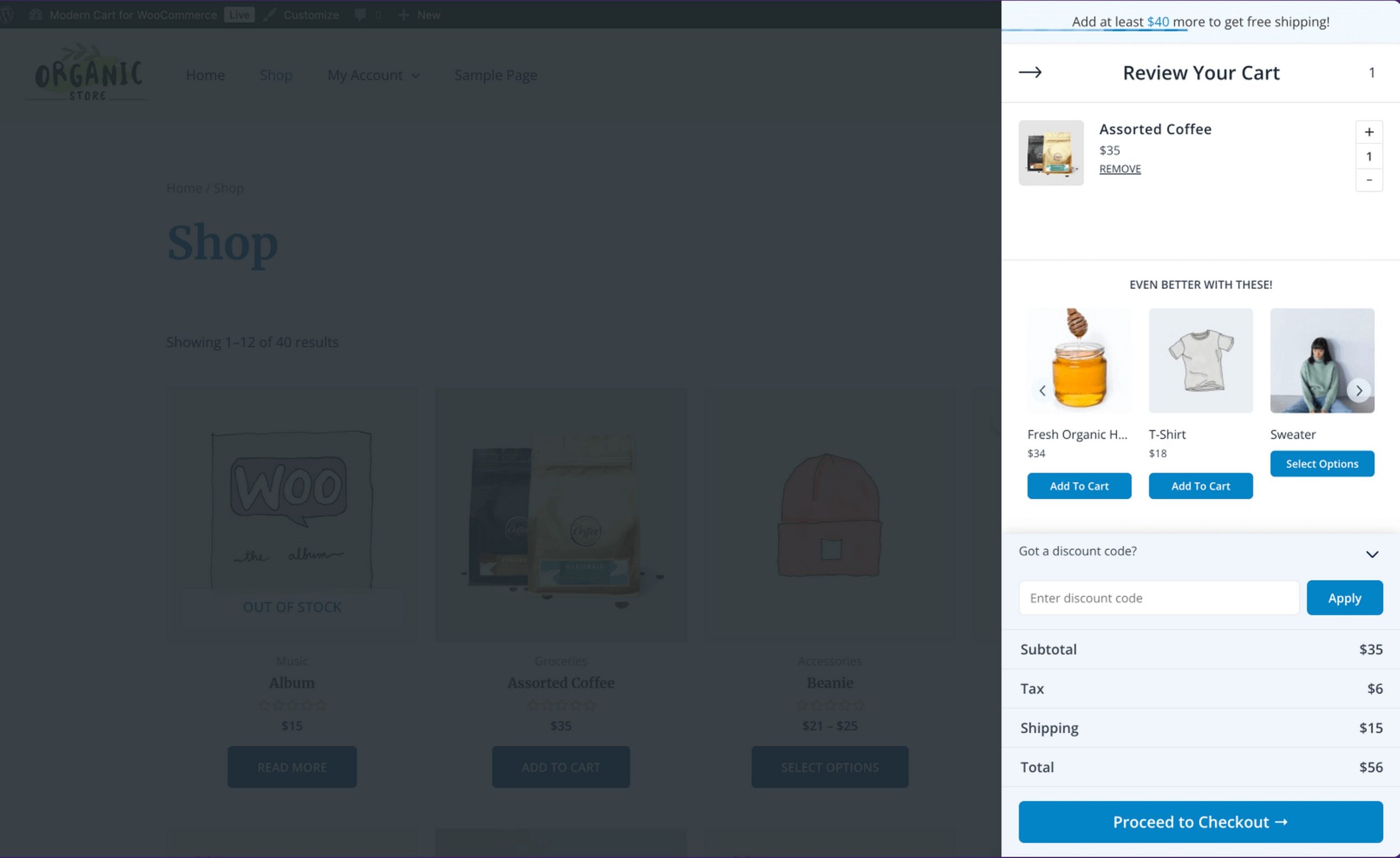
Instant access to cart information also helps customers make better decisions.
Instead of wondering what they’ve added or forgetting about items in their cart, the slide-out interface keeps selections visible and easily accessible.
This transparency can reduce anxiety and decision paralysis.
For stores with large catalogs, the slide-out cart becomes especially valuable as customers can add items from different categories without losing track of their selections.
The persistent cart icon shows current item counts, providing reassurance and motivation to continue shopping.
Mobile Shopping and Modern Cart Design
Mobile commerce continues growing, with more customers shopping on phones and tablets than ever before.
The slide-out cart design feels native to mobile interfaces, similar to how many mobile apps handle secondary panels and overlays.
Touch interactions feel natural and responsive. Customers can swipe the cart open, tap to adjust quantities, and scroll through items without the pinch-and-zoom gymnastics often required on full cart pages.
You also have improved performance since there’s no page redirect or refresh.
The Impact on Average Order Value and Conversions
ModernCart’s built-in upselling features directly impact average order values.
Product recommendations appear at the perfect moment, when customers are already in a purchasing mindset and actively managing their cart.
These suggestions feel helpful because they’re relevant to items already selected.
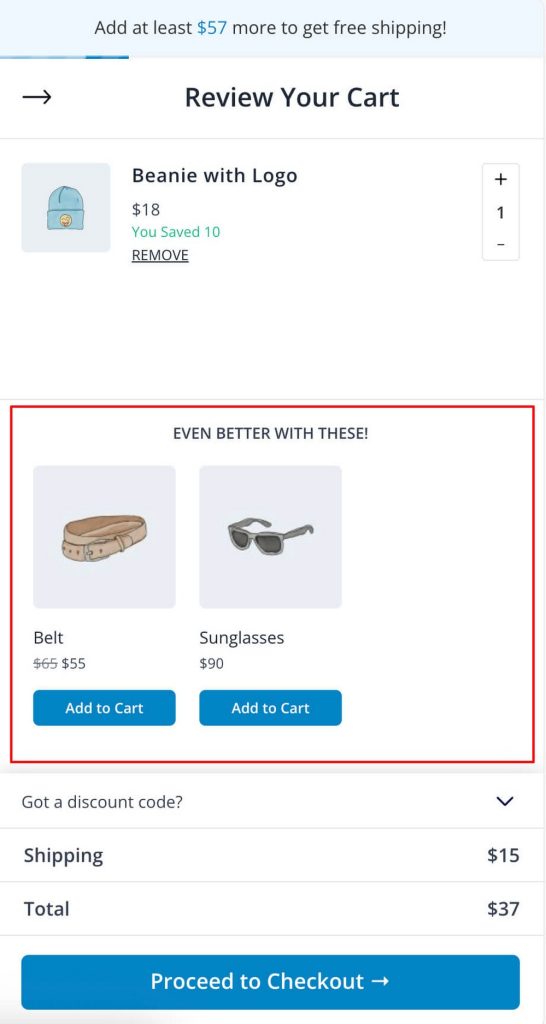
The free shipping progress bar creates powerful purchasing incentives.
When customers see they need a small additional purchase to qualify for free shipping, they often browse for addon items.
This way, you’re providing clear value that benefits both the customer (free shipping) and the store (higher order values).
Every eliminated click, every removed redirect, and every streamlined interaction increases the likelihood that browsing becomes buying.
How To Set Up Modern Cart and Start Selling Smarter
If you think Modern Cart is exactly what your store needs, here’s how to set it up.
Prerequisites
- WordPress 5.0 or higher
- WooCommerce 4.0 or higher
- PHP 7.4 or later
Most modern hosting environments handle these requirements easily.
Modern Cart is fully compatible with page builders like Elementor, Gutenberg and others. If you’re using specialized cart or checkout plugins, you may want to disable them to avoid functionality conflicts.
Also ensure basic WooCommerce settings are configured before installation, as Modern Cart relies on your existing WooCommerce configuration for core functionality.
This includes shipping zones, payment methods, and tax settings.
How To Install Modern Cart on WordPress
If you’ve installed a WordPress plugin before, installing Modern Cart will be easy.
To use the free version, search for “Modern Cart Starter” in your WordPress admin under Plugins > Add New.
Click Install and Activate to get started.
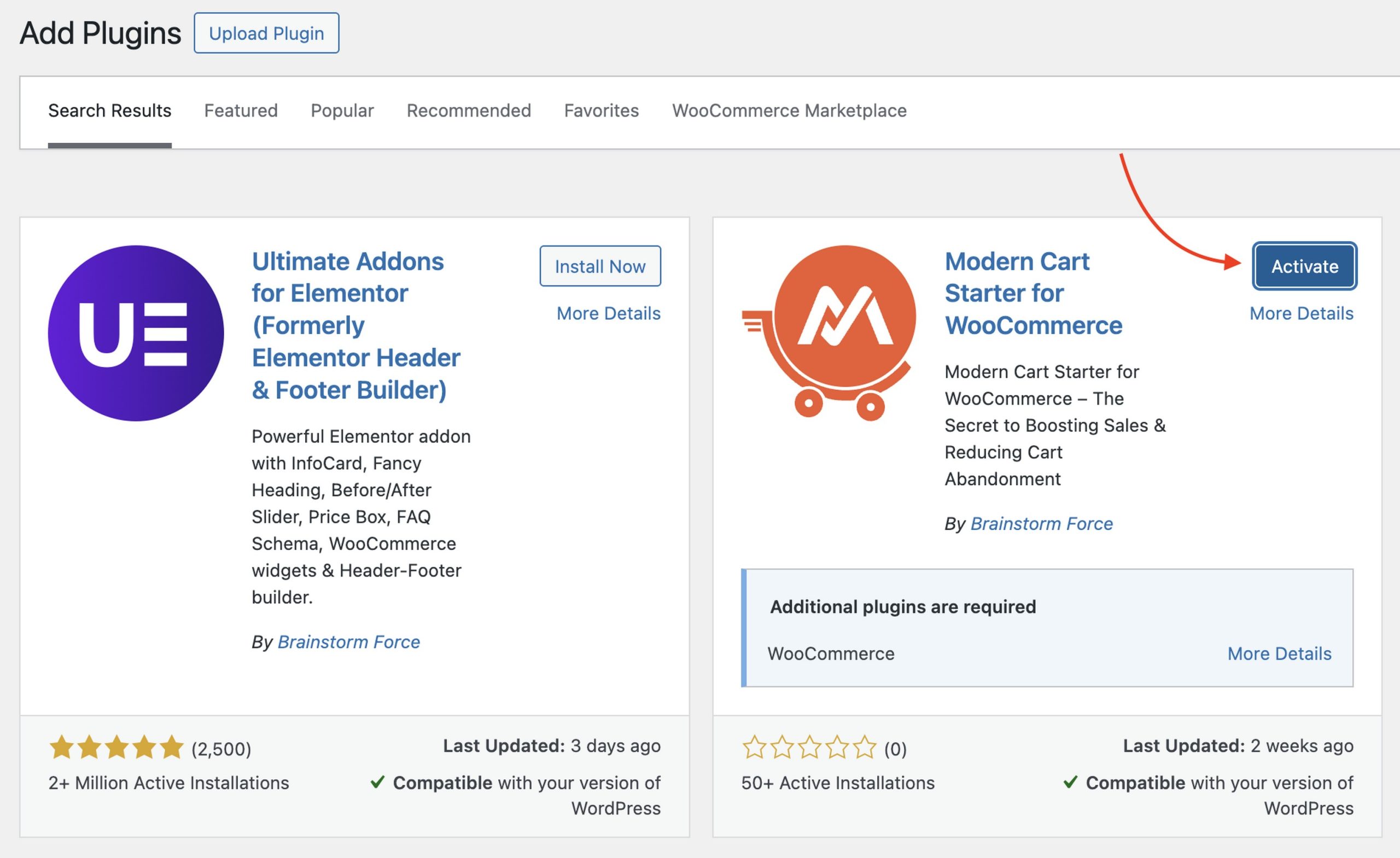
If you already have the Pro version, download the zip file from your CartFlows Store Account.
Upload the Pro plugin zip file through Plugins > Add New > Upload Plugin in your WordPress dashboard and activate the license.
After activation, go to WooCommerce > Modern Cart in your WordPress dashboard.
This opens the configuration panel where you can customize settings and activate features.
How To Configure Basic Settings for Modern Cart
The General settings tab controls the plugin’s core behavior. Enable Modern Cart site-wide or limit it to WooCommerce pages only.
Most stores benefit from site-wide activation, but complex site structures might prefer limiting it to shopping areas.
Choose your cart style from the available options.
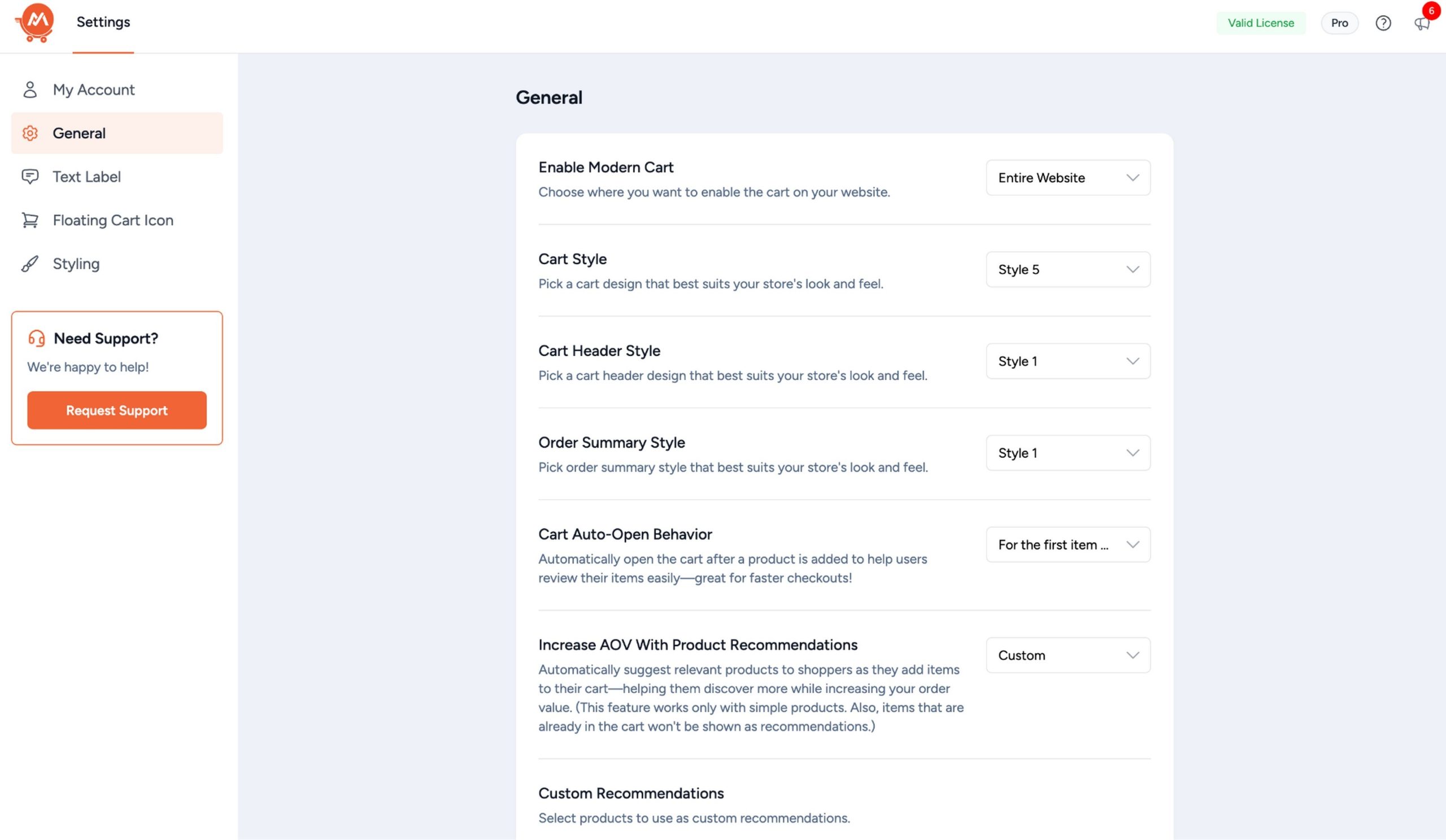
Style One offers clean minimalism, while Style Two provides more visual elements and product details.
Test the 6 styles with your theme and branding to see which works best.
Once done, configure the free shipping bar if you offer shipping thresholds.
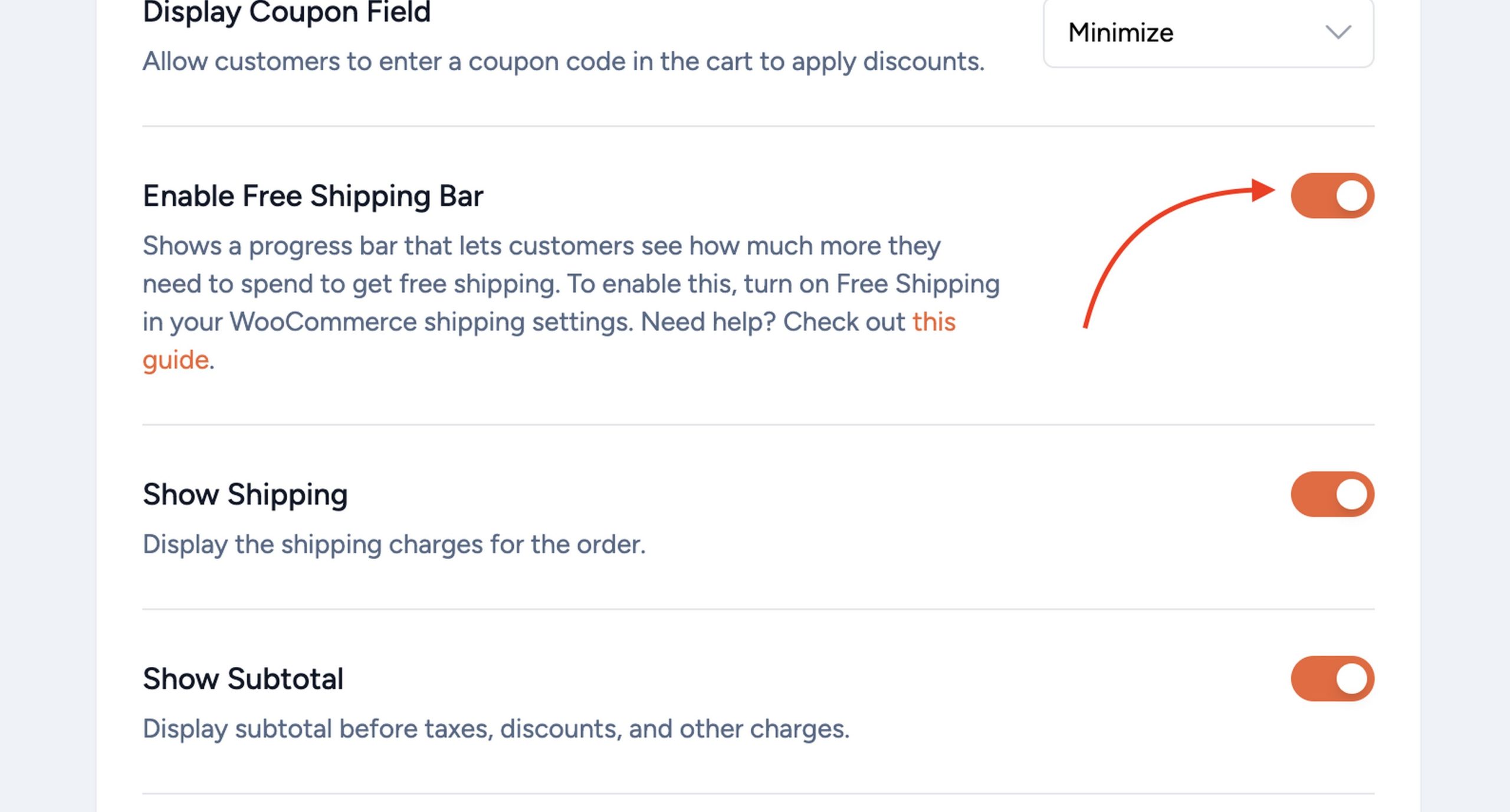
The shipping threshold settings will need to be configured from the WooCommerce settings.
We have a nifty little guide to help you through the enabling free shipping thresholds.
How To Enable the Slide-Out Cart Interface for WooCommerce
The Modern Cart slide-out cart activates automatically with no additional settings.
The WooCommerce sticky cart icon appears in your site’s corner (position is customizable), displaying current item counts and providing cart access.
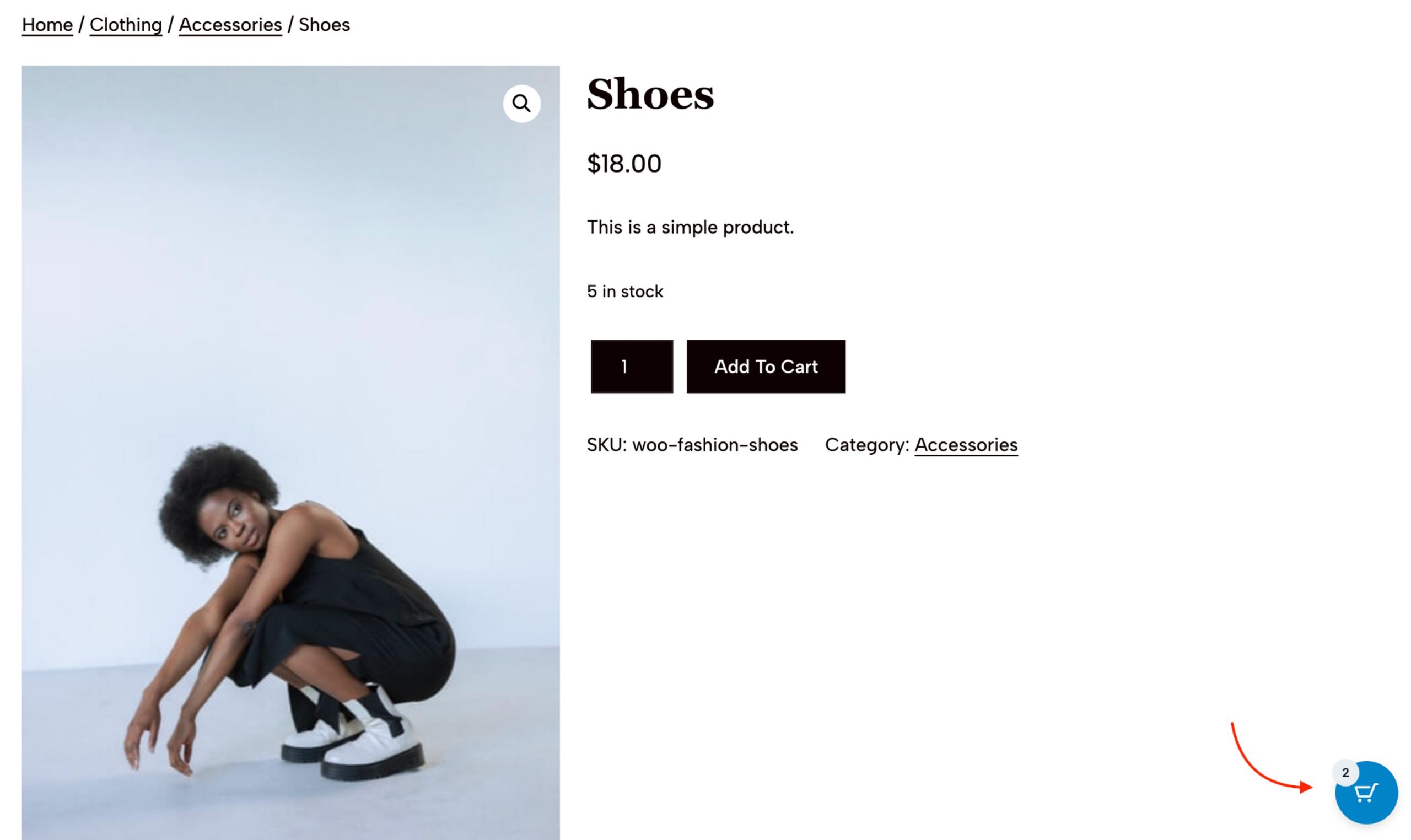
Test functionality by adding products from different pages. The cart should slide out smoothly, displaying all items with clear product information.
Customers should be able to adjust quantities, remove items, and apply coupon codes directly within the interface.
Mobile testing is particularly important. View your store on various devices to ensure cart interactions feel natural and responsive.
The cart should be easily accessible without interfering with normal browsing behavior.
Modern Cart Free vs Pro Comparison
If you’re considering Modern Cart and wondering what’s available in Modern Cart free vs Pro, this table should help you make the decision.
| Feature | Modern Cart Starter (Free) | Modern Cart Pro |
|---|---|---|
| Pricing | Free | $69/year (10 sites) or $199 annual (30 sites) |
| Slide-out Cart | ✅ | ✅ |
| Cart customization | ✅ Limited colors & positioning | ✅ Full brand customization |
| Coupon Field | ✅ | ✅ |
| Free Shipping Progress Bar | ✅ | ✅ |
| Mobile Optimization | ✅ Responsive | ✅ Enhanced mobile features |
| Product Recommendations | ❌ | ✅ |
| Advanced Styling Options | ❌ | ✅ |
| Text label customization | Limited | ✅ Complete control |
| Cart icon customization | ❌ Basic | ✅ Full styling control |
| Premium Support | ❌ | ✅ |
Cart Icon Positioning and Styling
Icon positioning in the free version offers bottom-right or bottom-left placement options.
You can also hide the icon entirely if you prefer triggering the cart through other methods, like menu integration.
The Pro version offers more positioning options and comprehensive styling controls, including icon size, colors, hover effects, and even custom images.
If you want to use your own cart icon design, the Pro version makes this simple.
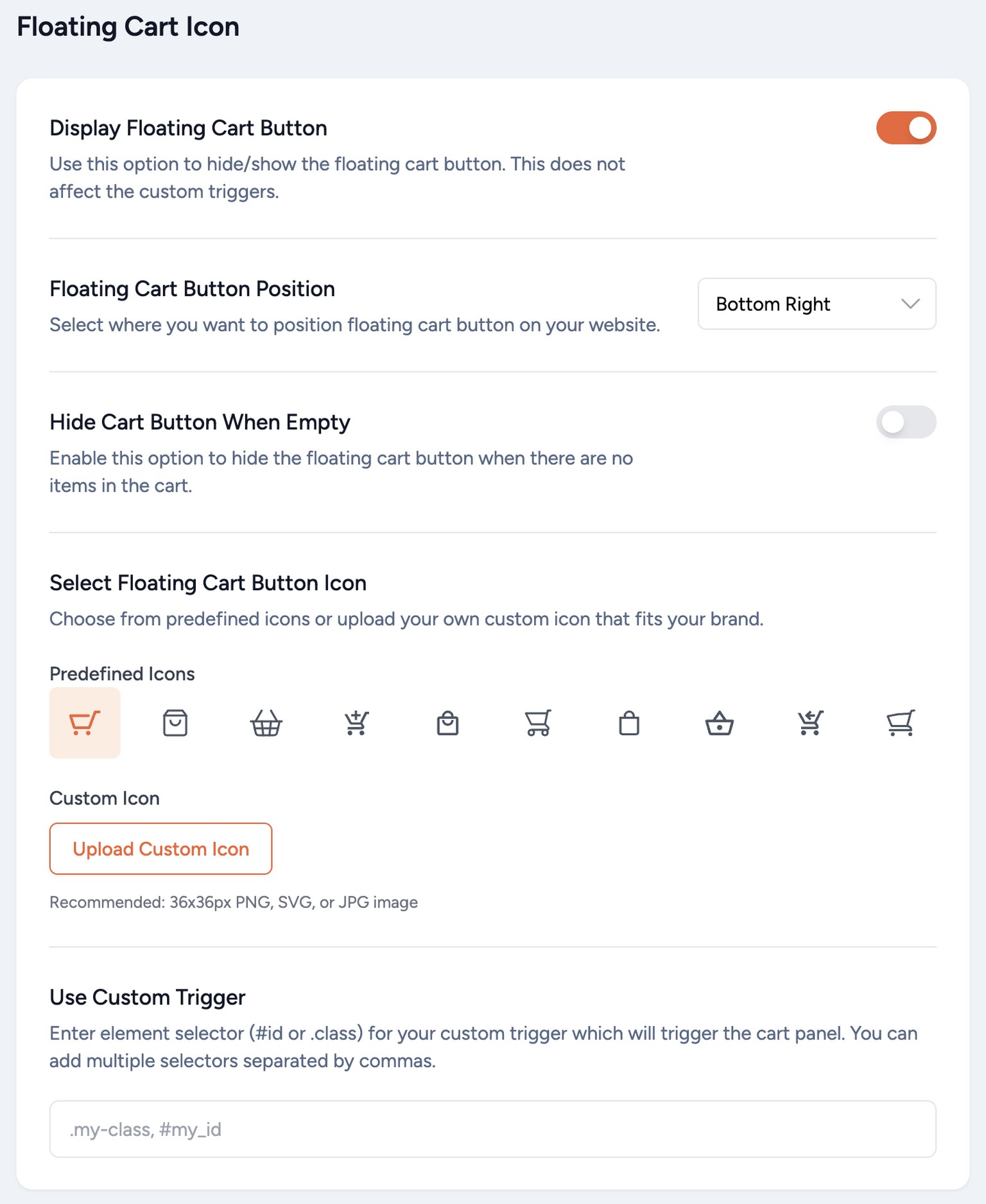
Both versions ensure the cart icon doesn’t interfere with other site elements like chat widgets or accessibility features.
Icon positioning respects your theme’s layout and can be adjusted if conflicts arise.
Slide-Out Cart
The free version provides solid slide-out cart functionality covering most stores’ basic needs. You get item display with images and prices, quantity controls, and basic styling options.
The Pro version focuses on advanced WooCommerce cart customization and optimization features.
Additional styling controls let you fine-tune colors, fonts, and spacing for perfect brand matching.
Both versions maintain the core benefit of keeping customers on their current page while accessing cart functionality.
Styling Options
Both Modern Cart Starter and Modern Cart Pro offer styling controls. The free version lets you adjust basic colors and text snippets, which should cover most stores’ needs.
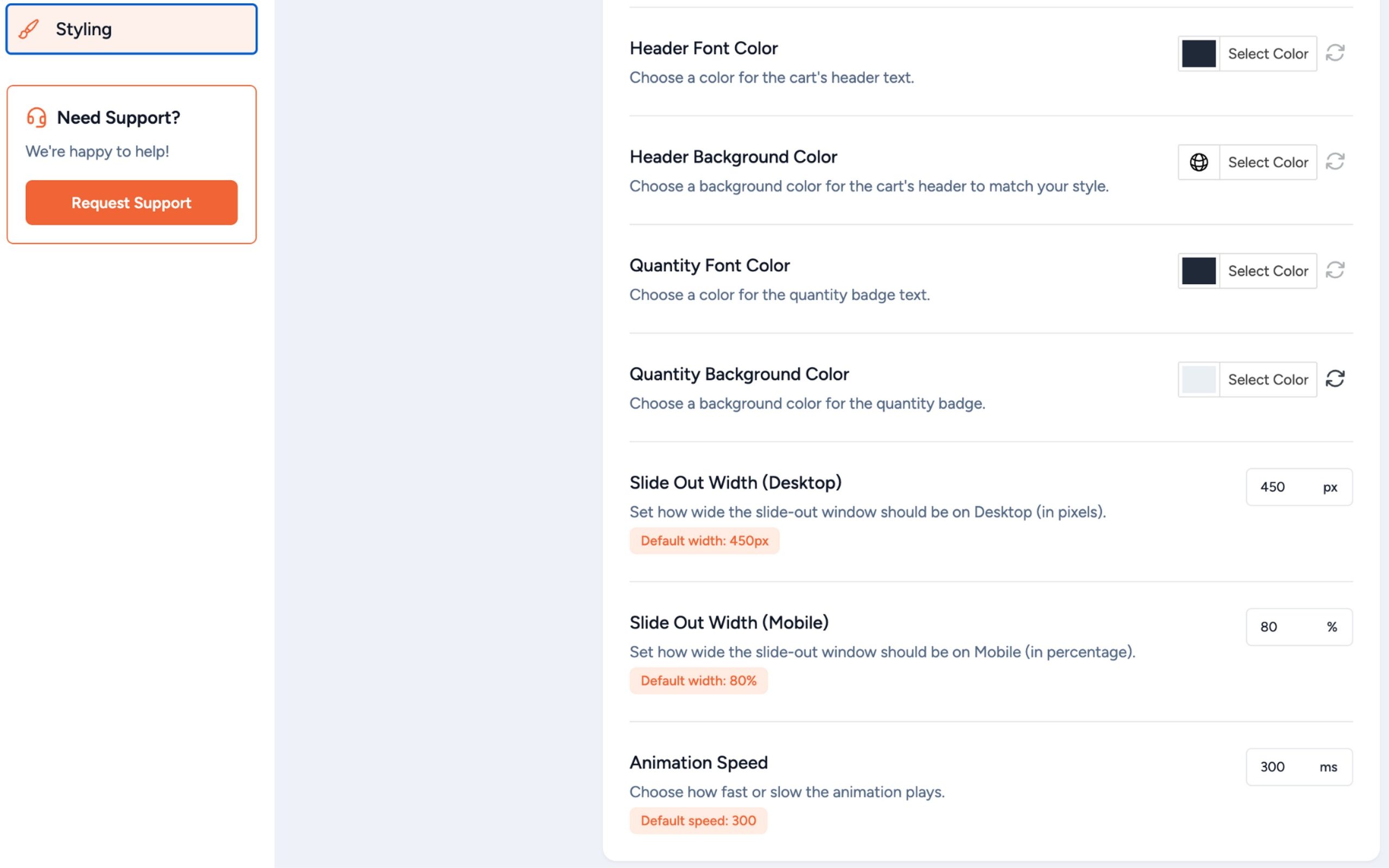
The Pro version expands these options with advanced color controls, typography options, spacing adjustments, and the ability to fine-tune elements to perfectly match your brand aesthetic.
Coupon Field
Both versions include coupon functionality, letting customers apply discount codes directly in the cart interface.
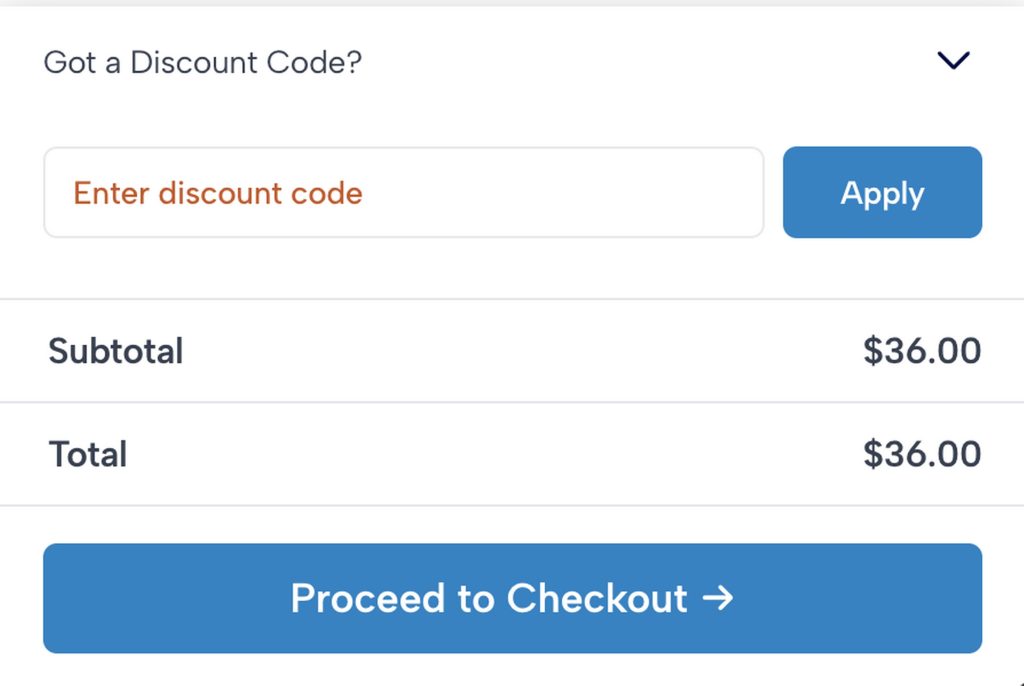
The free version provides a standard coupon field that works seamlessly with WooCommerce’s coupon system.
Pro users get additional coupon field styling options.
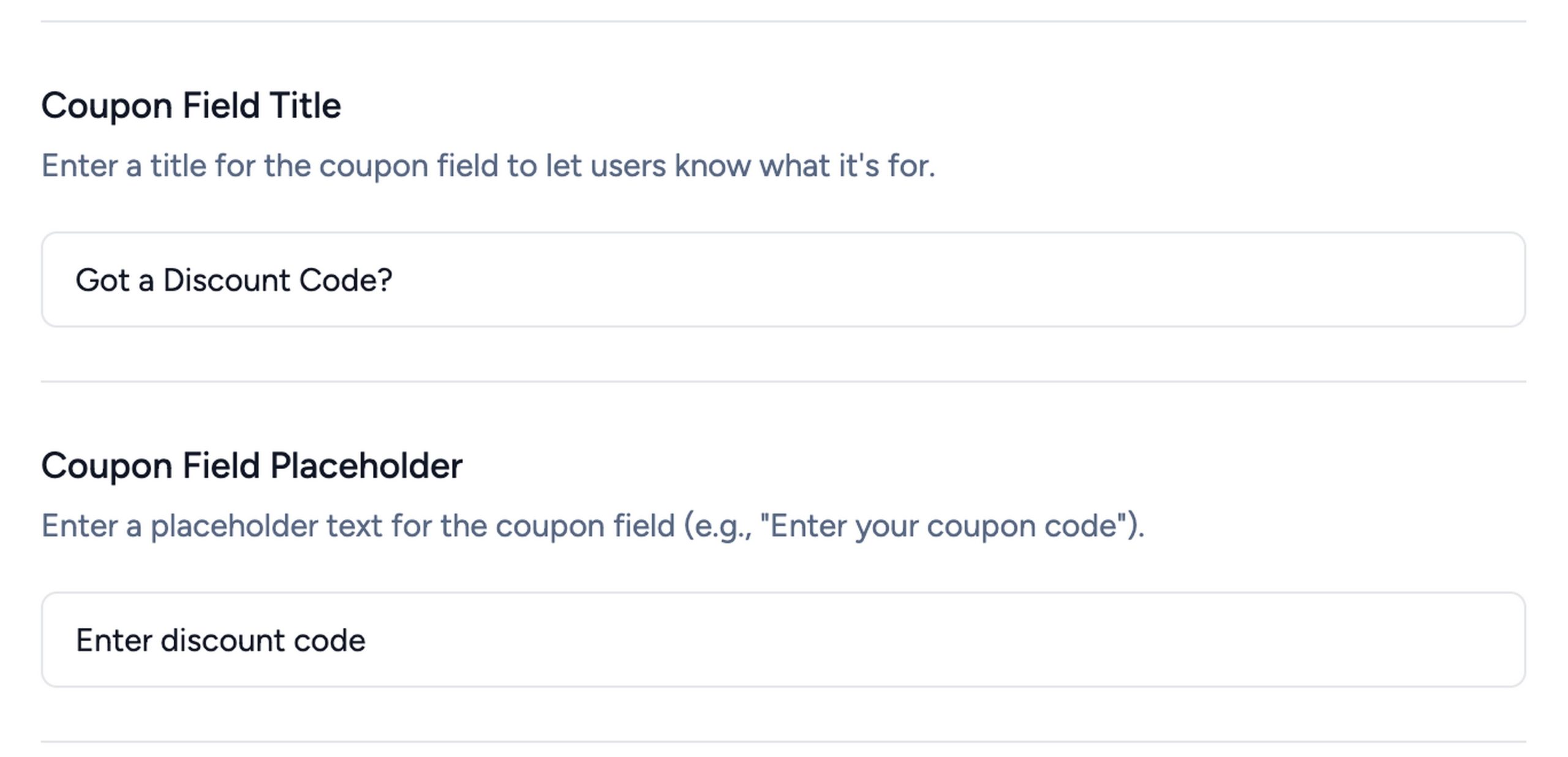
You can customize WooCommerce cart placeholder text, button labels and error messages to match the store’s communication style.
Free Shipping Progress Bar Configuration
The progress bar appears in both versions, but with different customization levels. The free version lets you enable or disable the bar and set your threshold.
Messaging uses default text that works for most stores, but can’t be customized.
Pro version users get full control over progress bar messaging, colors, and behavior.
You can create custom text matching your brand voice, adjust colors to fit your design, and even set different thresholds for different customer groups.
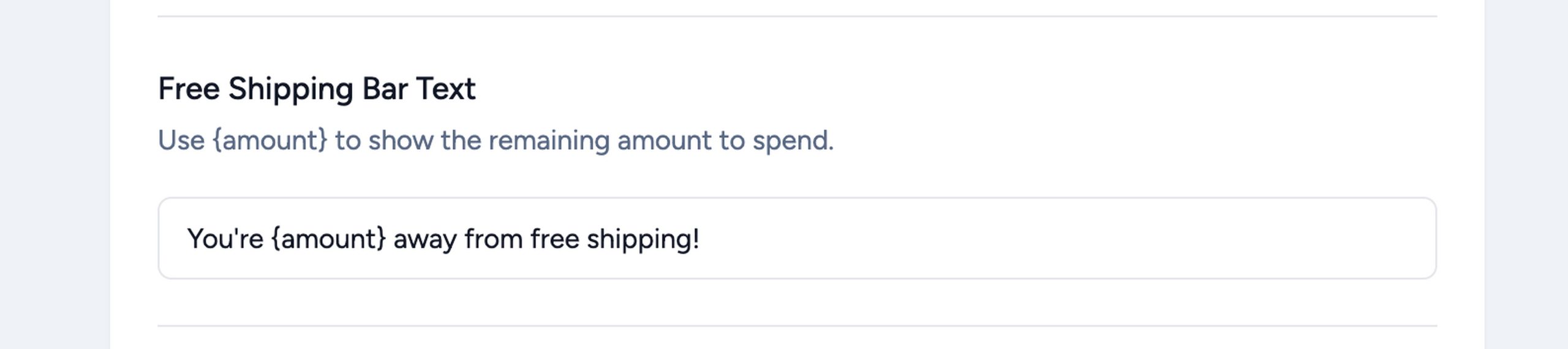
Configuration happens through WooCommerce shipping settings combined with Modern Cart’s interface controls.
Set up your free shipping zones in WooCommerce first, then customize how Modern Cart displays progress toward those thresholds.
Product Recommendations
This is where the Pro version really shines. WooCommerce product recommendations transform your cart from a simple checkout tool into an active sales engine.
You can display upsells, cross-sells, or custom product suggestions right in the cart interface.
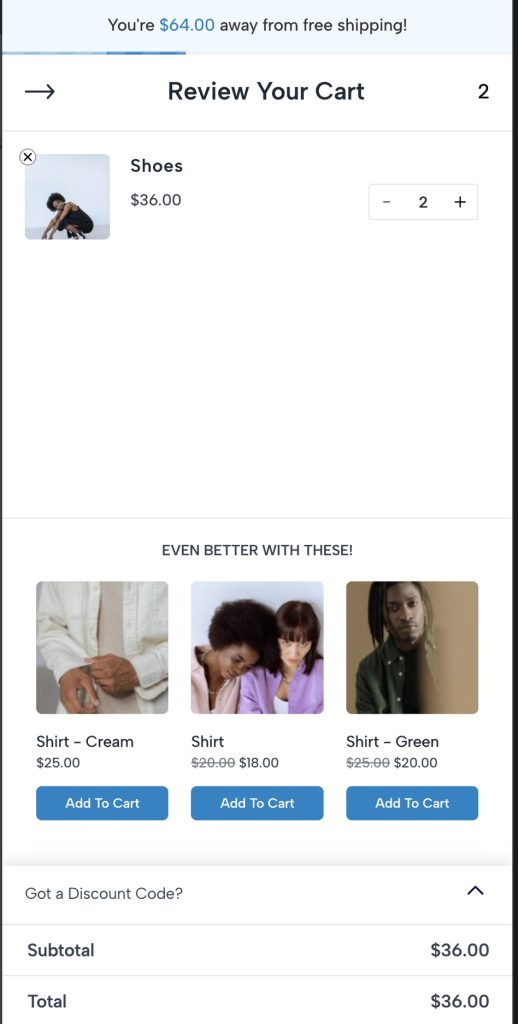
These recommendations appear when customers are already in a purchasing mindset, making them highly effective for increasing average order values.
The free version doesn’t include this revenue-boosting feature.
Text Labels and Branding Customization
Text customization in the free version covers basic elements like button labels and section headings.
You can change “Checkout” to “Complete Purchase” or similar modifications, but options are limited.
Pro version text customization extends to virtually every text element in the cart interface.
Product labels, quantity selectors, progress bar messaging, empty cart text, and all interactive elements can match your brand’s communication style.
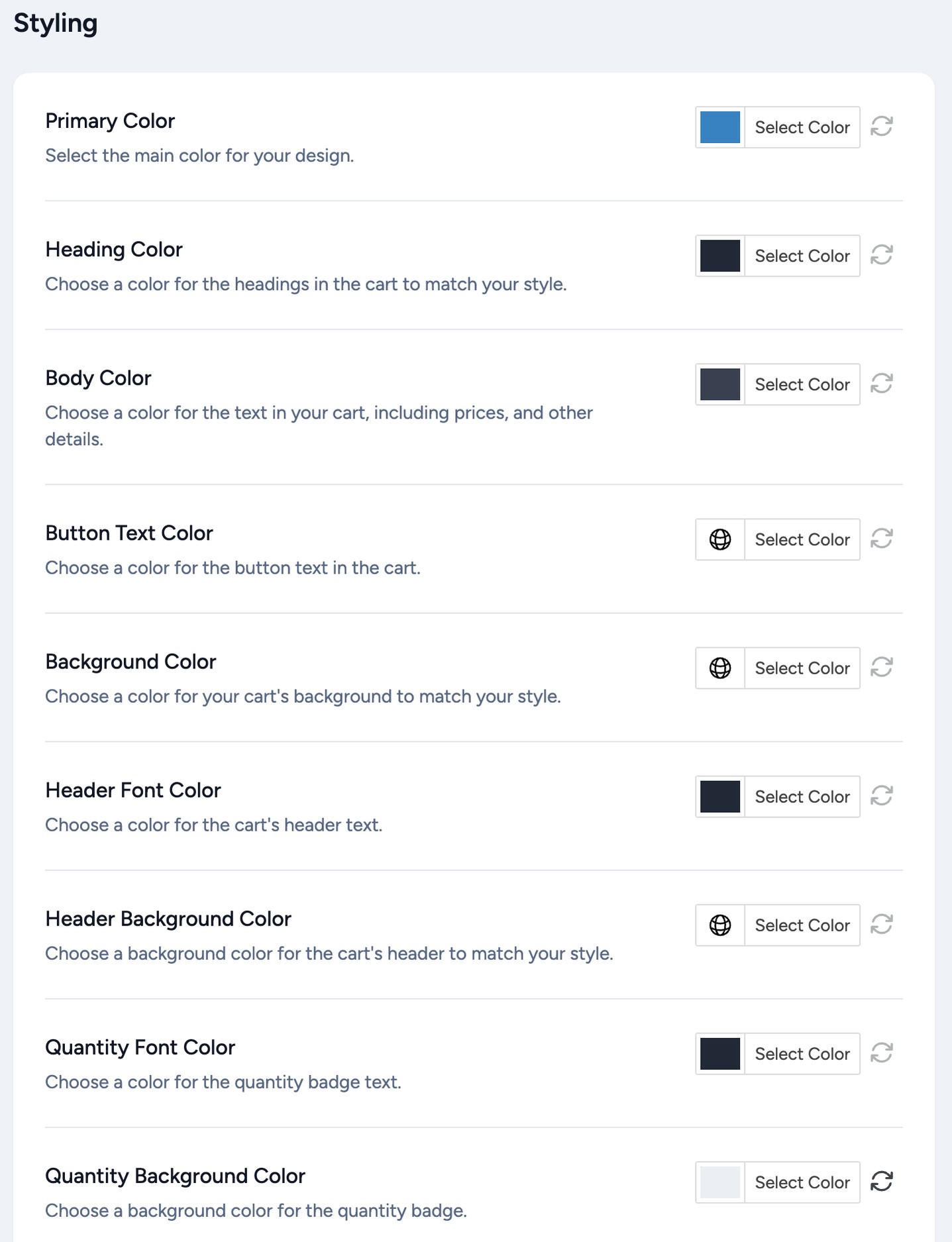
This level of customization helps maintain brand consistency throughout the customer journey.
Whether your store uses playful, casual language or formal luxury communication, you can refine all text accordingly.
Frequently Asked Questions
Modern Cart works with virtually all WooCommerce-compatible themes. The plugin adapts to different theme styles without requiring custom code or extensive configuration. Popular themes like Astra, GeneratePress, OceanWP, and premium marketplace themes work without issues.
Modern Cart is built for performance, with lightweight code that loads only when needed. The plugin adds minimal overhead to your site’s loading time, and eliminating cart page redirects actually improves perceived performance.
All cart operations happen via AJAX without full page reloads, creating faster experiences than traditional carts. Modern Cart’s code is optimized and regularly updated to maintain compatibility with the latest WordPress and WooCommerce versions.
Modern Cart is designed to replace WooCommerce’s default cart functionality, so using it alongside other cart plugins isn’t recommended. Most cart-focused plugins conflict with each other, creating confusing customer experiences.
If you’re currently using another cart plugin, deactivate it before installing Modern Cart. The Modern Cart interface provides comprehensive functionality that should meet or exceed what you’re getting from other solutions.
Migration to Modern Cart is typically straightforward. Most cart plugins don’t store persistent data so you can simply deactivate your current cart plugin, install and configure Modern Cart according to your preferences, and you’re done.
Your existing WooCommerce settings (products, shipping, taxes, payment methods) remain unchanged during migration. Only the cart interface and user experience change, while all backend functionality stays the same.
The free Modern Cart Starter includes slide-out cart functionality, basic customization options, a floating cart icon, a coupon field, and mobile responsiveness. This covers the core cart enhancement most stores need.
Modern Cart Pro adds product recommendations, advanced styling options, comprehensive text customization, progress bar customization, premium support, and regular feature updates. The Pro version is designed for stores wanting maximum conversion optimization and brand consistency.
Make Your Cart Work for You
Modern Cart clears up the messy parts that stop customers from completing their order.
With the slide-out interface, smart recommendations, and easy checkout, you’re making your WooCommerce store somewhere people actually enjoy shopping.
So, why settle for the default setup that leaves money on the table?
Upgrade to Modern Cart, watch your abandoned carts drop, and see your sales take off!
Get started now and see the difference show up right from your first customer.