Have you ever wanted complete point-and-click control over your sales funnel checkout form?
Your checkout form is one of the most crucial parts of your sales funnels.
We at CartFlows, understand how a point-and-click control over your checkout form will provide so much ease of use.
There are hundreds of plugins offering easy-to-activate checkout forms, but finding a truly customizable one remains to be a challenge.
This is why CartFlows Pro Field Control is a game-changer. Now you can effortlessly modify your checkout form with a simple click of your mouse. This can bring your customer’s e-commerce experience to a whole new level.
Introducing Field Control
Field Control is a new feature given to all CartFlows Pro users. It allows you to arrange, edit, layout and change almost every part of your checkout form in easy steps.
Steps in Editing Your Checkout Form
To use Field Control, you need to download and activate CartFlows in WordPress. Once activated, you can start editing your checkout form by clicking on Checkout Fields and ticking on the Enable Custom Field Editor.
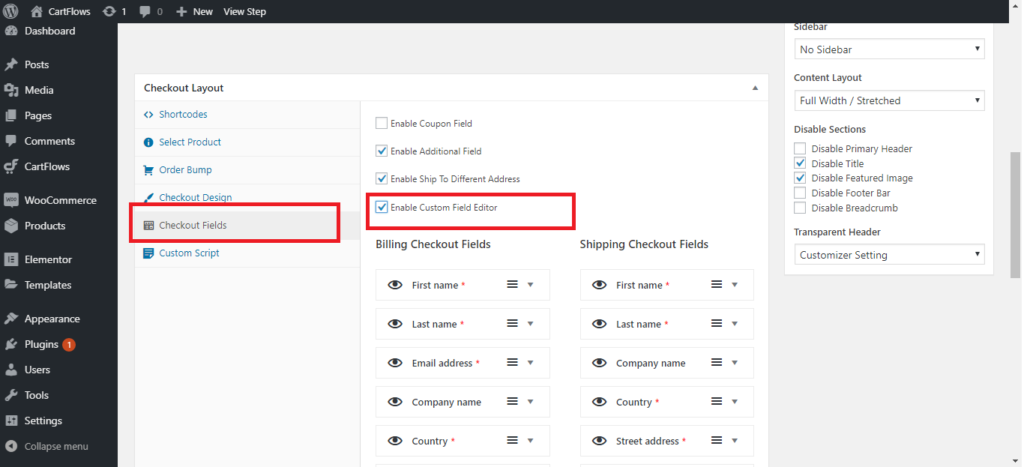
You will be given a list of items that you can customize in the Billing Checkout Fields as well as in the Shipping Checkout Fields.
Field Control comes in an easy drag-and-drop option, so you can lay out the checkout form in any order that you want. You also have control over what your customers see, the items that they are required to fill out, and ultimately the look and feel of your checkout form.
In Woocommerce, the email address field usually comes at the end part. If you are like some of the business owners that we know, you’d love to get client’s information first.
The ability to rearrange the fields will give you total control of your checkout form. With the drag-and-drop option, you can now easily change the fields. This allows you to get the most important information first.
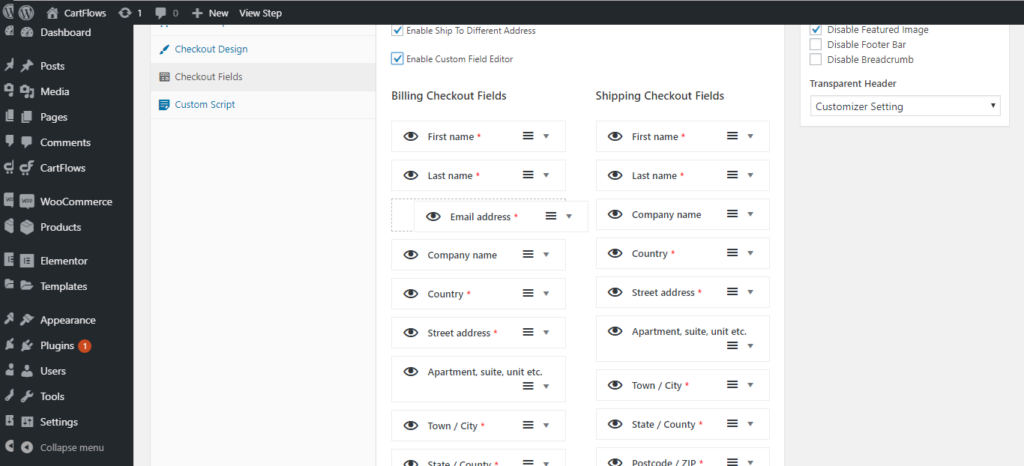
Unique Editing Features
Customizable Individual Fields
If you click on the drop-down button, you can also see a range of other customizable options to make your fields even more tailor-fitted to the service or product you offer.
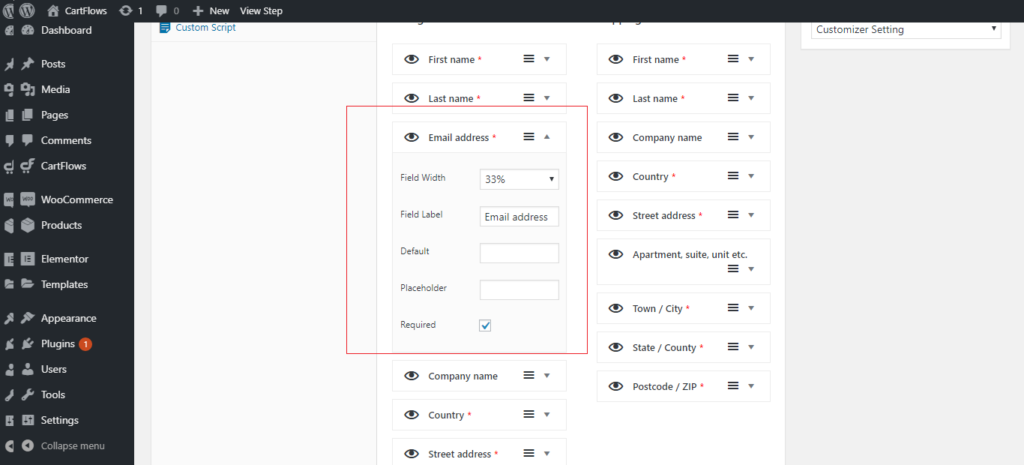
You can now change information such as the Field Width, Field Labels, Default Value, the Place Holder and if you want the field to be required or not.
Three Columns in A Row
Field Control allows you to edit up to three columns in your checkout form. So if you want to get three columns in a single row, you just need to choose 33% on three succeeding fields and they will all go in a single line once published.
Choose the Fields That You Want to Show
CartFlows Field Control will also allow you to pick only the fields that matter. For some businesses, some information like Company Name is no longer necessary so you can take this out by simply turning off its visibility.
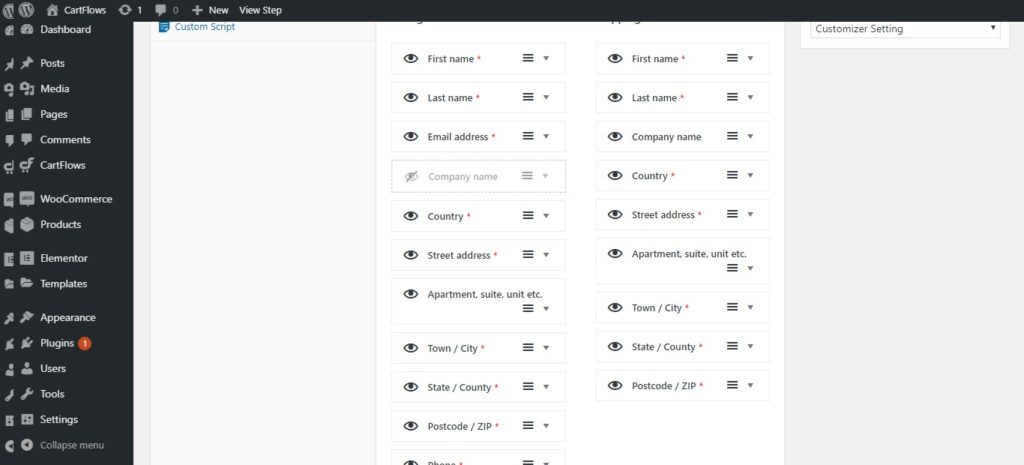
Field Control allows you to have total control and management of your customer’s e-commerce experience. It offers easy-to-use features that any WordPress beginner will find easy to use.
For more information on how CartFlows Field Control can be edited, check out this video:






