We at CartFlows is always looking for ways to provide users a flexible yet easy to use checkout system for WordPress.
One of the very first updates that we added was a way to allow users to place their order bumps in four different locations within their checkout system. This means you get the flexibility to make your checkout page just the way you want it to look.
The ability to change the location of your order bump is a unique feature that only CartFlows offer.
Why Should You Add An Order Bump Anyway?
One of the key factors that you should consider if you are running an e-commerce website is to strategically add your order bumps.
Order bumps, when presented in a unique way can triple and even quadruple your sales target.
For e-commerce beginners, an order bump is basically your upsell opportunities, which you can place in your checkout page. It allows you to present an additional product or service right before your client completes an order.
When you intelligently pitch additional items or services, order bumps are incredibly effective in improving your sales.
CartFlows Offers the Easieast Way To Add Order Bump In Your Checkout Page
In just few clicks you can add your order bumps in specific areas of your checkout page.
Go to your Cartflow>Checkout Page>Edit
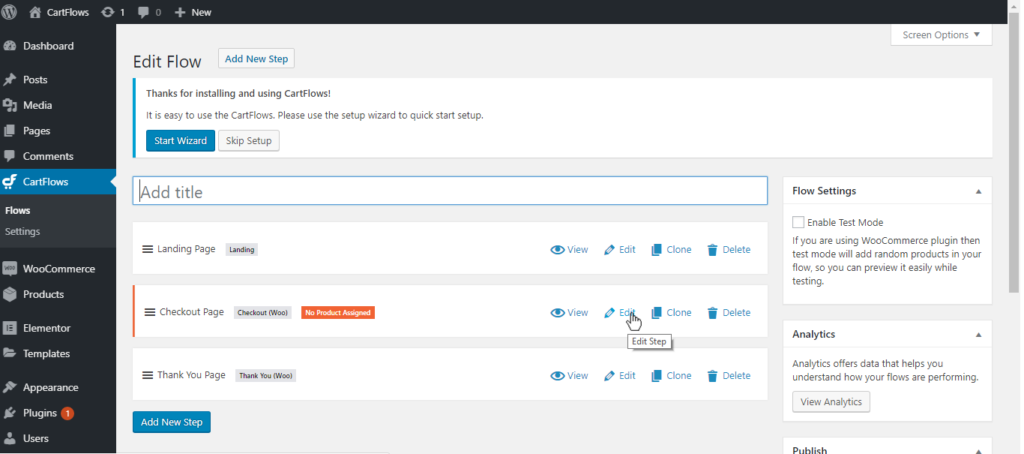
Order Bump>Click On Enable Order Bump>Bump Order Position
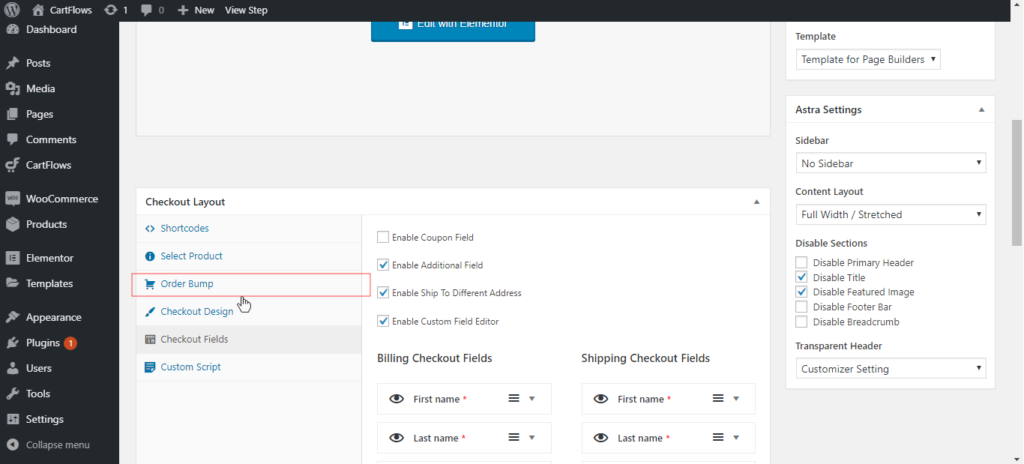
Choose where you want to add your order bump.
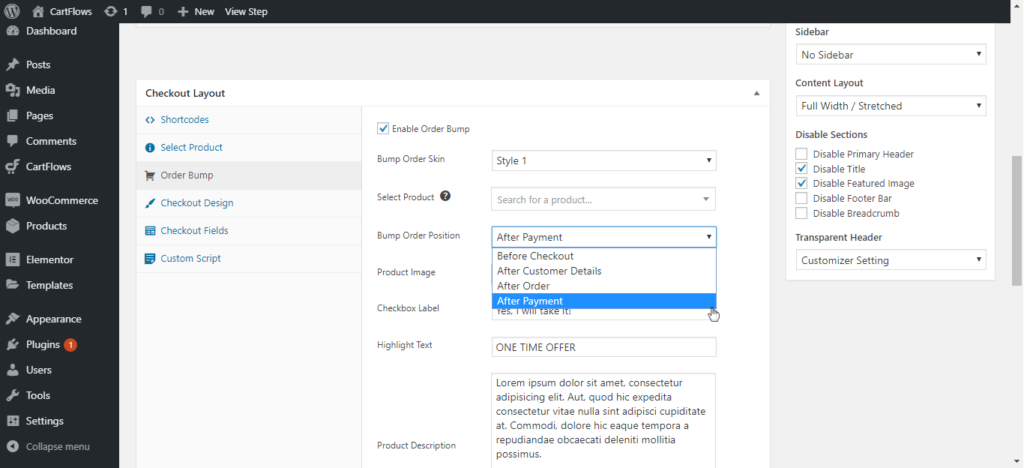
Once you have completed each detail that you need you are now ready to update your new order bump! Check out this video to know more!





