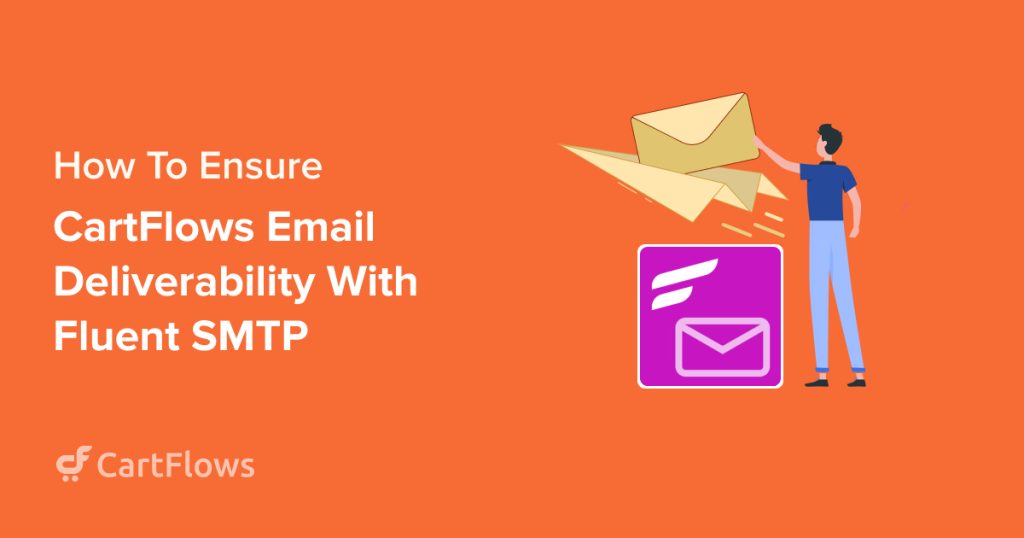Though a sales funnel depends on many elements, ensuring proper email deliverability should be your first concern to get your desired results. If you can’t send the right email at the right time to potential customers, you can’t expect any conversion, regardless of how optimized your funnel is.
CartFlows is undoubtedly the best sales funnel builder in the market, but you won’t be able to take full advantage of this plugin without integrating it with an SMTP plugin.
An SMTP plugin takes over the default method of sending email by replacing the PHP mailer with routed transactional email services.
Today’s article will show how easily you can ensure better CartFlows email deliverability with Fluent SMTP.
But first, let’s discuss why it’s so important to ensure better email deliverability.
Why Do You Need To Improve Email Deliverability?
If you are a business owner, you’ve probably sent a ton of emails for various purposes.
Needless to say, sometimes the purpose wasn’t served, and sometimes you got more than what you expected. But guess what takes you to a 100% guaranteed chance of failure? — Emails hitting the spam box instead of the inbox!
If that isn’t a good enough reason for you to take improving email deliverability more seriously, let’s look at a few more:
- Increased visibility: Better deliverability means better visibility. The more your users see your name, what you do, and your offerings in their inboxes, the higher the chance of them being opened.
- Enhanced trust: Consistent inbox delivery builds trust and credibility with your audience. They recognize you as a true brand, and at some point, they end up clicking on what you want them to.
- Using the best ccpa compliance software: helps ensure that your email practices adhere to privacy regulations, fostering greater trust among your audience. When customers see that their data is being handled responsibly, they are more likely to engage with your emails, view your brand as credible, and remain loyal over time.
- Personalized engagement: How successful you are going to be with email marketing entirely depends on how timely you can reach your audience. The cost of email marketing isn’t high so you can try different ways to see what your audience reacts best to. Hitting the inbox begins with ensuring proper email deliverability. If your emails don’t reach them in the first place, how can you expect to be on time?
- Enhanced data analysis: You can’t track email open rates, click rates, click-through rates, and other metrics without reliable email deliverability. Only if all of your emails arrive will you get accurate analytics—a skillset that can be further honed if you earn your data scientist certification.
All points become more crucial when it comes to sales funnels. Ensuring email deliverability will help you build trust, engage with customers more timely, and overall drive better conversion rates.
Choosing the Right SMTP Plugin for CartFlows
Now that you know what needs to be done, it’s time to finalize which SMTP plugin you are going to use.
Though there are a number of SMTP plugins available, FluentSMTP takes the crown as the best SMTP plugin.
Why?
The plugin is free and it always will be. It’s also packed with features.
With Fluent SMTP, you can use popular email services like Google Workspace, Microsoft 365, Amazon SES, MailGun, PostMark, Elastic Mail, PepiPost, Spark Post and others to send CartFlows emails from your professional business email domain.
You can connect to any SMTP server using the necessary credentials.
But if you’re still not sure, take a look at some of the amazing benefits of FluentSMTP:
- Easily log and view emails sent from WordPress
- Test email sending feature, which is very helpful before running a campaign
- Bulk resend failed emails
- Use multiple SMTP services at the same time
- Alternate email service feature to back up when primary service fails to deliver emails
- Visual report of all emails sent and with their status
- Auto-deleting feature to keep your database clean
- Notification for a detailed email summary
Improve CartFlows Email Deliverability With Fluent SMTP
Integrating FluentSMTP with CartFlows is as easy as it can get.
Here’s what you need to do:
Install FluentSMTP
Installing FluentSMTP on WordPress is as simple as installing any other plugin. You just need to click Plugins > Add New from the dashboard.
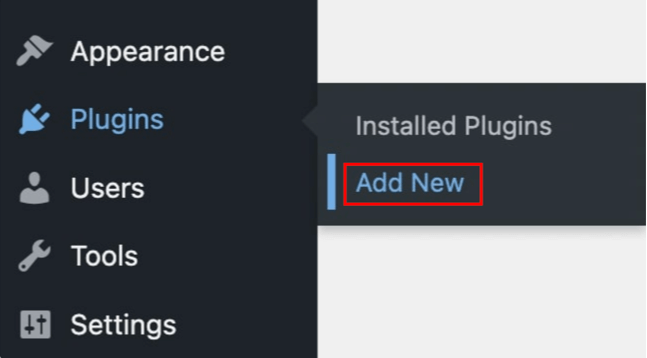
On the search bar, type FluentSMTP and Install it. Don’t forget to Activate the plugin as well.
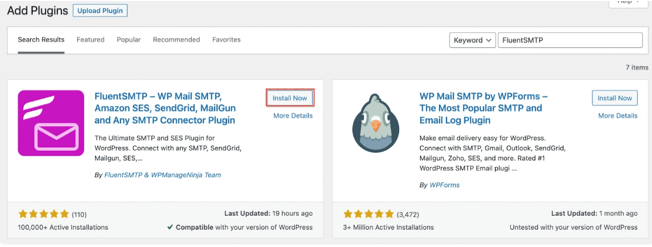
Configure FluentSMTP With an Email Service
Up next, the fun part begins. FluentSMTP gives you many options to choose from when choosing the right email service provider.
To do that, click on FluentSMTP and go to the dashboard.
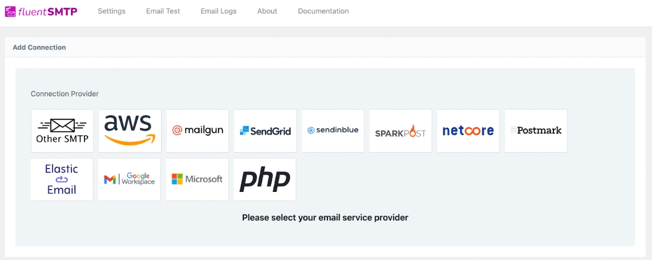
From the dashboard, click on your desired connection type.
We’ll select Sendinblue for this demonstration.
Once you have created your Sendinblue account, click on the SMTP & API button as shown in the screenshot below.
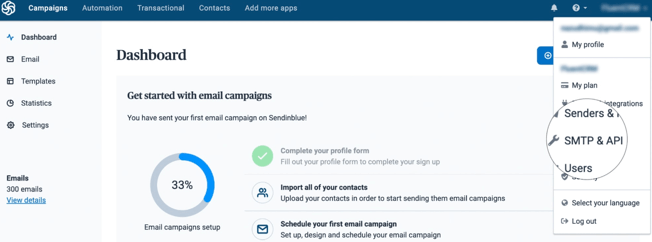
Now, click on Create a New API key and give it a name.
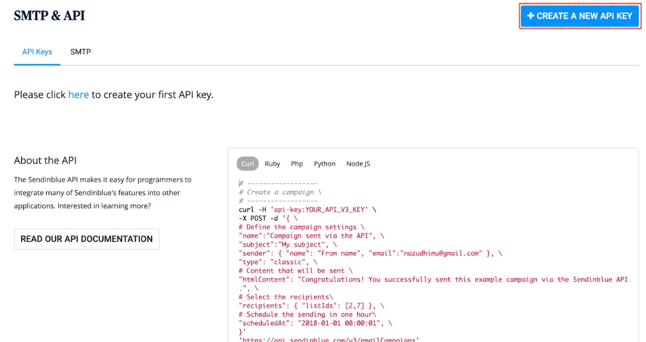
Don’t forget to copy the API code as you’ll have to use it while setting up Sendinblue in FluentSMTP.
Send a Test Email
Once you are done with setting up the connection, FluentSMTP lets you send a test email.
Click on Email Test from the FluentSMTP dashboard and fill out the boxes.
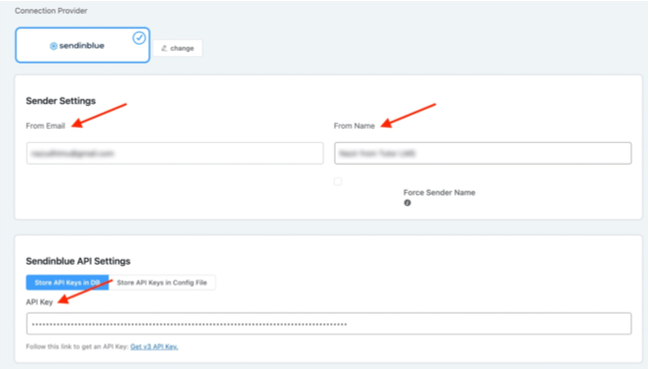
Click on the Send Test Email and check whether it was sent successfully.
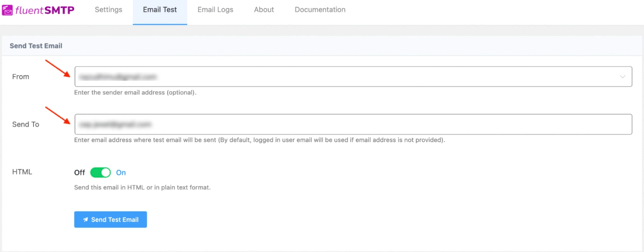
If your email was delivered, you’ll be shown something like the screenshot below.
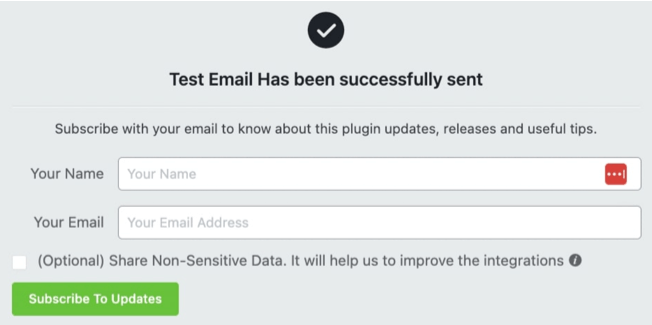
That’s how easy it is to set up email with Fluent SMTP!
The process is very similar regardless of what email provider you use.
Wrapping Up
That’s all there is to optimizing email deliverability with FluentSMTP. As you can see, it’s just a case of installing the plugin, linking it to your email service and testing it.
From now on, you can perform all your email marketing with full confidence your emails will arrive and stand a high chance of being opened.
If you have used FluentSMTP or CartFlows and have stories to share, let us know in the comments.
This is a guest article contributed by Sakhawat Showrabh
Sakhawat Showrabh is a digital marketer at WPManageNinja. His primary interests are SEO, Email Marketing, and blogging. When he isn’t busy with any of these, he’s either writing short stories and poems or planning his next adventure. You can connect with him on Twitter.
FAQs: Ensure CartFlows Email Deliverability with Fluent SMTP
Email deliverability ensures CartFlows order confirmations, upsell notifications, and follow-up emails reach your customers’ inboxes, not their spam folders. Without proper deliverability, even the most optimized funnel won’t generate the desired results, as you’ll miss out on crucial communication with potential buyers.
Fluent SMTP enhances email deliverability by replacing the default PHP mailer with a more reliable option. This allows you to send emails through trusted email service providers like Sendinblue, Google Workspace, or Amazon SES, ensuring emails are more likely to be delivered successfully to customer inboxes.
Fluent SMTP offers several benefits to anyone that uses CartFlows:
1. Improved email deliverability and lower chances of landing in spam.
2. Seamless integration with popular email service providers (ESPs).
3. Detailed email logs and the ability to resend failed emails.
4. Real-time reporting and email status tracking for better insight into email performance.
Setting up Fluent SMTP is simple:
1. Install and activate the Fluent SMTP plugin from your WordPress dashboard.
2. Choose your preferred email service provider (e.g., Sendinblue, MailGun) and configure the SMTP settings.
3. Send a test email to ensure everything is working properly.
Follow this process and your CartFlows emails will be routed through a reliable email service, boosting deliverability and hopefully, engagement!
Yes, Fluent SMTP allows you to use multiple SMTP services simultaneously. If your primary service faces any issues, the plugin will automatically switch to a backup SMTP service, ensuring continuous and reliable email delivery.
After configuring Fluent SMTP, you can use the built-in “Test Email” feature in the plugin dashboard. This allows you to send a test email to check if it is successfully delivered to your inbox. It’s an essential step to confirm that your email setup is optimized and functioning as expected before sending real customer communications.