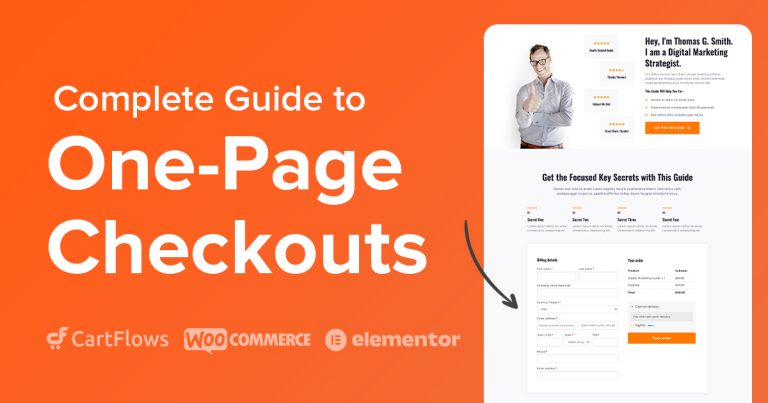Do you have a website built using WordPress? Planning to convert your WordPress website into an online store using WooCommerce? Looking for the best premium WooCommerce theme to amaze your customers?
When it comes to creating an online store with WordPress, WooCommerce is the most popular solution around.
WooCommerce, with its range of features and functionality, would give even the best SaaS platforms a run for their money. And that’s just half the story. WooCommerce is free! No monthly fees and no subscription plans!
Just get yourself a managed WordPress hosting, install WooCommerce, and off you go.
There are tons of free WooCommerce themes on the market. However, if you are looking for a theme that offers some advanced features and priority support, you are better off going ahead with a premium WooCommerce theme.
So, which premium WooCommerce theme should you choose? What should you be considering in a WooCommerce theme? We’ve got it all covered in this article.
- 6 Great Reasons to Use WooCommerce
- What Do You Need to Build a WooCommerce WordPress Website?
- What to Look For in a Premium WooCommerce WordPress Theme?
- 39 Best Premium WooCommerce Themes for 2025
- How to Install a WooCommerce Theme
- WooCommerce Resources
- Have You Selected a Premium WooCommerce Theme?
- WooCommerce Theme – Frequently Asked Questions
6 Great Reasons to Use WooCommerce
If you’re reading this, you already know what WooCommerce is, but in case you don’t, here’s a quick primer.
WooCommerce is a very popular eCommerce plugin used to convert any WordPress site into a full-fledged online store. With 5+ million installations, it is undoubtedly the best eCommerce solution in the market.
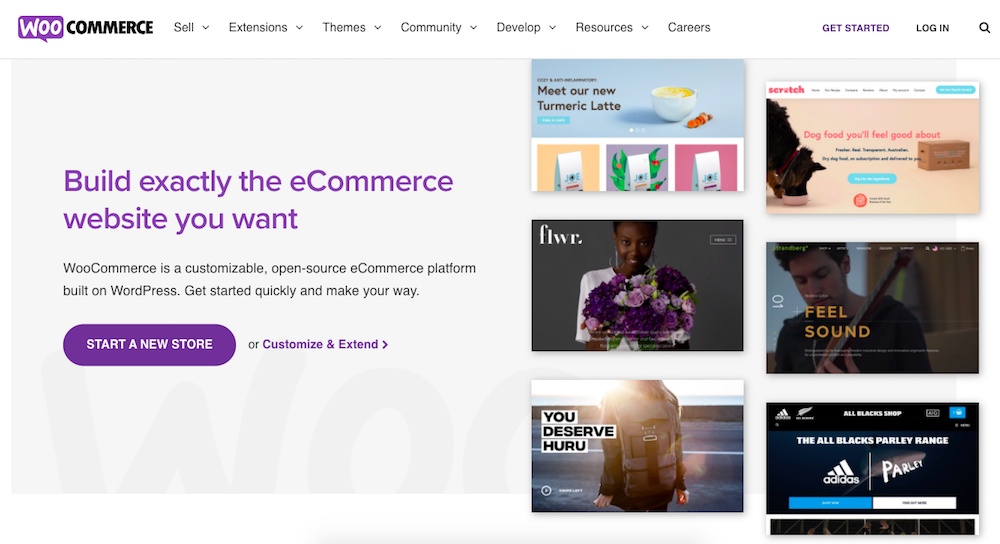
Here are some statistics to reiterate the popularity of WooCommerce:
- The WooCommerce plugin has been downloaded 89,365,986 times from WordPress.org
- WooCommerce is currently being used on over 5 million live websites
- On average, the WooCommerce plugin is downloaded at least 30,000 times a day from WordPress.org
- Nearly 14% of all websites globally use WooCommerce
- With 29% market share, WooCommerce is the leading eCommerce platform
- The WooCommerce plugin supports 66 languages
(Source: WooCommerce Market Share by Tooltester)
We could go on with numbers and stats to prove the popularity of WooCommerce.
So, what makes WooCommerce so popular?
Here are a few reasons we feel WooCommerce is the best eCommerce solution.
1. WooCommerce is entirely free
Unlike other eCommerce platforms in the market, there are no monthly fees or subscription plans to use WooCommerce. You can start a full-fledged online store for free, except for the domain and hosting fees.
There are premium plugins and extensions you can buy to enhance your store’s features and functionality, but those are optional.
2. Complete control and customization
The best thing about both WordPress and WooCommerce is that they are open-source. They can be customized just as you want, and you have complete control over your website.
Something not possible with most other paid eCommerce platforms.
3. Advanced features
The default WooCommerce installation comes with an array of features and functionality. With its unmatched flexibility, you get to create all kinds of online stores using WooCommerce.
In addition to the several free WooCommerce related plugins available on WordPress.org, you have tons of premium plugins and extensions available on the official WooCommerce marketplace.
4. Marketing
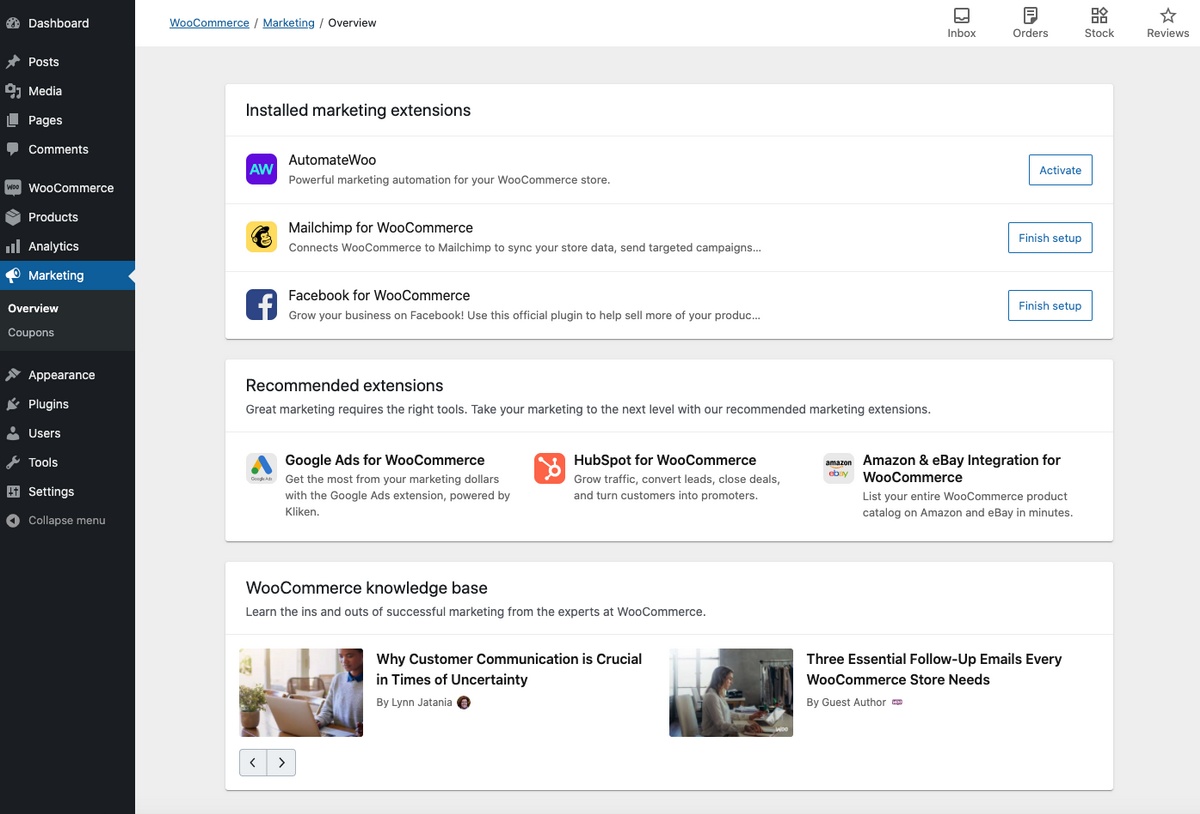
WooCommerce makes it easy to market and promote your online store. With an in-built marketing hub right inside your dashboard, you get to make use of the installed marketing extensions, recommended extensions, and coupons to promote your products.
You can reach out to a much broader audience using Google Ads, Facebook, Mailchimp, and HubSpot integrations.
5. Inventory management
When it comes to inventory management, you needn’t invest in complicated systems or utilize recruitment process outsourcing to hire a team. You can manage your inventory effortlessly from right within your WordPress dashboard.
With a comprehensive inventory management system, you can track stock levels, update stock after refunds and purchases, get notifications when you are running out of stock, automatically hide out-of-stock products, and a lot more.
6. Powerful analytics
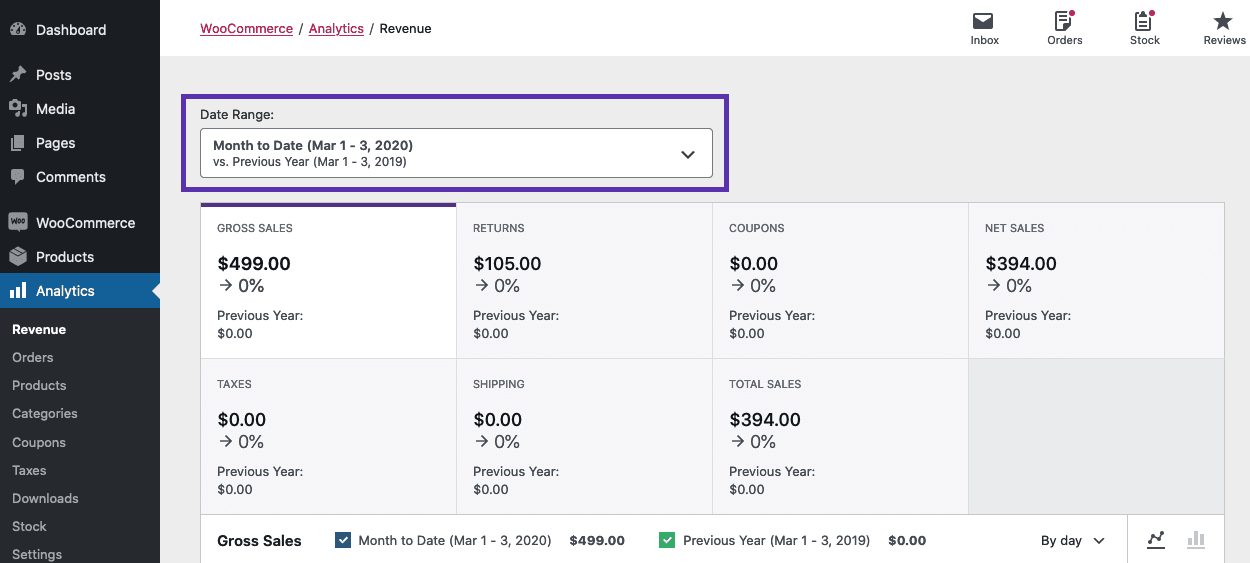
Want to know how your store is performing? You know, details such as the average order value, number of items sold, refunds, total sales, and a lot more?
WooCommerce analytics provides you with all the details needed to understand your store’s performance. You also get to generate and download some pretty impressive reports.
In short, WooCommerce is the best eCommerce platform for starting an online store!
Unlock the Ultimate WooCommerce Store Guide!
Want to build a successful WooCommerce store in 2026? Get our FREE, exclusive step-by-step video course created by the CartFlows team.
Ultimate WooCommerce Store Guide!
Want to build a successful WooCommerce store in 2025? Get our exclusive, step-by-step video course.
What Do You Need to Build a WooCommerce WordPress Website?
Building a WooCommerce website is relatively easy. All you need is a reliable hosting provider that supports WordPress and WooCommerce.
To build a fully operational online store, you’ll need:
Domain and Hosting
Step one to building an online store is to purchase a domain and hosting. Ideally, you’ll want to go with a hosting provider that offers managed WordPress hosting.
A reliable hosting provider that we recommend is SiteGround.

Apart from the fact that WordPress also recommends it, SiteGround offers a host of features, such as managed WordPress and WooCommerce hosting, unmetered traffic, free SSL and CDN, daily backups, and a whole lot more.
To top it all, SiteGround offers world-class customer support.
Install WordPress
WooCommerce runs on WordPress. So, once you’ve your domain and hosting in place, it’s time to install WordPress.
And using SiteGround’s auto-installer, installing WordPress couldn’t get any simpler, which is another reason why we highly recommend SiteGround.
After completing the registration process, you’ll be on your hosting dashboard.
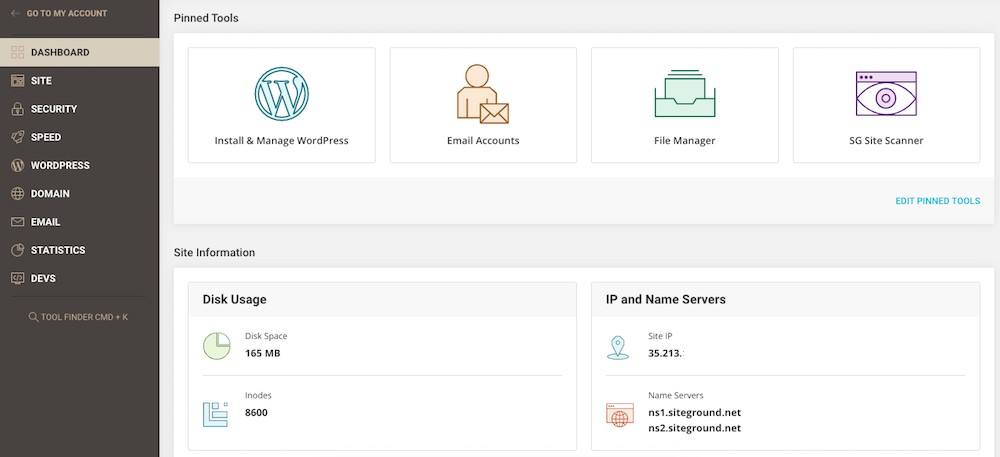
Click on the Install & Manage WordPress option.
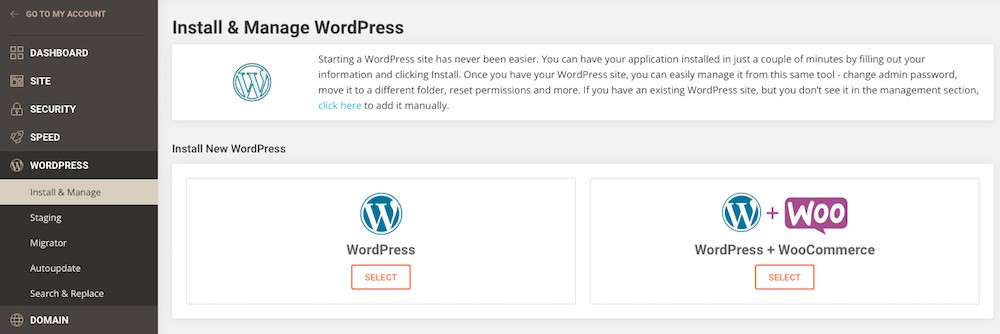
You have the option to install either WordPress or WordPress + WooCommerce. While this is entirely your choice, we’ll go ahead with the WordPress installation for now.
Click Select and complete the setup process.
Remember. The credentials you create will be required later while logging in to your WordPress admin dashboard. So keep them safe.
Install WooCommerce
With WordPress in place, all we need to do now is install WooCommerce.
From your WordPress dashboard, navigate to Plugins > Add New.
In the search field provided, search for WooCommerce.
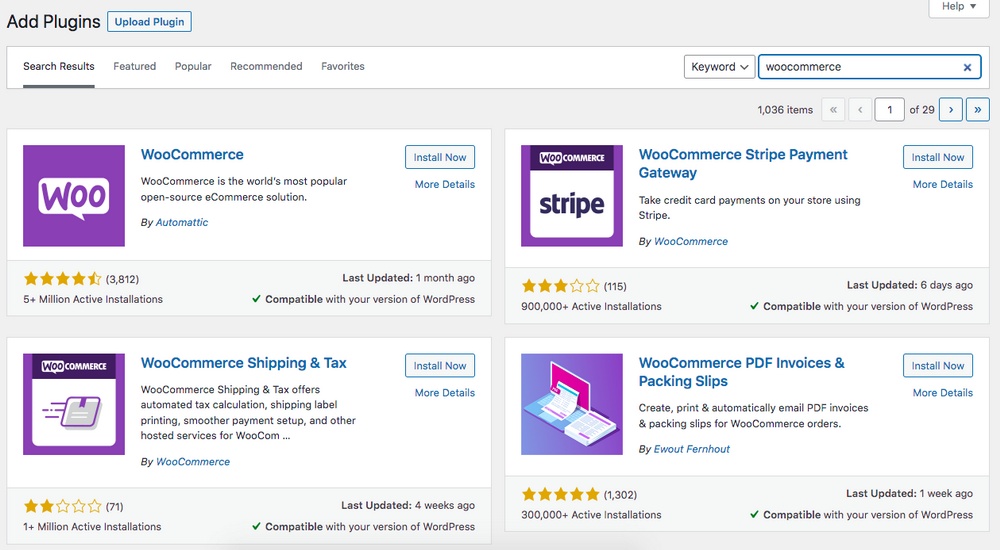
Click on Install Now and then activate the plugin.
And just like that, you’ve installed the most popular eCommerce plugin on your WordPress site. Simple, right?
Take time to explore the various new links, such as WooCommerce, Products, Marketing, and Analytics, that were just added to your left sidebar.
What to Look For in a Premium WooCommerce WordPress Theme?
We now know how to get our platform ready. We’ve installed WordPress and WooCommerce and have a fair idea of the must-have WooCommerce related plugins to help boost sales.
The next step is to install a WooCommerce theme. While installing a theme is pretty simple, there are a few factors to be considered before you commit.
A WooCommerce theme doesn’t just change the look and feel, it can also impact the performance and speed of your store.
Here’s a checklist of what you should consider while selecting your theme.
Fast Performance and Page Load Times
Your store has to load fast. Not only does it enhance the user experience, but you also get ranked higher by Google. You can use schedule google my business posts to post your content with AI-based best time to post suggestions. After all, speed and user experience are essential ranking factors for the search engine.
And your theme has a lot to do with this. Select a theme that loads fast and scores highly on Pagespeed Insights and you’re on the right track.
One such theme that ticks all the boxes is Astra. The super lightweight theme loads in under 0.5 seconds, scores high on Pagespeed Insights and uses less than 50KB of resources.
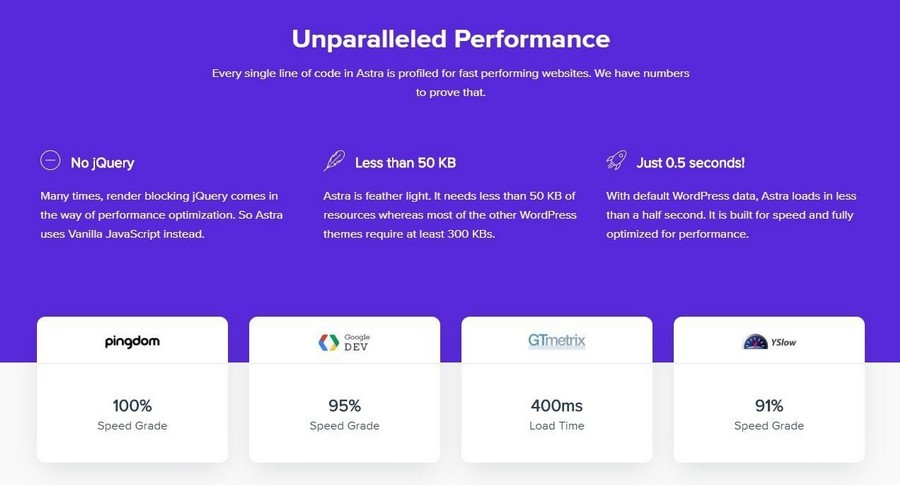
Astra scores 100% on Pingdom too!
Page Builder Compatibility
Is your WooCommerce theme compatible with your favorite page builder? After all, you will be customizing your theme using a page builder. So, it helps to check upfront if the theme you are considering is page builder compatible.
You have several options as far as page builders are concerned. Some popular ones are Elementor, Beaver Builder, Brizy, WPBakery, and several others. Not to mention, you also have the default WordPress block editor, Gutenberg.
eCommerce Store Templates
Does your theme offer store templates? You know, the ones where all the store pages are done for you, and all you need to do is add the actual content?
You’d agree that having store templates speed up the entire workflow. Instead of building the store pages from scratch, you get a jumpstart on your store development.
While most themes offer store templates, many premium WooCommerce themes provide you with more.
Flexible and Customizable
WooCommerce themes allow you to have a professional-looking online store ready in no time. You needn’t write a single line of code or deal with HTML, CSS, or PHP.
However fantastic the theme is, we will always want to customize some aspect of it. Whether that’s changing the colors, typography, spacing, layout width, adding or moving elements around, or just about anything else.
Having a WooCommerce theme that’s easily customizable ensures that you can create a store just the way you want, rather than ending up with a theme that calls the shots.
SEO Friendly
You’ll agree that the customers landing on your site from search engines are pretty serious buyers. After all, they did search for a relevant keyword and landed on your page.
Unlike social media, where it’s all impulse-driven, traffic from search engines is more intent-driven. When your store shows up for a product that the buyer is searching for, you’ve got a high potential lead for free.
Is your WooCommerce theme search engine friendly? Does it follow the best coding standards? Does it come with inbuilt schema markups to win those rich snippets on the Google SERPs?
We would definitely recommend checking if your WooCommerce theme fits all the above.
Fully Responsive
Did you know that nearly 55% of website traffic came from mobile devices in 2025? And this number is only headed north.
With Google prioritizing mobile-friendly websites, you’ll want to ensure that your store is fully responsive.
The good news is that all websites built using WordPress are mobile-friendly by default. However, ensuring your WooCommerce theme is responsive doesn’t hurt a bit.
39 Best Premium WooCommerce Themes for 2025
Now that you know what to look for in a theme, let’s check out some of the best premium WooCommerce themes you can buy.
1. Astra Pro
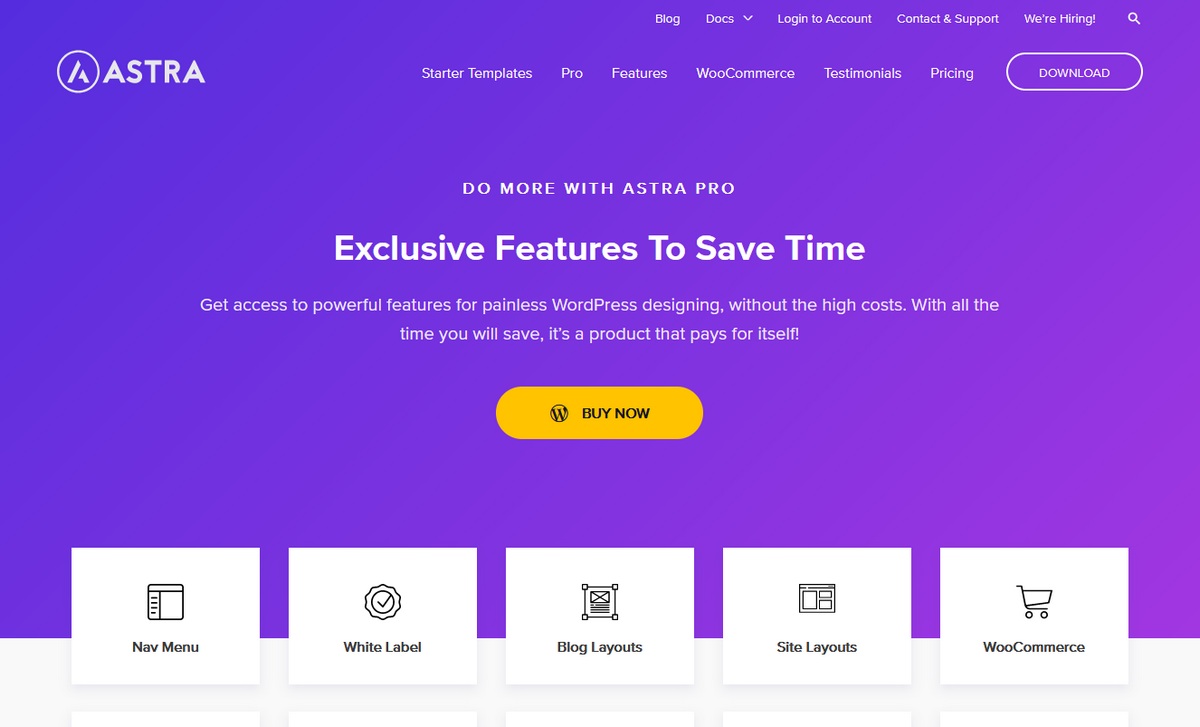
Astra is the most popular non-default WordPress theme in the world with over 1.6 million users.
It’s a highly customizable lightweight theme that loads in under 0.5 seconds and is built for performance and conversion. Astra integrates perfectly with WooCommerce and offers unique features and unmatched customizations to help you build a stunning eCommerce store.
With an extensive library of pre-built Starter Templates for just about any niche, you can get a jumpstart on your store development by importing a fantastic template.
Select a template, import it with just a single click, tweak it to suit your needs, and you are ready to go!
While you can run a successful online store using the free Astra theme, the premium version offers a lot more.
Some of the pro features include additional site and blog layout options, a dynamic content builder, fully customized header and footer, page background styling options, distraction-free checkout, product styling options, and a lot more.
Additionally, you also get access to their 24/7 premium support.
2. Porto
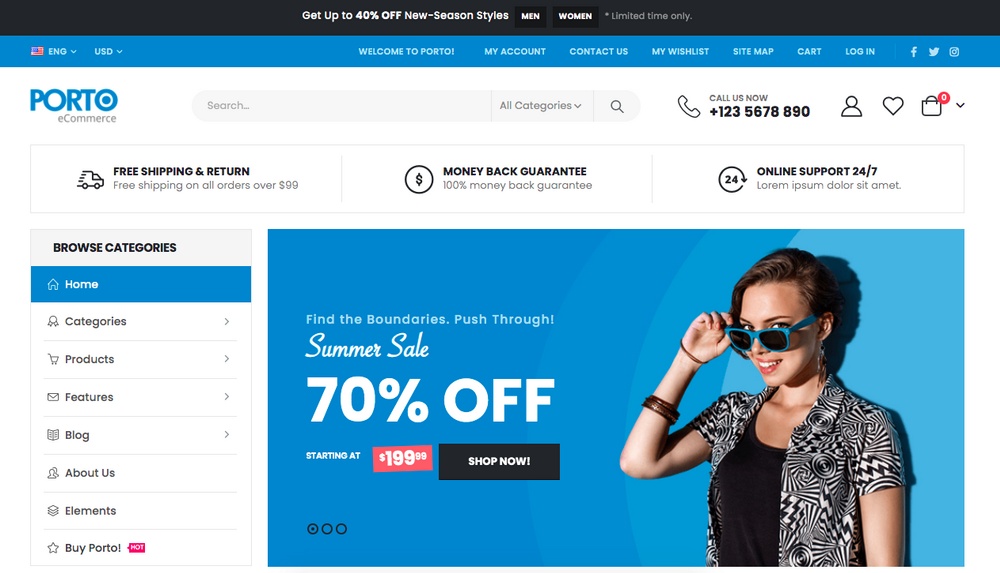
Porto is a popular premium WooCommerce theme suited for just about any online store. Whether a beginner or a seasoned WooCommerce developer, Porto offers a complete suite of tools required to build an impressive store.
The theme is page builder-ready, allowing you to create and manage your store pages using your favorite page builders, such as Elementor, WP Bakery, Gutenberg, and more. Porto offers an extensive library of predefined layouts, sections, and elements that can be easily imported.
A remarkable feature of Porto is the ability to merge elements from different website demos into one. This way, you can copy the best aspects from various templates and create your masterpiece.
3. The Retailer
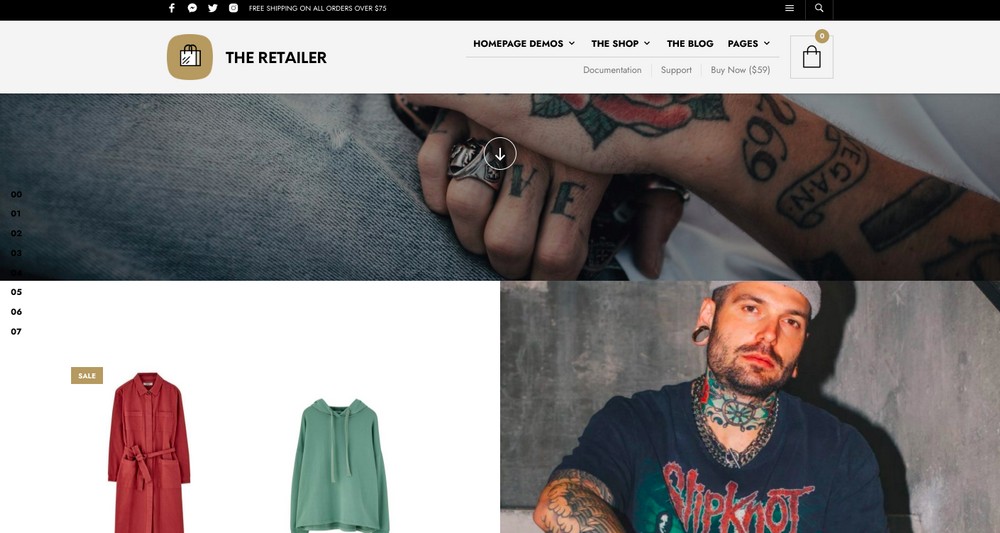
The Retailer is a multipurpose WooCommerce theme used to build beautiful online stores, portfolio websites, corporate websites, or even personal blogs.
The theme is elegantly designed, ensuring higher engagement with your customers.
The Retailer is a beginner-friendly theme that makes it super easy to install. With a guided setup wizard and one-click demo import, you can quickly get started with your online store.
The fully responsive theme is entirely customizable and works perfectly well with popular page builders, such as WP Bakery, Elementor, Visual Composer, and even the default Gutenberg block editor.
The SEO-friendly theme is WPML compatible and can be translated to any language.
4. Deep Pro
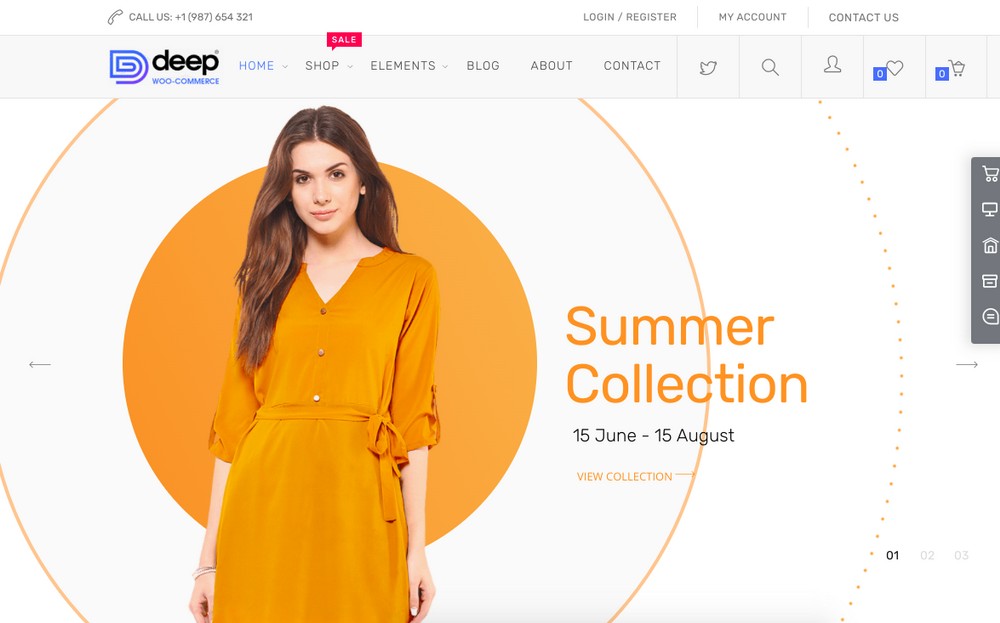
Deep is a lightweight multipurpose WordPress theme built for performance. It loads in just 0.4 seconds, ensuring your WooCommerce store loads quickly.
An advanced importer allows you to select page content for specific page builders, such as Elementor or WPBakery, and import them separately.
Whether you’re selling clothes, furniture, or anything else, with its seamless WooCommerce integration, you can customize every aspect of your store the way you want.
Deep is well integrated with the Rank Math SEO WordPress plugin, allowing you to further optimize your store for search engines. In addition to the Rank Math SEO plugin, Deep comes with a host of premium plugins worth $701.
Some of the popular ones include WPBakery Page Builder, The Grid, ACF Pro, JetElements, King Composer Pro, LayerSlider, Slider Revolution, Easy Social Share Buttons, Ultimate Add-ons, and several others.
5. ShowThemes

ShowThemes provides a powerful and fast theme and plugin for events, conferences and shows..
With over 100,000 websites and major institutions trusting ShowThemes, you can be sure that you will have everything you need to build a powerful conference site.
ShowThemes includes 8 popular pre-built starter designs such as Conference Pro, Fudge, Khore, and Speakersumo that have been adored by many. In a few clicks, anyone can import complete demos and customize endlessly with thousands of customization options.
ShowThemes integrates with Eventbrite, Tickera and other ticketing platforms. This ensures you have all the tools you need to make your event a success.
With ShowThemes, you will have an all-in-one solution to create beautiful and effective websites that will drive sign-ups and generate buzz for your big day!
6. Total
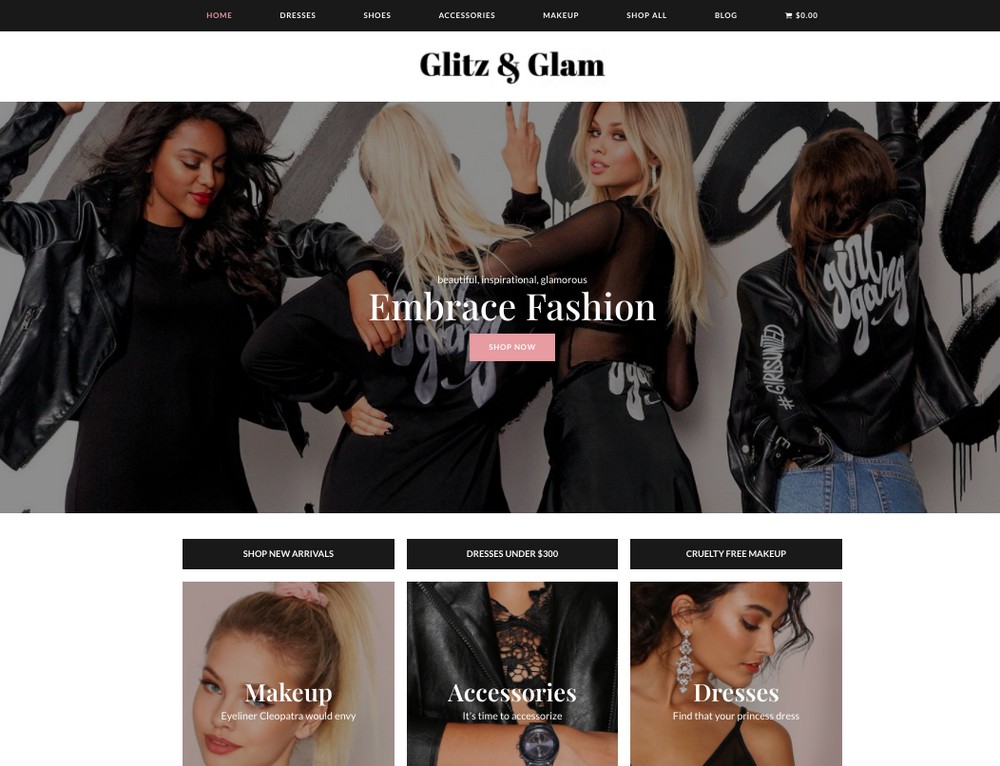
Total is a multipurpose WordPress theme that comes with several pre-built demos to get you started right away. Import a demo, tweak it based on your store requirements, and you are good to go!
Using the native WordPress customizer, along with the advanced Total settings, you can completely customize your store. From changing your store colors to choosing different header styles and layouts, there’s a lot you can do.
The fully responsive and SEO friendly theme comes packed with features and seamless integrations with popular third party plugins, such as The Event Calendar, Yoast SEO, Ultimate Addons, Gravity Forms, W3 Total Cache, among several others.
7. Sober
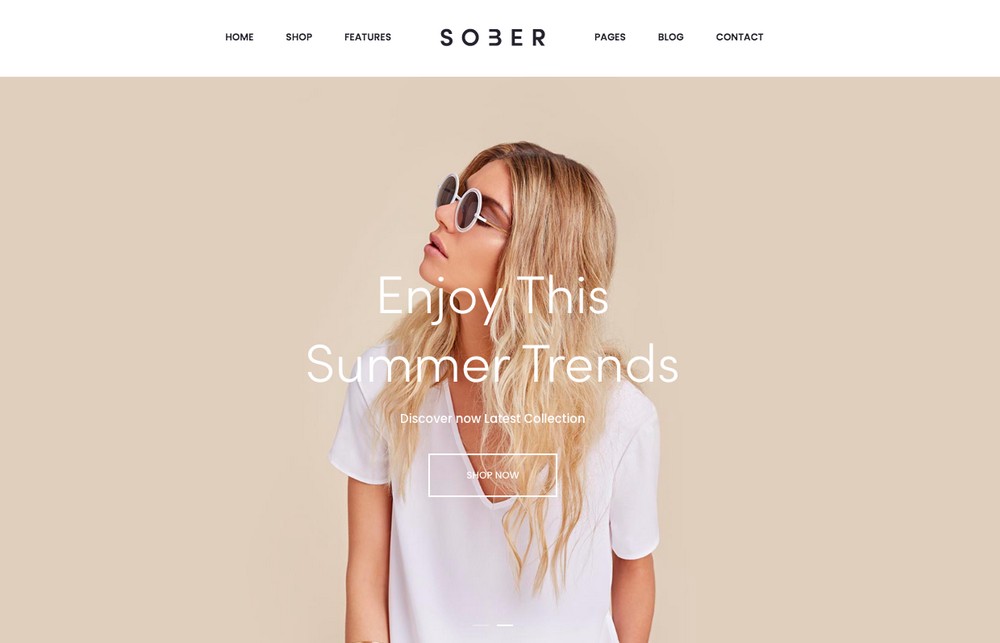
Simple, clean, and minimal. That’s what the Sober theme is all about. Sober is a premium WooCommerce theme ideal for all types of stores, such as a hi-tech store, men’s store, women’s store, watch store, clothing store, cosmetics shop, and more.
The theme is built with Bootstrap and is fully customizable.
Sober is page builder-ready, with Elementor and WPBakery being the default page builders. Additionally, Sober is fully compatible with other popular plugins such as Slider Revolution, Variation Swatches, Meta Box, WPML, Contact Form 7, YITH, and Mailchimp.
Some of the additional features include one-click demo import, SEO optimized, complete typography control, responsive and retina ready, drag and drop builder, mega menu support, dedicated support, and a lot more.
8. Qi Theme
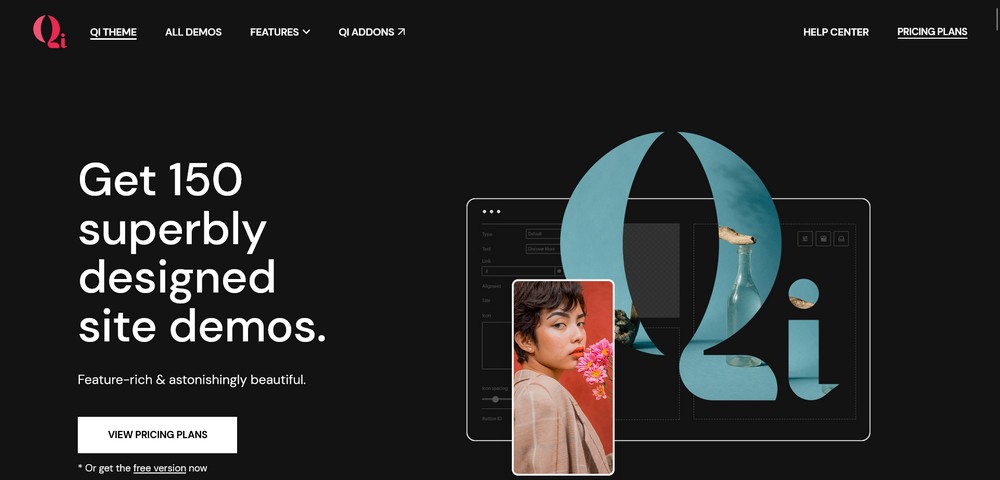
The Qi Theme is a beautiful, modern, and feature-rich WordPress template created by the award-winning Qode Interactive team. It comes with more than 150 demos and offers incredible customization options, endless font, and color variations.
When it comes to store options, Qi will more than meet your needs. It integrates seamlessly with the WooCommerce plugin that supports all the essential eCommerce features.
From the detailed product description to product reviews, you can use any feature that can improve the customer experience.The theme also includes many types of store layouts you can use no matter which niche you plan to work in!
9. TH Shop Mania
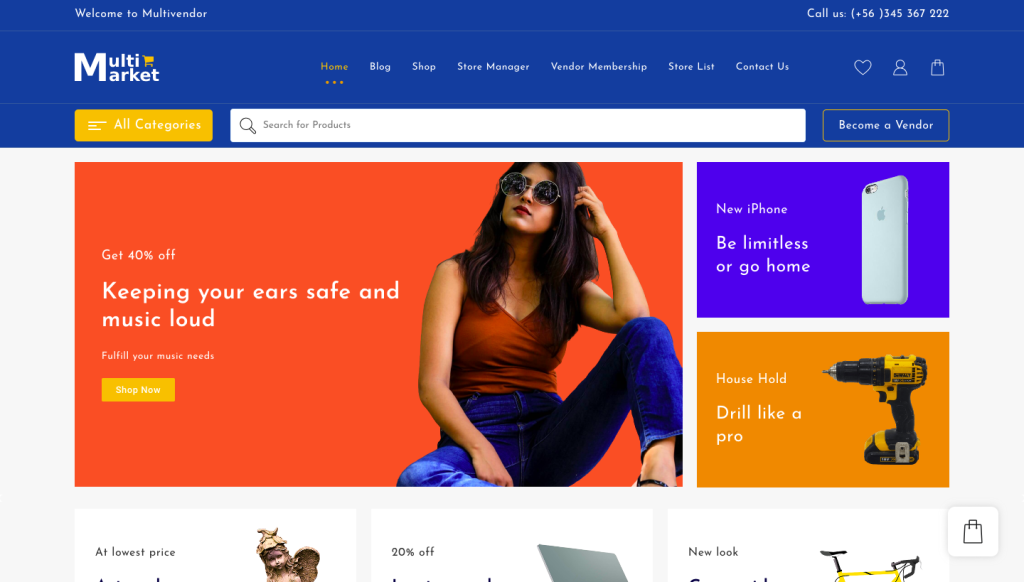
The Shop Mania theme is designed for WooCommerce websites and online stores.
It’s a fast WooCommerce theme that’s SEO-friendly and helps you get more sales from your online store.
Thanks to the 30+ readymade templates, you can use this WooCommerce theme to create any type of online store. It’s easy to create a clothing store, kids store, fashion store, multi vendor marketplace, auto parts store, cake shop, jewelry shop, or even a specialized store for diamond rings, luxury watches like Tissot, and other high-end accessories.
The theme supports multiple product variations, such as size, color, and material. It also includes product filters, Ajax search, Ajax add to cart, quick buy, bought together, mini cart and other useful eCommerce features.
10. WoodMart
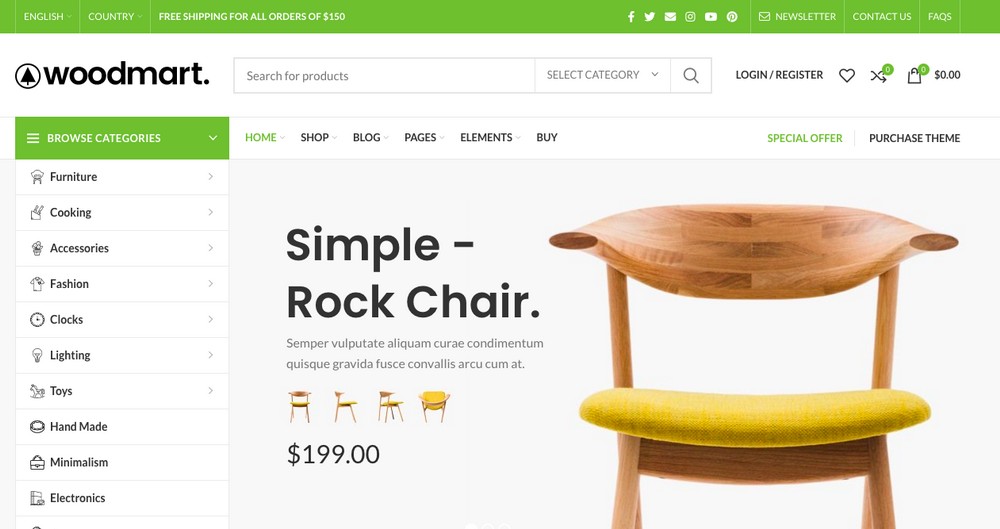
WoodMart is a lightweight premium WooCommerce theme that loads super-fast and provides users with a great online shopping experience. With WoodMart, you can build any kind of online store and start selling quickly.
The theme comes bundled with everything you need to run a successful store. You don’t have to purchase additional plugins for wishlists, comparisons, sliders, product swatches, and other impressive features. They all come out of the box.
The theme settings panel allows you to customize and tweak the theme the way you want, without any coding experience. Change fonts, color palettes, show multiple product variations, and more from the intuitive WordPress dashboard.
WoodMart is entirely responsive and looks great on desktops, laptops, smartphones, and tablets.
11. Shoptimizer
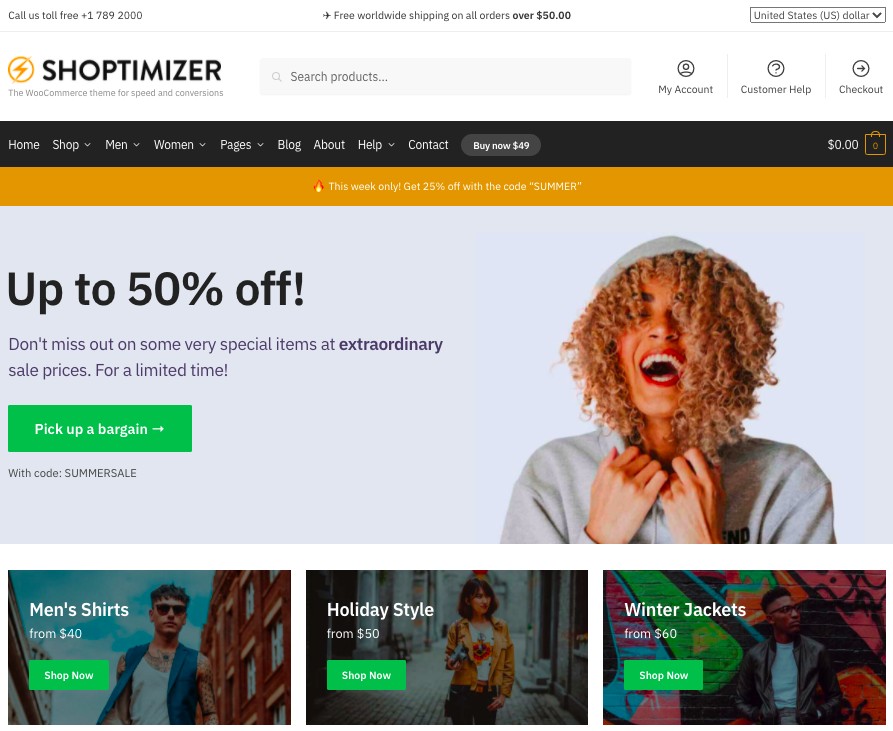
Shoptimizer is a lightweight premium theme that is built explicitly for WooCommerce stores. The theme not only looks great, but is deeply integrated for WooCommerce and optimized for speed and performance.
Although Shoptimizer’s demo templates are built using Elementor, the theme works great with other popular page builders, such as Beaver Builder, SiteOrigin, Visual Composer, and others.
With Shoptimizer, you are in complete control. Increase sales with a conversion optimized and search engine friendly theme.
You also have several gorgeous pages, such as homepage, about, contact, FAQs, and more, that you can easily import using the one-click import feature.
12. WPRealEstate

WPRealEstate is a premium WordPress theme that offers top-notch features for real estate platforms. With a plethora of customizable options, it comes with 12 stunning templates specifically designed to cater to the needs of agents, realtors, and agencies.
Designs are modern, attractive and have been designed with property in mind.
To take your property business to the next level, WPRealEstate also offers a companion plugin for real estate businesses like Airbnb management.
This plugin is packed with advanced features that enable visitors to easily find their dream property. It includes an advanced property filter and search engine, a properties map that allows users to explore listings by location, realtor profile pages, and multiple listing options.
13. Reign StoreMate
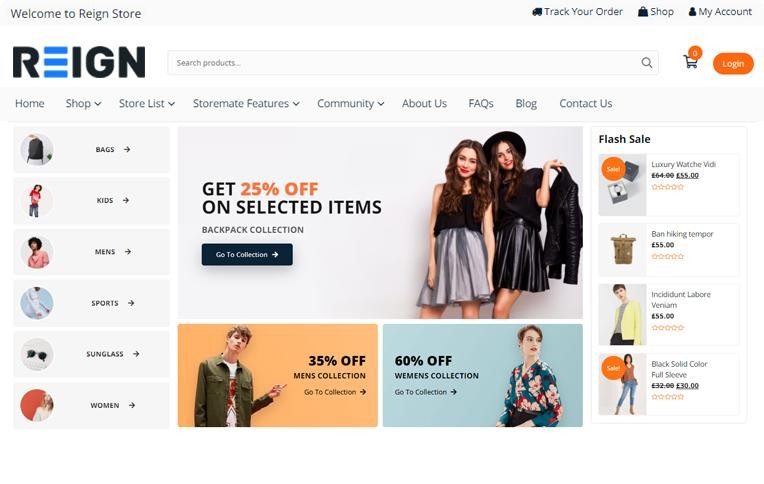
Want to create a multi-vendor marketplace, such as Amazon, Alibaba or even Ebay? Reign StoreMate is just the theme you want.
Reign StoreMate is a premium WordPress theme, ideal to build a full-fledged marketplace, allowing vendors to register themselves and add products to the store. With the mega menu support, customers get to easily locate your store products. To make things easier, customers can also use the search or filter functions to browse the products.
The theme is fully compatible with plugins such as WooCommerce and Easy Digital Downloads, making it easy to sell your physical and digital products online.
Reign StoreMate is well integrated with multi-vendor plugins, such as Dokan, WCFM Marketplace and WC Vendors, allowing you to create the perfect marketplace.
Want to create a community store site? No problem! Reign supports social network plugins, such as BuddyPress, BuddyBoss platform, and PeepSo, allowing you to build a community store site. Enhance the theme’s possibilities with a range of Reign addons.
In addition to some amazing and responsive store page designs, Reign comes with a host of features, such as one-click demo import, grid and list layout, optimized mobile menu pane, unique one product page customization, among several others.
14. BuddyX Community Store Theme

BuddyX is a premium WordPress theme that comes with a host of amazing features to help you create a membership site. Using pre-built layouts, creating online communities for just about any niche couldn’t get any simpler. And all this, without writing a single line of code.
With the BuddyPress support, BuddyX allows you to have member profiles, send private messages, create groups, and much more. The fully responsive theme is SEO optimized, RTL and translation ready. BuddyX supports other popular plugins, such as WooCommerce, WC Vendors, LearnDash, Gamipress, and LearnPress.
BuddyX is fully customizable and works seamlessly with page builders like Gutenberg and Elementor. BuddyPress integration makes BuddyX ideal for creating social learning, marketplace, and blogging websites. BuddyPress’s latest version has been thoroughly tested and provides the popular BuddyPress addons.
15. Shopkeeper
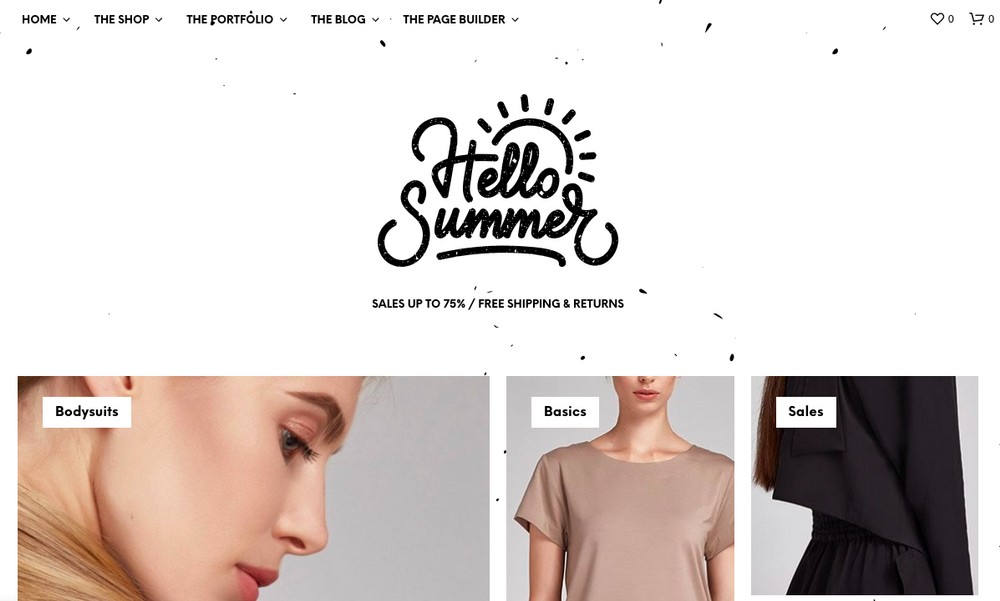
Shopkeeper is a fully responsive premium WooCommerce theme compatible with all popular page builders, such as Elementor, WPBakery and Slider Revolution. Shopkeeper is also Gutenberg-ready.
Grab attention with three beautiful blog layouts and a ready-to-go portfolio to display your work. The responsive theme ensures your store looks pixel-perfect across all devices.
The Catalog Mode is an exciting feature of the Shopkeeper theme related to WooCommerce. If you want to turn your online store into just a catalog website, you could temporarily turn off the eCommerce functionality.
And when you are ready to start selling, simply turn it back on.
16. Shopzee
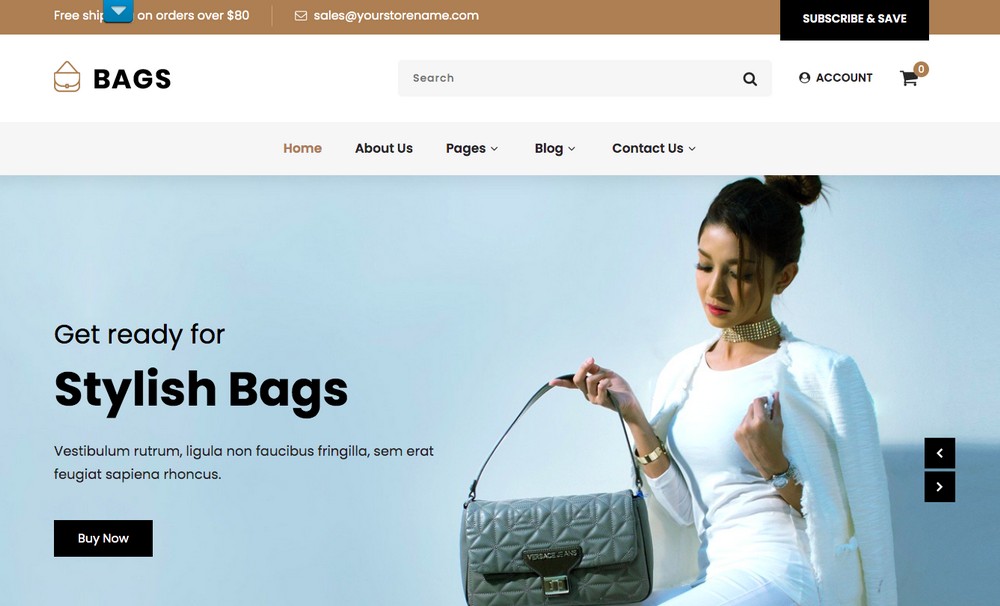
Shopzee is a responsive premium eCommerce theme that’s built with deep WooCommerce integrations.
The theme is built using the Elementor page builder and works fine with just about any other page builder as well. The slider on the homepage allows you to showcase featured products and offers upfront.
With Shopezee you have complete control of your store. From the color options and typography to the widget on the sidebars, footer and header, you get to fully customize your store based on your requirements.
The WooCommerce theme is SEO friendly and responsive across varied screen sizes. With a translation ready theme, go ahead and translate your store into a local language of your choice.
17. GB Shopping
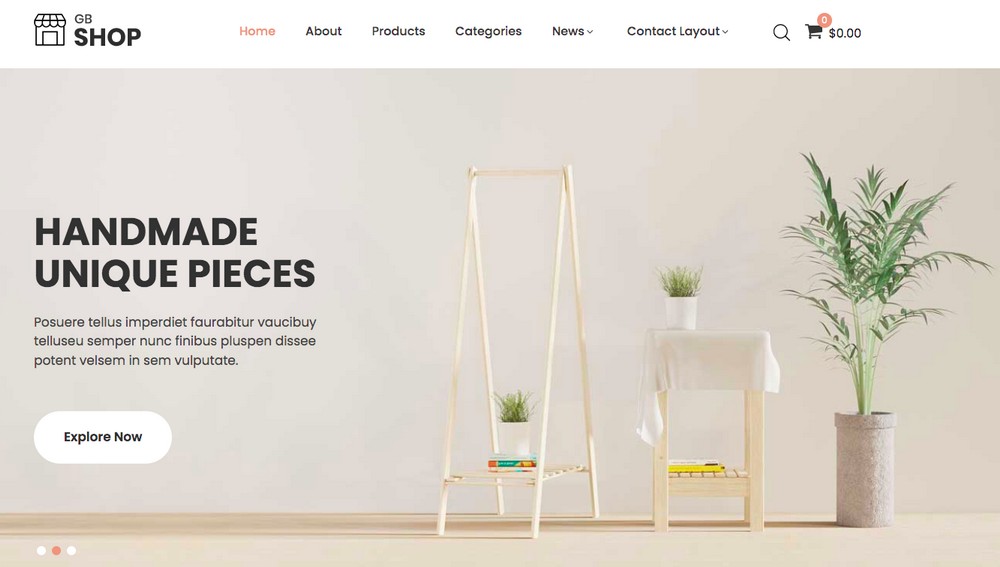
GB Shopping is another premium WooCommerce theme built by the team behind Shopzee. The theme is fully integrated with WooCommerce and built using the Elementor page builder plugin.
In addition to Elementor, GB Shopping is compatible with other popular page builders, such as WPBakery, Gutenberg Editor, Visual Composer, SiteOrigin, Beaver builder, and Brizy.
Using the one-click demo import feature, you can launch your store immediately. You have the option to choose between a full width and boxed layout structure for your store. The mega menu plugin support allows you to add multiple columns drop down menus to your navigation.
18. Novetty
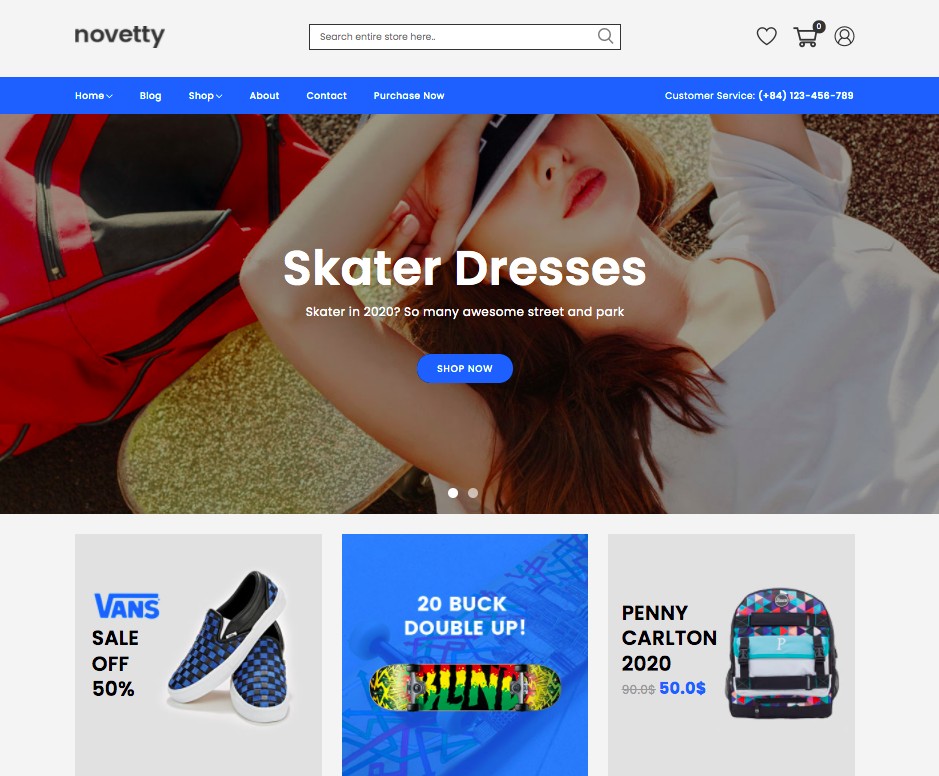
Novetty is a powerful and stylish WooCommerce theme that’s super lightweight and flexible. Using deep WooCommerce integrations, Novetty can build any kind of store with features such as a mini cart, custom widgets, unlimited color schemes, sliders, and more.
The theme is fully customizable, and you have complete control over every aspect of this theme.
You also have 16+ pre-built home page templates to craft an amazing-looking store page. With the Visual Composer drag and drop layout builder, you can create the content pages without writing code.
Other theme features include mega menus, an off-canvas shopping cart, a built-in product thumbnail slider, built-in product zoom, RTL support, responsive and retina ready, SEO friendly, premium support, and a whole lot more.
19. Rishi
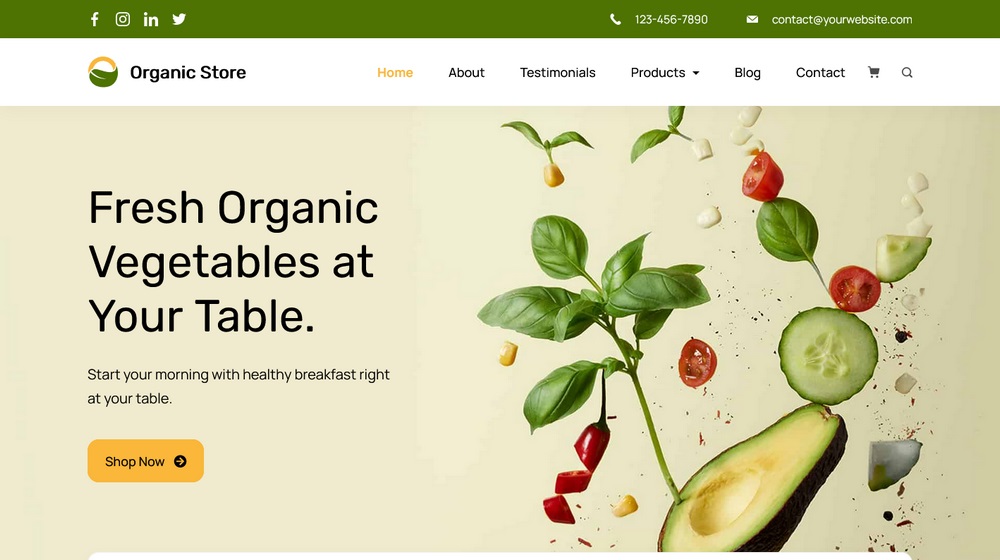
Rishi is an ultralight and fast multipurpose WordPress theme that’s fully compatible with the WooCommerce plugin and leading page builders. It lets you easily kickstart an online shop and start selling your products and merchandise quickly.
The theme comes with numerous starter templates and uses a one-click demo import feature that makes short work of setting up.
Customization is one of the key features of this theme. Rishi offers over 1000 Google fonts, unlimited color combinations, and advanced typography for flexible customization.
This optimized theme also delivers on speed and performance. It lands a speed score of 100% with a load time of less than 500ms using Pagespeed Insights.
Additionally, Rishi supports popular SEO plugins such as Rank Math and Yoast SEO to optimize your website content. It supports schema markup too.
20. Flatsome
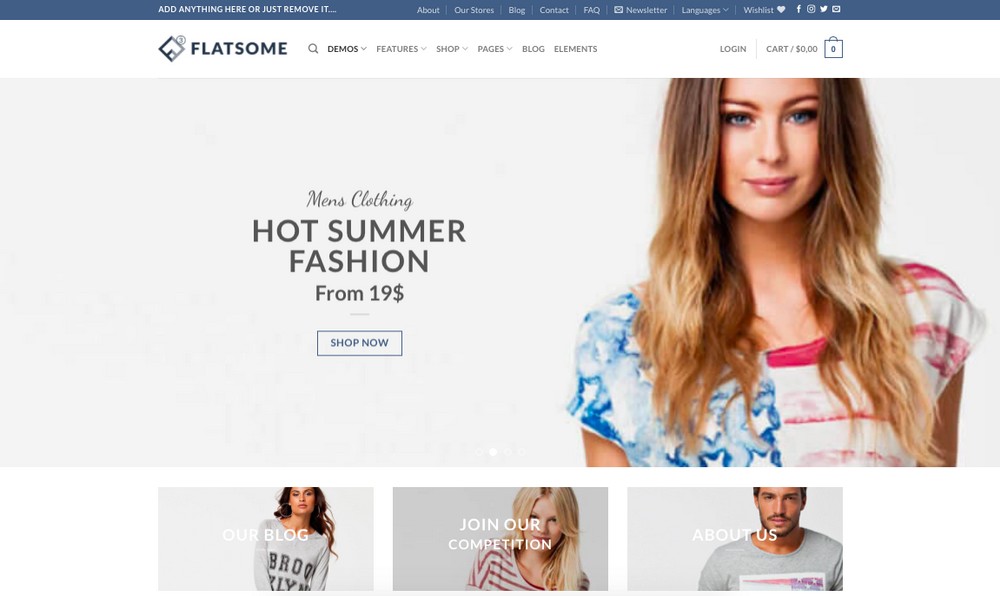
Flatsome is a multipurpose premium WooCommerce theme that gives a lot of importance to the user experience. It’s a perfect theme for online stores, corporate websites and comes packed with features to create responsive websites optimized for speed. With a revolutionary responsive live page builder, you can make any website without coding.
Flatsome has an extensive library of 300+ pre-built layouts and sections that you can easily import to your project with just a single click. With a range of wireframe blocks, you get to create mockups and starter pages easily.
The theme is mobile optimized, offers unlimited header options, a drag and drop header builder, a built-in slider, a banner system, and a lot more. With WPML support, you can translate Flatsome to any language too.
21. Electro Electronics Store
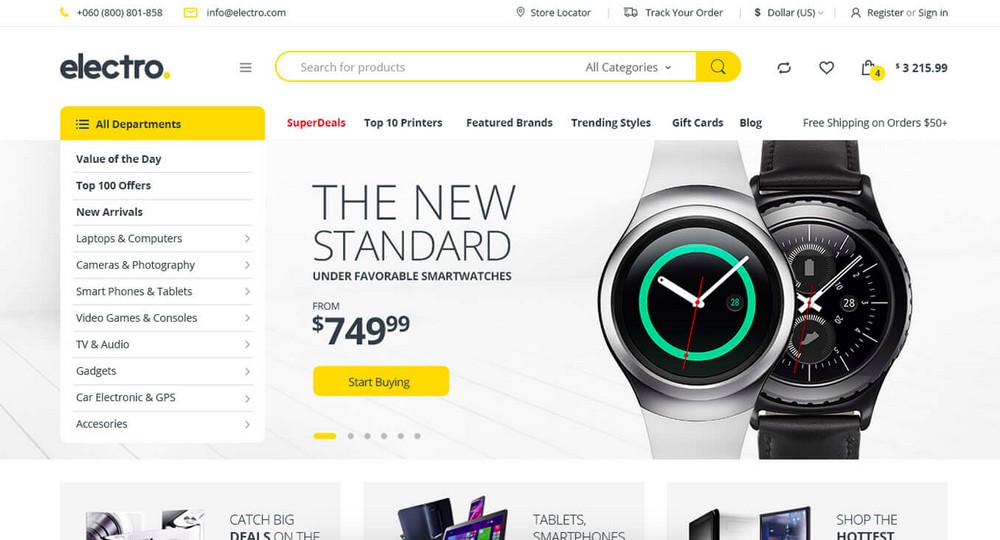
As the name suggests, Electro is a premium WooCommerce theme best suited to run an electronics store, affiliate website, or even a vendor-based marketplace.
It comes bundled with advanced features available in popular online stores, such as Amazon, Flipkart, Alibaba, and Aliexpress.
In addition to deep integration with WooCommerce, Electro comes well integrated with several popular extensions and page builders, such as Elementor, WPBakery, Slider Revolution, YITH WooCommerce Wishlist, YITH WooCompare, and many others.
Using WooCommerce extensions like Dokan and WC Vendors, you can extend your store’s functionality into a multi-vendor platform too if that’s where you want to go.
22. Blossom Shop Pro
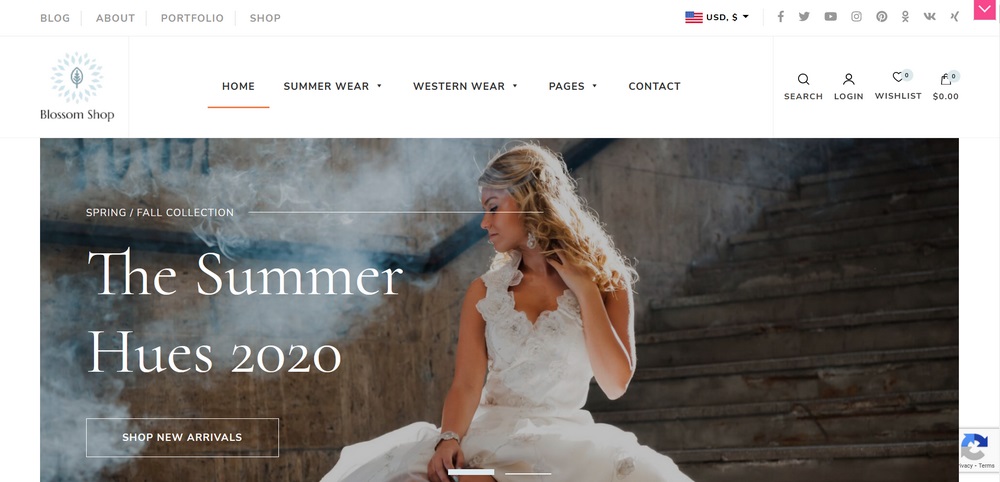
Blossom Shop Pro is a clean and easy-to-use feminine WordPress theme designed for fully functional online stores.
It is fully compatible with WooCommerce and boasts a clean and powerful homepage design with responsive and mobile-ready layouts. It is also compatible with the Max Mega Menu plugin that helps you organize your product in the most appealing way.
Blossom Shop Pro is optimized for speed, performance, and SEO. In addition, it comes with multilanguage plugins like WPML and Polylang, allowing you to develop your website in multiple languages.
You also get social media integration with an attractively designed Instagram section to showcase your products across your social media channels.
The theme includes multiple layout options, full control over fonts, colors, product listings and everything else a modern store would need. All wrapped up in an attractive, accessible package.
23. Hestia Pro
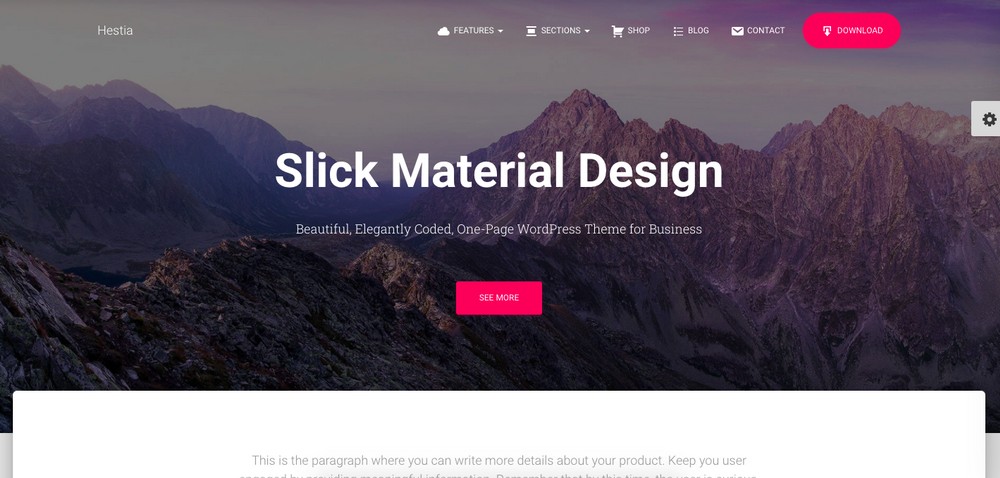
Looking for a one-page theme for your online business? Check out Hestia Pro! Hestia Pro is a stylish one-page premium WooCommerce theme perfect for any kind of business. It’s built for performance and delivers an excellent user experience.
You have complete control over every aspect of the theme from right within the customizer.
Customizing has never been easier with seamless integration with the Gutenberg block editor and other popular page builders, such as Elementor, Beaver Builder, Brizy, and Visual Composer.
Build your store faster using starter sites that can be easily imported with a single click. Just add your content, and you should be good to go!
Some additional features of Hestia Pro include pricing and portfolio sections, slider and video header, advanced blog options, translation and RTL ready, SEO friendly, mega menus support, and a whole lot more.
24. Labomba
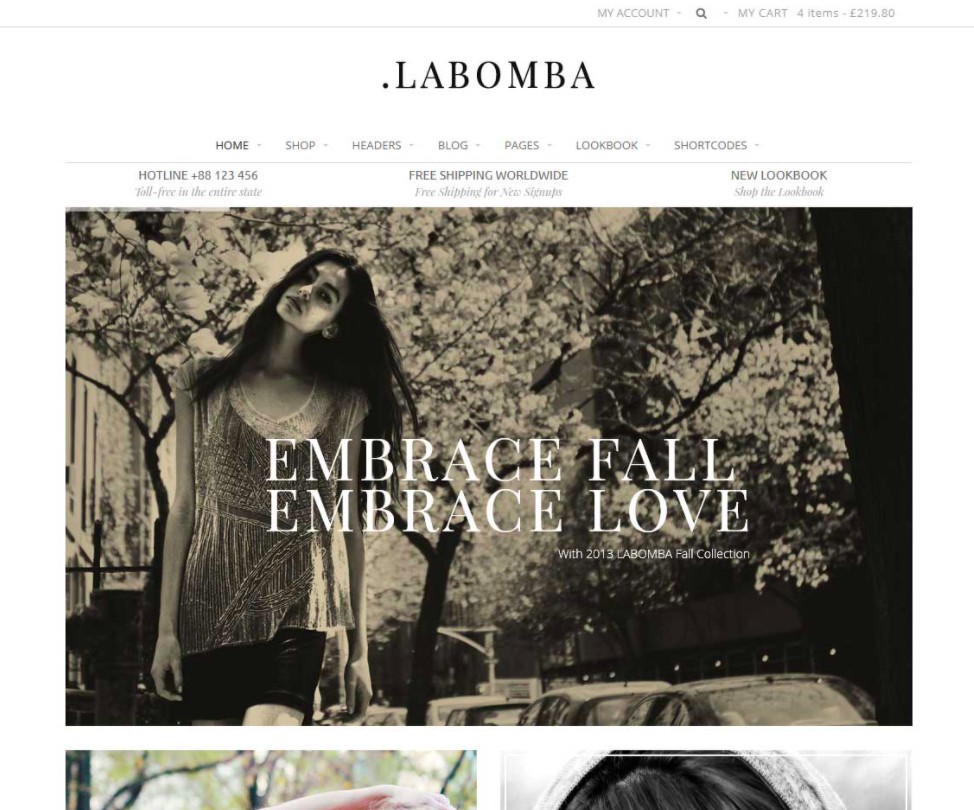
Labomba is one of those premium WooCommerce themes made explicitly for a fashion-related store. The stylish theme allows you to use it not just like an online store but also to display your portfolio, a lookbook, or fashion blog.
It’s everything you need, all bundled into a single theme. Customize the look and feel of your store with 21 impressive home page layouts, three blog layouts, 2 product page layouts, and more to choose from.
An in-built QuickView feature allows you to showcase your products and latest collections without directing customers to a separate page. The theme also comes packed with a simple yet effective wishlist button, with an option to share it on social media.
Engage your audience by creating a beautiful swipeable lookbook. It’s an impressive way to conceptualize your idea and visually stand out amongst the crowd.
25. Claue
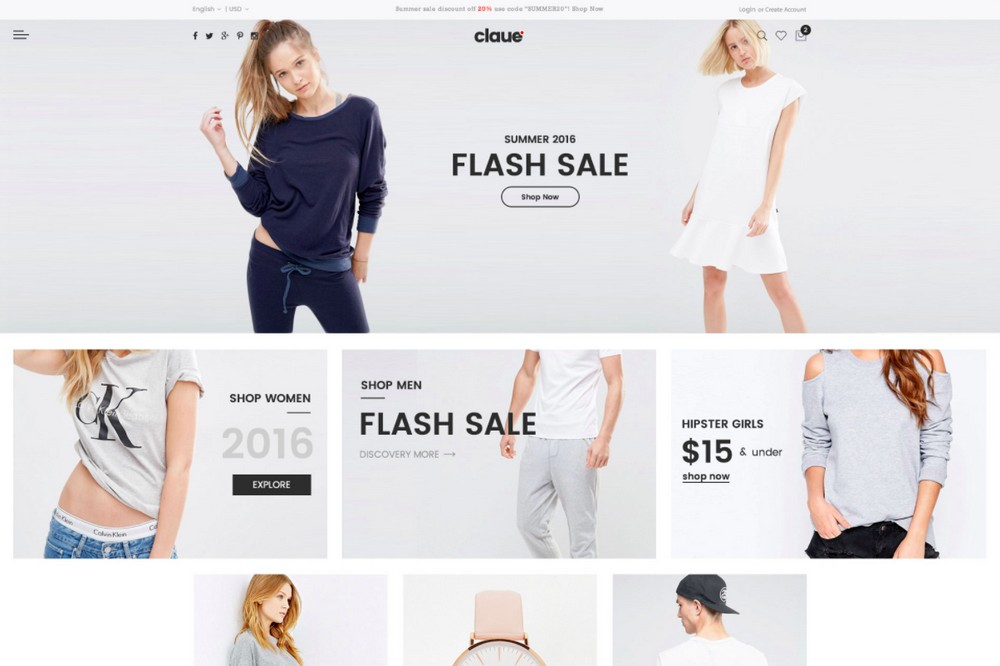
Here’s another premium WooCommerce theme crafted for the fashion industry. Claue is a feature-packed and fully responsive theme bundled with powerful plugins to create impressive online stores.
The one-click import feature allows you to kickstart your online presence right away. Simply choose from 10 beautiful demos, add your content, and launch your store.
Claue offers complete value for money. It comes bundled with powerful plugins such as WPBakery page builder, Product Bundle, WooCommerce Variation Swatches, LookBook, among several others.
Claue lets you integrate your Instagram feed on your store. Next time you snap a pic and post it on Instagram, it’ll automatically appear on your website. A great way to increase traffic on either platform and enhance user engagement!
Some additional features include responsive design, retina-ready, WooCommerce product variation swatch, product list color attribute filter, quick view product, mega menu support, sticky add to cart, RTL support, and a whole lot more.
26. EmallShop
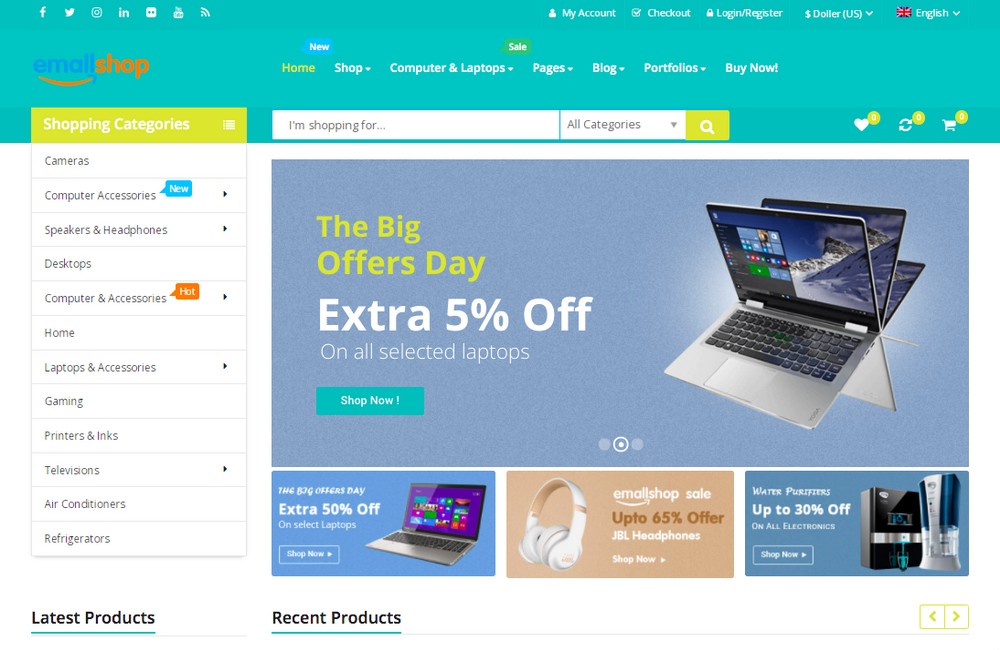
EmallShop is a fully responsive WooCommerce theme ideal for a multi-vendor marketplace.
Built with Bootstrap and WPBakery, EmallShop ensures your store looks impressive and engages users, thereby increasing the conversion rate. Select an ideal variant from 15+ pre-built home page designs and customize it to suit your store requirements.
Typically, marketplaces have tons of products. With mega menu support, customers easily find a product via a well-structured navigation menu. An advanced Ajax search function on the header allows customers to search and view the product details quickly, which helps engagement.
EmallShop is a search engine-friendly theme and is RTL-ready. With an unlimited portfolio and blog pages, you indeed have many options to choose from.
27. Eventica
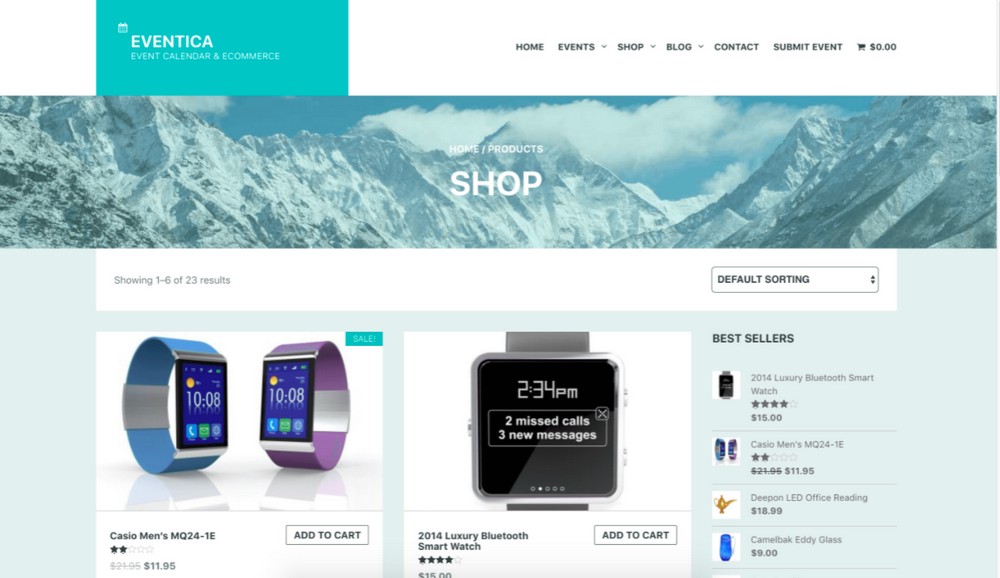
Want a premium WooCommerce theme for your online store that does much more? Consider the Eventica WordPress theme.
Eventica is an event calendar and eCommerce theme ideal for event listing and online stores. You can sell event tickets in your store.
With three demos in place, you can quickly start your online business. The fully responsive Eventica theme is fully compatible with WPML.
28. Adrenalin
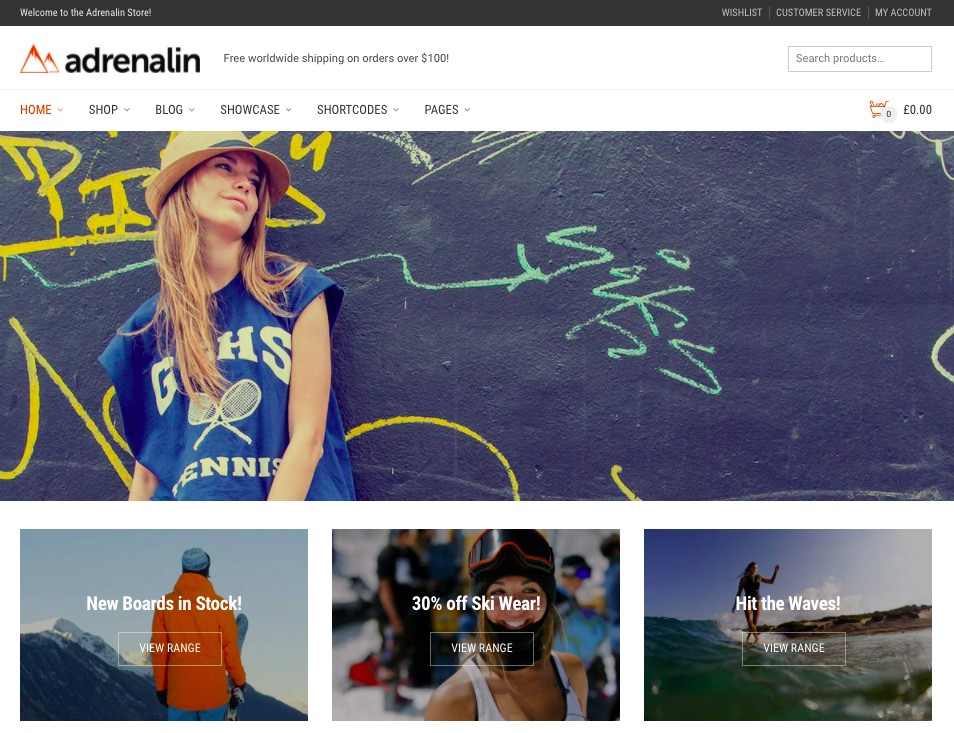
Adrenalin is a multipurpose WooCommerce theme that can build online stores in just about any niche. With a range of professionally designed pre-built website demos, you can get started right away with just a single click.
The quick view feature lets your customers view your store products without leaving the page.
Adrenalin allows you to customize your store fully with premium plugins such as WPBakery and LayerSlider. From background photo and pattern uploaders to outsourcing logo design to adjust the height of the mobile headers, there’s a lot you can do to customize your website.
Other impressive features of the fully responsive Adrenalin theme include multiple layouts, multi-currency support, one-click install, WPML support, SEO optimized, and much more.
29. Satchmo
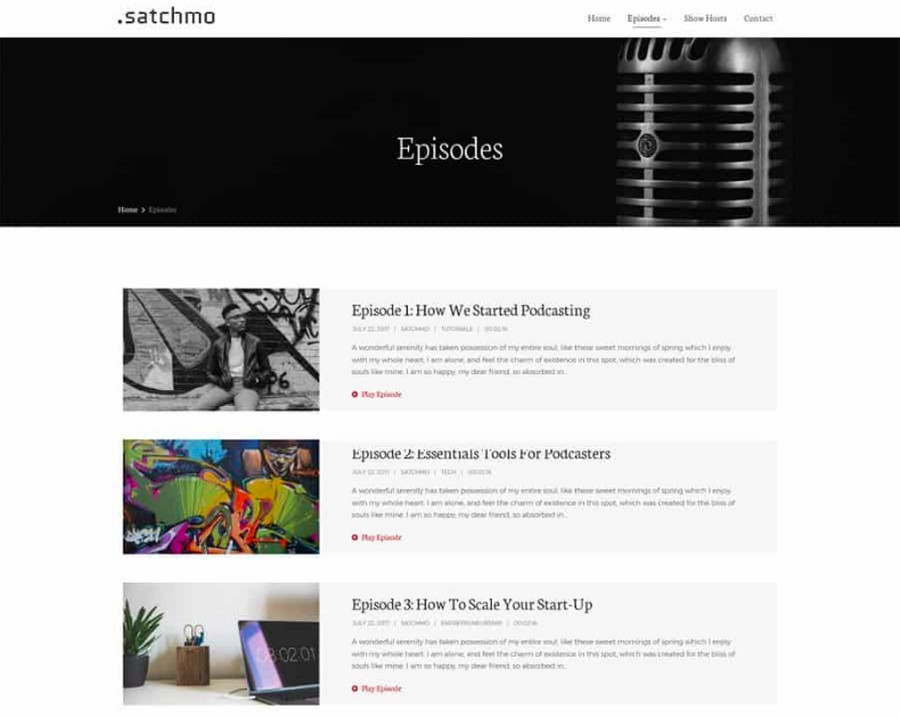
Satchmo is an elegantly designed WordPress theme built specifically for podcasters to showcase their work.
The theme supports multiple podcasting plugins, such as PowerPress and Seriously Simple Podcasting. The theme also fully supports WooCommerce, allowing you to start selling right away.
You have complete control over your entire website, from colors to font controls. Choose from dozens of pre-made templates and customize them using your favorite page builder, Elementor. Want additional add ons for Elementor? Satchmo has you covered there as well!
The fully responsive theme ensures your website looks pixel-perfect across desktops, laptops, mobiles, and tablets. Satchmo is optimized for performance, page speed, and SEO. The theme is translation-ready and offers dedicated customer support.
30. Lusion

Lusion is a multipurpose premium WooCommerce theme that is simple to set up and get started with a range of store page layouts. With 25+ homepage demos, you can quickly create an online store across different niches.
In addition to the homepage demos, Lusion offers 28+ landing pages and 10+ product pages that you can easily import. With the default Elementor page builder, you get to create some high-end page designs with advanced capabilities. The checkout is super optimized to help boost sales and enhance user experience.
With deep WooCommerce integrations, you get to include features, such as recommended products, quick view, fake sales popup, and a lot more.
Lusion supports mega menu and other popular plugins, such as revolution slider, WooSwatches, ArrowPress Core, ArrowPress Importer, Advanced AJAX product filters for WooCommerce, and more.
31. Handmade Shop
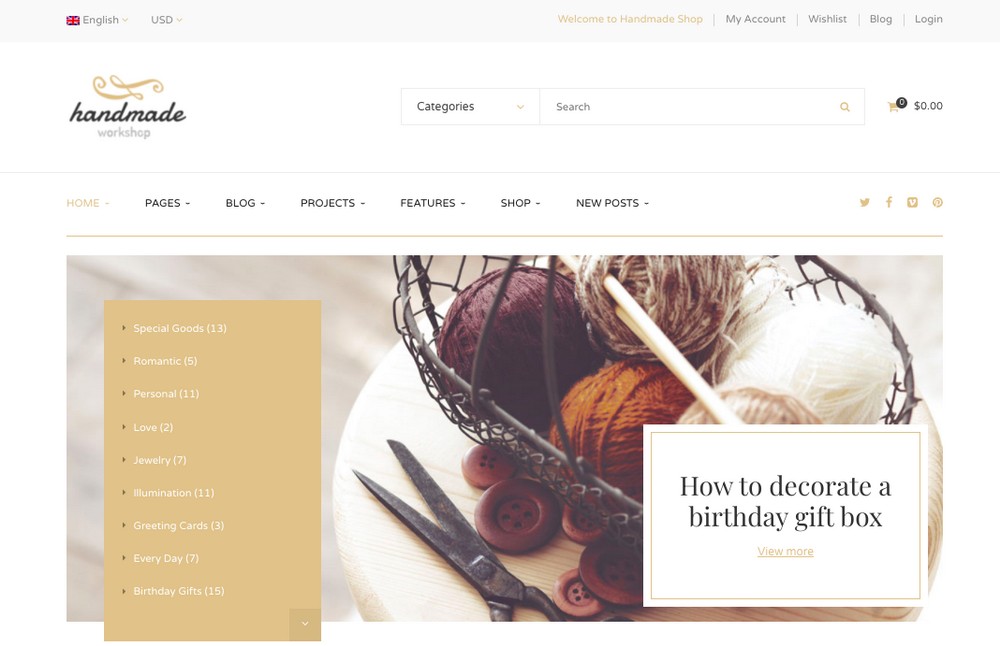
Handmade Shop is a stylish WooCommerce theme used to create fantastic online stores. The responsive and retina-ready theme offers 8+ homepage designs to choose from, all optimized for speed and performance.
The fully integrated WooCommerce theme comes with several features to help you sell any kind of product in your store. Handmade has several premium plugins that come out of the box.
These include the popular drag and drop page builder, Visual Composer and the Revolution Slider plugin.
Additionally, Handmade is WPML compatible and allows you to translate your store into multiple languages. With free Google fonts and 1000+ icons included, you can customize your store just the way you want.
32. Ultra
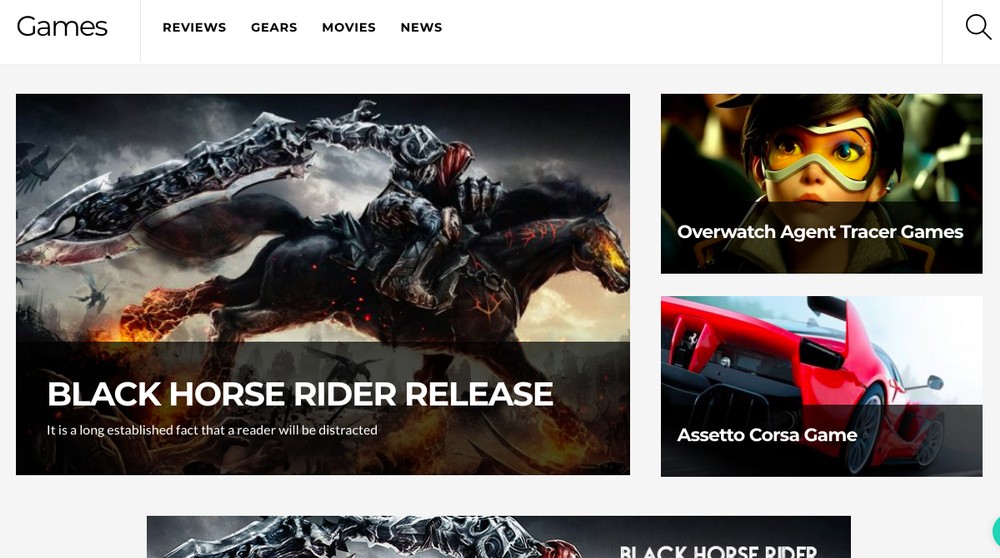
Ultra is a premium theme built for designers, developers, artists, or just about anyone who wants to create an impressive-looking and responsive website quickly using WordPress. Made using a drag and drop page builder, you can easily customize every aspect of your website.
Additionally, you get to add impressive layouts and designs to make your site look great. Simply select, drag and drop. That’s how easy it is to create responsive websites without touching a single line of code.
With Ultra, you are in complete control of your site, right from the header up to the footer. With the one-click import feature, you can quickly import a pre-built demo site and tweak it according to your specific requirements.
With 60+ pre-designed layouts, 12 bonus builder addons, WooCommerce support, and several intelligent layout options, there’s a lot you can do with the Ultra theme.
33. Woostify Pro
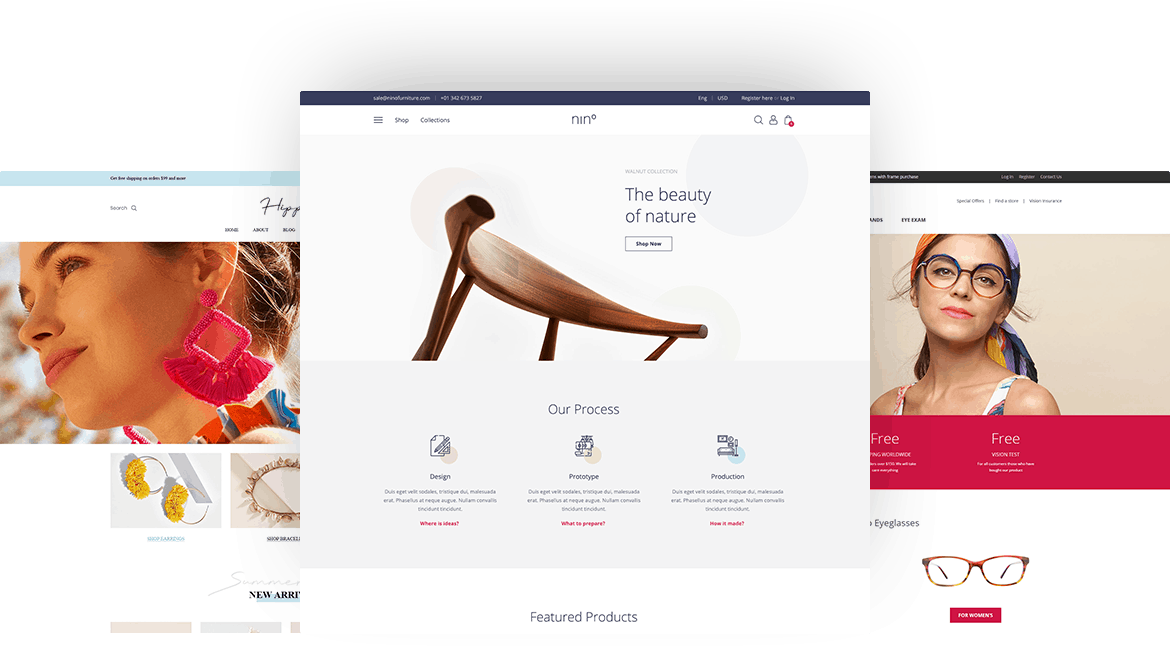
Woostify Pro is a premium WooCommerce theme that’s built for performance and conversion. The lightweight theme is fully optimized to make your store load fast out of the box.
Built with an SEO-ready structure, Woostify boasts of a clean and optimized source code, ensuring your site ranks high in search engine results.
Woostify is deeply integrated with WooCommerce allowing you to sell your products and services right away. While the theme is built using the Elementor page builder plugin, Woostify works perfectly well with all the popular page builders.
Translate your store into your own language and create multilingual websites with an RTL and translation ready theme.
34. Dimita
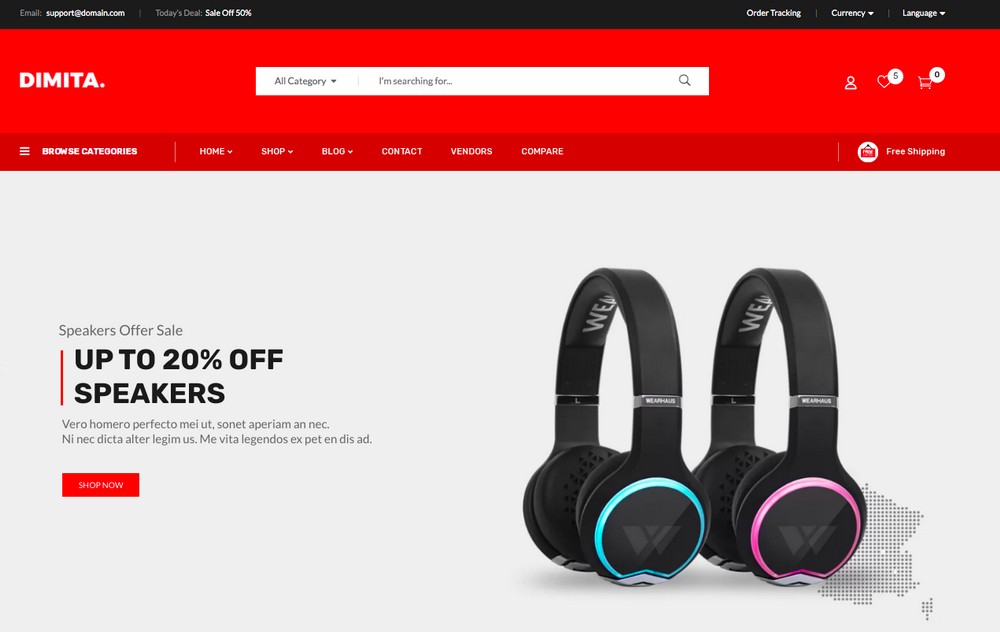
Want to create an electronics store using WordPress and WooCommerce? Dimita is precisely what you need. The impressive store design is precisely what you’ve been looking for when it comes to creating that ideal electronics and gadget store.
Dimita offers 12+ homepage designs, product and blog layouts, and several stores and website pages to choose from. The WooCommerce ready theme is fully compatible with the Dokan and WC Marketplace WordPress plugin. This way, you can turn your WooCommerce store into a multi-vendor marketplace.
Dimita comes with several widgets for displaying your store products. Some additional features of Dimita include social sharing features, SEO optimized, responsive design, unlimited colors and layouts, WPML support, mega menu support, and a lot more.
35. Zuka
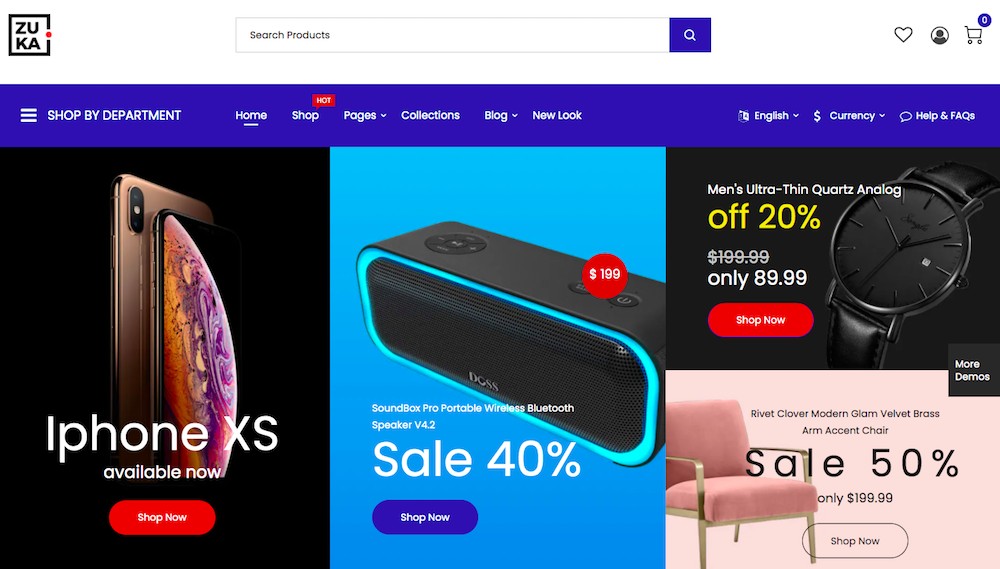
Zuka is an innovative and powerful premium WooCommerce theme with several impressive features that make website creation easy. The clean and minimal design is pleasing to the eye yet strikes the proper balance to enhance user engagement.
With 10+ impressive and stylish homepage designs, unique shop and product pages, you can set up your store relatively easily. You can also choose between a boxed or wide layout. Once selected, this will reflect across all the pages or a single page, based on your selection.
Zuka loads fast and is compatible with most well known WordPress optimizer plugins. The fully responsive theme also comes bundled with premium plugins. Zuka is RTL-ready and fully optimized for search engines too.
36. Online Shop Pro
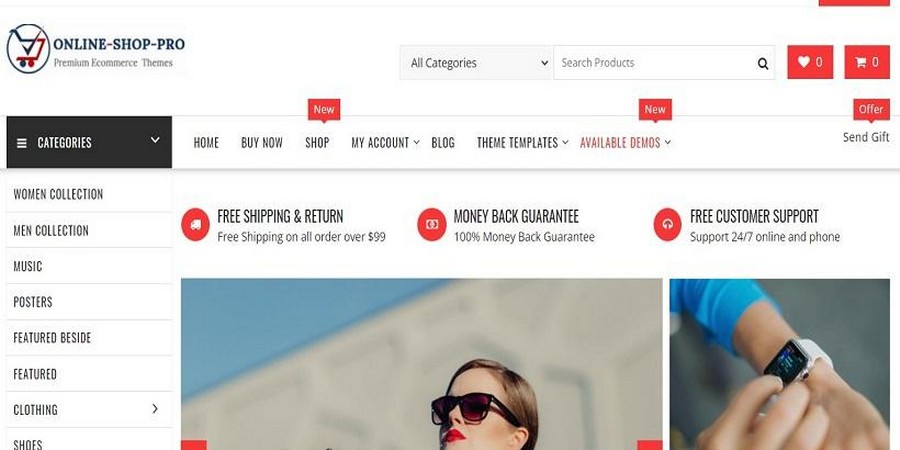
Online Shop Pro is an elegant and lightweight premium WooCommerce theme, ideal to build an online store similar to Amazon or eBay. Using the one-click demo import feature, you get to jump start on a pre-built store template and start selling right away.
All this, without having to write any code!
With Online Shop Pro, add wings to your design capabilities. The theme comes bundled with 13+ custom widgets, powerful designs, multiple header layouts, and advanced custom widgets for your home page and sidebar.
The fully responsive theme is translation ready allowing you to change your store’s language and integrates with social networks and fully supports child themes, which all adds to the appeal.
37. Overline
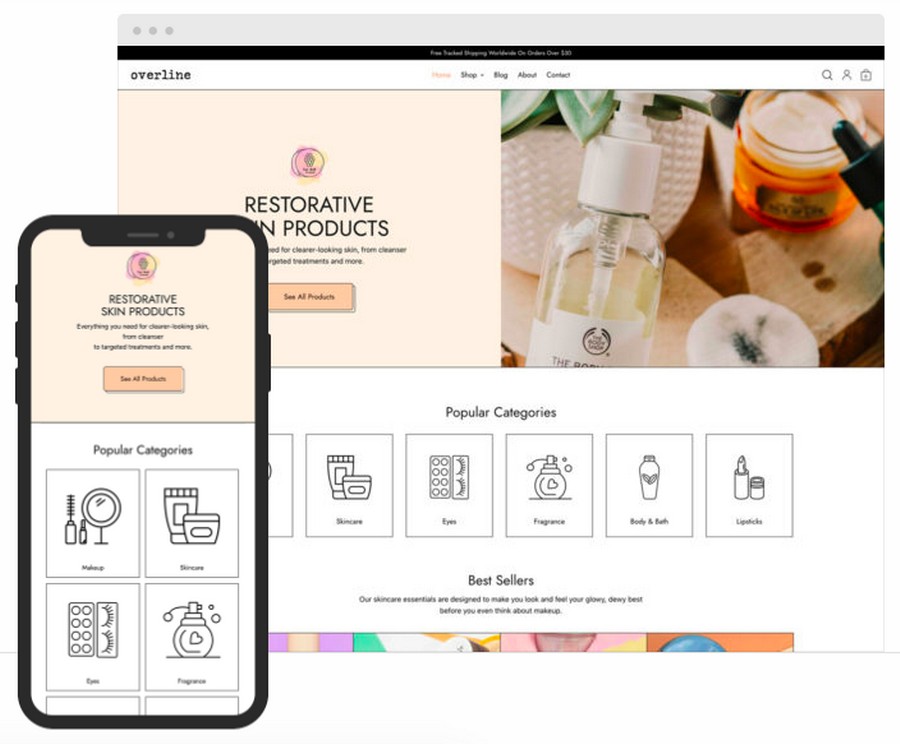
Overline is a premium WooCommerce theme for cosmetic makers developed by cosmetic makers. The theme is Gutenberg ready and comes with custom Gutenberg elements that allow for increased flexibility.
Overline is fully integrated with WooCommerce allowing you to start selling right away.
With a one-click import functionality, you can easily import a demo site and launch your store quickly. From colors to typography, customize your store the way you want. With WPML support, you can translate the theme into any language you wish to widen your market reach.
38. Matthew
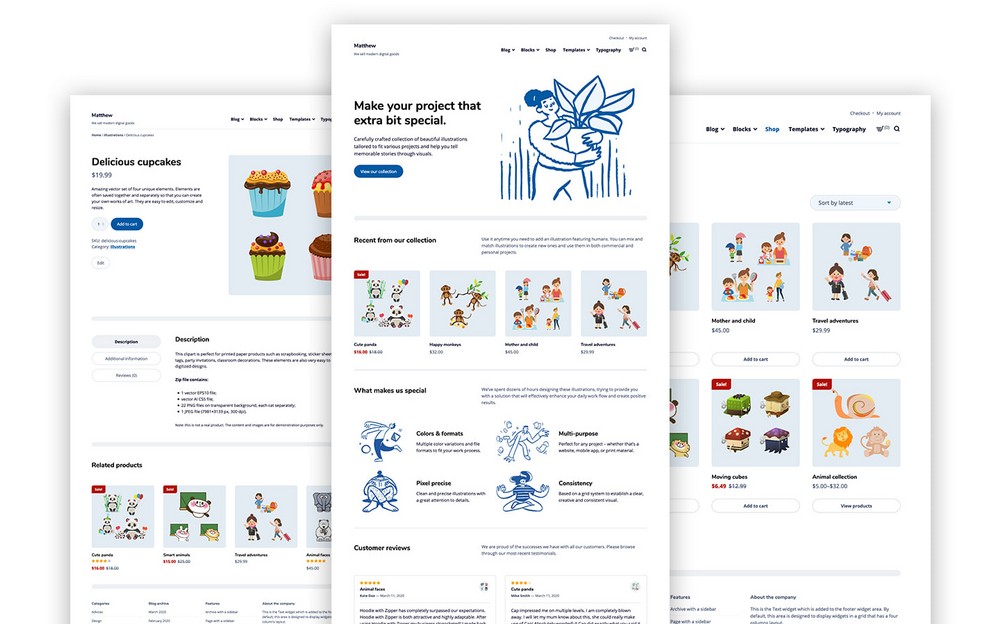
Matthew is a premium WooCommerce theme powered by Gutenberg and explicitly designed to build professional online stores. The theme keeps it clean and simple and reduces any kind of complexity.
Matthew is well integrated with WooCommerce blocks, allowing you to create impressive layouts without third-party plugins. Matthew works perfectly whether you want to sell digital or physical products.
The theme uses the best coding standards, ensuring your site is secure and search engine friendly.
39. Shoppe
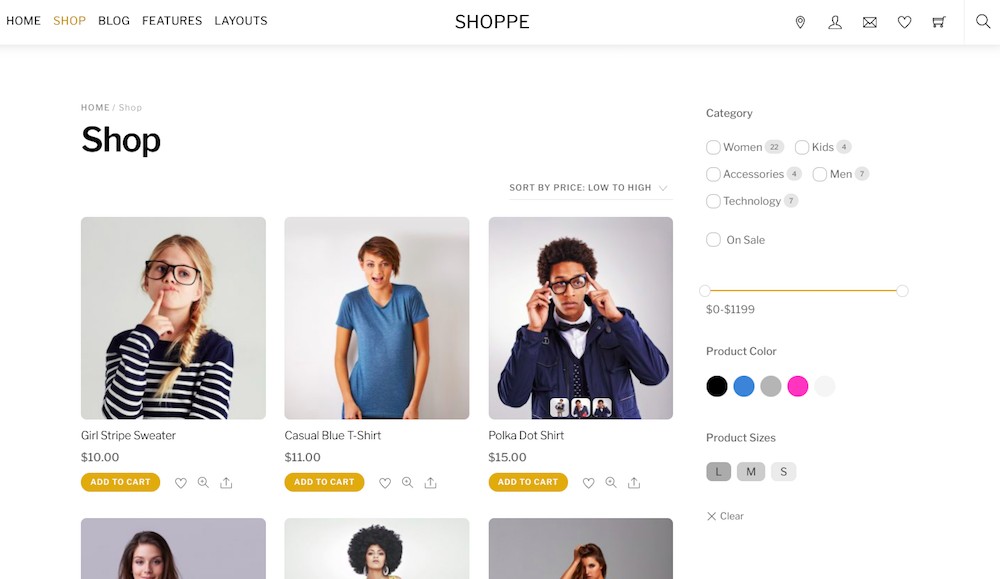
Shoppe is a multipurpose premium WooCommerce theme that helps build professional online stores in a matter of minutes. The fully integrated theme comes with several eCommerce features including a wishlist, quick look lightbox, product image zoom, ajax quick search, and several layout options.
With a library of theme skins and layouts, you can easily import one right into your page and tweak it according to your requirements.
Using the drag-and-drop builder, you can build responsive designs quickly. With over 60+ layouts and 20+ landing page layouts, there are many options with Shoppe.
With the mega menu support, you can display multi-column dropdown menus helping your customers navigate easily across your store.
How to Install a WooCommerce Theme
Ok, let’s summarize.
We now know what WooCommerce is, what we need to build a WooCommerce WordPress website, and what to look for in a WooCommerce theme.
We also covered the 39 best premium WooCommerce themes.
All we have left now is to install a premium WooCommerce theme. But, is it any different from installing a free WordPress theme?
Apart from downloading the premium version of your theme and getting an active license, installing a WooCommerce theme is just like installing a regular WordPress theme.
Install, activate, and you are done. It’s that simple, and we’ll show you how it’s done.
Let’s go ahead and install a WooCommerce theme.
Step 1: Install a WooCommerce Theme
To begin, we’re assuming you have an active WordPress and WooCommerce installation. We’ve covered this earlier, so you may want to complete those steps before installing the theme.
Once you are done with the installations, head over to Appearance > Themes > Add New.
Install a premium theme of your choice.
We’ll go ahead with the Astra theme. It’s a super fast and lightweight theme that loads in under 0.5 seconds and is built for performance and conversion. With seamless WooCommerce integration, you can create a store and start selling right away.
Go ahead and get yourself the Astra Pro version.
Once you’ve completed it, head over to the Brainstorm Force download section.
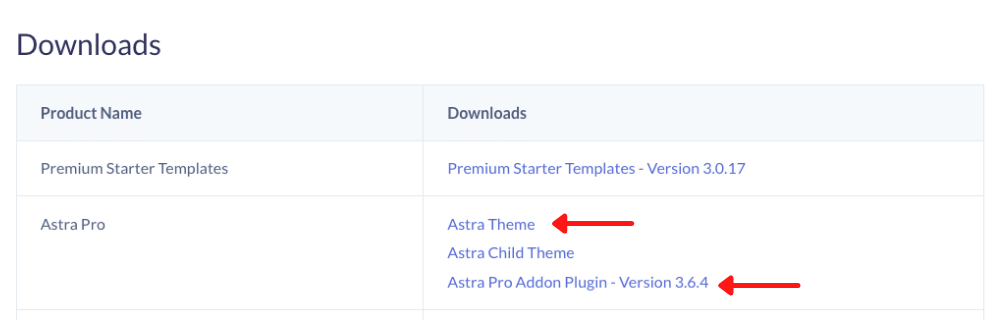
Download the Astra theme and the Astra Pro Addon Plugin.
Now, head back to your WordPress dashboard and navigate to Appearance > Themes > Add New, and click on Upload Theme.
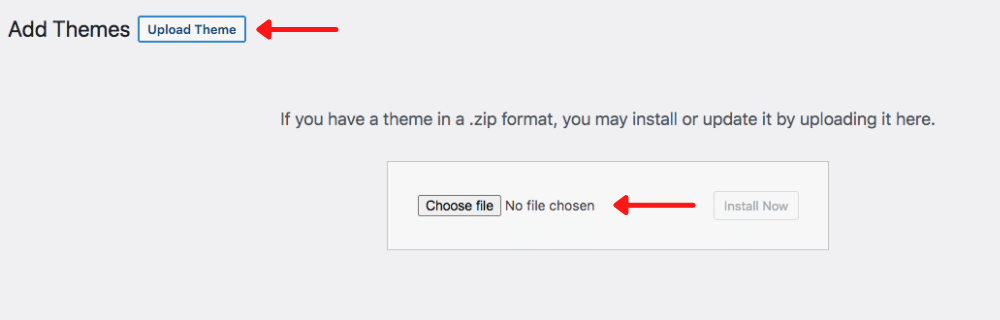
Select the theme .ZIP file you just downloaded. Then click on Install Now and activate the theme.
Next step is to activate your Pro theme. For this, head over to Plugins > Add New and click on Upload Plugin.
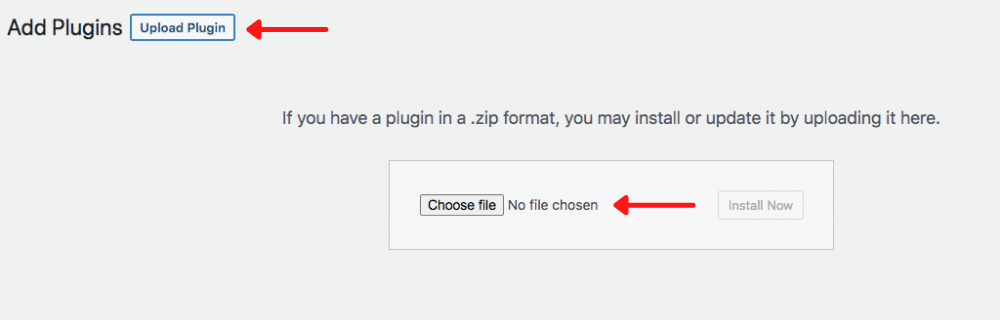
Select the Astra Pro Addon Plugin you downloaded. Install and activate it.
We now need to activate our Pro license.
From your Brainstorm Force account dashboard, head over to license.
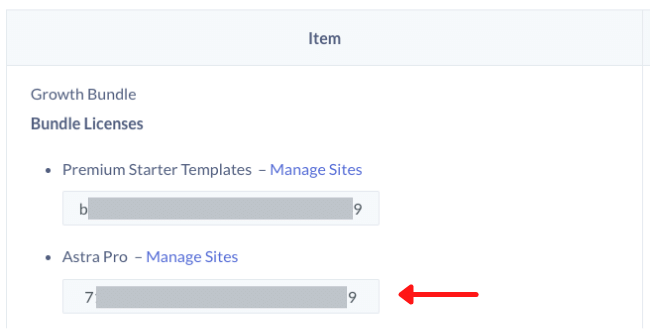
Copy the Astra Pro license. Now back to our WordPress dashboard.
Go to Appearance > Astra Options. Key in the Astra Pro license in the field provided on the right-hand side and click on activate license.
You’ll be prompted on successful activation.
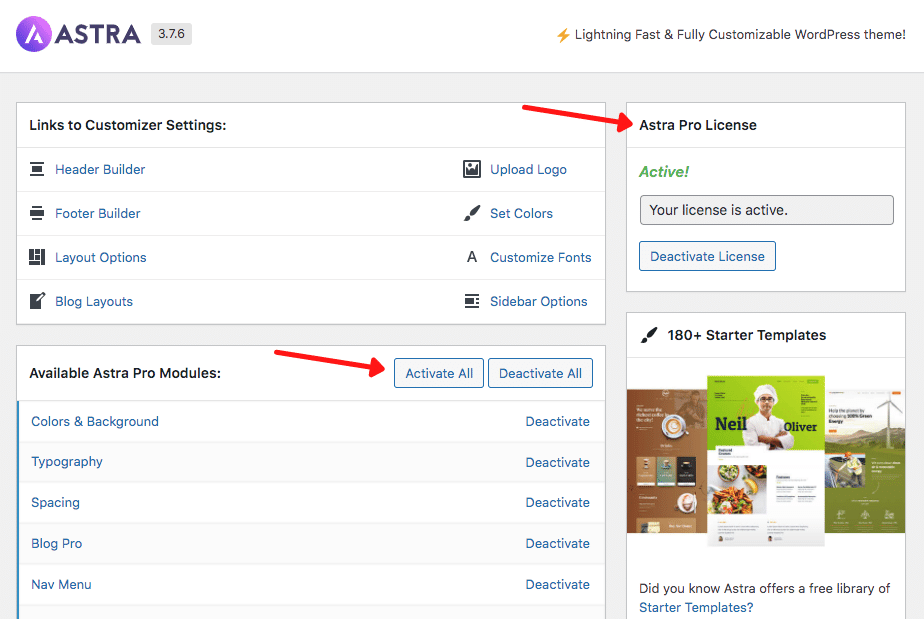
You’ll also find a host of pro features, such as colors & background, typography, spacing, blog pro, WooCommerce, Easy Digital Downloads, and more, that you can activate.
Step 2: Import a Starter Template
We now have our theme installed. How about importing a ready-made website template?
Using the one-click import feature, we’ll import a professional-looking Starter Template.
Under Appearance > Astra Options, click on Install Importer Plugin.
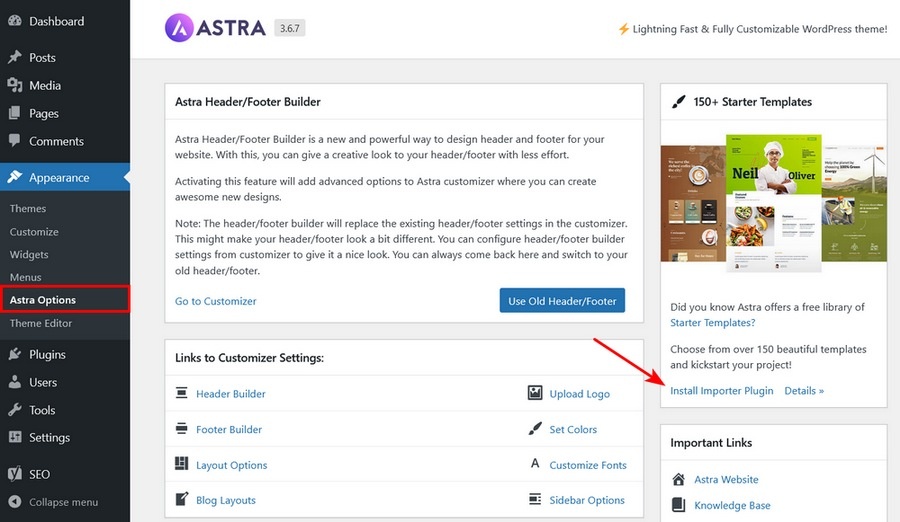
Once installed, select a page builder of your preference.
You’ll now find a library of professionally designed Starter Templates.
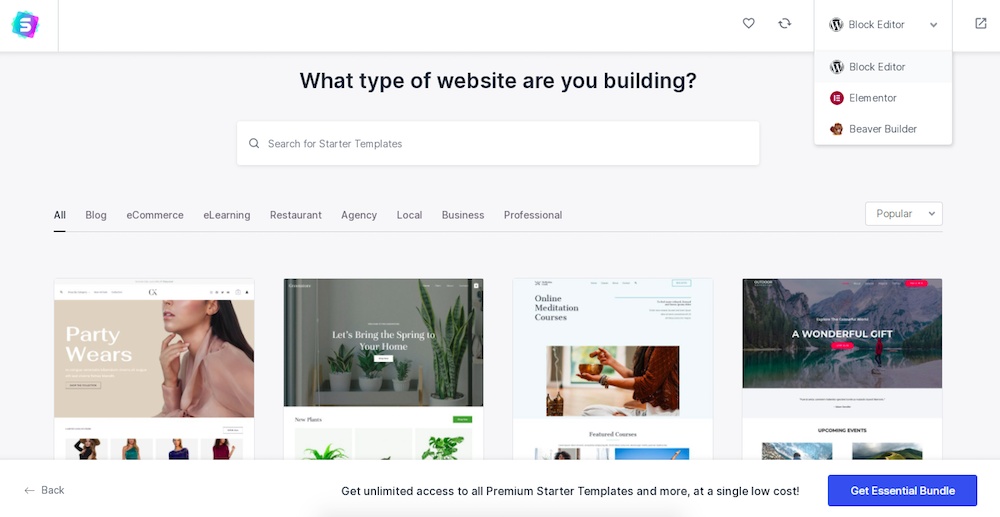
Import a template based on your niche, and just like that, your store is ready!
Step 3: WooCommerce Settings
Once WooCommerce has been installed, adding products, keeping a tab on the inventory, fulfilling orders, monitoring the store performance is done through the intuitive WooCommerce dashboard.
However, there are a few critical settings you’ll have to complete before launching your store.
For instance, you’ll need to set up a payment gateway to accept payments. You’ll also have to add taxes, shipping charges, set up email notifications, and other important tasks.
While it can sound overwhelming, it’s pretty simple.
Navigate to WooCommerce > Settings from your WordPress dashboard.
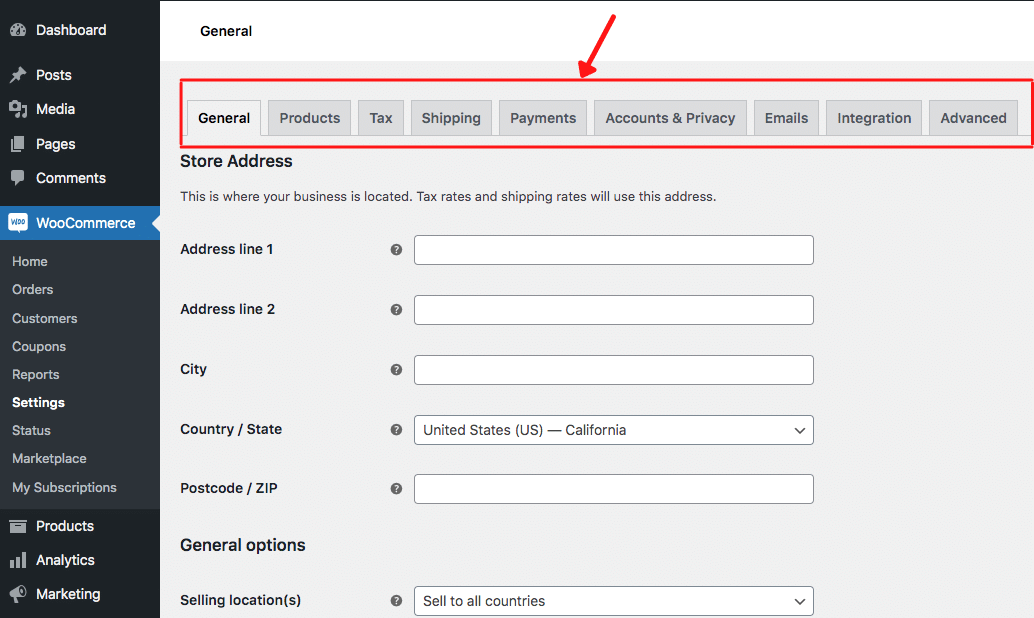
You’ll find several tabs, such as General, Products, Tax, Shipping, Payments, and Emails. You will need to explore all the options here and complete them to have a fully operational store.
For instance, under the General tab, you get to add your store details and set your store’s default currency.
Similarly, under the Payments tab, you get to integrate payment providers, such as PayPal, Stripe, and several others.
We’ve got a complete beginner’s guide on how to set up WooCommerce. It has everything you need to help you build your store.
Essential WooCommerce Plugins to Complement Your Theme
Plugins enhance the functionality of your store and website. With over 59,000 free plugins available on WordPress.org, you have a plugin for just about anything you need!
While you could install any plugin based on your specific requirements, here are a few must-have WooCommerce related plugins we recommend trying.
CartFlows

Want an optimized checkout process to help increase sales and conversions? Install CartFlows!
CartFlows is a leading sales funnel builder easily installed on your WooCommerce website. Increase conversions and your average order value by including one-click upsells, one-click order bumps, and more.
One of the best things about CartFlows is that you can create a seamless checkout process without any technical knowledge. Use any conversion-optimized and fully customizable sales funnel templates to create your ideal checkout.
Struggling to Get Sales? Use This Proven Funnel Building Checklist
Clicks but no customers? You might be missing the most important piece: a proper sales funnel.
Our FREE step-by-step Sales Funnel Building Checklist helps you plan, build, and optimize each stage, even if you’re a beginner.
Get Your FREE Sales Funnel Building Checklist Now!
Step-by-step guidance to help beginners build high-converting sales funnels without the guesswork.
WooCommerce Cart Abandonment Recovery
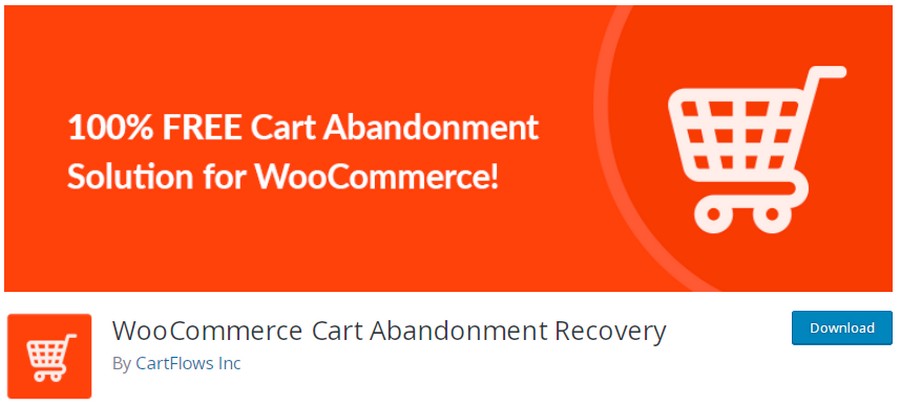
Did you know that the average cart abandonment rate is nearly 70%? That’s huge! This means 7 out of 10 customers leave your store during checkout without buying anything.
What if you could recover these customers?
That’s precisely what the WooCommerce Cart Abandonment Recovery plugin does. The plugin helps you recover customers by sending a series of automated emails using email addresses captured via the checkout page.
YITH WooCommerce Wishlist
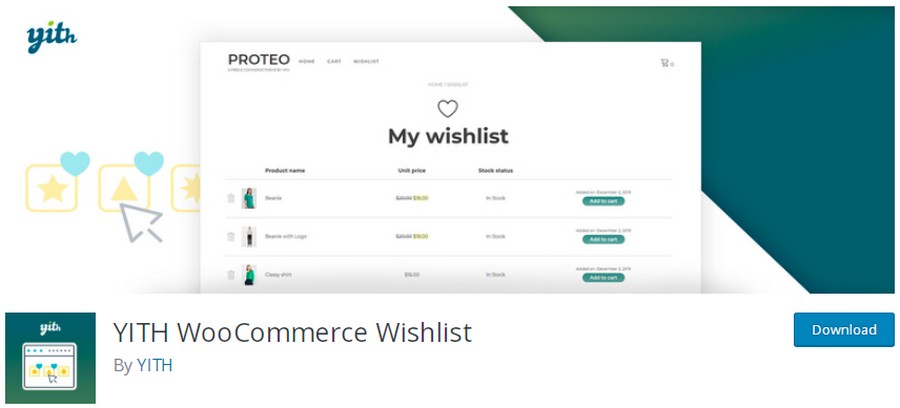
Wouldn’t it be great to add products to a wishlist while you check out other products? You could allow your customers to save their favorite products, find them quickly and buy them on their next visit.
Your customers could also share the wishlist with their friends and relatives. YITH WooCommerce Wishlist plugin does exactly that.
AffiliateWP
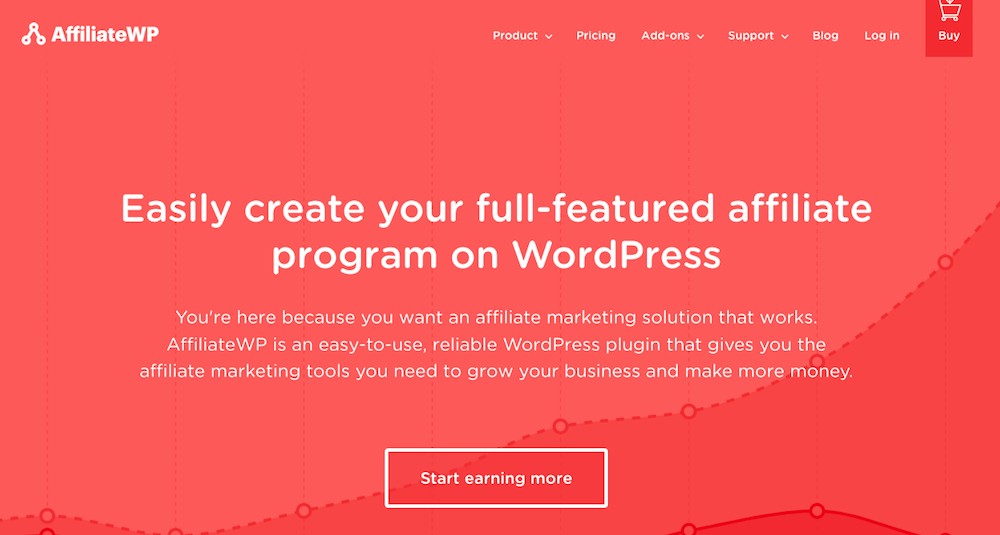
Want an army of marketing professionals to promote your store products? Create your own affiliate program using the AffiliateWP WordPress plugin.
This plugin allows you to grow your own team of affiliates who’d, in turn, be promoting your products. With an intuitive dashboard, you get to track and pay commissions to your affiliates on every sale they’ve concluded. AffiliateWP also allows you to create coupons for affiliates and automate the payouts.
Smart Coupons for WooCommerce
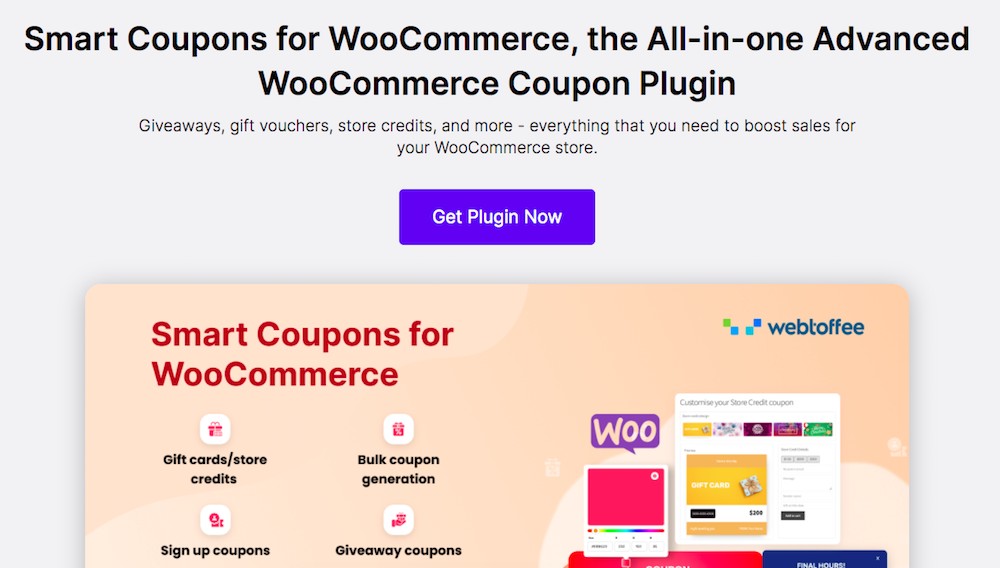
Coupons are a great way to draw shoppers to your store. Customers wouldn’t want to miss out on a flat discount sale or a BOGO (Buy One Get One) deal.
The Smart Coupons for WooCommerce plugin allows you to create vouchers, giveaways, gift cards, coupons, and more to help increase sales.
LiveChat WooCommerce Chat Plugin
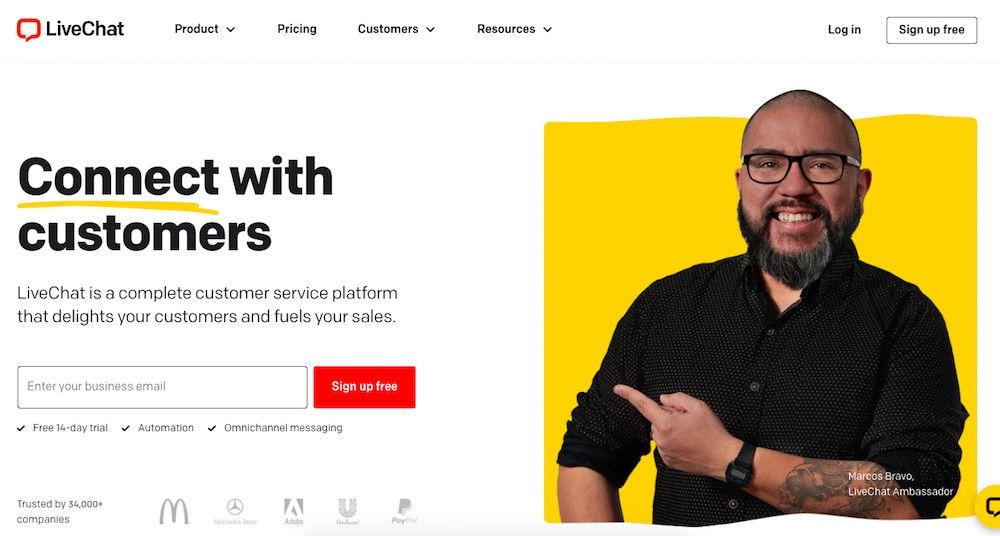
Today, customers seek instant gratification. If you don’t respond to customers immediately, chances are you will miss out on a sale.
If you can respond to a customer quickly, you’ve earned their business for a lifetime.
Having live chat in your store is a step in the right direction. Allow customers to get their queries answered on the spot, which would help close a sale faster.
LiveChat WooCommerce Chat Plugin does precisely that.
Want more WooCommerce plugin options?
We’ve created a list of 35 must-have WooCommerce plugins to help increase store conversions.
WooCommerce Resources
Want more WooCommerce related resources to help you set up your store?
In addition to the beginner’s guide on how to set up WooCommerce, here are links to a few worthwhile resources.
- How to Build a WooCommerce Website With Elementor & Astra Theme
- How to Properly Update WooCommerce the Right Way
- The Ultimate Guide to Optimizing Your WooCommerce Website
- Creating WooCommerce One-Page Checkout
- 7 Easy Ways to Customize WooCommerce Checkout Page
Have You Selected a Premium WooCommerce Theme?
Creating an online store using WordPress and WooCommerce is relatively easy. Just install it on your WordPress site, and you are almost there.
All you need to do then is install a WooCommerce theme, complete your store settings, add products, and you are ready to start selling!
When it comes to WooCommerce themes, you are flooded with a range of impressive options. Some themes are free, while others are premium.
While free themes come with a host of features, premium themes are your best choice if you want to add features, customization options, and premium support.
We have shared some of the best premium WooCommerce themes in the market for that very reason. Select a theme that suits your needs and get started with your online business.
Which premium theme have you selected? Do you use any of those in our list? Have any other premium themes to recommend? Let us know below!
WooCommerce Theme – Frequently Asked Questions
The best theme for WooCommerce that works for you may not necessarily work for someone else. Every store has a specific requirement. While some may sell multiple physical products in their store, others may consider selling digital products, a single product, or even maintain a vast marketplace.
Irrespective of the requirements, a WooCommerce theme must load fast, be optimized for performance and SEO, be updated regularly, be customizable, have several demo templates to choose from, and be fully responsive to varied device sizes.
Additionally, it would help if the theme looked stunning too!
Yes, some WooCommerce themes are free. A majority of the WordPress themes come well integrated with WooCommerce. The WordPress.org site alone has well over 9000 free themes to choose from. Simply select a theme, install WooCommerce, and you should be good to go.
Additionally, you have free themes to choose from in the WooCommerce theme store.
WooCommerce is the most popular eCommerce plugin that seamlessly integrates with WordPress. This makes WooCommerce work with most WordPress themes. However, you may want to check the compatibility of individual themes before installing the WooCommerce plugin.
Changing themes in WooCommerce is pretty simple. From your WordPress dashboard, simply head over to Appearance > Add New and select a theme of your choice. Then, install and activate the theme. That’s it!
While the actual process is pretty simple, we recommend you backup your store or install the theme on a staging site. This way, you eliminate any risk of installing a theme with compatibility issues with your version of WordPress or installed plugins.
If all looks good on the staging site, go ahead and confidently install the theme on your live site.
A WooCommerce theme is more than just the look and feel. The theme impacts how your site loads, which eventually affects the user experience.
When selecting a WooCommerce theme, look for one that is flexible, customizable, and performs well. Check on the page speeds by using GTmetrix, Pingdom, and other tools. With user experience being of utmost importance, ensure your theme is mobile responsive.
Want free traffic from search engines? Well, ensure your theme is search engine friendly too!