What worked for WooCommerce SEO even just a year ago may not work quite so well now.
We’re operating in an environment where:
- 60% of Google searches result in zero-click experiences
- Voice commerce is projected to hit $80 billion
- AI referral traffic increased 123% between September 2024 and February 2025
The game has changed completely.
So what does this mean for you?
It means you have some work to do to keep your store visible in search, and it’s not just about rankings anymore.
When customers do find your store, the entire experience, from search to checkout, needs to work seamlessly.
Full shopping cart and funnel solutions like CartFlows are now essential for any serious eCommerce business.
That’s why we wrote this guide. To share tried and tested tips we use in our own stores to help you remain competitive in search during uncertain times.
- Why SEO Still Matters in an AI World
- What Is AEO? (Answer Engine Optimization)
- Is WooCommerce SEO-Friendly?
- Key SEO + AEO Ranking Factors for WooCommerce Stores
- 15 Pro Tips to Make Your WooCommerce Store SEO + AI Friendly
- Best SEO and AEO Plugins for WooCommerce
- Essential SEO Plugins
- AEO-Focused Tools
- Performance and Security Optimization
- How CartFlows + Modern Cart Enhance SEO + Conversions
- Measuring Success: Analytics for SEO + AEO
- Common WooCommerce SEO Mistakes To Avoid
- Conclusion
- WooCommerce SEO Frequently Asked Questions
Why SEO Still Matters in an AI World
Search engine optimization (SEO) isn’t dead, but it sure has changed!
Traditional SEO focused on rankings, traffic, and click-through rates. The assumption was simple: higher rankings meant more visibility, which translated to more sales but modern Search Engine Positioning now extends beyond rankings alone.
That logic still holds, but it’s no longer the complete picture.
A big chunk of the online experience still begins with a search engine. But the definition of “search engine” is expanding.
We’re not just optimizing for Google anymore. We’re optimizing for ChatGPT, Perplexity, voice assistants, and whatever AI-powered search experience comes next.
Page speed, mobile optimization, quality content, and user experience signals still matter.
But there are also new considerations too:
- How will AI engines interpret your content?
- Can voice assistants understand your product descriptions?
- Will your brand be mentioned when AI systems provide shopping recommendations?
What we’re saying is, we’re not abandoning SEO. We’re only expanding our definition of what SEO means in 2026.
The world is now calling it AEO.
What Is AEO? (Answer Engine Optimization)
Answer engine optimization (AEO) is the next evolution of search strategy.
Instead of trying to “rank” at the top of existing search results with SEO, AEO is designed to help your content become the answer itself.
But there’s a caveat to this change. AI systems cite, reference, and recommend your content through AEO instead of driving traffic to your site.
However, this shift comes with an important caveat. Instead of directing users to your website, AI systems now cite, reference, and recommend content through AEO. Navigating this change effectively is where partnering with a Best SEO Outsourcing Company becomes crucial, ensuring visibility even when traditional traffic pathways evolve.
Think about how this changes everything.
- Your site may appear in AI overviews, but since AI answers the question, people won’t click through.
- Generic blog posts on your site won’t be necessary since AI will answer those queries.
- People will be less inclined to read through the 3000-word blog posts you had on your site when AI can summarize them for them.
Basically, the way things were with SEO are not the same with AEO.
Now, if someone asks ChatGPT or Google AI for product recommendations, you want your brand mentioned in that response.
When voice assistants suggest where to buy something, you want to be the recommended source.
For AEO, we stop monitoring traffic and CTRs and start monitoring often with the help of specialized SEO and content tools that surface brand mentions, AI citations, and SERP performance across platforms.
- Citation frequency in AI responses
- Brand mention sentiment across platforms
- Direct recommendation appearances
- Voice search capture rates
This requires a fundamental shift in content strategy. We’re moving from keyword-focused writing to conversational, question-answering content that provides immediate value without requiring a click.
AEO doesn’t replace SEO. It complements it. The most successful WooCommerce stores in 2026 will master both.
Unlock the Ultimate WooCommerce Store Guide!
Want to build a successful WooCommerce store in 2026? Get our FREE, exclusive step-by-step video course created by the CartFlows team.
Ultimate WooCommerce Store Guide!
Want to build a successful WooCommerce store in 2025? Get our exclusive, step-by-step video course.
Is WooCommerce SEO-Friendly?
Out of the box, WooCommerce is reasonably SEO-friendly. But it’s far from optimized.
The platform handles basic requirements like clean URLs and meta tags, but creates specific challenges that standard WordPress sites don’t face.
For instance, WooCommerce extends WordPress with complex database structures.
But:
- Product variations create multiple URLs for similar content.
- Dynamic cart and checkout pages need special handling.
The platform generates massive numbers of URLs through filtering and pagination that can waste crawl budgets.
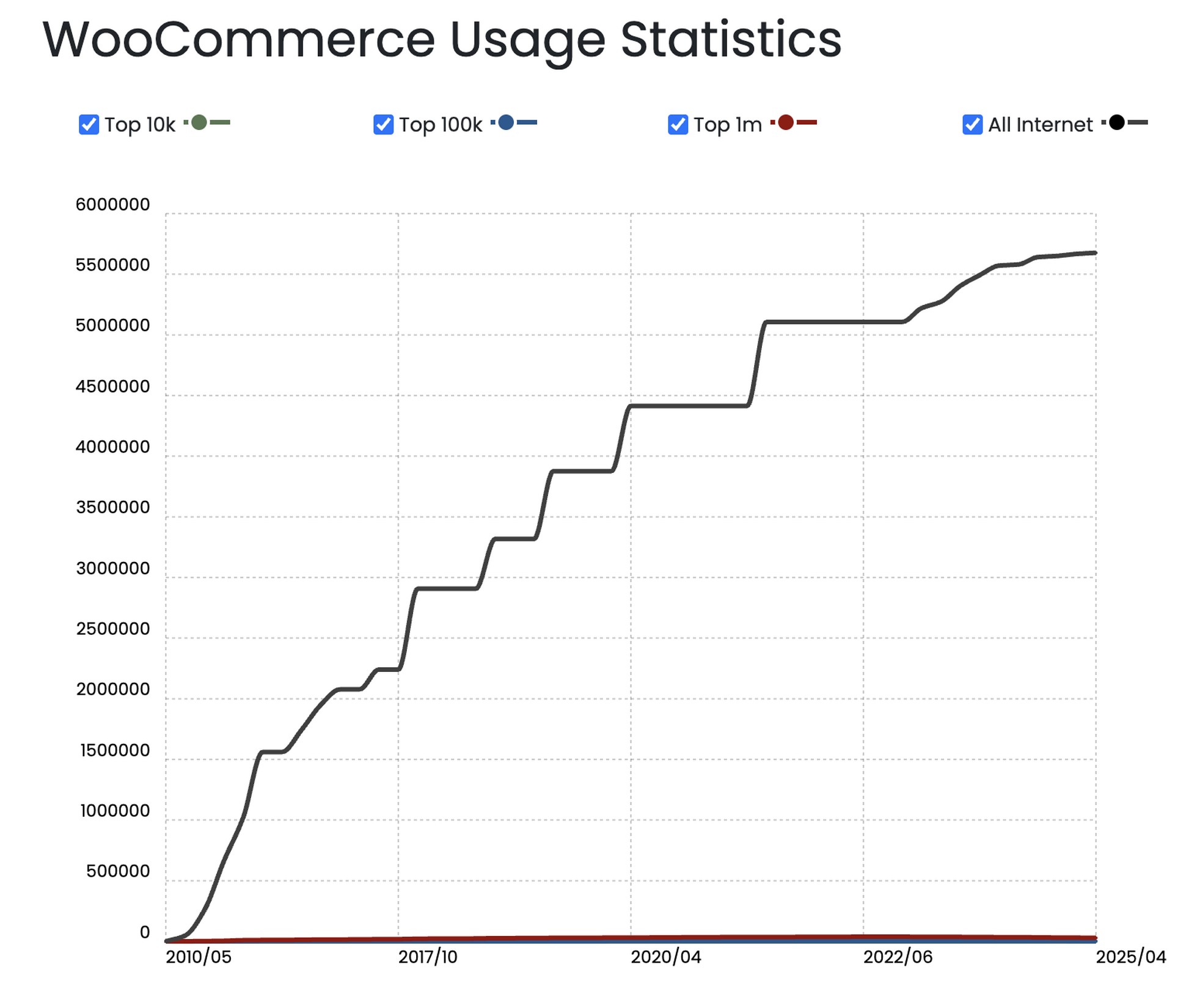
But WooCommerce powers 5,685,371 eCommerce stores globally. If it wasn’t SEO-viable, those numbers wouldn’t exist!
So, WooCommerce SEO success depends heavily on proper configuration and the right supporting tools.
Where WooCommerce excels:
- Flexible URL structures
- Built-in sitemap generation
- Mobile-responsive themes
- Extensive plugin ecosystem
- Schema markup capabilities
Where it struggles:
- Product variation canonicalization
- Database query optimization
- Automatic duplicate content handling
- Advanced structured data implementation
WooCommerce provides a solid foundation. Success comes from understanding its limitations and implementing targeted solutions.
Key SEO + AEO Ranking Factors for WooCommerce Stores
The ranking “game,” as SEOs used to call it, has expanded beyond traditional signals. But some of the fundamentals are still just as important with AEO.
1. Product Schema and Structured Data
Product schema tells search engines and AI systems exactly what you’re selling, how much it costs, and what customers think about it.
Here are some of the essential schema properties:
- Name
- Image
- Offers (price and availability)
- Description
- Brand
- Aggregate ratings
For advanced stores, you can also add GTIN, MPN, and ISBN identifiers for enhanced product recognition.
Sites using schema markup receive higher click-through rates. More importantly for AEO, structured data helps AI engines understand and recommend your products accurately. If you haven’t implemented schema for your site, plugins such as Schema Pro, which automatically add relevant schema markup to your website pages and posts, can be useful.
2. FAQs and Conversational Content
AI systems love FAQ sections. They provide clear question and answer pairs that can be directly cited in responses.
But we also need conversational content that mirrors how real customers ask questions.
Instead of “What are the product dimensions?” try “Will this fit in my small apartment?”
Voice search optimization requires this shift. 41% of adults use voice search daily, and they speak differently than they type.
3. Page Speed and Mobile Performance
Core Web Vitals remain critical ranking factors, but their importance extends beyond SEO. A 1-second mobile speed optimization boosts conversions by up to 27%.
The targets are still the same:
- LCP (Largest Contentful Paint): Under 2.5 seconds
- INP (Interaction to Next Paint): Under 200 milliseconds
- CLS (Cumulative Layout Shift): Under 0.1
What’s new is the AEO angle. AI systems learn from data that Google (and other search engines) have collected when making recommendations.
Slow sites get filtered out of AI-generated shopping suggestions because search engines don’t show them either.
4. AI-Readability and Content Quality
AI engines evaluate content differently than traditional search algorithms.
They prioritize:
- Clarity and coherence
- Factual accuracy
- Comprehensive coverage
- Natural language patterns
Product descriptions that read naturally to humans also perform better with AI systems.
This creates a virtuous cycle where good content serves both traditional SEO and emerging AEO needs.
So that’s the background, now let’s get to the action!
15 Pro Tips to Make Your WooCommerce Store SEO + AI Friendly
Here are 15 WooCommerce store SEO and AI tips to help your products show up in search results and AI suggestions.
1. Write Product Descriptions That Answer Questions Before They’re Asked
Write descriptions that address customer concerns, use cases, and common questions. Use conversational language that mirrors how people actually talk about your products.
Instead of “100% cotton t-shirt, machine washable,” try “This comfortable everyday tee gets softer with every wash and won’t shrink in hot water.”
2. Structure Content for Featured Snippets
Featured snippets are your gateway to position zero.
Format content in 40-60 word blocks that directly answer specific questions. Use bullet points, numbered lists, and clear headings.
Think of it as conversation optimization.
For example, you could say: “How do I clean leather boots? Clean leather boots by wiping with a damp cloth, applying leather conditioner monthly, and storing in a cool, dry place. Avoid soaking or using harsh chemicals that can crack the leather.”
A free text summarizer can help you condense information into concise answers that increase your chances of ranking in snippets.
While using AI tools for this can save time, it’s important to humanize AI responsibly.
3. Implement Schema Markup on Every Product Page
Go beyond basic product schema. Include brand information, GTIN identifiers, detailed offers data, and review aggregations. Use the JSON-LD format for maximum compatibility.
4. Create FAQ Sections That Feel Conversational
The best FAQs don’t feel like FAQs at all. Write them in natural language. Address real customer concerns, not generic product information.
Instead of “What are the dimensions?” use “Will this coffee table fit in my small living room?” followed by practical space recommendations.
5. Optimize for Voice Search With Natural Language Patterns
Target conversational long-tail keywords. Optimize for “near me” searches if you have physical locations. Create content that answers voice queries directly.
For instance, target “where can I buy running shoes for flat feet near me” rather than just “running shoes flat feet.”
6. Build Topic Clusters Around Product Categories
Topical authority requires multiple pages supporting a topic collectively. If you want AI to identify your website as an authority on a topic, develop comprehensive content around your main product categories.
Link related products, guides, and educational content to build topical authority. Each additional piece strengthens the main page.
7. Use Customer Reviews as Structured Data Goldmines
Customer reviews are the most underutilized SEO asset in e-commerce.
Implement review schema markup using plugins like Schema Pro. Encourage detailed customer reviews that mention specific product features and use cases. These become valuable content for AI systems.
Authentic voices carry more weight than marketing copy ever will!
8. Optimize Category Pages for Discovery
Category pages are the foundation of your content strategy. Create unique category descriptions (minimum 200 words) and implement category-specific schema markup.
Use proper internal linking to distribute page authority.
For a “Kitchen Knives” category, you can write about knife selection, care tips, and cooking techniques rather than just listing products.
9. Create Comparison Content That Drives Decisions
Comparison content is great for both algorithms and customers.
Start with building product comparison pages that help customers choose between options. Include detailed feature comparisons, pros and cons, and clear recommendations.
Example: “MacBook Air vs. MacBook Pro for Students” with specific use cases, price breakdowns, and honest recommendations for different budgets.
10. Implement Breadcrumbs That Tell Stories
Breadcrumbs are like narrative threads. They tell users where they are and what pages they jumped from to reach there.
Use breadcrumbs to show product relationships and site structure and also implement breadcrumb schema markup for enhanced search appearance.
11. Build Internal Linking Strategies That Mirror Customer Thinking
The most effective internal linking strategies think like customers, not like website owners.
Link products based on customer behavior, not just categories. Connect complementary products, alternatives, and upgrade paths naturally within content, and reinforce this strategy with a link building agency to ensure these connections also support stronger SEO and discoverability.
For instance, you can create an internal link from a camera not to other cameras, but to memory cards, cases, tripods, and photography guides based on what customers actually buy together.
12. Optimize for Mobile-First Indexing
Mobile-first isn’t a strategy anymore. Every website needs to be mobile-first. Ensure content parity between mobile and desktop versions.
Test touch-friendly navigation and button sizing. Prioritize mobile page speed optimization.
13. Create Content Worth Citing by AI Engines
The main problem with AI engines is that they don’t link. They cite your website as a source. That means you need to start creating content that’s citation-worthy.
Develop authoritative guides, detailed tutorials, and comprehensive product information that AI systems will want to reference and cite.
If you use AI tools while creating content, always Humanize AI text before publishing. Content that sounds natural and well-written is more likely to be trusted, referenced, and cited by AI engines.
For instance, create definitive buying guides like “The Complete Guide to Choosing Running Shoes” with expert insights, comparison charts, and actionable advice.
14. Focus on Page Speed as a Conversion Factor
Target sub-2.5-second load times. Implement lazy loading for non-critical content. Optimize images with modern formats like WebP.
15. Add User-Generated Content for Authentic Authority Signals
Encourage customer photos, detailed reviews, and Q&A submissions. User-generated content provides fresh, authentic signals that both search engines and AI systems value.
The best content marketing doesn’t feel like marketing at all.
Best SEO and AEO Plugins for WooCommerce
Let’s look at some of the plugins that we recommend for optimizing your WooCommerce store for both search engines (SEO) and answer engine optimization (AEO).
These tools help ensure your products are discoverable, properly structured, and ready for rich results.
Essential SEO Plugins
SEO plugins form the foundation of your store’s visibility on search engines. They handle on-page SEO, schema markup, and technical optimization specific to WooCommerce.
1. Yoast SEO + WooCommerce SEO Addon
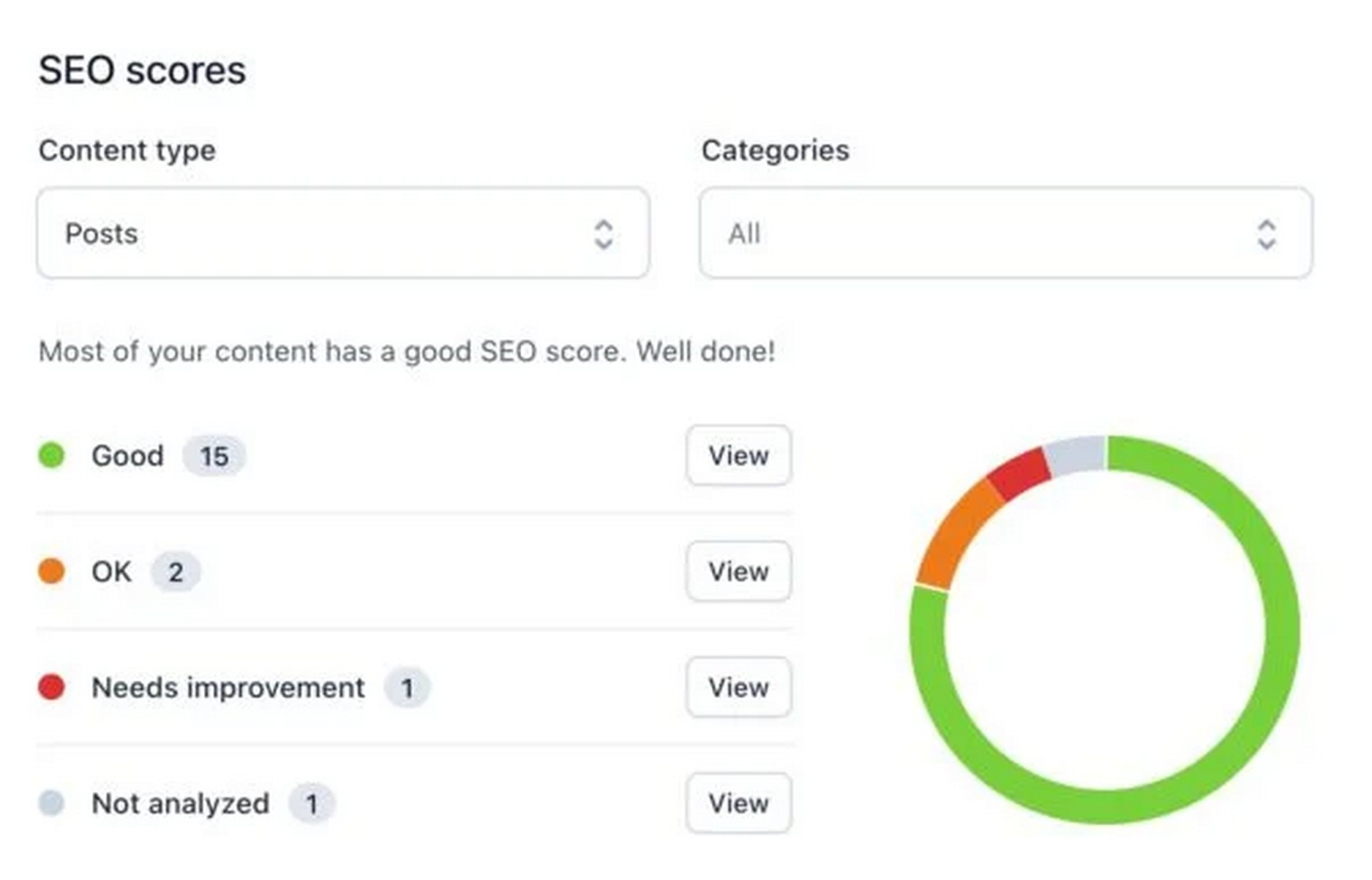
A long-standing favorite, Yoast SEO remains the gold standard for SEO on WordPress. When paired with the WooCommerce SEO addon, it becomes a powerful solution for large or complex stores.
Price: $99 (Yoast SEO Premium) + $79 (WooCommerce SEO) = $178 annually
Features:
- Full product schema support
- Global product identifiers (GTIN, ISBN, etc.)
- AI-powered content suggestions
- Breadcrumb and internal linking control
- SEO for product filters and variations
2. Rank Math SEO
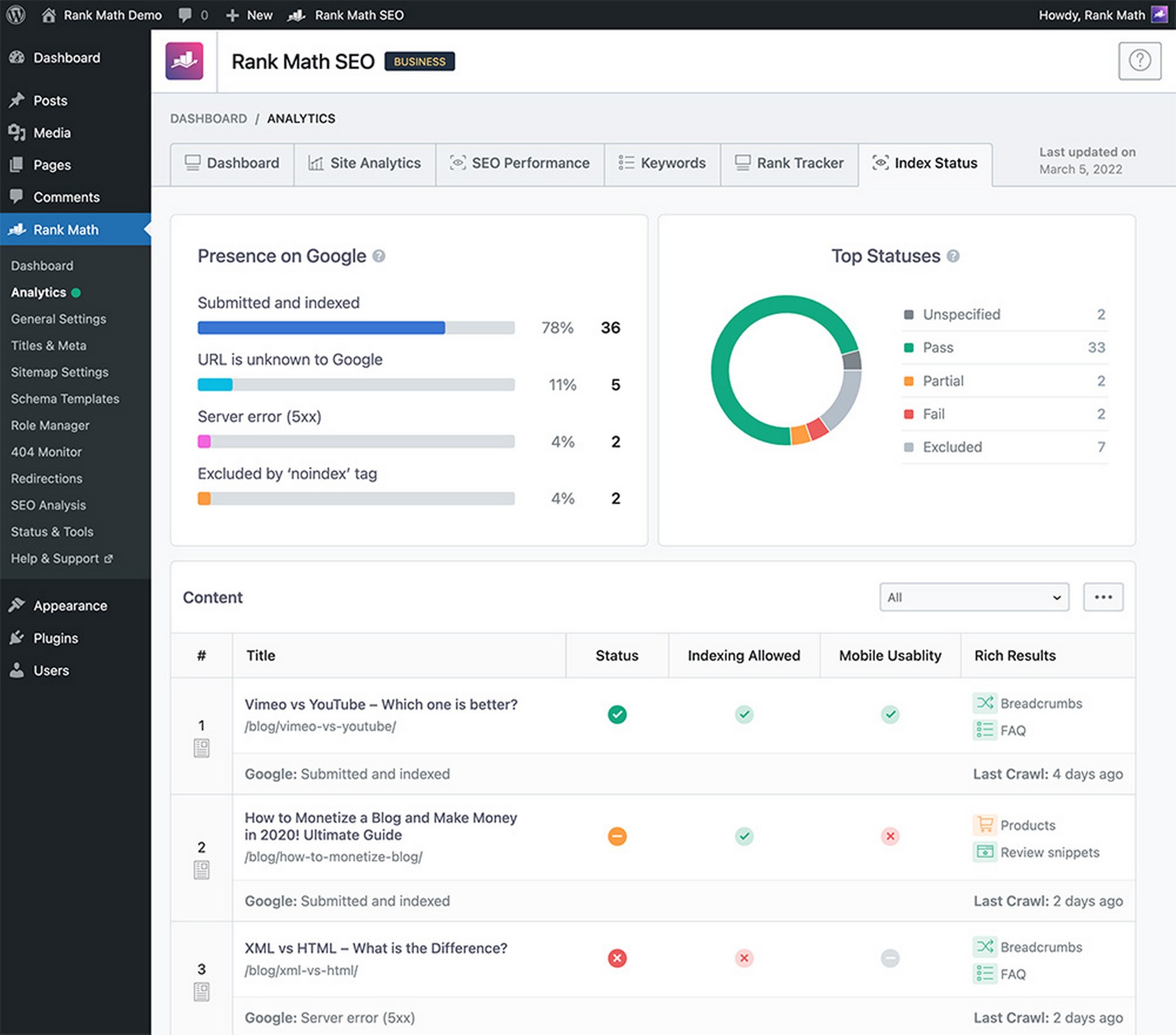
If you’re looking for a modern SEO solution with exceptional value, Rank Math is an excellent choice. Even the free version comes equipped with some advanced WooCommerce features.
Price: Free / Pro: $59 annually (unlimited sites)
Features:
- Native WooCommerce SEO support
- Automatic schema markup
- Clean and intuitive interface
- Built-in SEO analysis and AI tools
- Multi-site and client-friendly setup
3. All in One SEO (AIOSEO)
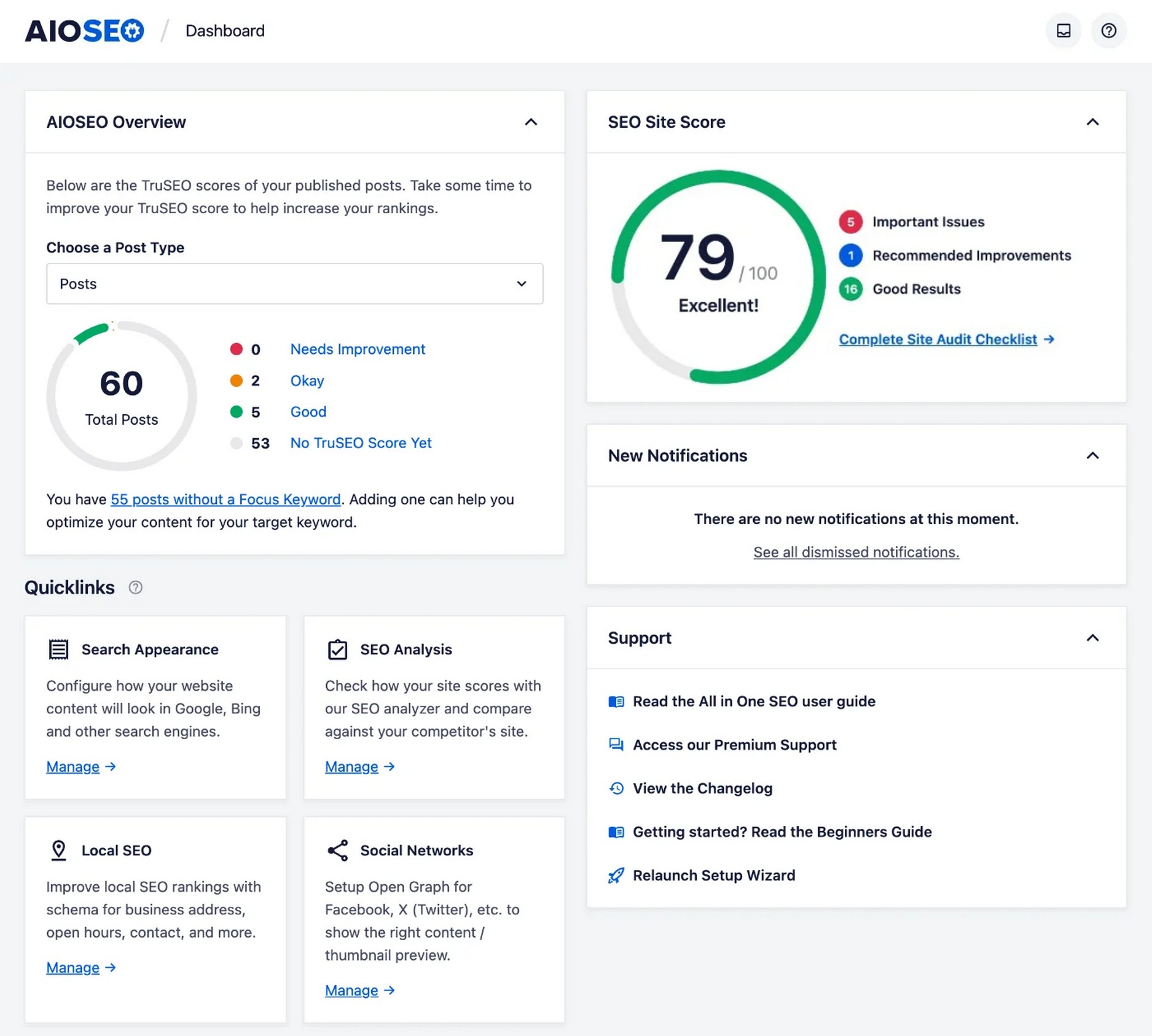
If you want a straightforward, beginner-friendly solution with strong WooCommerce compatibility, AIOSEO is a dependable option that doesn’t require additional addons.
Price: $99.50 annually (unlimited sites)
Features:
- No need for separate WooCommerce addon
- Smart schema markup
- Rich snippets and video SEO support
- TruSEO page analysis
- Excellent customer support
AEO-Focused Tools
Beyond traditional SEO, AEO (Answer Engine Optimization) focuses on making your content easily accessible to voice search and AI-driven answers.
They help enhance structured data and improve how your store appears in featured snippets and search assistants.
1. Schema Pro
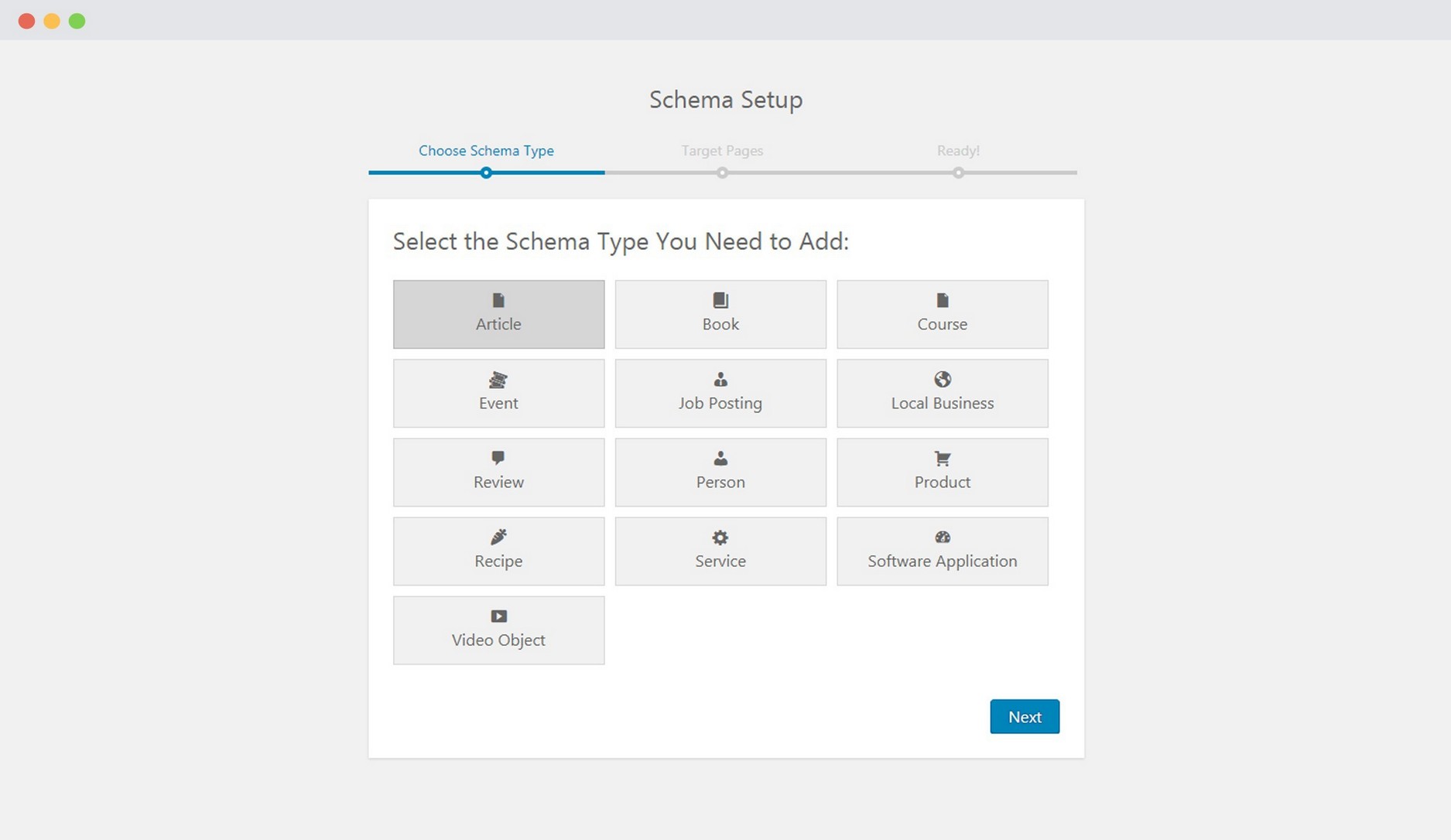
When detailed structured data is a priority, Schema Pro provides extensive schema types and custom implementation options.
It’s ideal for stores that rely on rich results and advanced data representation.
Price: $79 annually or $249 lifetime
Features:
- 20+ schema types, including product, review, and local business
- Visual schema builder
- Custom schema templates
- WooCommerce compatibility
- Integrates with major SEO plugins
2. Structured Content (JSON-LD) #wpsc
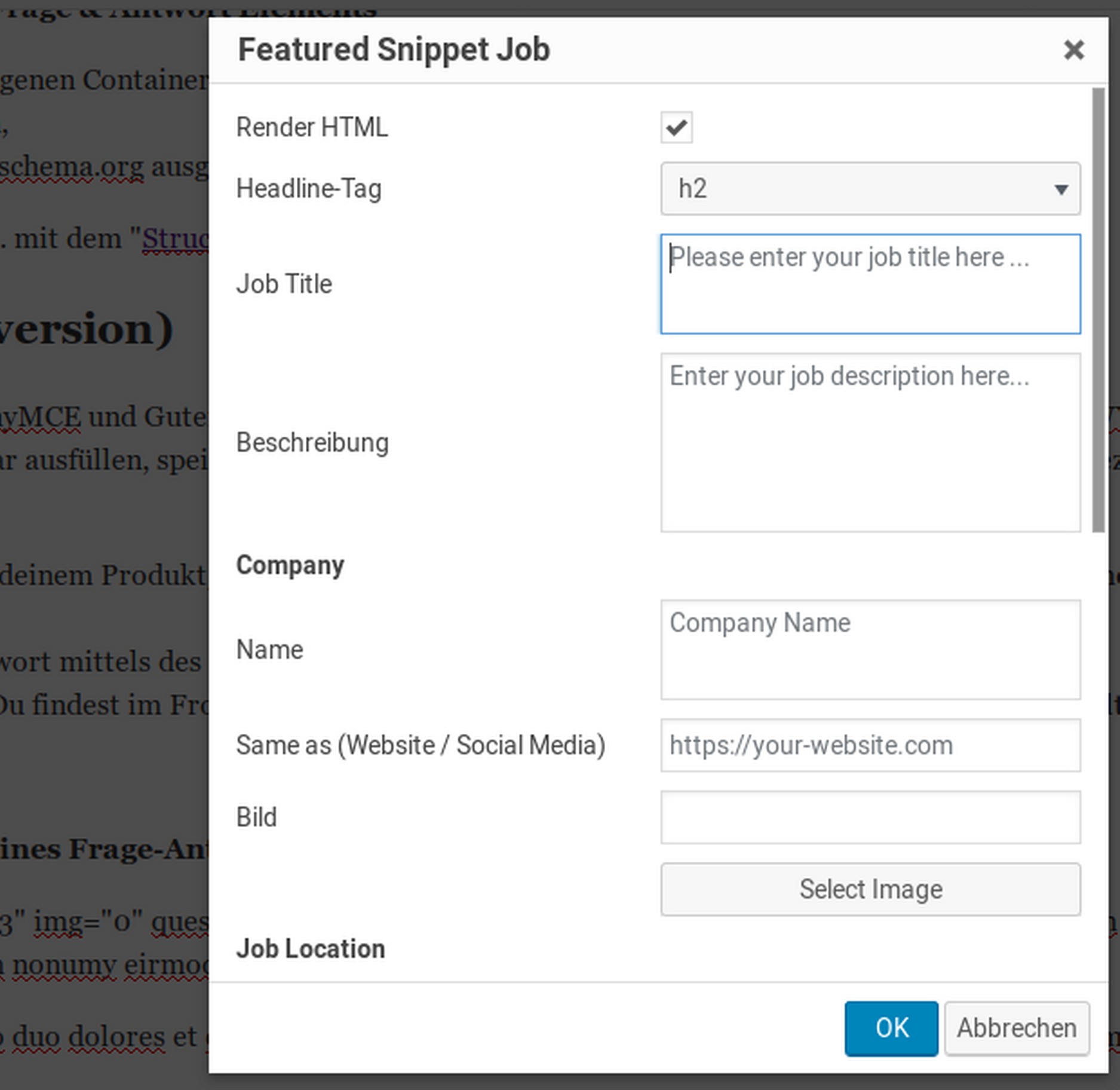
Minimalist execution meets maximum impact. This plugin understands that the best schema strategy is the one that actually gets implemented consistently.
Price: Free
Features:
- FAQ blocks with automatic JSON-LD schema generation
- Accordion-style displays optimized for user experience
- Enhanced visibility in featured snippets and voice results
- Universal compatibility with themes and page builders
- Zero-bloat approach focused on essential functionality
Performance and Security Optimization
The following tools enhance your WooCommerce store’s performance while ensuring compatibility and reliability.
1. WP Rocket
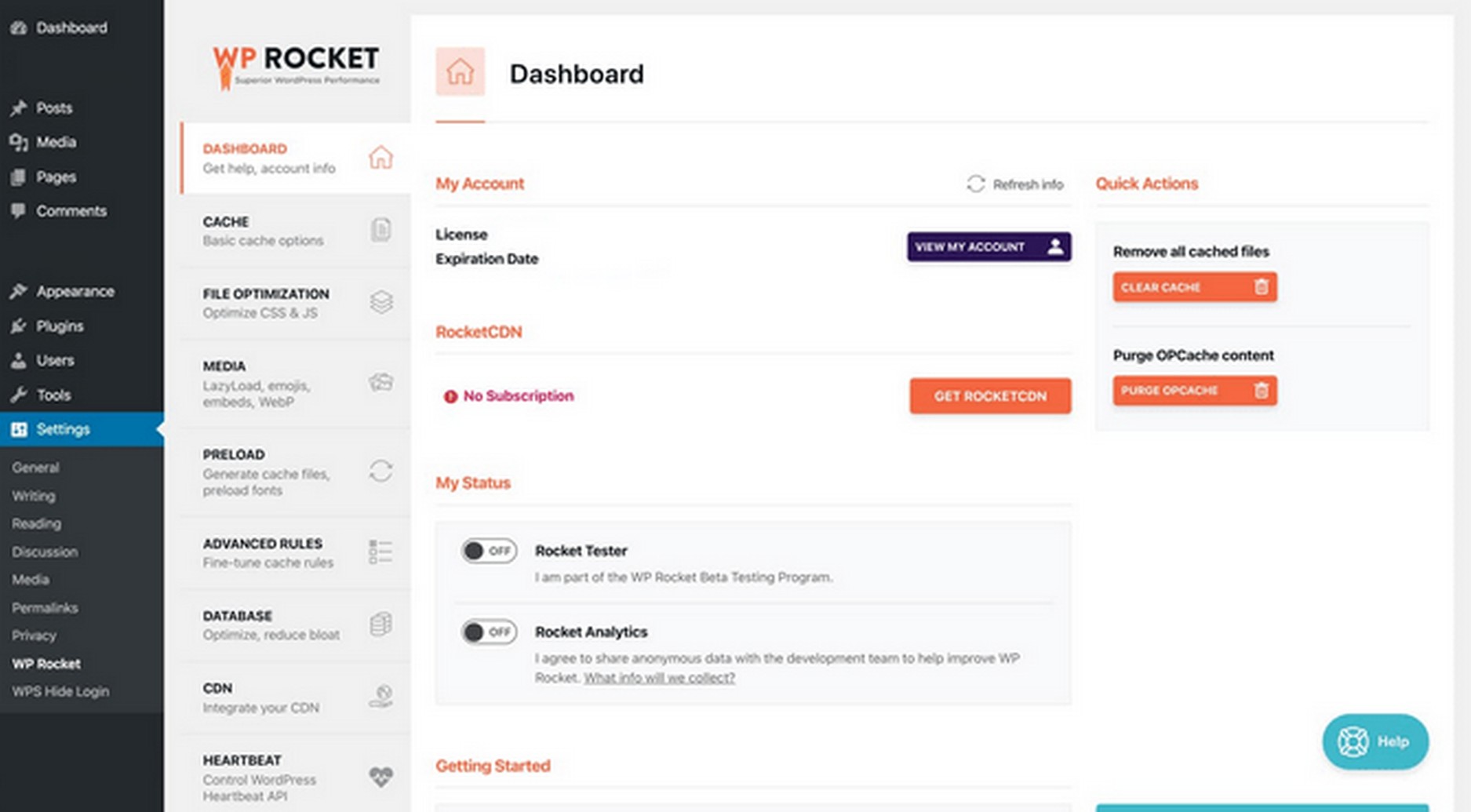
Known for ease of use and powerful results, WP Rocket is a premium caching plugin that works seamlessly with WooCommerce.
Price: Starts at $59 annually
Features:
- Advanced page caching with WooCommerce cart exclusions
- Intelligent JavaScript execution delay and optimization
- Database cleanup and optimization automation
- Lazy loading implementation across all media types
- One-click setup with intelligent default configurations
2. Perfmatters
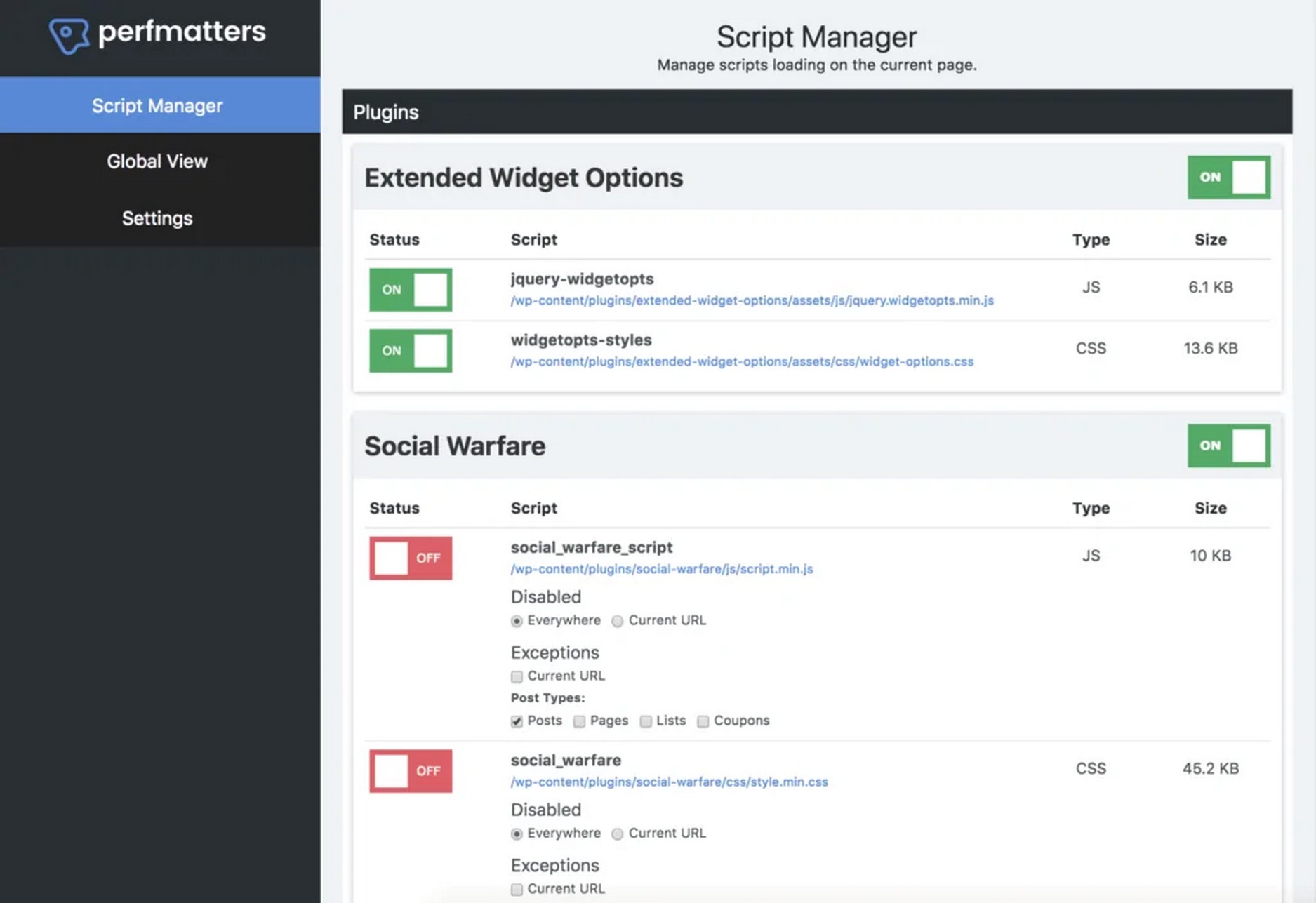
If you prefer a lightweight tool that lets you fine-tune performance without overwhelming options, Perfmatters is a solid choice.
Price: Starts at $59.95 annually (3 sites)
Features:
- Granular script and style management across pages
- Advanced lazy loading and preloading configurations
- WooCommerce-specific performance optimization settings
- Clean interface focused on essential performance metrics
- Lightweight footprint that doesn’t compromise site speed
3. NitroPack
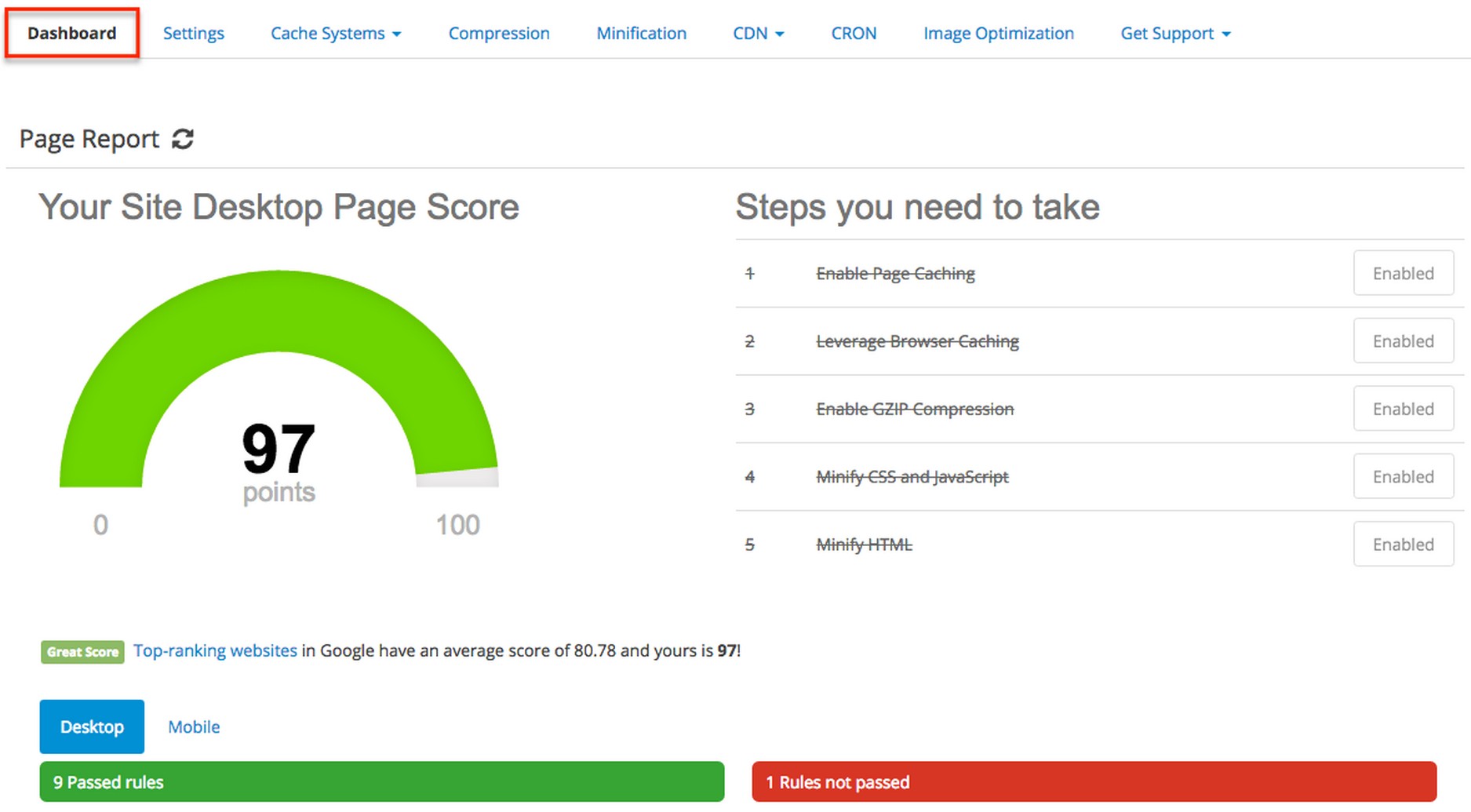
For an all-in-one optimization suite with built-in CDN and aggressive caching, NitroPack offers a robust solution especially suited for high-traffic stores.
Price: Starts at $7.00/month paid annually
Features:
- Built-in CDN with global caching and optimization
- Advanced minification for CSS, JavaScript, and HTML
- Intelligent image optimization with format conversion
- WooCommerce-aware caching that preserves functionality
- Performance monitoring and automatic optimization adjustments
How CartFlows + Modern Cart Enhance SEO + Conversions
Cart optimization directly impacts SEO performance.
Modern solutions like CartFlows create streamlined checkout experiences that reduce bounce rates and improve user experience signals.
These behavioral improvements translate to better search rankings.
CartFlows is probably the most exciting product in the WP space in recent years. Totally a game changer!
SEO benefits:
- Custom checkout pages optimized for speed and conversion
- Reduced abandonment rates improving user experience signals
- Mobile-optimized funnel design
- AJAX cart updates reducing page reloads
Express checkout options further reduce friction and increase conversion rates.
Dynamic pricing updates happen without page refresh, improving user experience while maintaining fast page speeds.
The connection between conversion optimization and SEO has strengthened.
Search engines prioritize sites that provide excellent user experiences, making cart optimization a dual-purpose investment.
Enhance your customer journey with CartFlows
Measuring Success: Analytics for SEO + AEO
After implementing AEO and SEO, you need to measure the efforts for success.
Traditional SEO metrics:
- Organic traffic growth (month-over-month)
- Keyword ranking improvements
- Conversion rates from organic traffic
- Core Web Vitals performance
New AEO performance indicators:
- Featured snippet appearances
- Voice search traffic volume
- AI platform citations and mentions
- Brand mention sentiment analysis
Tools for tracking AI visibility:
Google Analytics 4 with eCommerce tracking provides comprehensive conversion data. Then, you add Search Console data to monitor technical performance and indexing status.
Brand monitoring tools like Ahrefs are highly important for AEO.
These help you track mentions across Google AI overviews, ChatGPT, Perplexity, and other AI platforms to understand your brand’s AI presence.
Common WooCommerce SEO Mistakes To Avoid
- Duplicate content: Variations often spawn near-identical URLs that dilute SEO. Prevent this by setting canonical tags on primary product pages, stripping unnecessary URL parameters, and consolidating similar listings in your sitemap.
- Thin, generic product pages: Copy paste manufacturer descriptions just won’t cut it. Aim for at least 200 words of unique copy per item, highlight features and benefits, use natural keywords, and include concise FAQs. Don’t forget to embed relevant JSON-LD schemas for reviews, pricing, and availability.
- Ignoring mobile UX: Responsive design is non-negotiable considering that there are 17+ billion mobile devices in the world. Use touch-friendly buttons, optimize images for smaller screens, and streamline your mobile checkout flow to reduce abandonment.
- Slow page load times: Every extra second of load time costs rankings and sales. Leverage browser caching, a CDN, image compression, and lazy loading. Regularly clean up your database (revisions, transients), and consider a lightweight WooCommerce-optimized theme.
- Missing structured data: Rich snippets drive clicks. Implement product schema (name, price, stock status, reviews) via JSON-LD so search engines and AI assistants can showcase your products.
- Neglecting voice search: Voice queries have exploded so you need to tailor content to natural-language, question-based long-tails. Integrate an FAQ section on product pages and ensure sub-second load times for seamless voice-assistant responses.
Conclusion
WooCommerce SEO in 2026 demands a broader perspective than ever before.
The stores that thrive won’t just rank well in traditional search results. They’ll become trusted sources that AI systems cite and recommend. They’ll capture voice commerce traffic and provide exceptional user experiences that convert browsers into buyers.
This transformation isn’t happening gradually. It’s accelerating rapidly.
The good news? The fundamentals still matter.
Quality content, technical excellence, and user-focused design remain the foundation of success. We’re building on proven principles, not replacing them.
The challenge lies in execution. But you have the knowledge required to nail the fundamentals for WooCommerce SEO!
Revolutionize your WooCommerce store with CartFlows!
WooCommerce SEO Frequently Asked Questions
How Do I Get My WooCommerce Product to Show Up in Voice Search?
Focus on conversational content and question-based optimization. Include natural language in product descriptions. Implement FAQ schema markup. Target long-tail, conversational keywords that mirror how people speak.
Is Schema Markup Enough for AI SEO?
Schema markup is not sufficient alone. AI systems also evaluate content quality, user experience signals, and brand authority. Combine schema with high-quality content and strong user experience.
How Does CartFlows Help with WooCommerce SEO?
CartFlows improves user experience signals through optimized checkout flows. Reduced bounce rates, faster page speeds, and improved conversion rates all send positive signals to search engines.
What’s the Difference Between SEO and AEO for eCommerce?
SEO focuses on driving traffic through search rankings. AEO aims to have your content cited and recommended directly by AI systems. Both are important, but AEO represents the future of search optimization.
Which WooCommerce SEO Plugin Is Best for 2026?
It depends on your store size and budget. Rank Math offers the best value with extensive free features. Yoast provides the most comprehensive paid solution. AIOSEO delivers solid all-in-one functionality.
How Long Does It Take to See WooCommerce SEO Results?
Technical improvements show results in 1-3 months. Content-based improvements typically take 3-6 months. Competitive keyword rankings can take 6-12 months depending on market competition.
Can I Do WooCommerce SEO Without Technical Skills?
Modern SEO plugins handle most technical aspects automatically. Focus on content quality, product descriptions, and user experience. Consider hiring specialists for advanced technical optimization.




