Are you looking to build an online store using WordPress and WooCommerce? Wondering which free WooCommerce theme to install? New to WordPress or eCommerce and want to know a little more about it?
If you’re creating an online store, installing WooCommerce is the logical choice. It’s the most popular eCommerce platform around and can easily convert your WordPress website into a full-fledged online store.
The features, flexibility, and functionality that WooCommerce offers are on par with the best store platforms around, if not even better.
And the best bit is that WooCommerce is totally free!
When it comes to the overall look and feel of your store, you’ll need a WooCommerce theme. One that’s easy to install, compatible, customizable, responsive, and above all, makes your store look great.
There are hundreds of WooCommerce themes on the market. While there are a good number of premium themes available, there’s an equally good number of free WooCommerce themes too.
This article will cover the best free WooCommerce themes you can use right now.
Are all free themes the same? Or is there something that you need to watch out for?
We’ve got it all covered here!
- What Is WooCommerce?
- What Do You Need to Build a WooCommerce WordPress Store?
- What to Look For in a WooCommerce Theme?
- Free WooCommerce Themes vs. Premium Themes
- 30+ Best Free WooCommerce Themes
- How to Install a WooCommerce Theme
- Have You Installed a Free WooCommerce Theme?
- WooCommerce Themes – Frequently Asked Questions
What Is WooCommerce?
With well over 5 million installations, WooCommerce is the most popular open-source eCommerce plugin. You can use it to convert any WordPress site into an online store.

The flexibility that WooCommerce offers is second to none, and allows you to customize your store any way you like.
With an intuitive dashboard, you get to track your inventory, fulfill orders, and track your store performance with in-depth analytics and reporting.
Additionally, you can market your store and boost sales by listing products on Google Shopping, Facebook, or even email them to customers with Mailchimp integration.
Want to enhance your store’s functionality? Choose from hundreds of free and paid extensions available on the official WooCommerce marketplace.
Did you know that as of mid-December 2021, WooCommerce has been downloaded well over 300,000 times in a single day?
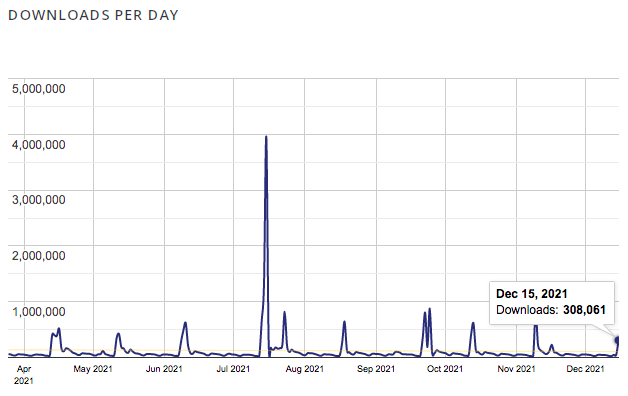
(Source: WordPress.org)
Long story short, WooCommerce is the best eCommerce solution for starting an online store!
What Do You Need to Build a WooCommerce WordPress Store?
Building a WooCommerce store is pretty straightforward. It’s as simple as 1-2-3!
Step 1. Domain and Hosting
The first step is to get a domain name and a hosting account.
There are a lot of options out there in the market. One that we recommend is SiteGround.

SiteGround offers a host of features, such as unmetered traffic, free SSL, daily backups, free CDN, and a lot more.
And what’s most impressive about SiteGround is their world-class customer support. It’s always reassuring to have a team backing you up just in case you need them.
Step 2. Setting Up WordPress
Another impressive feature of SiteGround is how easy it is to install WordPress.
Using SiteGround’s auto-installer, in a matter of a few clicks, you’ll have your WordPress installation up and running in no time.
Once you’ve successfully completed the registration process, you’ll be directed to your SiteGround dashboard.
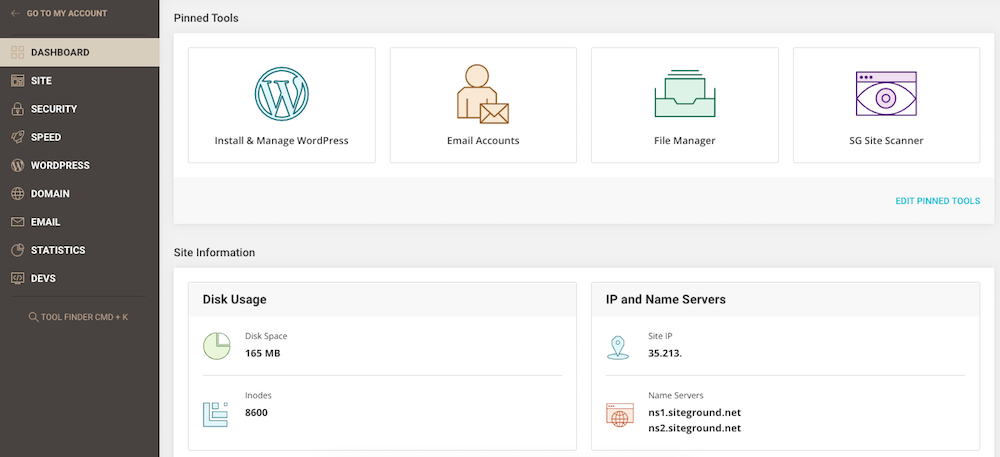
Click Install & Manage WordPress.
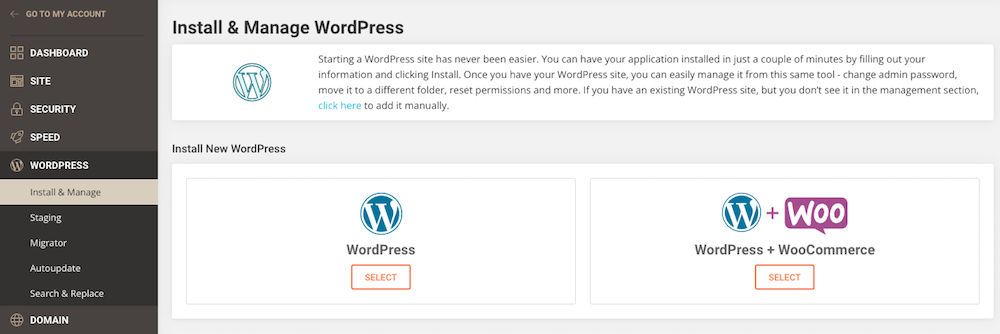
While you could select the WordPress + WooCommerce option, we’ll install WooCommerce in the next step.
For now, select WordPress and complete the straightforward registration process. Just make sure you keep note of the details you enter while installing. You’ll need them later to log into your WordPress admin dashboard.
Step 3. Install and Set Up WooCommerce
So, the next step is to install WooCommerce.
Once the WordPress installation is complete, you’ll find yourself on the dashboard.
Use the left menu to navigate to Plugins > Add New.
Search for WooCommerce in the search field provided at the top right.
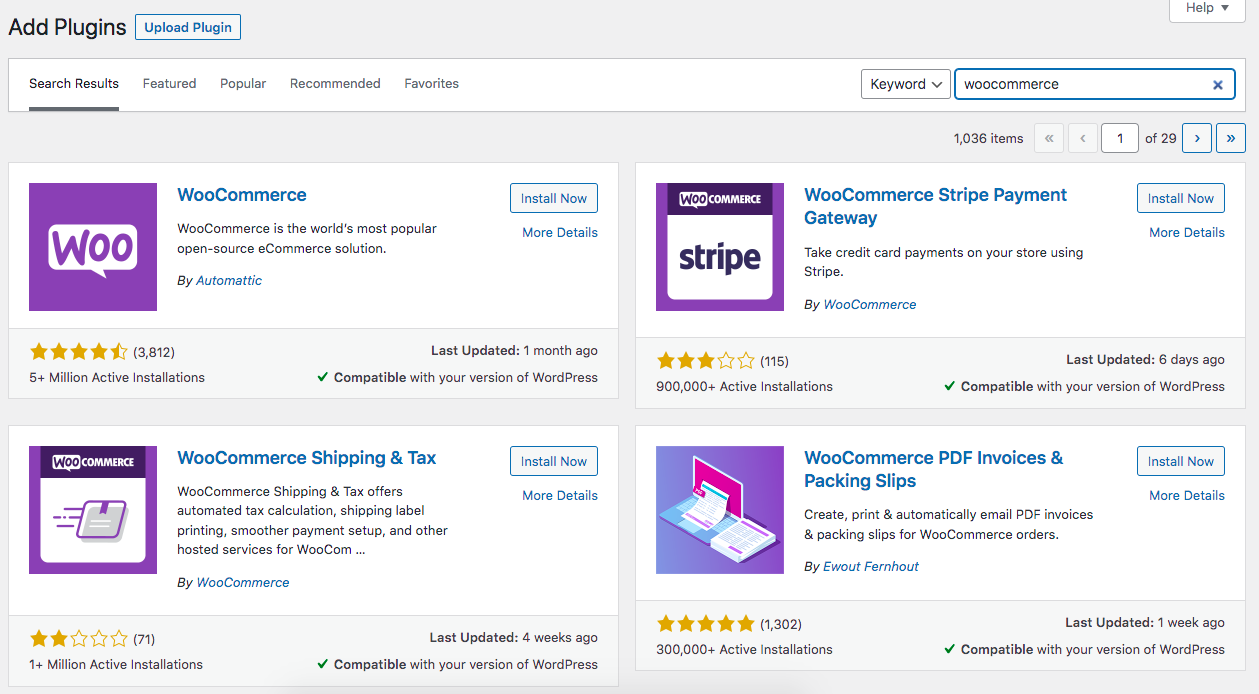
Install and activate WooCommerce.
And that’s it. You’ve successfully installed WooCommerce!
You’ll find new links, such as WooCommerce, Products, Marketing, and Analytics, added to your left sidebar.
Want to know how to install a WooCommerce theme? We’ve got that covered a little later in this article.
For now, let’s look at what you need to consider while narrowing down that perfect WooCommerce theme.
Unlock the Ultimate WooCommerce Store Guide!
Want to build a successful WooCommerce store in 2026? Get our FREE, exclusive step-by-step video course created by the CartFlows team.
Ultimate WooCommerce Store Guide!
Want to build a successful WooCommerce store in 2025? Get our exclusive, step-by-step video course.
What to Look For in a WooCommerce Theme?
There are tons of free WooCommerce themes around. One look at the WordPress themes repository, and you’ll find well over 9000 of them.
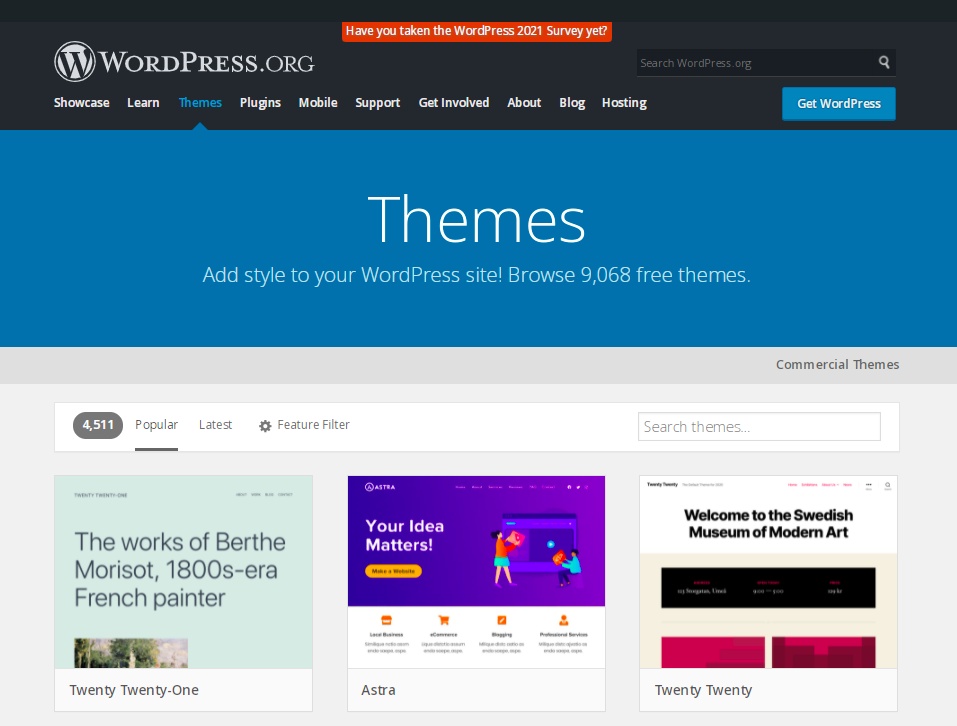
You also have some available on the WooCommerce themes store.
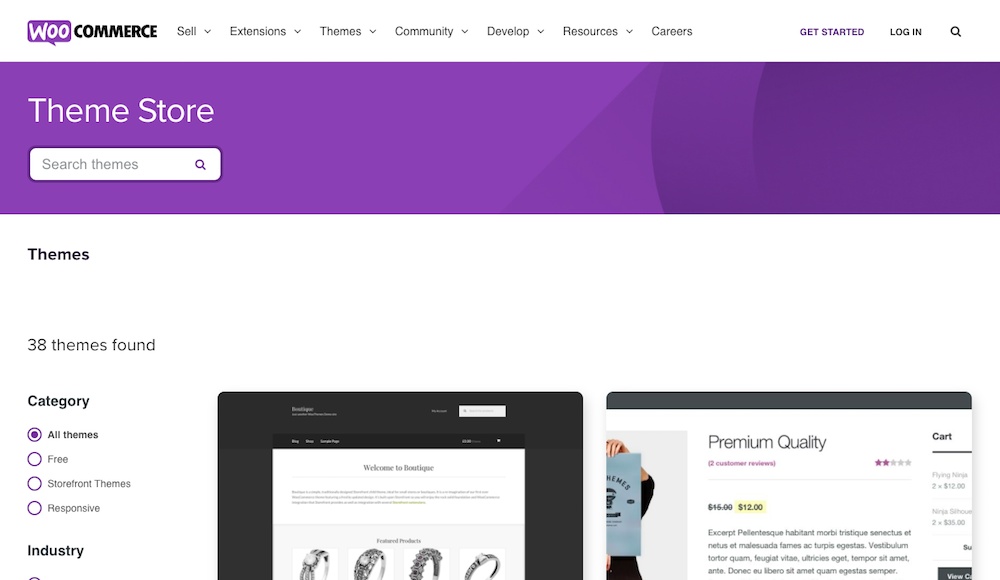
So, are all themes the same? Is there something to look out for?
Here’s a checklist that should help you find the best free WooCommerce themes.
Recent Updates
Regular updates ensure your theme is continually developed to remain compatible with current versions of WordPress and WooCommerce.
It’s also a sign that the developer still values the theme and you as a user.
Theme updates can include bug fixes, compatibility fixes, security updates, feature improvements and a whole lot more.
You can easily see when the theme was last updated on its page in the WordPress repository.
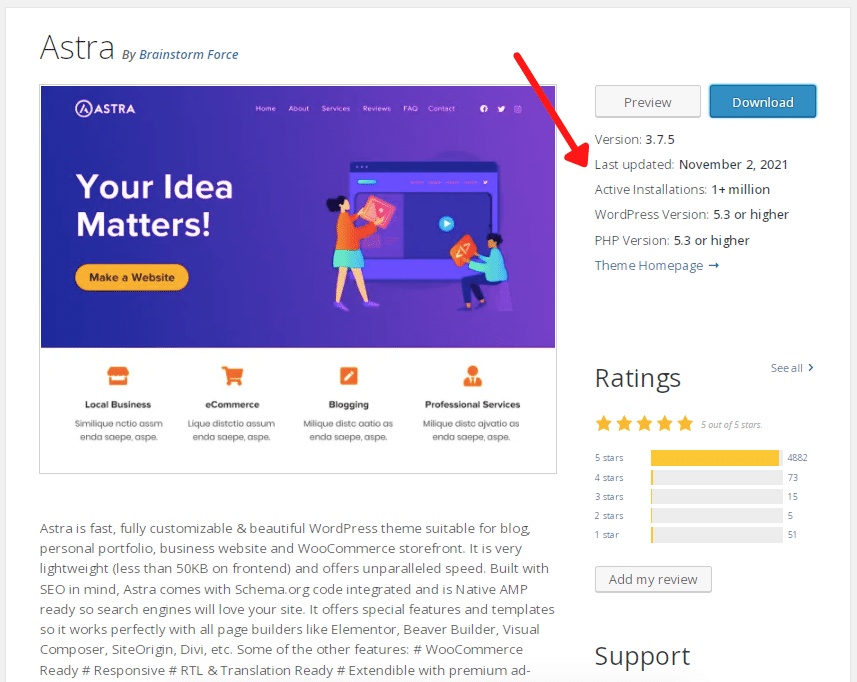
Mobile Responsive
In 2021, 54.8% of website traffic came from mobile devices. With eCommerce sales projected to reach $3.5 trillion, ensuring that your store is responsive to mobile devices has never been more critical!
Considering Google gives more importance to mobile-friendly sites that load fast, you’ll surely want to have a mobile responsive theme installed.
While all websites built on WordPress are mobile-friendly by default, it doesn’t hurt to ensure your WooCommerce theme is fully responsive.
Customization Options
The last thing you want is to land up with a theme that’s difficult to customize or requires you to learn HTML or CSS.
When considering customization, clarity is key, just as in writing an argumentative essay. If you ever find yourself stuck with organizing your thoughts or building a persuasive argument, an argumentative essay writing service can provide expert help to structure your ideas logically and effectively.
Even with the best theme in the world, there will be aspects of it you’ll want to change. Whether that’s the colors, fonts, where the logo is positioned or something else.
How easy a theme is to customize is a measure of how easy it will be to live with. Look for page builder compatibility or WordPress Gutenberg compatibility to ensure it’s easy to customize.
SEO and Performance Optimization
Speed equals sales! At least that’s what we believe here at Brainstorm Force. It’s the basis around which our Astra theme and all our Starter Templates were created. According to UppercutSEO, a leading SEO Services Agency, Ensuring your website loads fast is not optional, it’s essential. Aside from enhancing the user experience, it’s an important Google ranking factor.
Ensuring your website loads fast is not optional, it’s essential. Aside from enhancing the user experience, it’s an important Google ranking factor.
Look for a theme that loads fast and uses the least resources. Ideally, you’ll want it to score highly on page speed scores too.
For instance, Astra is a lightweight theme that loads in under 0.5 seconds and uses less than 50KB of resources.
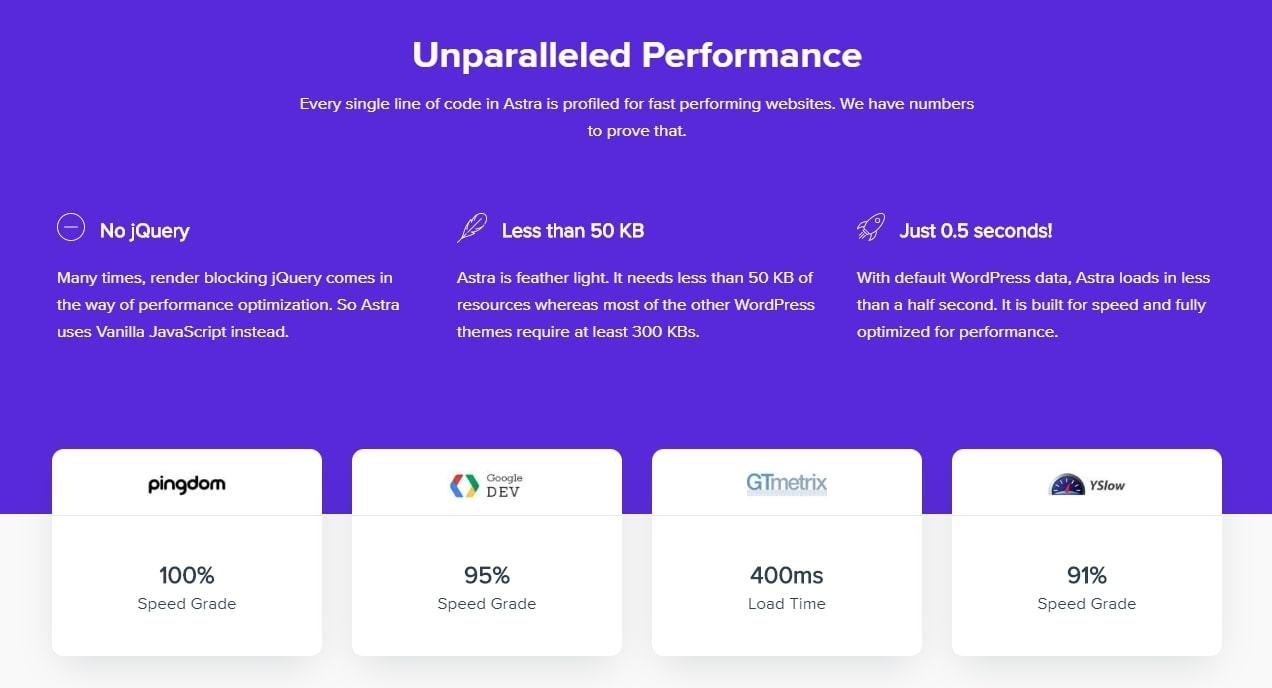
Astra follows the best coding standards and comes with inbuilt schema markup to help make your store SEO friendly.
It scores 100% on Pingdom too!
Free WooCommerce Themes vs. Premium Themes
Now that you know what to look for in a WooCommerce theme, you’ll now be facing an important question.
Should you go with a free or premium theme? Is there much of a difference between the two?
We get it. You’d like to be sure before going ahead and installing a WooCommerce theme.
Just because a theme is free, it doesn’t mean that it wouldn’t be a great fit. It all depends on your specific requirements.
You probably may not require the premium theme’s additional features. The features that a free theme comes with may just be what you’ve been looking for.
Remember that WordPress web hosting also plays a crucial role here; it can enhance your store’s speed and security. This way, both free and premium themes perform well.
Here are some key differences between free WooCommerce themes and premium alternatives.
No Cost
When you install a free theme, you don’t pay anything. It’s completely free with no strings attached. While free themes would typically have fewer features than the premium ones, it’s probably all that you’ll need while starting or experimenting with WooCommerce.
If you later feel the need for additional features, you could always consider upgrading to a premium version of your free theme.
More Effort to Customize
All themes offer the flexibility to customize them to suit your needs. While some free themes provide a lot of customization, it’s fair to say that premium themes offer way more customization possibilities.
Some will be compatible with leading page builders while others will require some HTML and CSS knowledge to customize them.
When you are starting out, your focus will probably be on having a robust online store up and running as quickly as possible. Most free themes with even limited customization options should work just fine.
No Support
Premium themes offer premium support. Free themes offer you little to no support.
There may be a user forum or discussion somewhere, but it’s unusual to receive personal support with a free theme.
Having a support team to assist you when you need it the most is reassuring. So, if you require premium support, you’ll want a premium WooCommerce theme.
Not Always the Latest Design
Theme developers keep the best reserved for their premium versions. Be it updates or the latest in designs. Partnering with expert Shopify developers is an option too. After all, they want paying customers to have the very best experience.
Want more advanced features and design elements? Upgrade your theme to the paid version!
Long story short, a free theme should work just fine when you’re just starting out. As you grow in size and popularity, you’ll probably want additional features to enhance user experience and increase conversions.
The good news is that you needn’t undergo an entire overhaul of your website design.
Your free theme will likely have a paid upgrade option to include all those extra features without making you start over.
30+ Best Free WooCommerce Themes
To help you decide on the best free WooCommerce theme for your store, we’ve curated 30 options here. We have tried them, tested them and customized them so you don’t have to.
Choose one of these and your store will be off to a flying start!
1. Astra
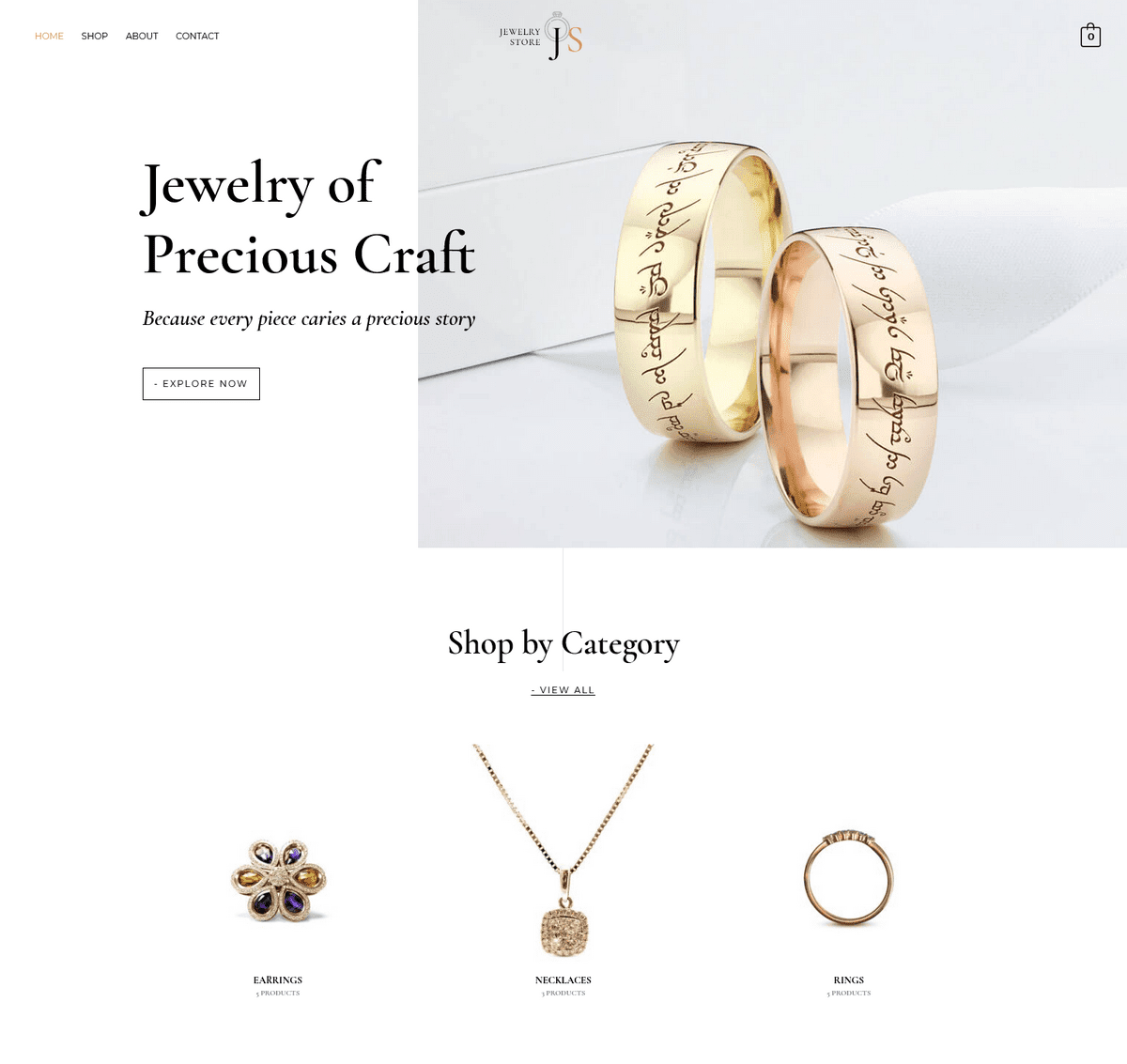
Astra is a lightweight free WordPress theme used to build any kind of website. It’s fully compatible with WooCommerce and delivers all the features you look for in a store.
It loads in under 0.5 seconds and is built for performance. Astra is fully optimized for mobile responsiveness and is a very search-engine-friendly theme too.
You can create and customize your pages using page builders, such as Beaver Builder, Brizy, Elementor, and the default Gutenberg block editor.
An ever-growing library of 180+ WooCommerce ready Starter Templates allows you to launch your website and online store in a matter of minutes. Simply import a template, tweak it to suit your needs, and just like that, you are good to launch your online business!
2. Botiga
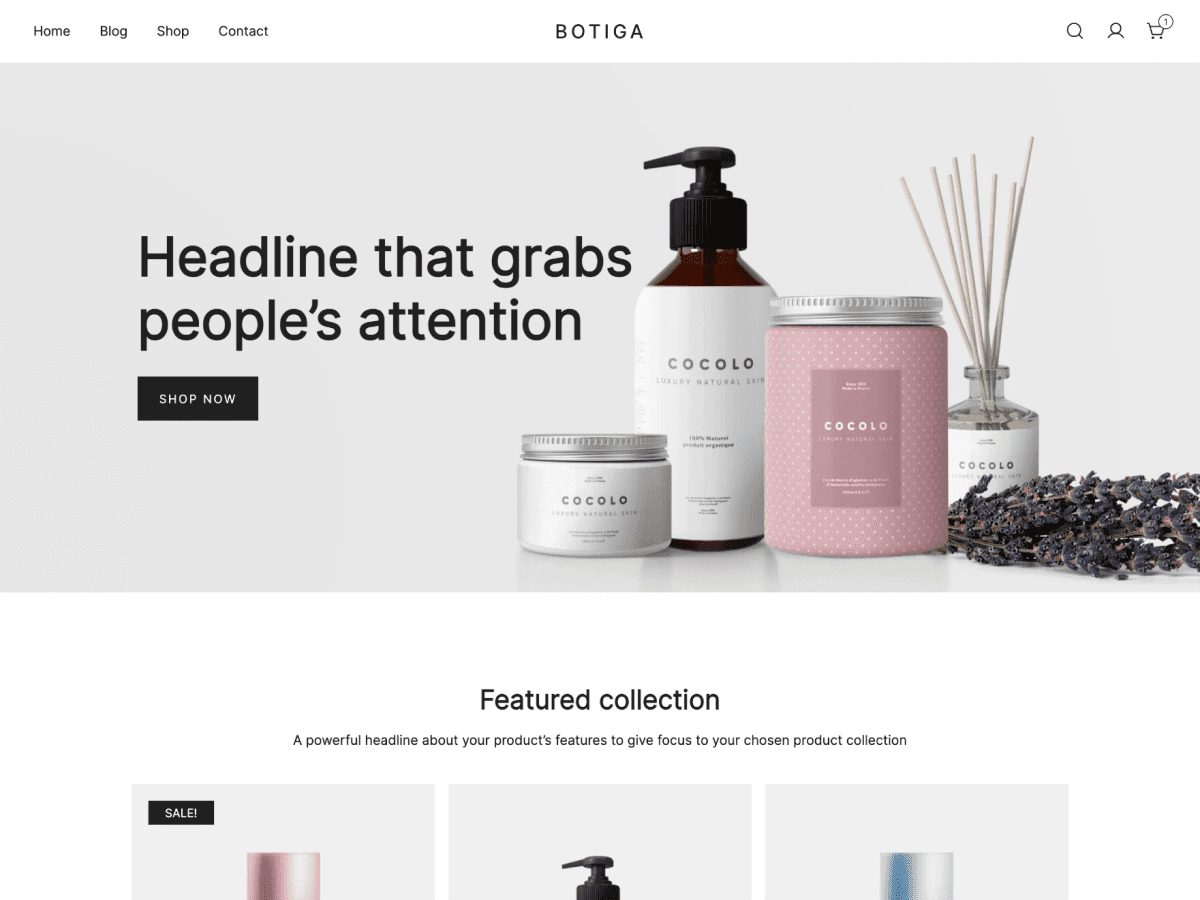
Botiga is a free WooCommerce theme that makes it easy to get started with your online store and keeps it simple with a minimalistic look and feel. The Gutenberg-ready theme is lightweight and allows you to create a fantastic shopping experience for your customers.
You have complete control over your store’s branding, from the product card style and sorting elements to the colors and typography. With three gallery styles, you can easily showcase your products the way you want.
3. Neve Shop
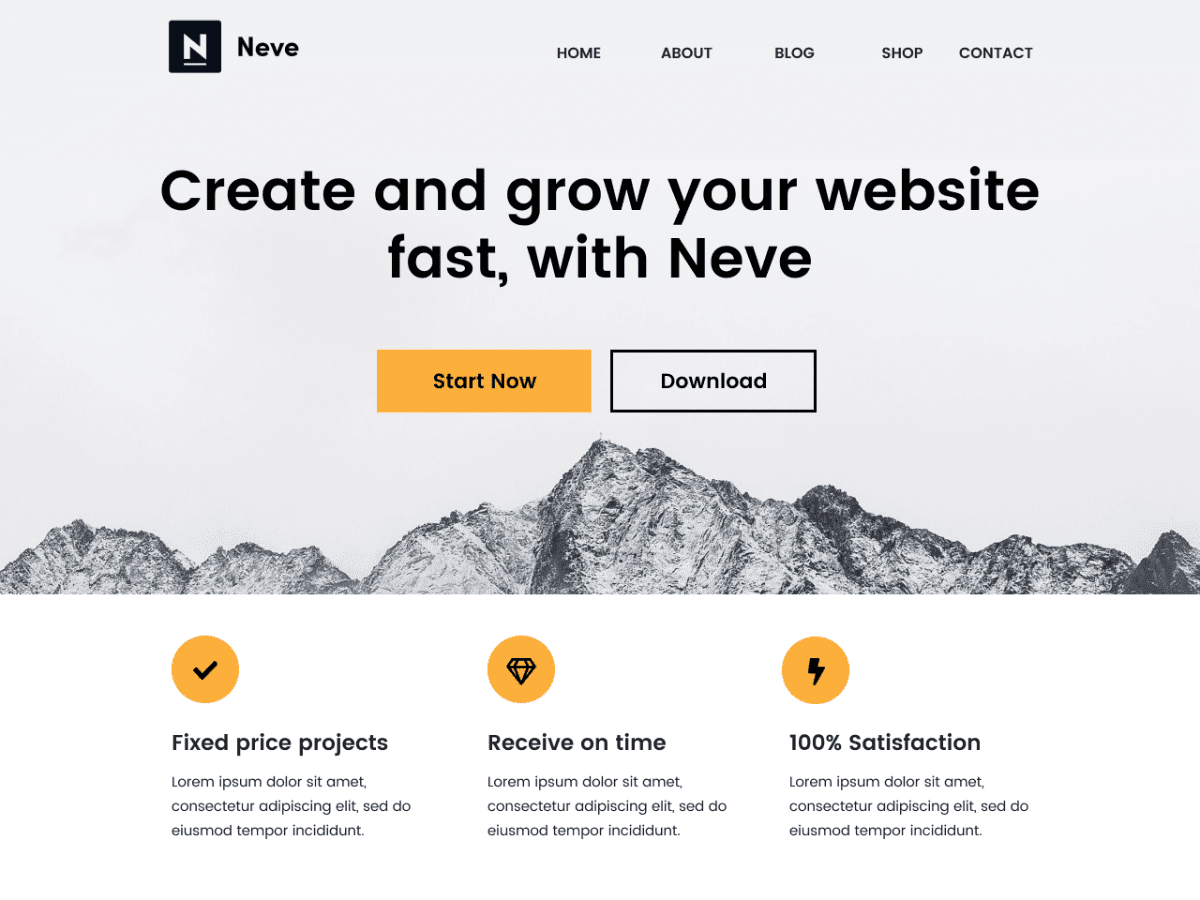
Neve is a popular, lightweight multipurpose WordPress theme ideal for personal websites, blogs, businesses, and WooCommerce stores. The SEO-optimized and responsive design loads in under a second, helping your store rank higher in search results.
With Neve, you can customize your store any way you want. From redesigning the header and footer using drag and drop, to choosing a container or full-width layout option, there’s a lot you can do.
Neve works perfectly with Gutenberg and the most popular page builders, such as Elementor, Brizy, Beaver Builder, Visual Composer, SiteOrigin, and Divi. Neve is also WooCommerce ready, responsive, and translation ready.
4. Rife Free
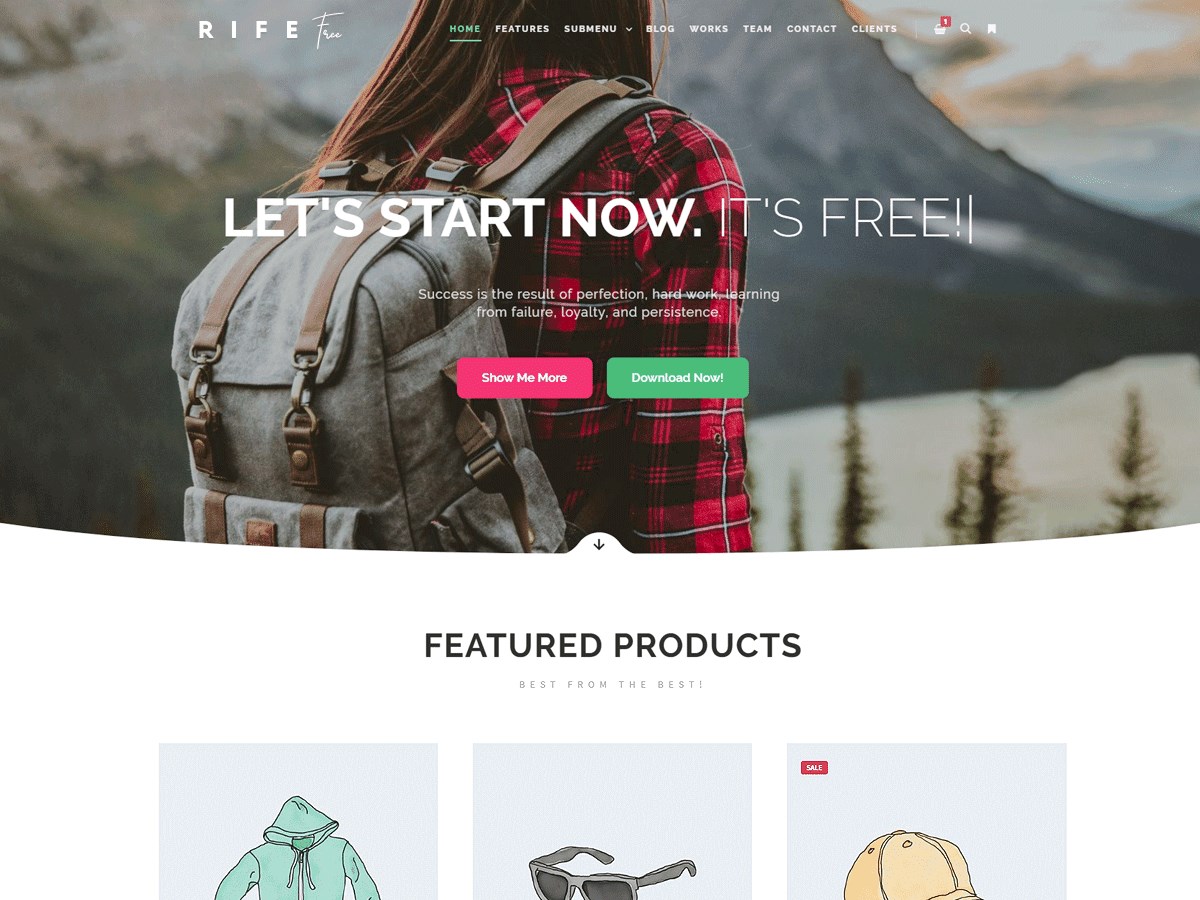
Rife is a stylish free multipurpose WordPress theme that can build a WooCommerce store.
Ideally suited for portfolio and photography websites, Rife Free works for just about any niche. The highly customizable theme comes with seven pre-built website demos that help you get a jump start on your website design.
The theme comes with deep WooCommerce integrations allowing you to build that perfect online store. Rife Free offers additional features such as the mega menu, post grid, Google fonts, and 450 more options to change, right within your WordPress customizer.
Use your favorite page builders, such as Elementor and WPBakery, to create and manage your store pages and the theme is also RTL and translation-ready.
5. Woostify
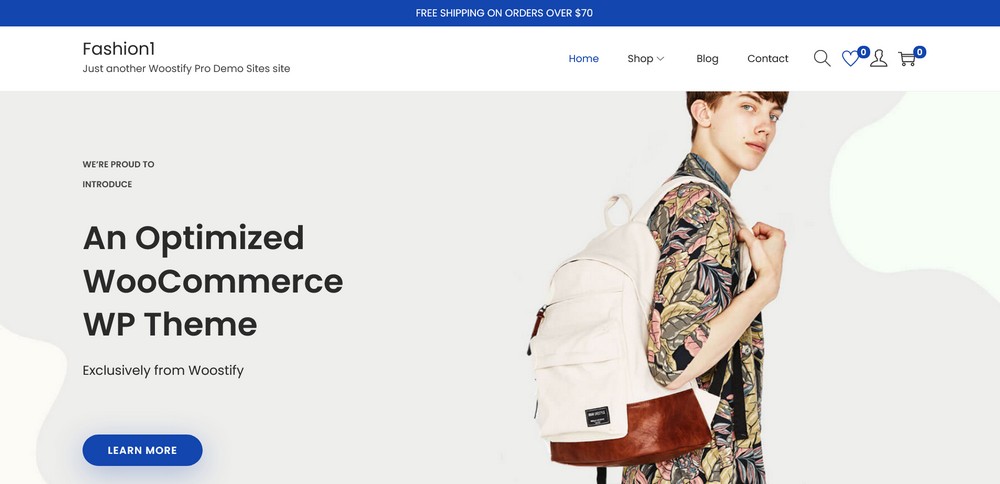
Woostify focuses on eCommerce and sales growth. The theme is compatible with nearly all popular browsers, website builders, and addons such as review plugins, payment plugins, and others.
Woostify theme has many useful features for any online store such as sale notifications, Ajax search, Mega Menu, Ajax add to cart, size guide, quick view, and more. As a result, the theme should fulfill the needs of every shop owner.
This WooCommerce theme provides a diverse site library featuring 17+ pre-built blocks and templates. They can be easily customized to suit any type of store without touching a line of code.
Woostify provides seamless connection with Elementor, as well as a unique and handy WooBuilder addon built on the Elementor page builder. You can easily construct and configure WooCommerce product pages such as the single product page, shop page, checkout page, thank you page, and cart page.
6. Deep
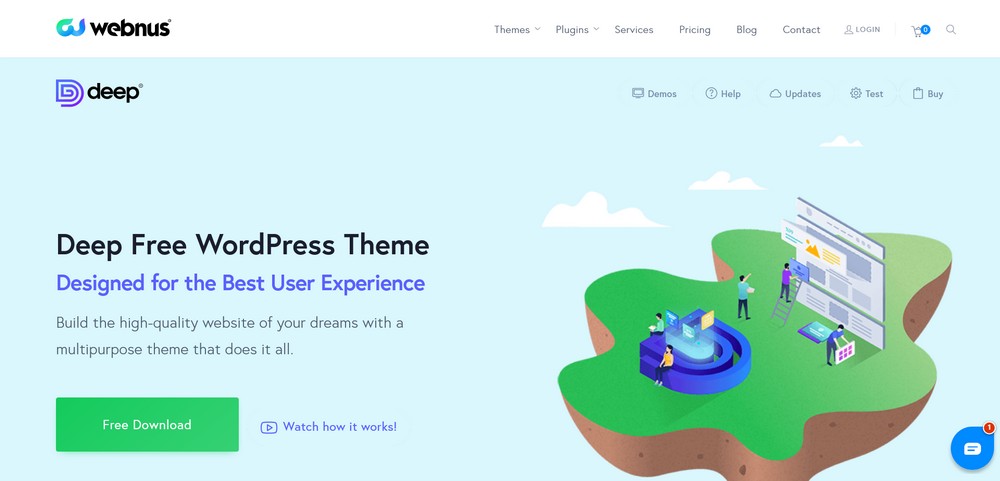
Deep is a high quality free WooCommerce theme designed specifically to deliver an exceptional user experience. It comes with over 120 demo templates covering a wide variety of niches, including stores. Some of those demos are free, some premium.
The Deep theme includes a selection of useful widgets, a simple demo importer and full control over the look and feel of the design. It’s a very flexible theme with many of the core features you look for in a WooCommerce theme.
7. TH Shop Mania
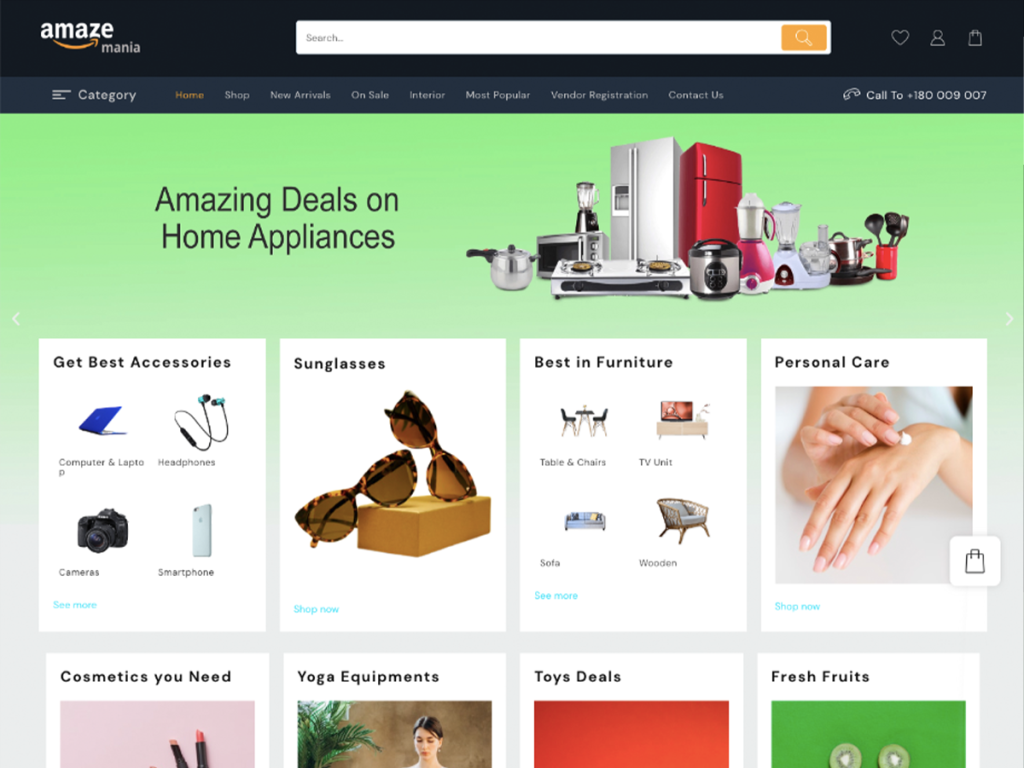
The Shop Mania theme is specially designed for WooCommerce websites and comes with various features that will extend the functionality of your online store. It is a fast WooCommerce theme that’s built for SEO and has over 30 demo templates you can use.
You can easily change the colors, layouts, or fonts in your store. The theme supports multiple product variations, such as size, color, and material. It comes with many eCommerce features like product filters, Ajax search, Ajax add to cart, quick buy functions, frequently bought together section and a mini cart.
8. Inspiro Lite
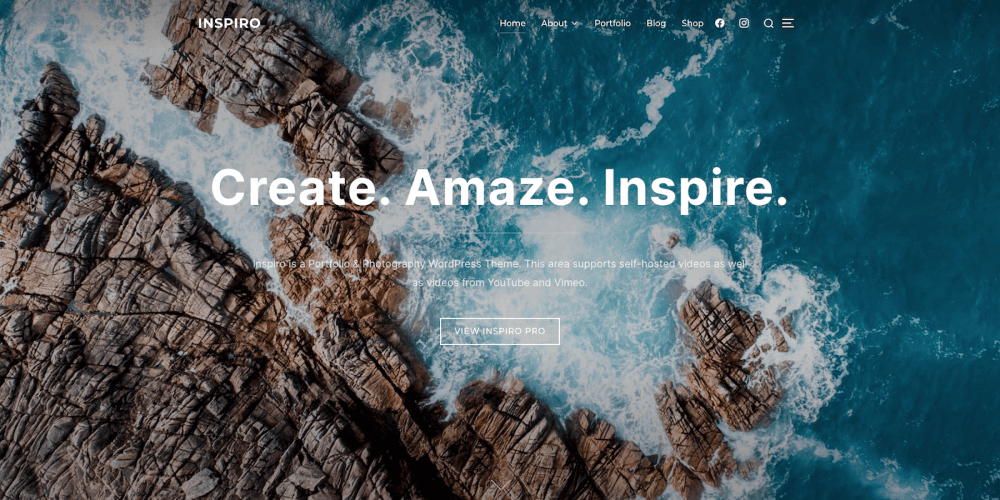
Inspiro Lite is a free WooCommerce WordPress theme that provides a clean and modern design suitable for creating an online store.
It offers a full-screen slider, customizable homepage sections, and multiple layout options for your products and product categories.
Inspiro Lite is highly customizable, allowing you to adjust colors, fonts, and other settings to match your brand or personal style. It is also optimized for performance and SEO, ensuring that your online store loads quickly and is easily found by search engines.
With Inspiro Lite, you can create a stunning online store and start selling your products in no time.
9. Overlay
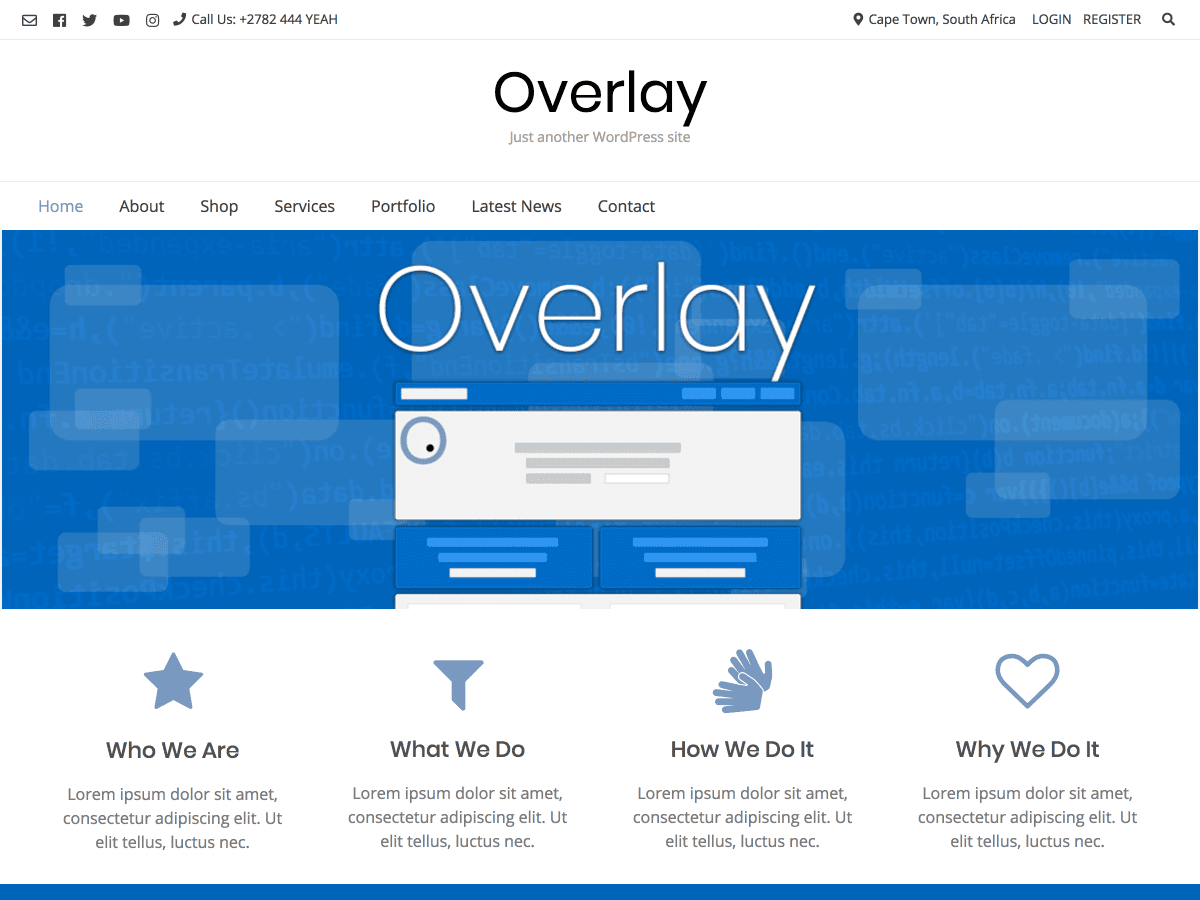
Overlay is a highly customizable WordPress theme that offers several advanced design settings to build a stunning-looking website without any coding knowledge.
The lightweight theme is incredibly customizable, allowing you to tweak and optimize every aspect of your store. From page layouts and design settings to more advanced customizations, Overlay offers a lot.
The theme is fully responsive and looks great across all devices. In addition to WooCommerce, Overlay integrates seamlessly with third-party WordPress plugins such as Elementor, Easy Digital Downloads and other WooCommerce extensions.
10. Qi Theme
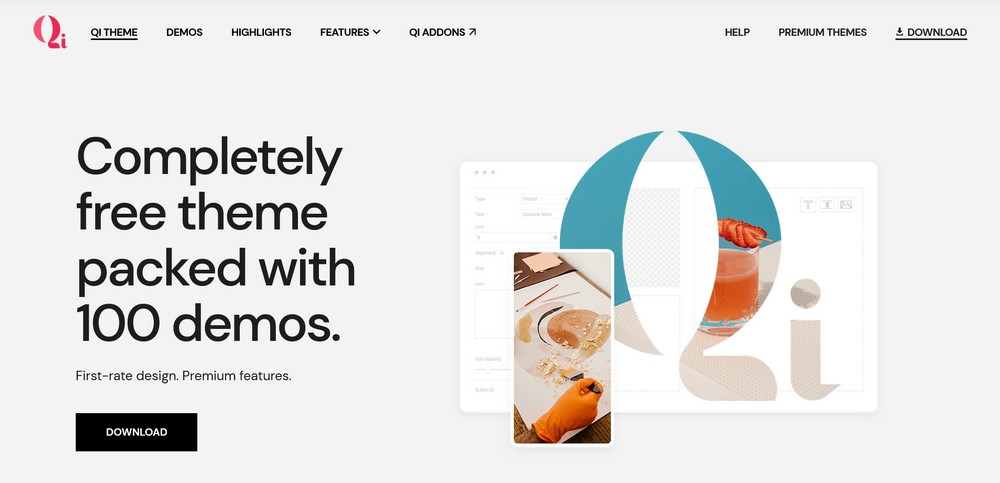
Qi Theme is a free theme that comes with 100 professionally designed demos, including some for online stores. It has been expertly designed and painstakingly tested for compatibility with WooCommerce. The developers are an award-winning team of professional WordPress designers with skills in creating arresting and functional premium themes.
Qi Theme’s fully featured demos are a major selling point, allowing you to create a fully functional website within minutes. This feature alone makes Qi Theme an excellent choice for any website type, but it truly stands out with its dedicated WooCommerce store functionalities. Simply install a store demo, and you’re ready to go!
11. Tyche
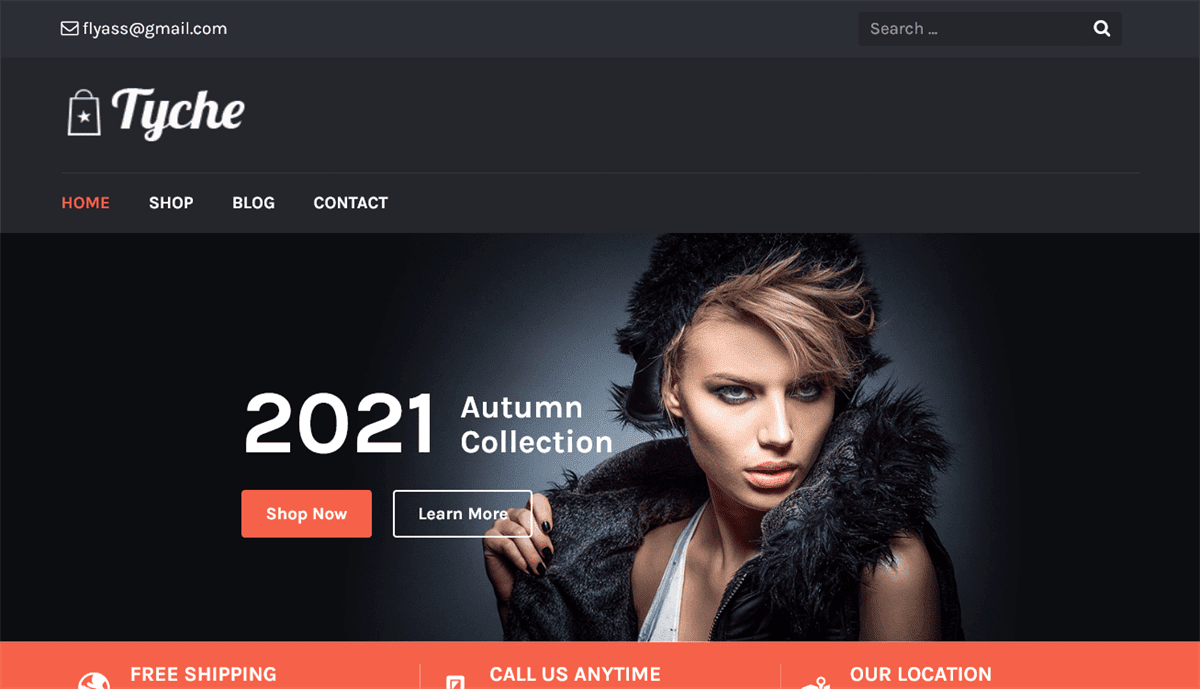
Tyche is a free WooCommerce theme ideally suited for fashion or lifestyle. The theme comes with powerful features and functionality needed to create a full-fledged online store.
Built with the best coding practices, Tyche is SEO optimized and is a very search engine-friendly theme. It’s a fully responsive theme that comes with built-in social media integrations so customers can easily share your products on their social networks.
12. Spacious Store

Whether you are creating a personal website, blog, corporate website, or modern online store, Spacious is a theme you should definitely consider.
The theme is fully compatible with WooCommerce, allowing you to sell quickly. Choose from several layout options for store pages, include a cart icon in the menu, and do more with the deep WooCommerce integrations.
Using the one-click demo import, you can choose from 30+ pre-built starter sites for any website niche you are creating. Just replace the content, and you can launch your store quickly.
Spacious is compatible with popular page builders, such as Gutenberg, Beaver Builder, Brizy, Elementor, and SiteOrigin.
13. Allegiant
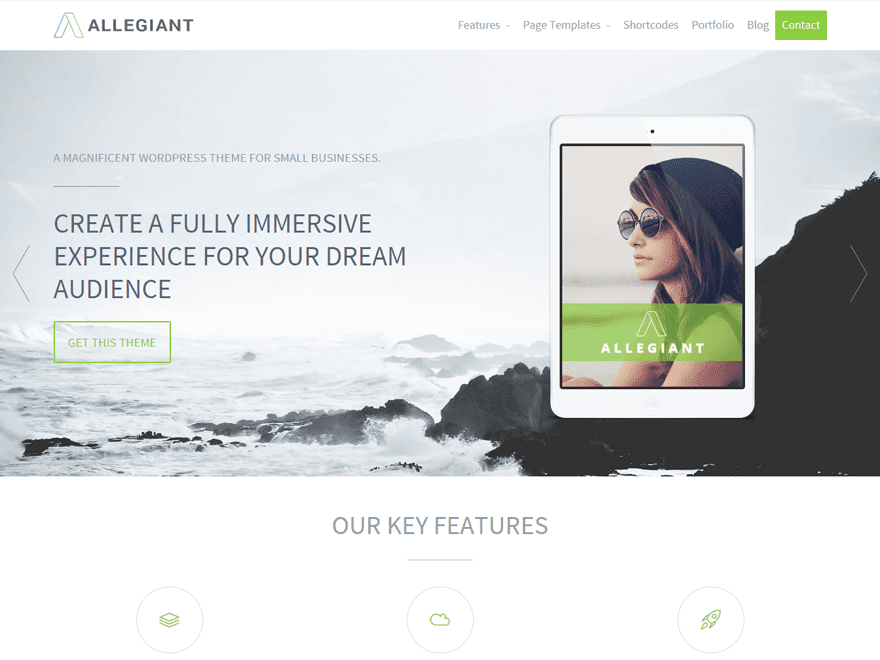
Allegiant packs impressive features to help you create a stunning online store with WooCommerce.
You can quickly build pages using pre-built blocks such as services, teams, testimonials, and others. The fully responsive design ensures every element on your page looks great across all devices.
With seamless integration with WooCommerce, you get to run an online store and sell products quickly. You’re not limited to only physical products either. Allegiant integrates well with Easy Digital Downloads, which lets you sell digital products too.
14. Sparkling
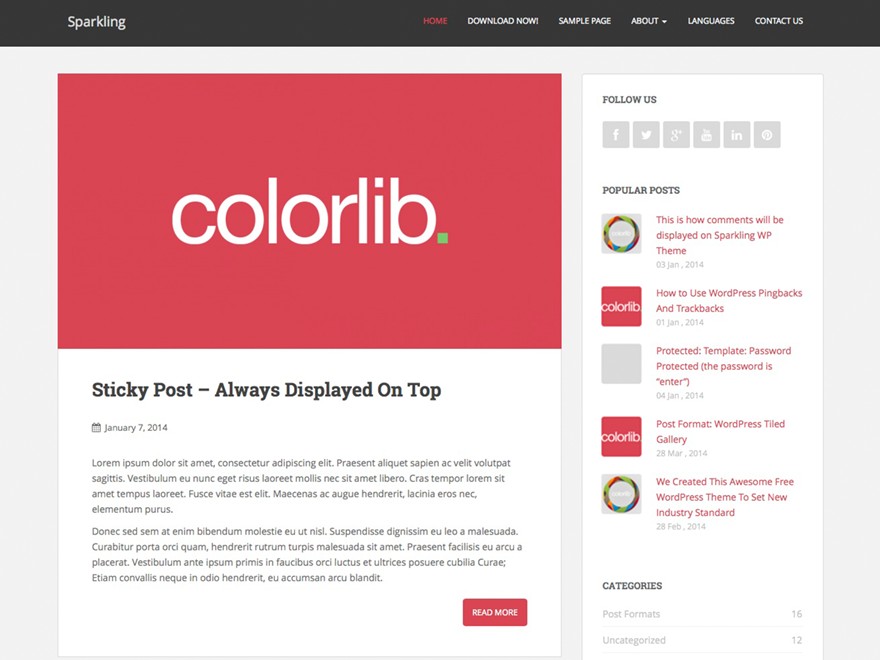
Sparkling is a multipurpose theme with a clean and simple design that can be used to create a WooCommerce store. Developed using the Bootstrap framework, this theme is fully responsive and optimized for all devices.
Sparkling offers several customization possibilities. Edit the footer, change colors and fonts, set up a slider, and do much more. Using a full-screen slider, you can promote featured products in your store. With the infinite scroll support, you get to load content quickly on the fly too.
The SEO-friendly theme supports other third-party plugins such as Gravity Forms, Contact Form 7, W3 Total Cache, and others.
15. Dazzling
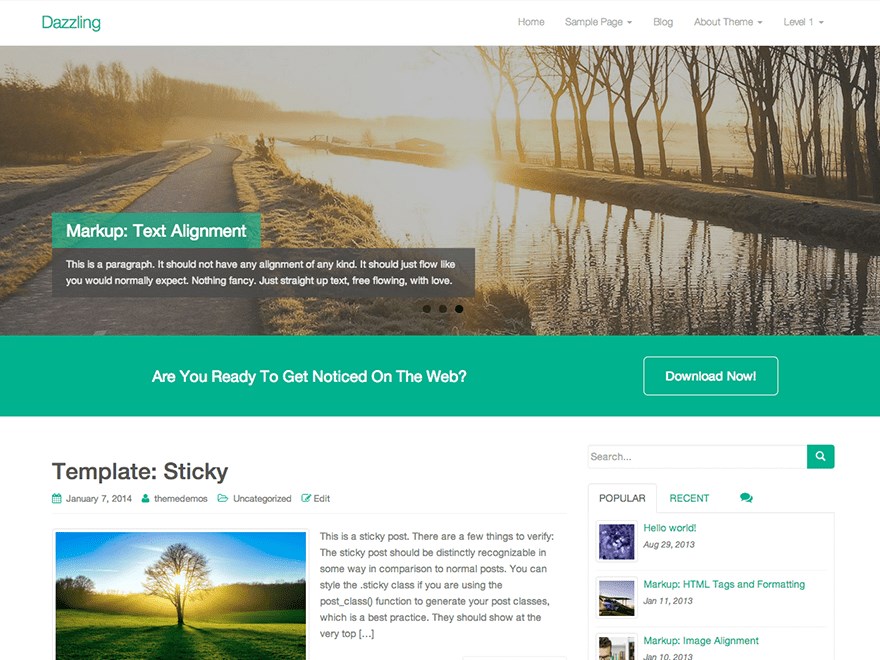
Dazzling is a minimalist theme with a very clean and simple design. Whether you are creating a portfolio website, a personal blog, a travel site, a corporate website, or an online store using WooCommerce, Dazzling is a great fit.
Dazzling is fully customizable, giving you complete control over every aspect of your store. The theme is built using Bootstrap 3, making it mobile-friendly. Some of its features include an infinite scroll, SEO-friendly structure, full-screen slider, CTA section, social media icons, among others.
The theme integrates well with WooCommerce, allowing you to quickly get started with your store with minimal effort.
16. Fashion Diva
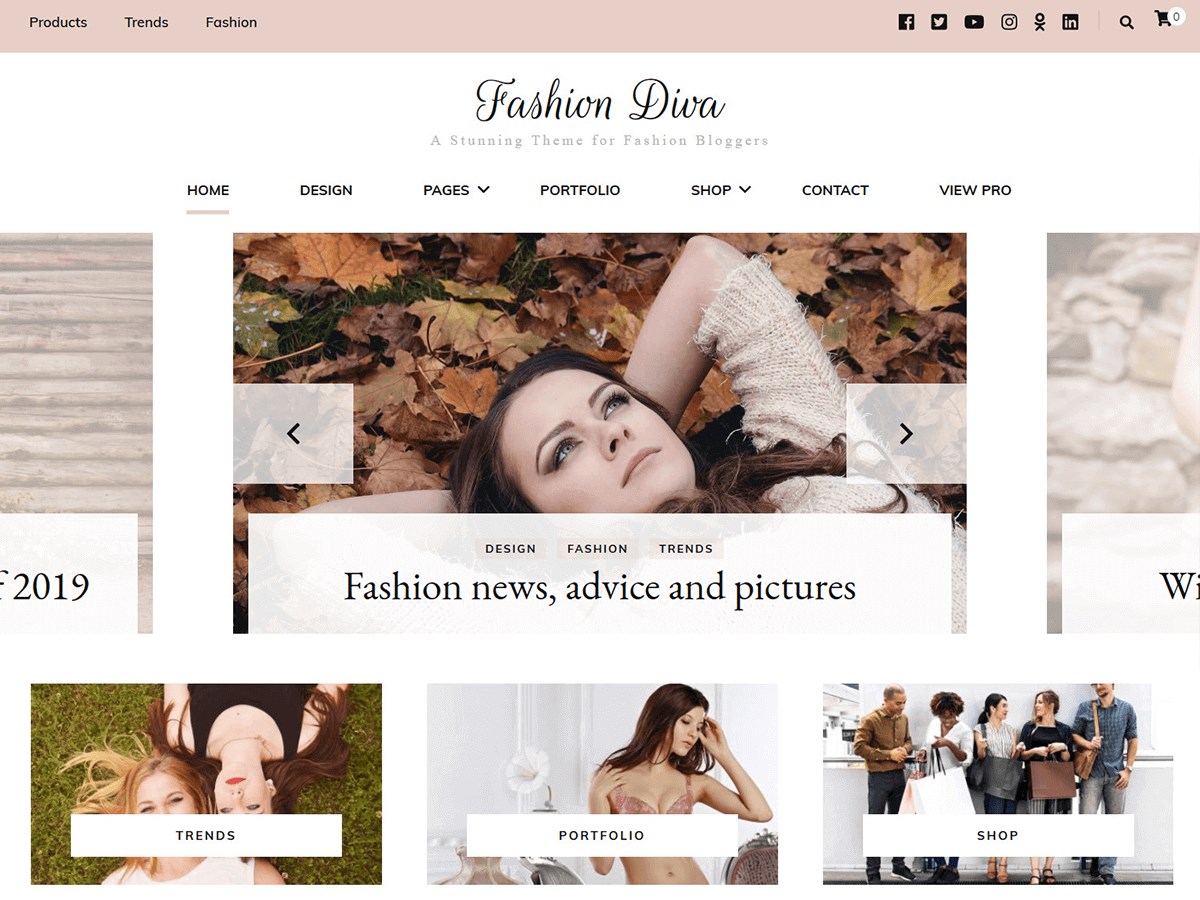
As the name suggests, Fashion Diva is a free WooCommerce theme ideal for a fashion store. The fully responsive theme with its elegant design and modern layout help create a stunning website that enhances the user experience.
Fashion Diva comes packed with many features that can be easily customized without writing a single line of code. With 600+ Google fonts, you can quickly change the font of your entire store using an intuitive theme panel.
Fashion Diva is WooCommerce ready and has dedicated sections earmarked on the homepage to display your featured products.
17. Di eCommerce
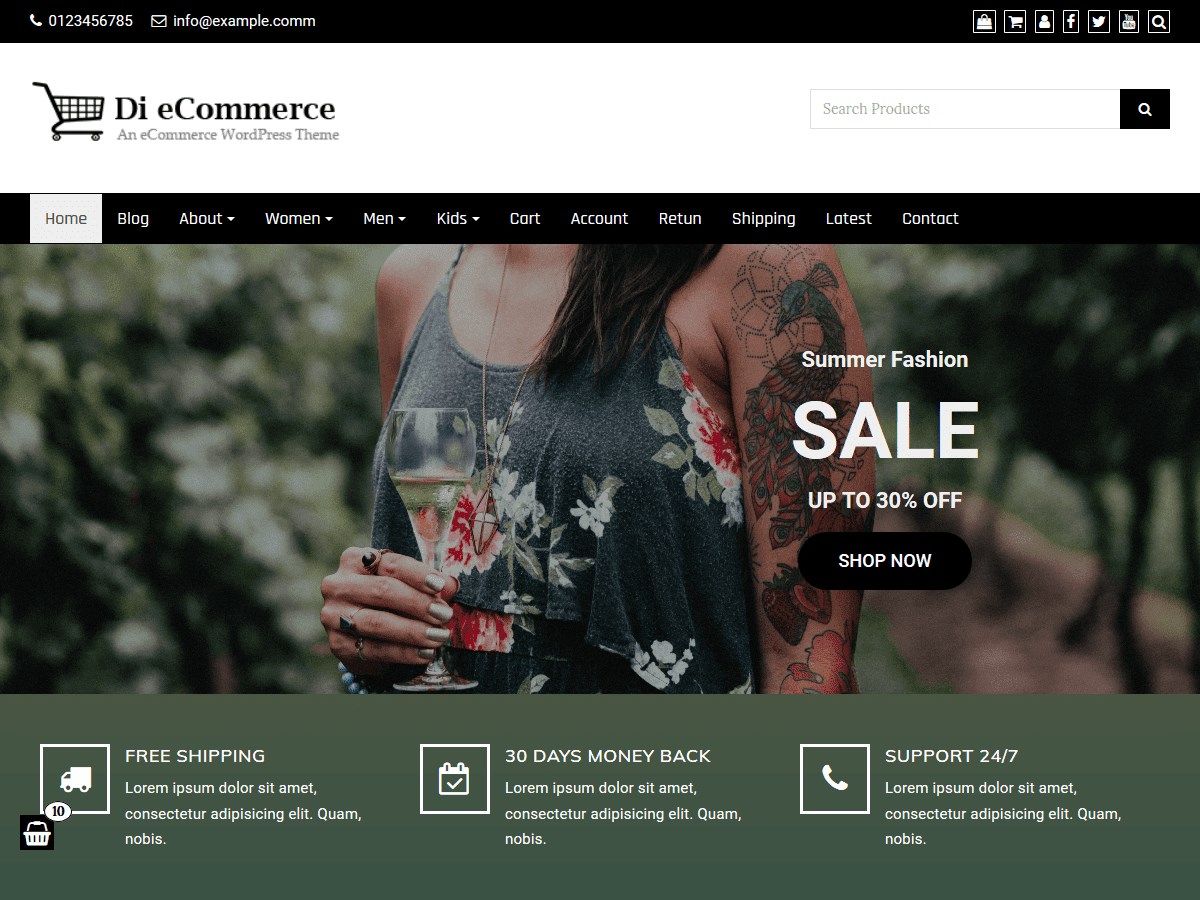
Di eCommerce is a lightweight and SEO-optimized free WordPress theme fully compatible with WooCommerce. The theme offers additional WooCommerce features, such as enabling/disabling related products, a built-in sidebar mini cart, an order again button, among others.
The theme is fully compatible with all your favorite page builders, such as Visual Composer, Elementor, SiteOrigin and others.
Di eCommerce is compatible with other popular WooCommerce related plugins and extensions, such as Wishlist, Quick View, Easy Forms for Mailchimp, PDF Invoices and Packing Slips, and more.
18. Easy Store
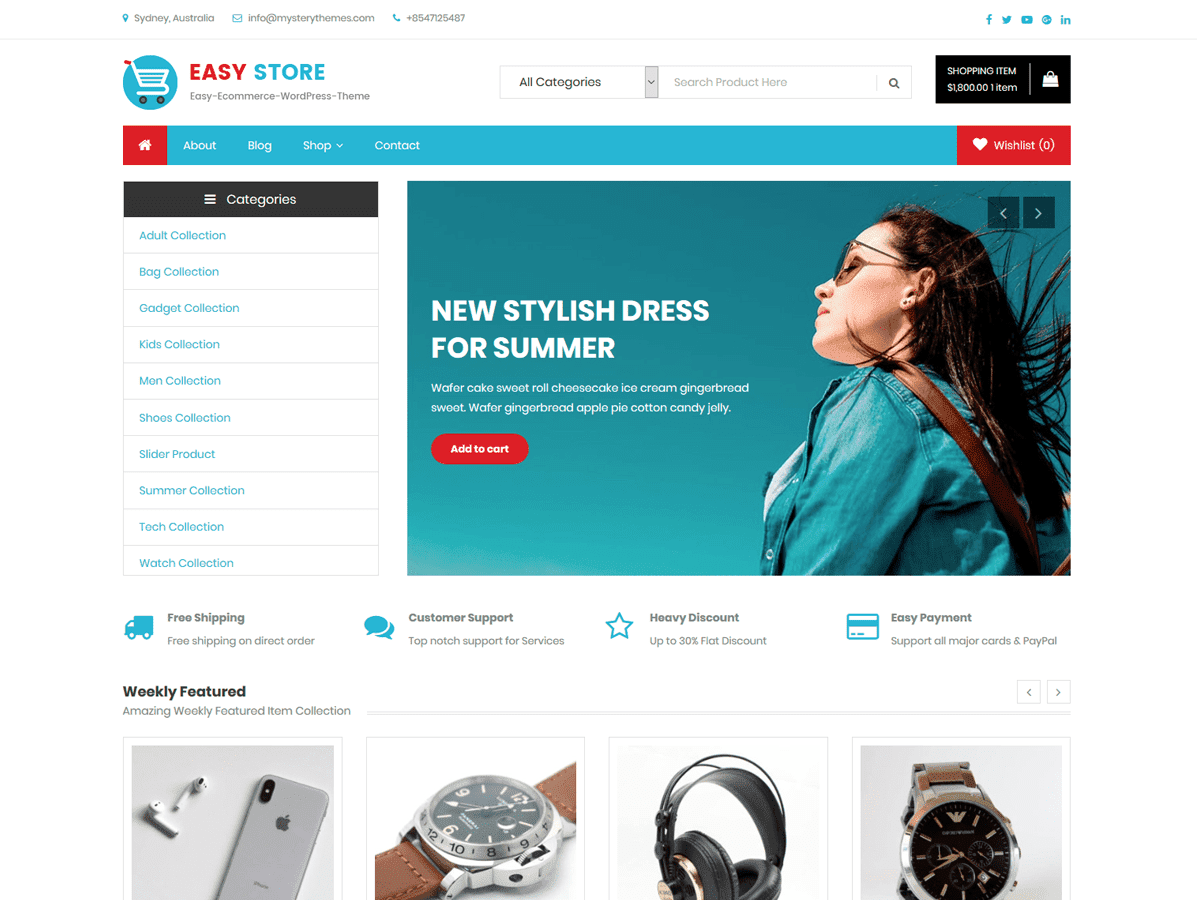
Easy Store is a free WooCommerce theme with a clean and well-designed layout.
Customize the theme the way you want with several customizer tools. With a live preview, you get to make those pixel-perfect customizations to any theme option of your choice and build a fantastic store quickly.
The Easy Store theme is coded using best practices and is optimized for search engines. The fully responsive theme is translation-ready and compatible with other popular plugins, such as YITH WooCommerce Wishlist.
19. Shopay
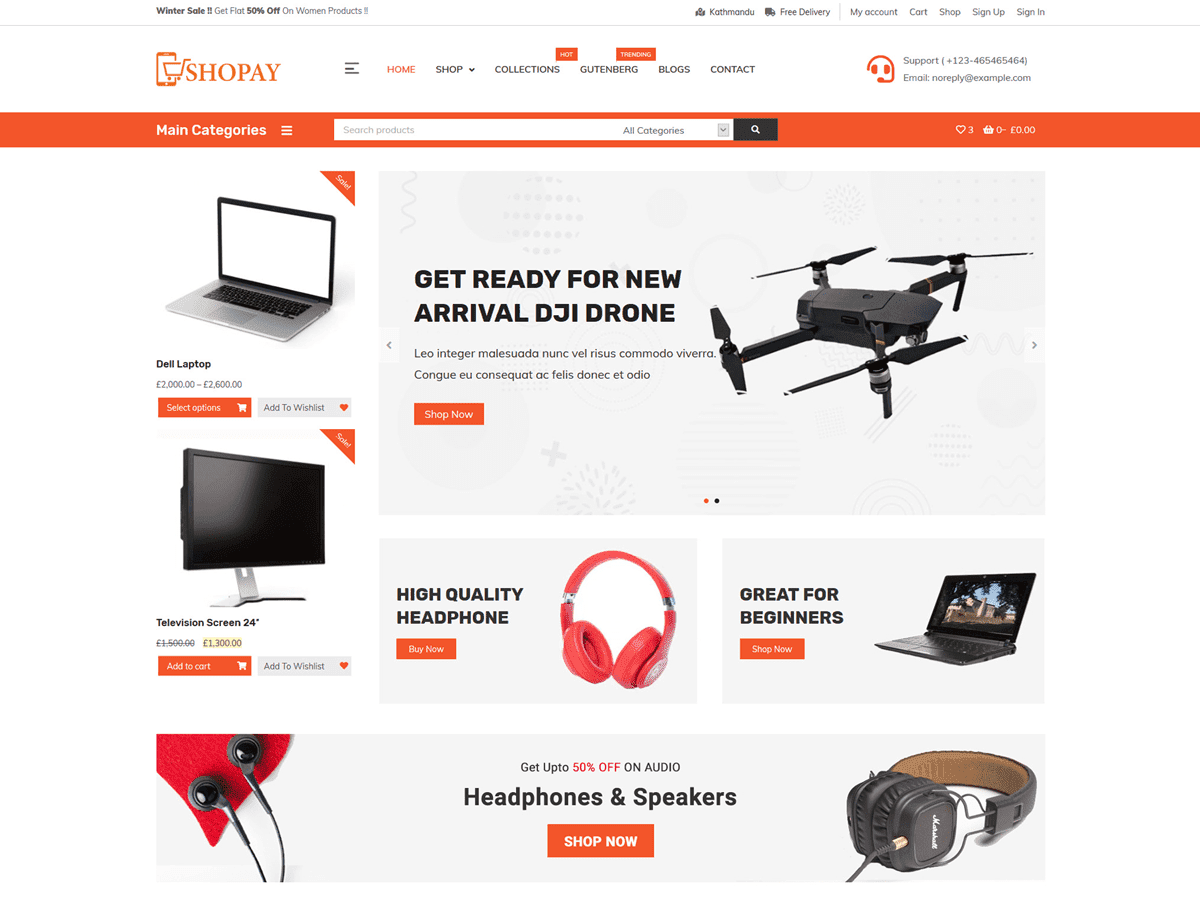
Shopay is a fully responsive and customizable free WooCommerce theme meant exclusively for all kinds of online stores. The theme can be fully integrated with WooCommerce, allowing you to create impressive online stores that exploit all the features WooCommerce offers.
Shopay comes with 10+ additional widgets with multiple layouts, several color options, sidebar layouts, header and footer customization, and several other impressive features.
The theme is Gutenberg and page builder ready and comes with a built-in customizer allowing you to make those real-time edits to your store.
20. eCommerce Gem
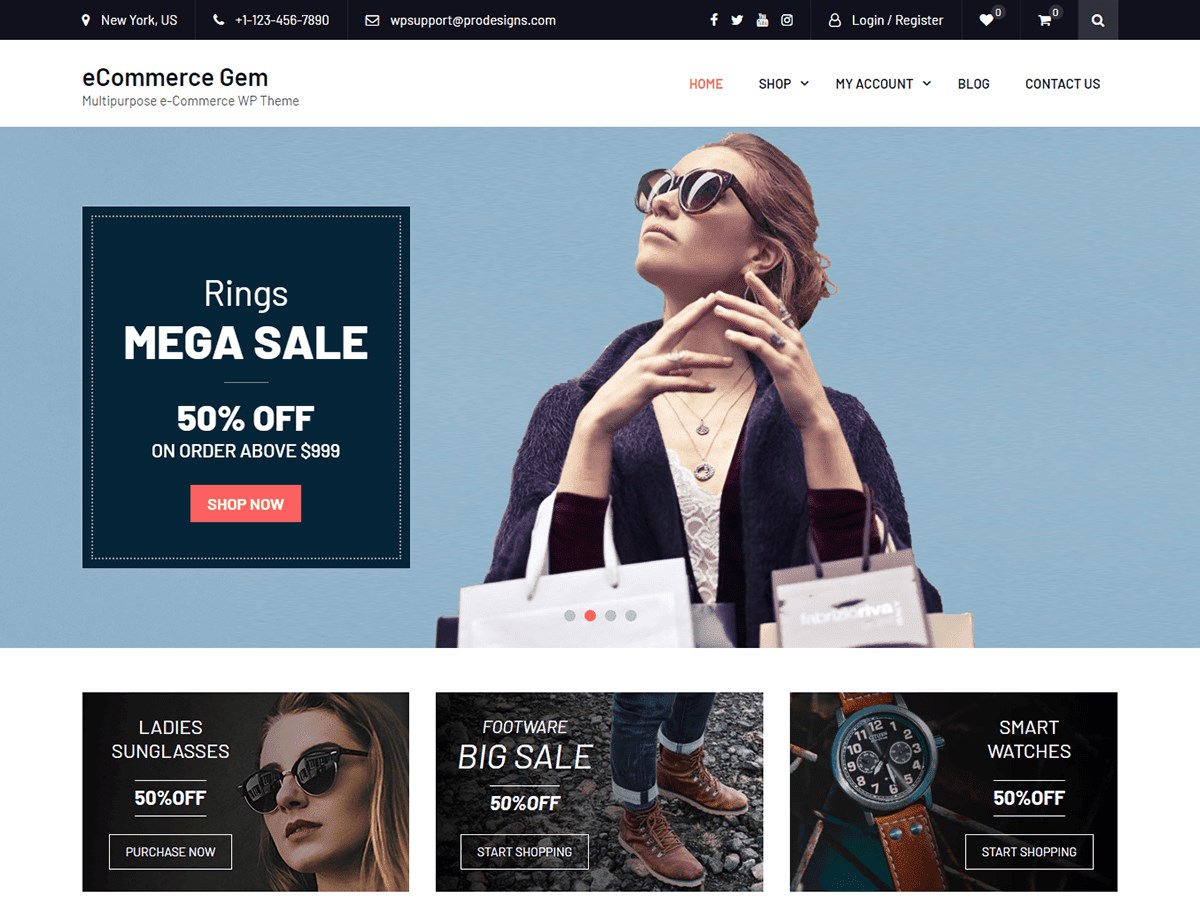
eCommerce Gem is another one of those free WordPress themes exclusively meant for all kinds of WooCommerce stores.
The theme is fully compatible with WooCommerce and offers several impressive features, such as product search with category, latest and featured product carousel, full-width sliders, CTA, advertisement section, and more.
eCommerce Gem comes packed with features including one-click demo import, 30+ social icons, 8+ widget areas, translation ready, multi-level sub-menu, live editing in the customizer, and several others. Additionally, all the eCommerce Gem pre-built templates are optimized for SEO, making your store search engine friendly.
21. ShoppingCart
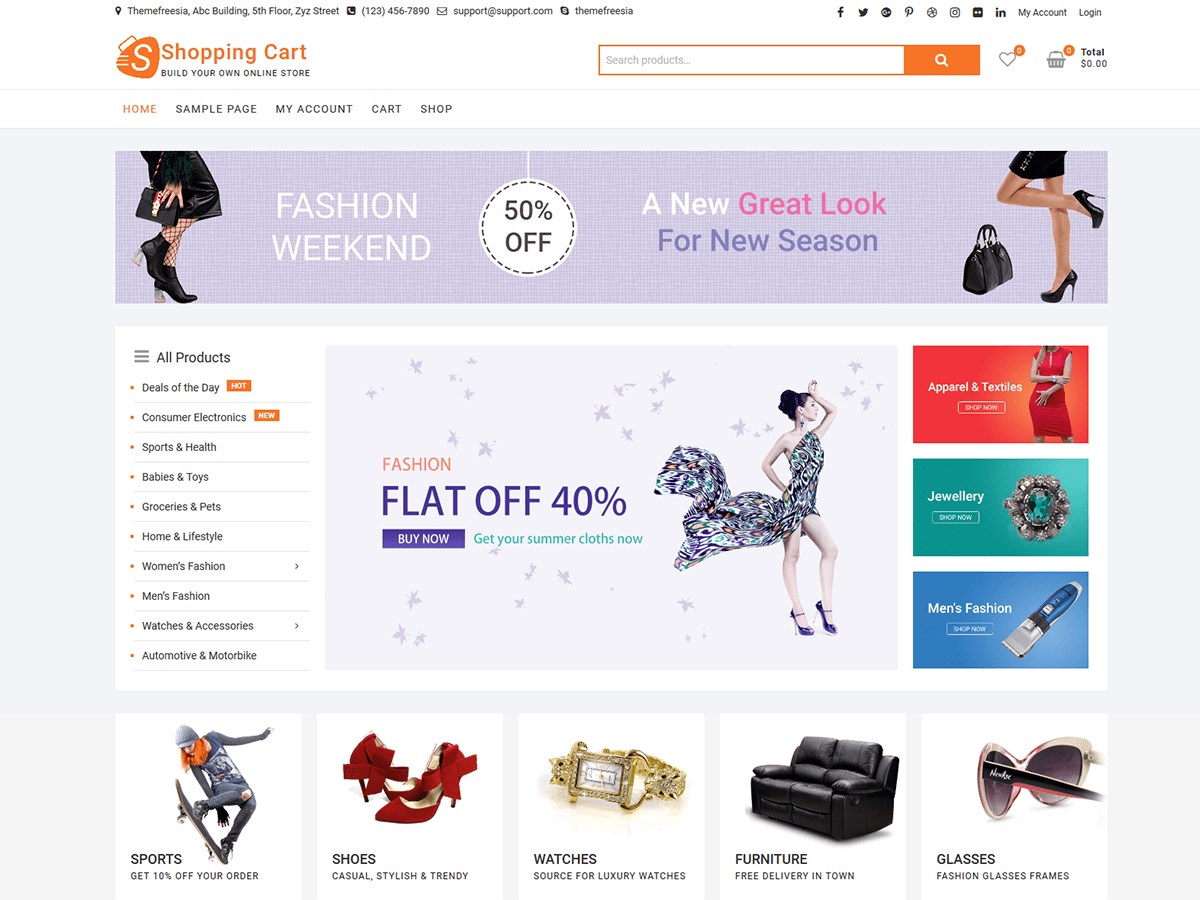
ShoppingCart is an ultra-responsive free WooCommerce theme ideal to create any kind of stunning online store. The fully customizable theme allows you to edit and tweak every aspect of your store easily.
From having multiple sections and widget options on the home page to multiple navigation and social menus, there’s a lot you can do using the ShoppingCart theme.
You can choose a layout that best suits your posts and pages with multiple layout options. The theme is fully responsive and completely optimized for search engines. Using the one-click demo import feature, get up and running with your store in a matter of minutes.
22. Shopstar!

Shopstar! is a stylish free WooCommerce theme that is fully responsive and easy to use. Whether creating a fashion store or a fashion blog, Shopstar! has you covered.
Shopstar! is fully integrated with WooCommerce and comes with some handy settings to quickly customize your online store.
In addition to the WooCommerce plugin, Shopstar! is compatible with other popular WordPress plugins, such as SiteOrigin’s page builder, WPForms, Recent Posts Widget Extended, among several others.
23. Own Shop
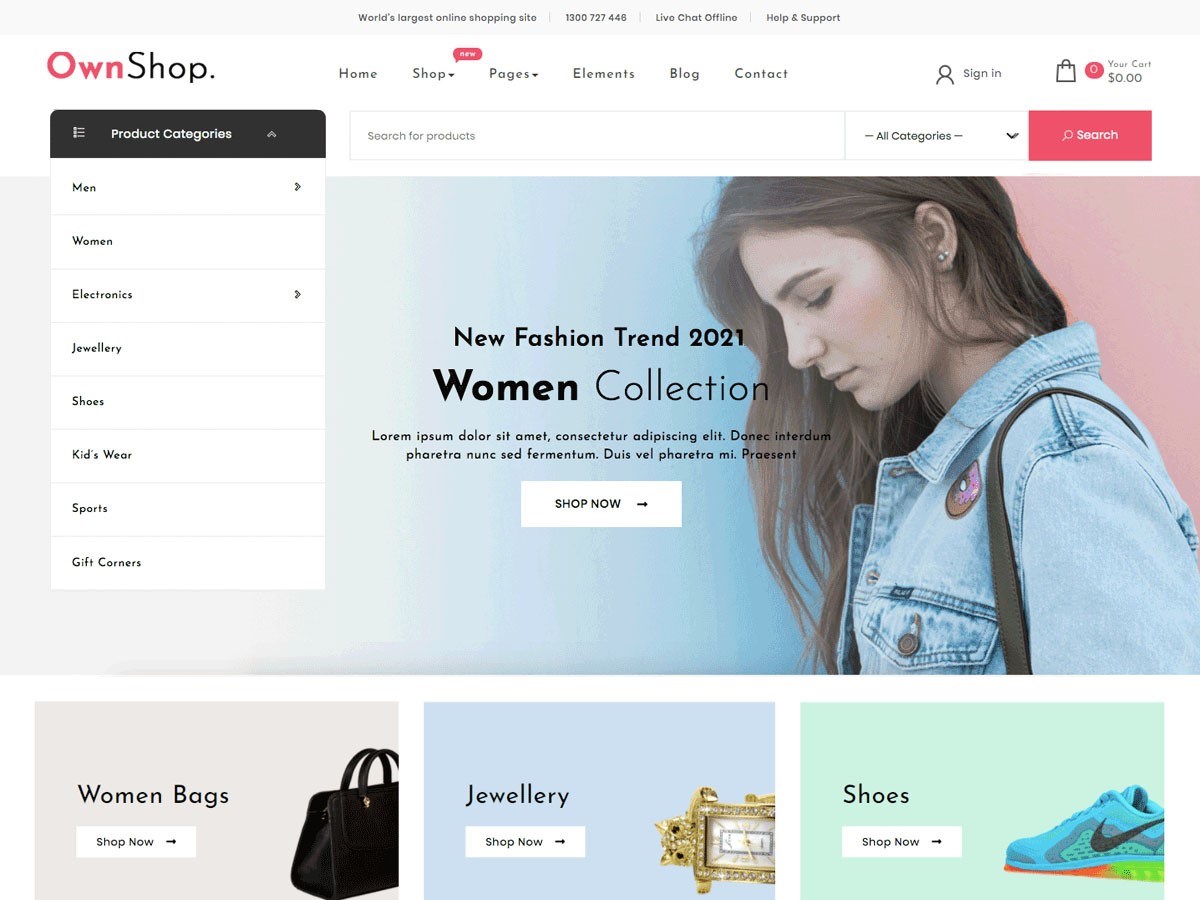
Own Shop is an elegant and beautiful-looking free WooCommerce theme that is fully responsive and looks great across all devices. Launch your store quickly with the help of some pre-built website demos that are fully customizable.
Own Shop supports RTL, allowing you to convert your store into any language. The Gutenberg ready theme has built-in customizer settings and supports popular plugins, such as Elementor, Beaver Builder, Contact Form 7, Jetpack, among others.
24. VW Ecommerce Store
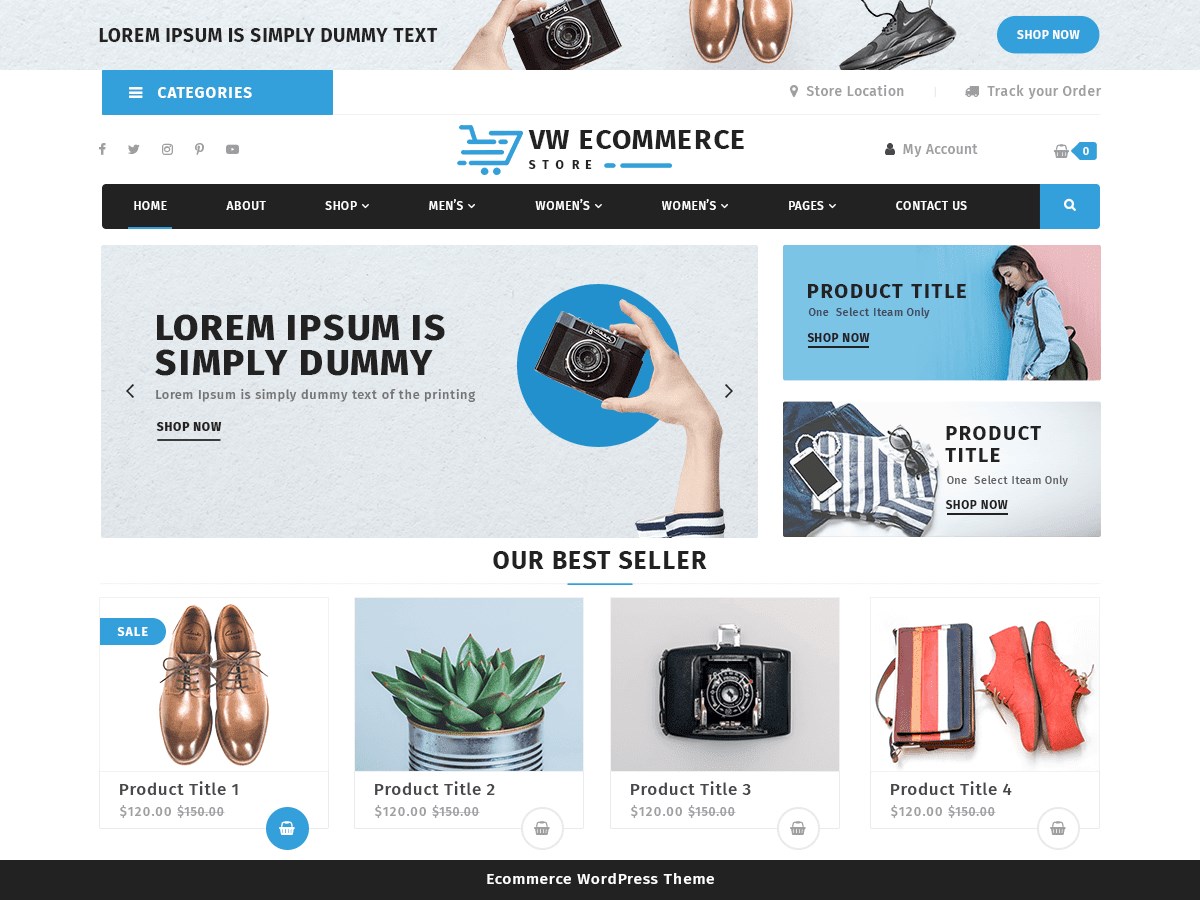
VW Ecommerce Store is a multipurpose free WooCommerce theme ideal for creating online stores for apparel and fashion accessories, sports equipment, cosmetics, jewelry, mobile, gadget, or just about any other online store.
Want to start an online supermarket, a grocery store, or even a food delivery website? VW Ecommerce Store has you covered.
It has some fantastic features that help boost conversion and sales. These include mobile responsiveness, personalization options, fast page load time, CTA and is translation-ready.
25. eCommerce Plus
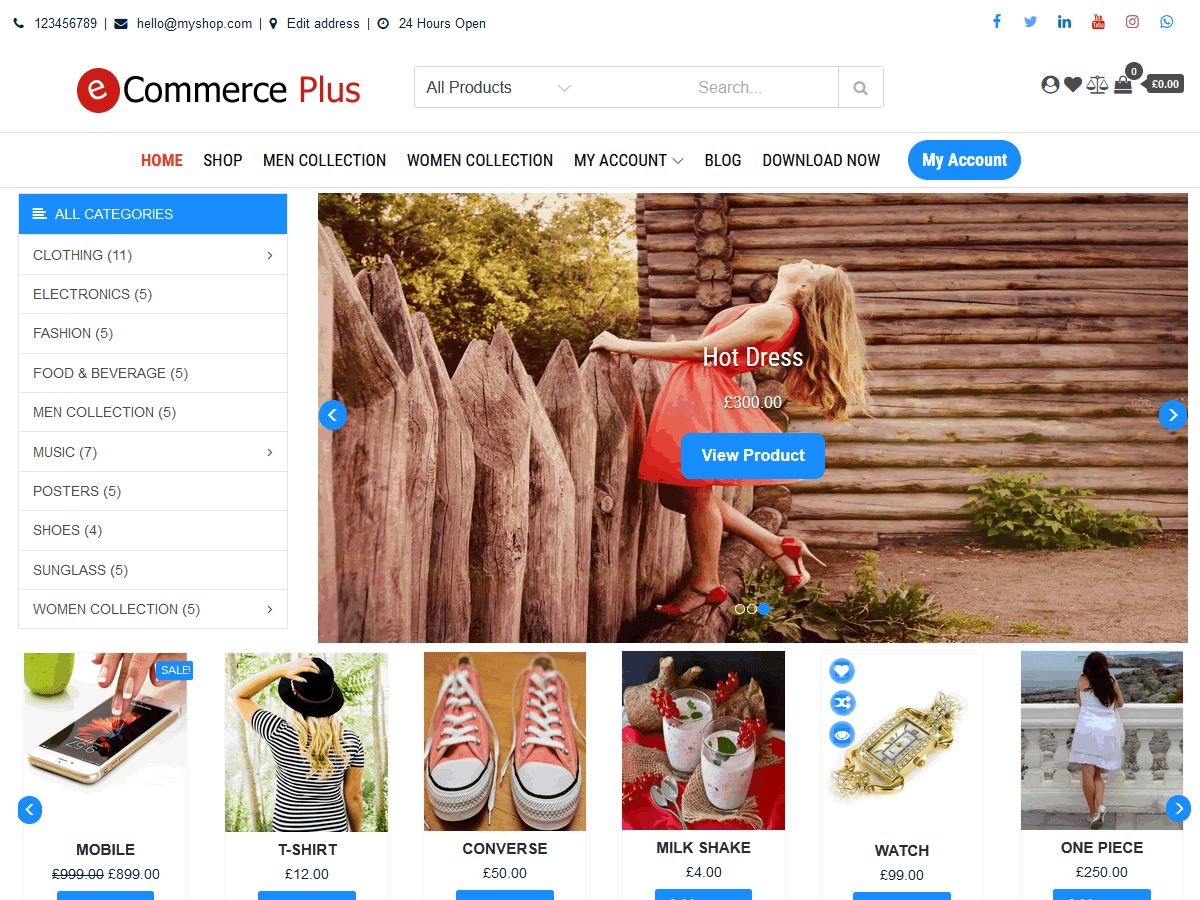
eCommerce Plus is a multipurpose free WooCommerce theme that can build any kind of online store. The fully responsive and customizable theme is beautifully designed and offers several theme options.
Launch professionally designed stores in minutes without writing a single line of code. Engage your website visitors using features such as post slider, product slider, product grid and product compare options.
The theme is built with SEO best practices in mind and supports RTL languages, allowing you to translate your store into any language.
26. Excellent
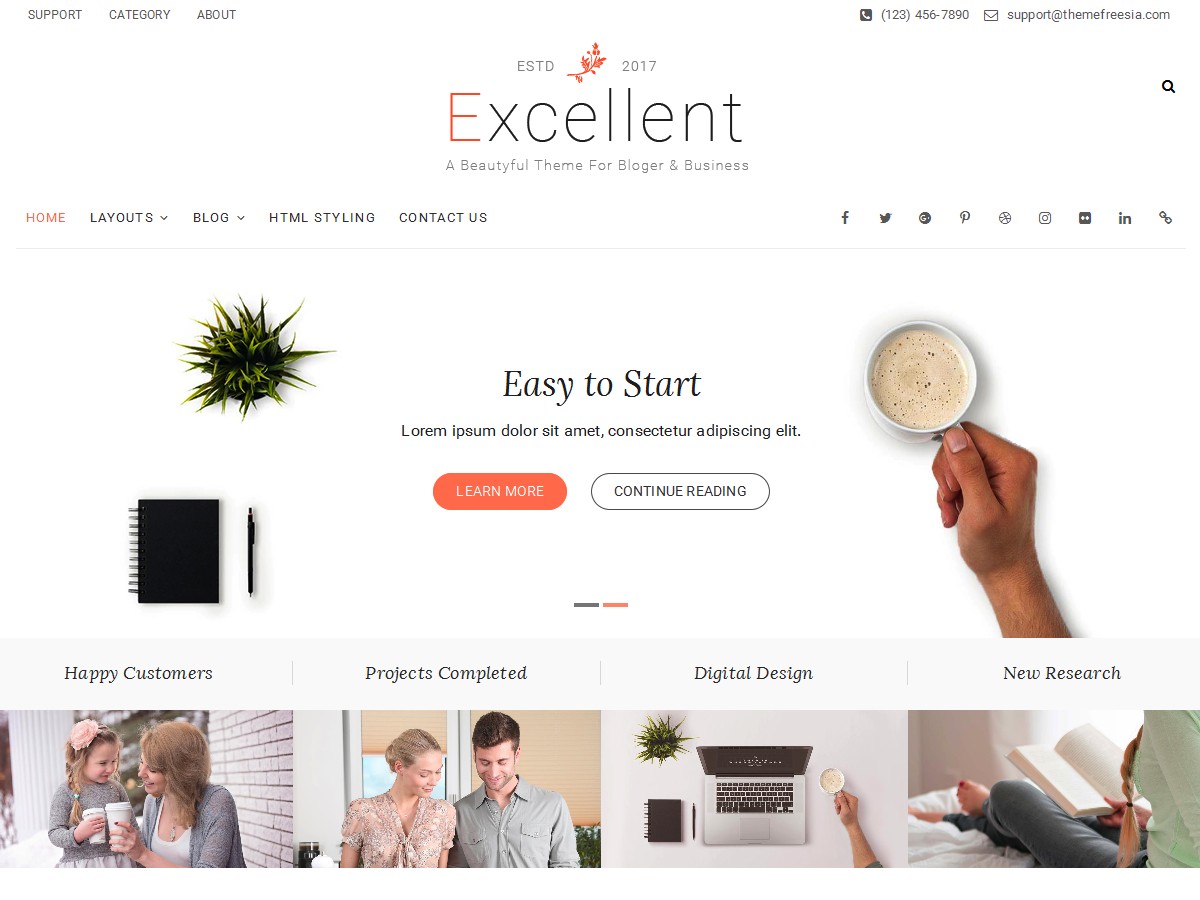
Excellent is a free WordPress theme that can be easily customized and used to build any kind of WooCommerce store. The fully responsive theme makes your store look pixel-perfect across all devices. The theme is optimized for speed and loads fast too.
The theme integrates well with WooCommerce and other popular plugins, such as Breadcrumb NavXT, WP-PageNavi, Contact Form 7, bbPress, and several others. Excellent is translation-ready and offers several customization options, which makes it ideal for eCommerce.
27. Boutique
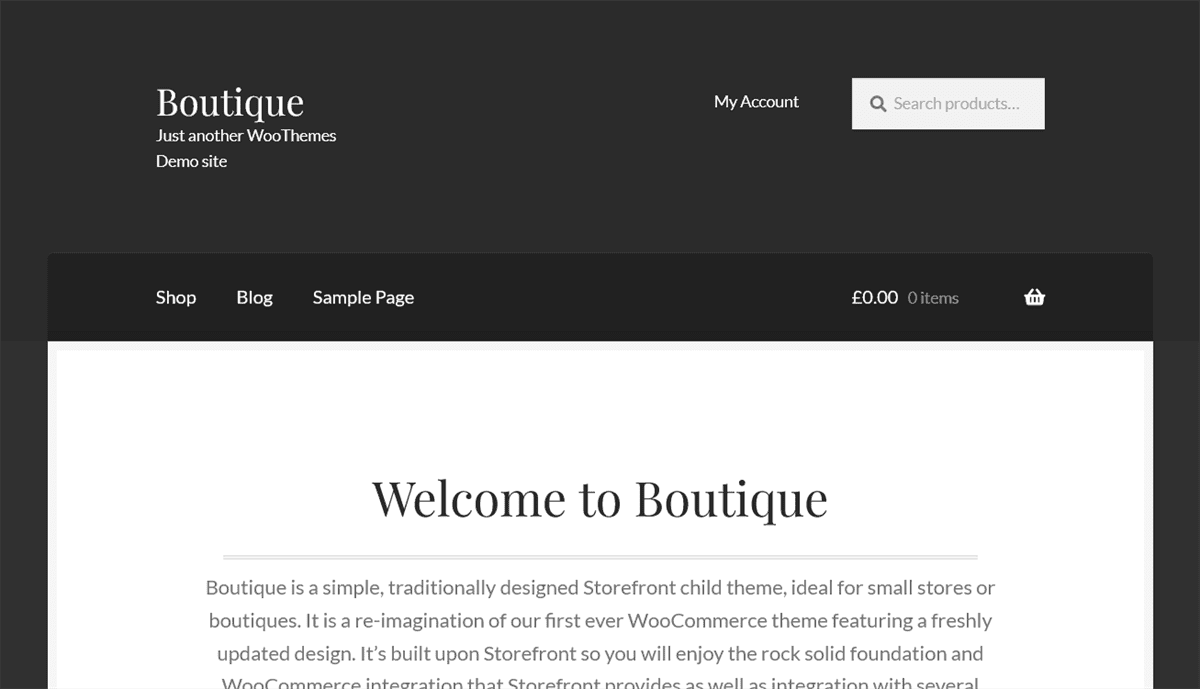
Want a simple, clean, and free WooCommerce theme? Boutique is just what you want!
Boutique is a well-designed and straightforward theme developed by the core WooCommerce team, ideal for small stores and boutiques. Understandably, the theme comes with deep WooCommerce integration.
Boutique allows you to customize the look and feel of your store in real-time. Irrespective of the device, the responsive theme ensures your store looks just perfect. Engage users and enhance conversions by displaying product categories, featured products, top-rated products, and more on your store homepage.
28. eCommerce Star
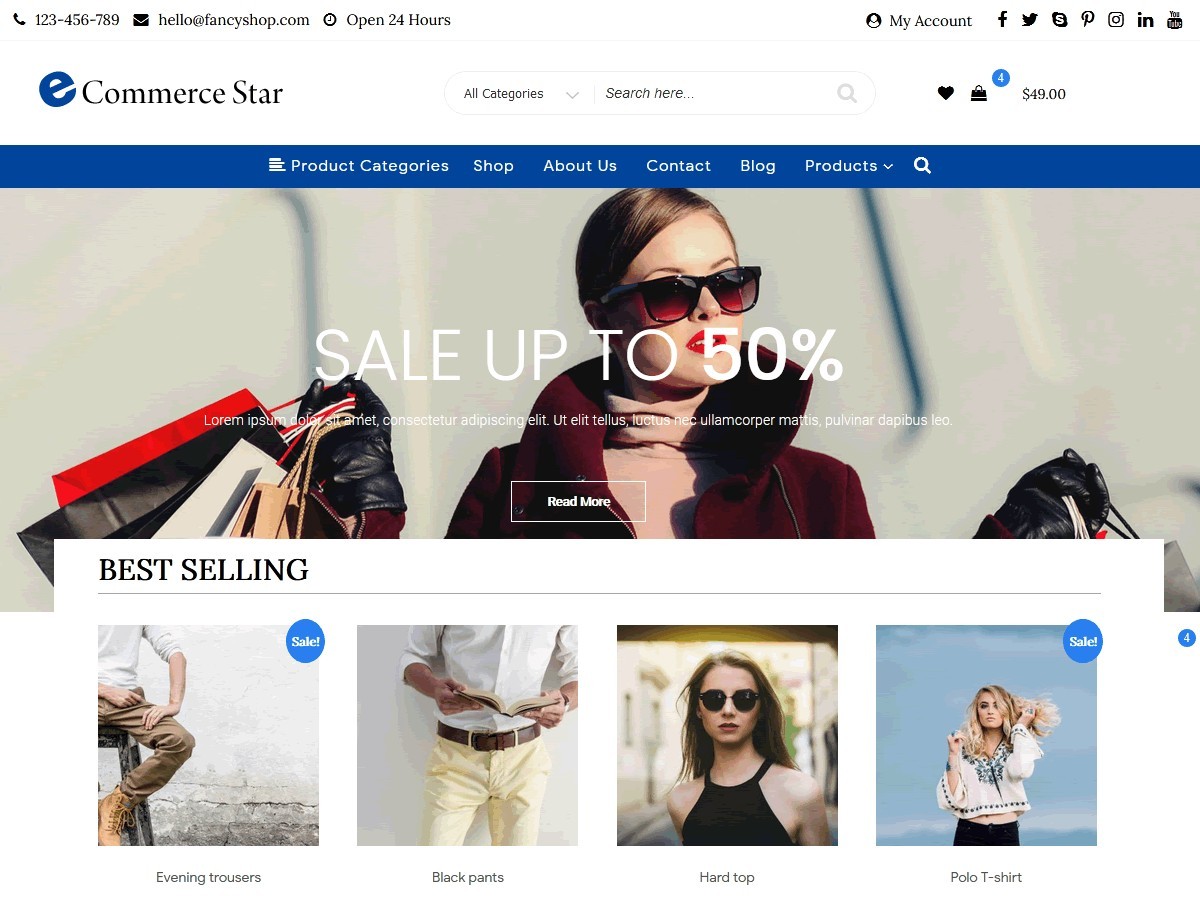
eCommerce Star is a beginner-friendly, lightweight and responsive free WordPress theme used to build fantastic online stores.
This theme supports all your favorite page builders, such as Elementor, Beaver Builder, Divi, Brizy, and others.
The SEO-optimized theme is compatible with other WooCommerce related plugins, such as YITH WooCommerce Wishlist, YITH WooCommerce Compare, WooCommerce Variations, allowing you to create better user experiences for your customers.
29. Zakra
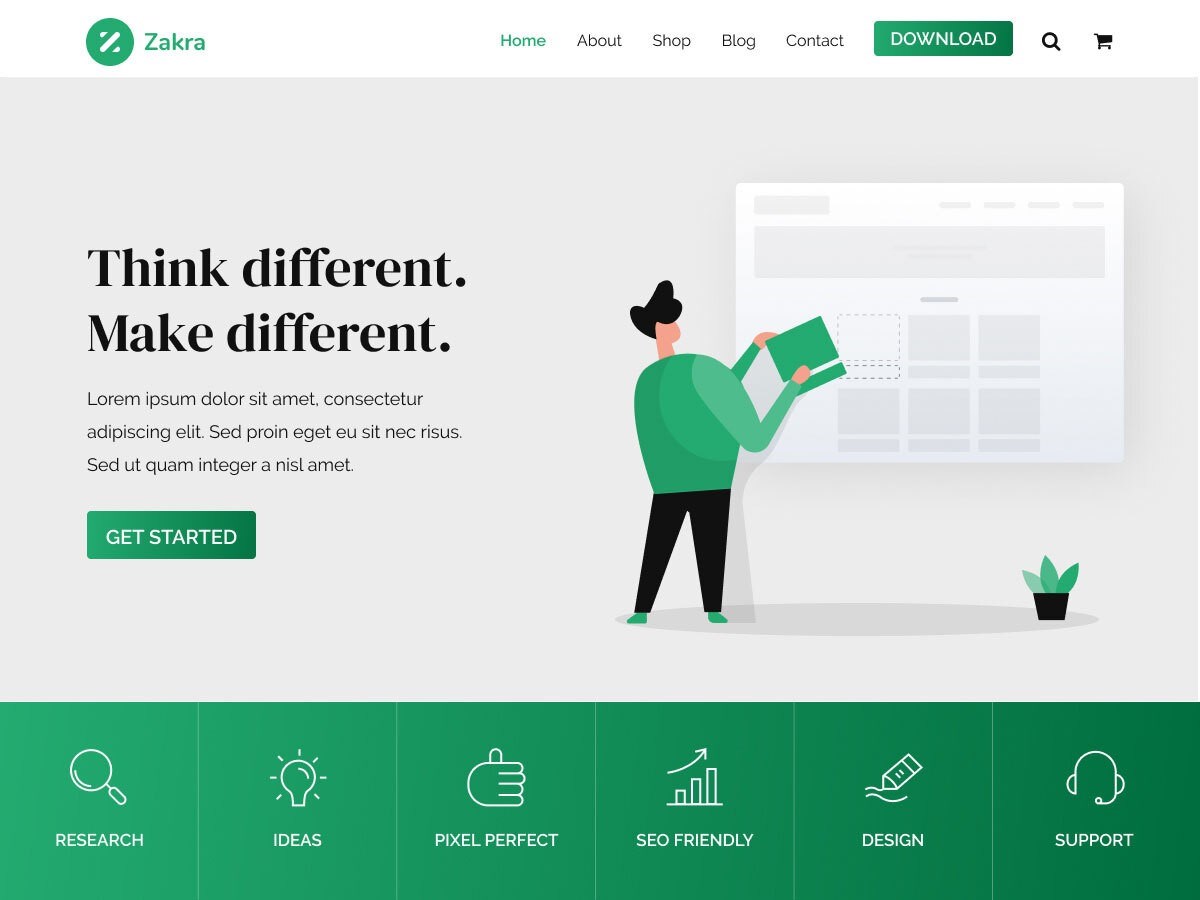
Zakra is a free, multipurpose WordPress theme built with a lightweight framework that increases your page load speed. It loads in under one second and is fully optimized for performance.
Whether you create a personal blog, a portfolio website, a WooCommerce store, or a business website, select from one of the 65+ premade Starter Templates to get a jump start on your website development.
Zakra is fully responsive and is page builder-ready, including the default Gutenberg block editor. The theme is also SEO-friendly, translation-ready, and compatible with all major WordPress plugins.
30. Open Shop
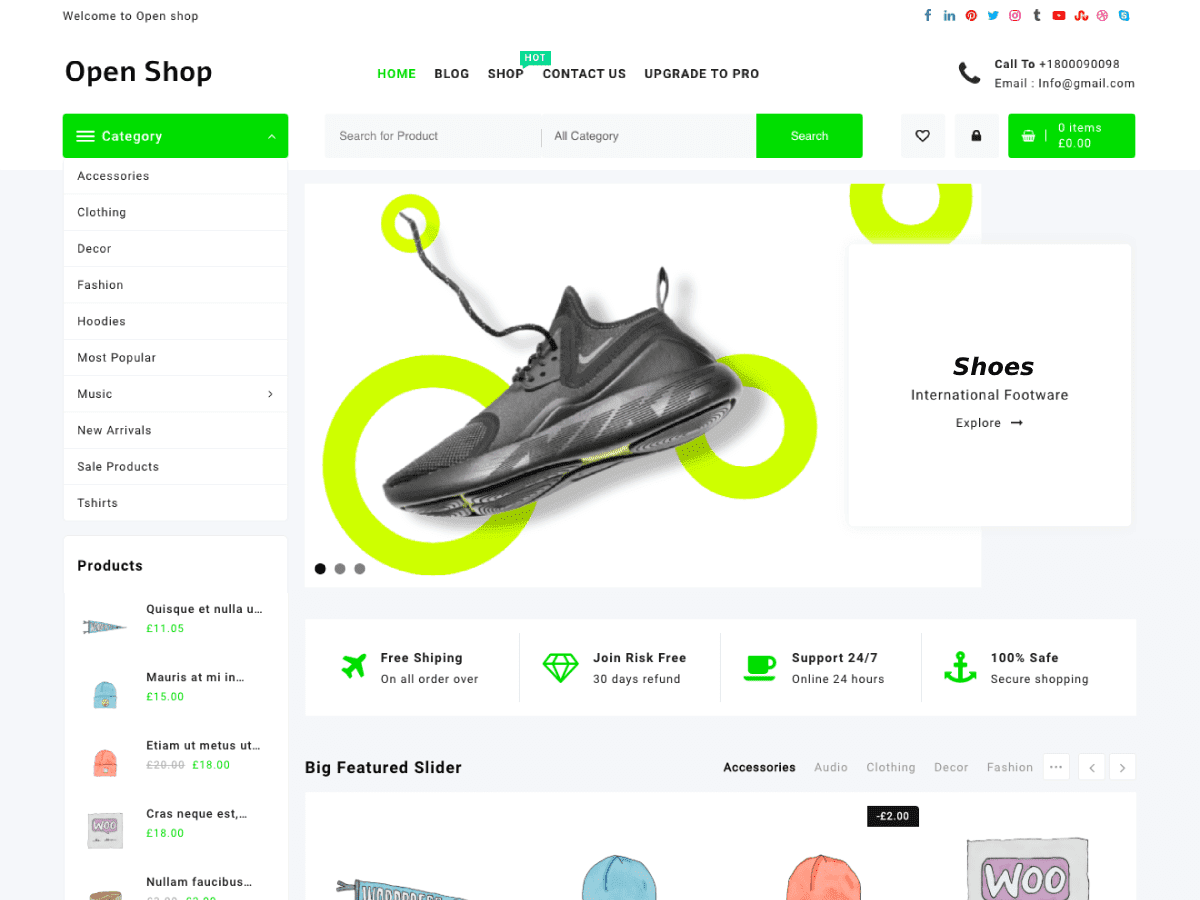
Open shop is a multipurpose WooCommerce theme designed for speed and performance. The responsive theme offers several features, such as custom widgets, product carousel sliders and category filters to help build a fantastic store.
Some additional features include advanced product search, multiple hero sliders, product carousel, Woo category slider, product list layout, CTA section, among others.
With the one-click import feature, you can launch your site in a matter of minutes. Install the theme, edit using the live customizer, and add the store content. Then, your store is ready to go live.
31. MaxStore
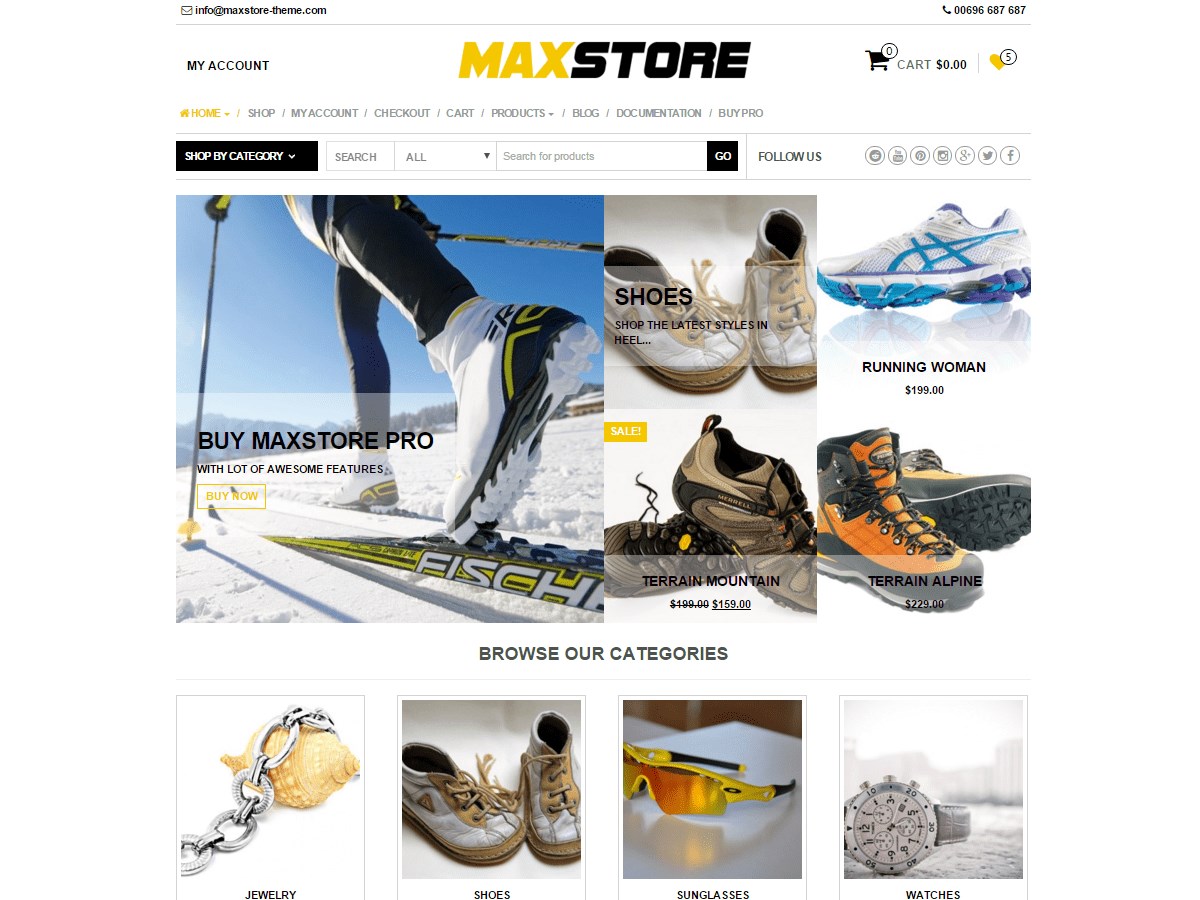
Whether you are creating an online store for fashion apparel and accessories, a sports store, a cosmetics store, or jewelry store, MaxStore is an ideal free WooCommerce theme.
With MaxStore, you can launch your online store quickly. Simply install the plugin, add your products, set up payment methods, and you are ready to launch your online store.
MaxStore is a fully responsive design that looks perfect across all devices, be it desktop, mobile, or tablet. Engage store users and increase conversions by including wishlist support, search bar, social icons, and more.
How to Install a WooCommerce Theme
Now that you have a fair idea of the free WooCommerce themes available, we’re guessing you are impatient to install one on your WordPress website.
Let’s install a free WooCommerce theme!
Step 1: Install a WooCommerce Theme
Before we start, we’re assuming you have WordPress and WooCommerce installed.
With your WordPress and WooCommerce installation in place, head over to Appearance > Themes > Add New.
You could install any free WooCommerce theme mentioned above. However, we’d like to go ahead with the Astra theme.
It’s used by over 1.6 million users worldwide and checks all the boxes as far as an ideal WooCommerce theme is concerned.
Search for Astra in the search field if it doesn’t feature among the popular themes.
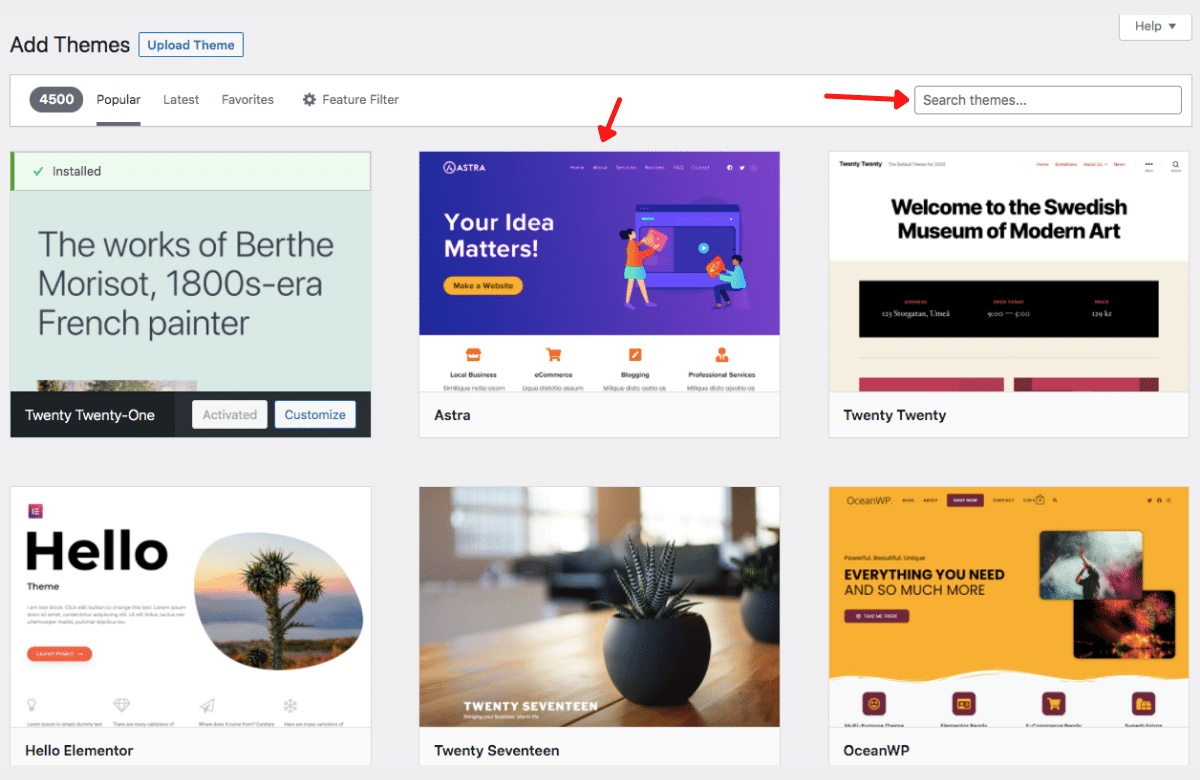
Install and activate your theme.
Step 2: Import a Starter Template
Want a professional-looking online store ready in a minute? That’s exactly what our next step involves.
Head over to Appearance > Astra Options and click on Install Importer Plugin.
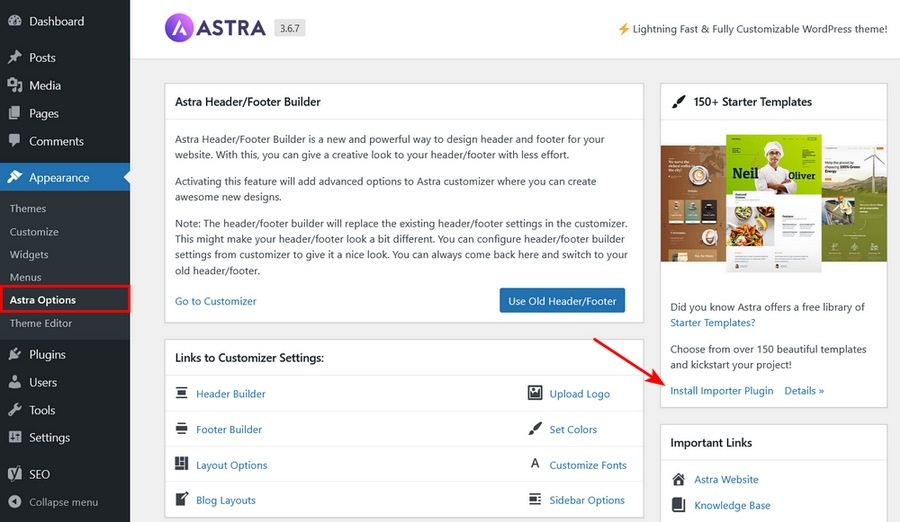
Once you’ve installed the importer plugin, you’ll need to select a page builder of your preference. You’ll then be directed to a library of professionally designed website templates.
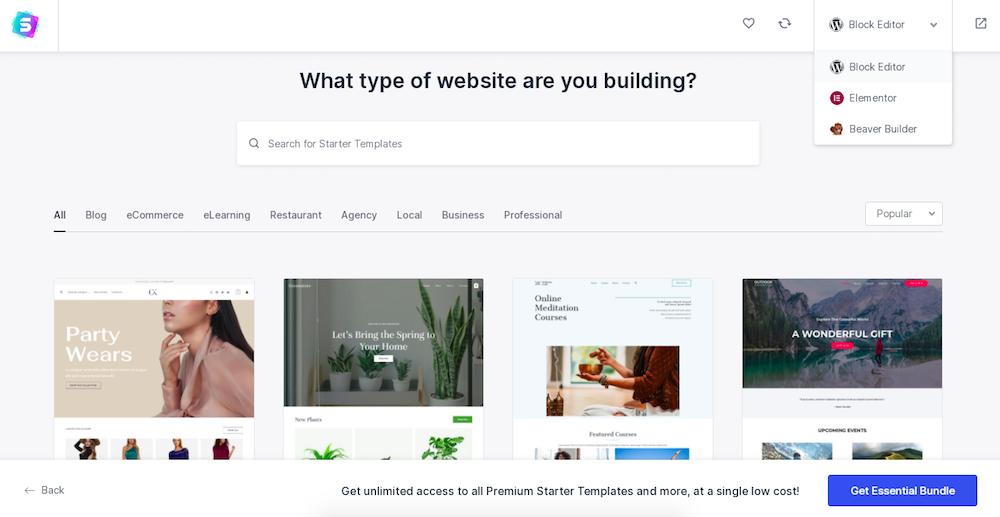
Select any template for the Elementor page builder based on the type of store you want to create. While many of the templates are free, some will require the Pro version of Astra.
Import a template of your choice, and your store is ready to be launched!
Step 4: WooCommerce Settings
Like we mentioned, installing a WooCommerce theme is pretty straightforward.
From adding your products to fulfilling the orders, WooCommerce makes the entire process of handling an online store relatively easy.
However, before you launch your store and open it up for sales, there are a few settings you’ll have to complete.
From your WordPress dashboard, navigate to WooCommerce > Settings.
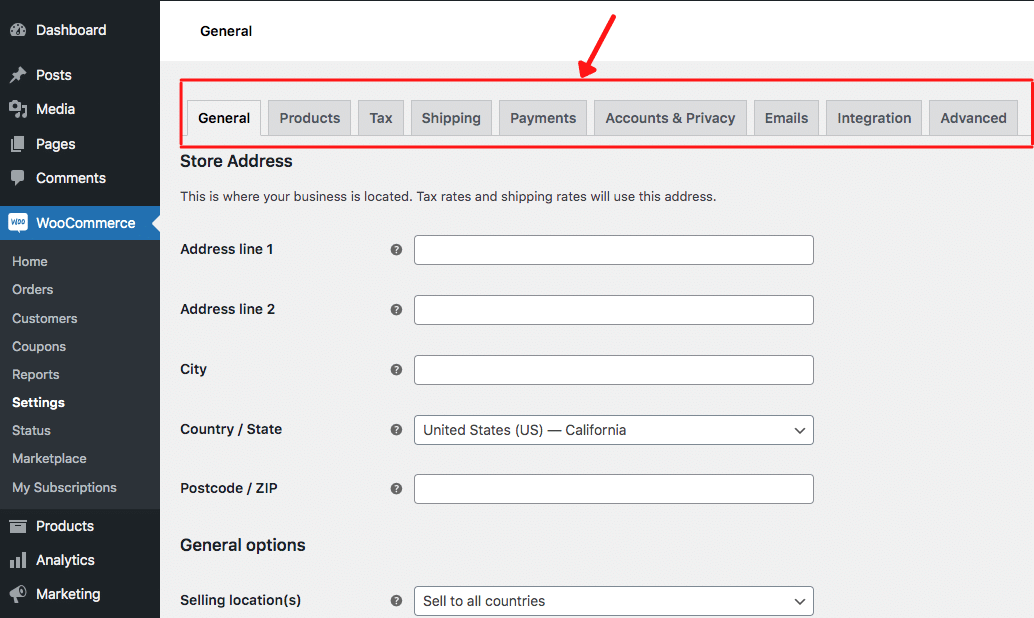
You’ll find yourself on the General tab. This section includes all the basic store details, such as store address, country, preferred currency, and more.
Similarly, you’ll notice tabs for products, tax, shipping, and payments.
You must complete all the tabs before launching your store.
You will likely have filled in many of these if you followed the setup wizard. If not, now is the time to go through them.
For instance, you can accept payments on your online store by integrating a payment gateway under the Payments tab. Want to add taxes? Head over to the Tax tab.
Check out beginner’s guide on how to set up WooCommerce to go about each of the WooCommerce settings.
Once you’ve completed the tabs, you are ready to launch your store!
Have You Installed a Free WooCommerce Theme?
WooCommerce is the most popular choice for starting an online store using WordPress. In addition to the extensive range of features and functionality that it offers, WooCommerce is open-source, and you get to create a store completely free.
And it doesn’t stop there. When it comes to the look and feel of your online store, you have tons of free WooCommerce themes to choose from.
They may take a little more work than a premium theme and not have the same page builder support, but they deliver a similarly high quality experience, for a little more effort.
What’s not to like?
We’ve covered the 31 best free WooCommerce themes to help you decide where to go next. Which one did you go with? Is it one of the themes listed above, or did we miss something? Let us know in the comments below!
WooCommerce Themes – Frequently Asked Questions
There are lots of free WooCommerce themes available. We’ve covered the best free WooCommerce themes in this article to help you decide. And to make it even simpler, you can’t go wrong with the Astra theme. The WooCommerce-ready theme is built for speed, performance, and conversion!
Yes. WooCommerce Storefront is an entirely free and intuitive theme developed by the core WooCommerce team. WooCommerce Storefront offers a clean and simple design that’s easy to customize. It isn’t quite as feature rich as some other free themes but it certainly gets the job done!
The WordPress themes repository is the best place to get free WordPress and WooCommerce themes. With well over 9000 free themes, you are sure to find a theme best suited for your online store. In addition to the WordPress site, you have free themes available on the WooCommerce theme store.
Most WordPress themes can be used to build a WooCommerce store. Once you install a WordPress theme, all you have to do is install the WooCommerce plugin, and you should be able to start selling online.
The best WordPress themes for WooCommerce are lightweight, optimized for speed and performance, mobile responsive, and search engine friendly.
When selecting a WordPress or WooCommerce theme, look for one that is recently updated, mobile responsive, easy to customize, search engine friendly, and optimized for speed and performance.
It helps if several users have installed the theme and have given it a high star rating. A 5-star rating would be the icing on the cake!




