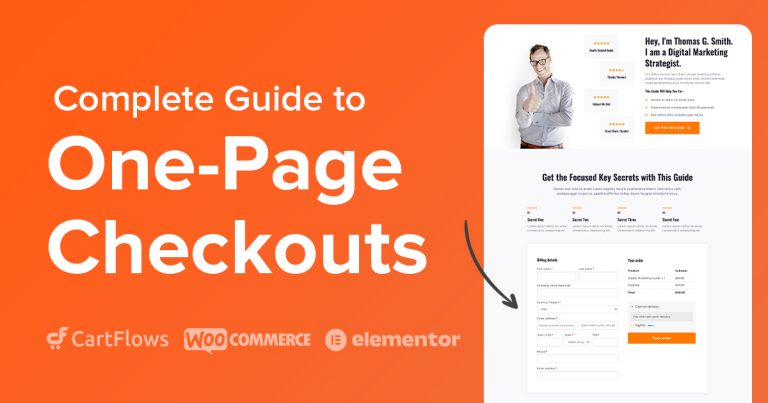Today, we are super excited to announce that CartFlows is now fully integrated with Beaver Builder. Now you can create incredible sales funnels with just a few click of your mouse.
CartFlows is made on a flexible shortcode system that will allow you to work with any page builder of your choice.
What this means is whether you are a WordPress beginner or an expert webmaster, you have unlimited options to work with.
Why Use a Page Builder?
Imagine this – most websites you see on the internet that is attractive, easy to use, and generates a lot traffic uses a page builder.
To lighten your workload and still allow you to come up with an incredible looking website, you can trust on page builders like Beaver Builder.
Why use it? Because there is no coding necessary, all you need to do is install and activate then you are on your way to creating a beautiful website.
CartFlows has always worked perfectly with Beaver Builder, but we always knew that we would take our support further than that with sales funnel templates. Now you can use Beaver Builder to basically edit your sales funnels!
Steps In Creating Sales Funnels With Beaver Builder
Install CartFlows On Your WordPress Website
The initial step is to install CartFlows into your WordPress website. To do this, you need to
Go to plugins > add new > search CartFlows
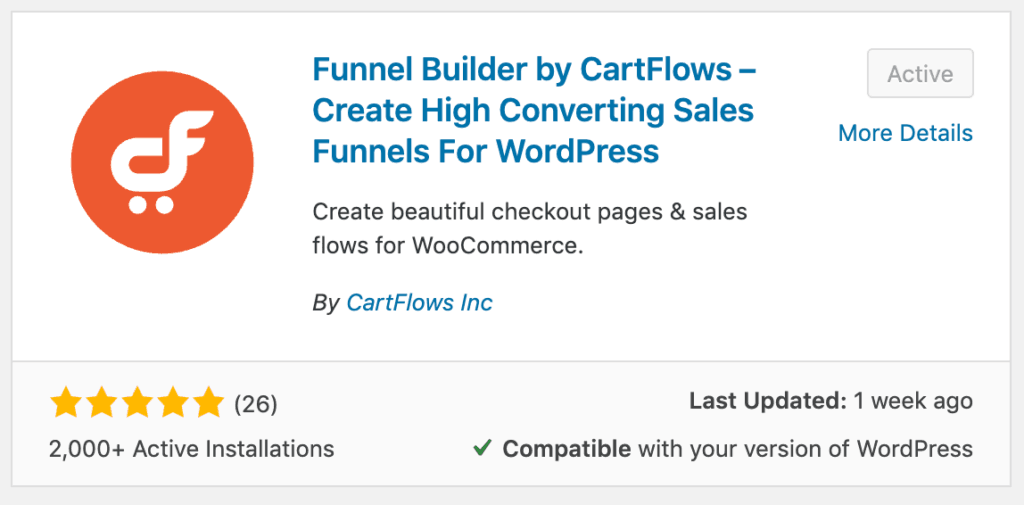
Choose Beaver Builder In CartFlows
Once CartFlows is already installed, you need to choose Beaver Builder as your choice of page builder.
Go to CartFlows > Settings > Choose Beaver Builder as your preferred page builder.
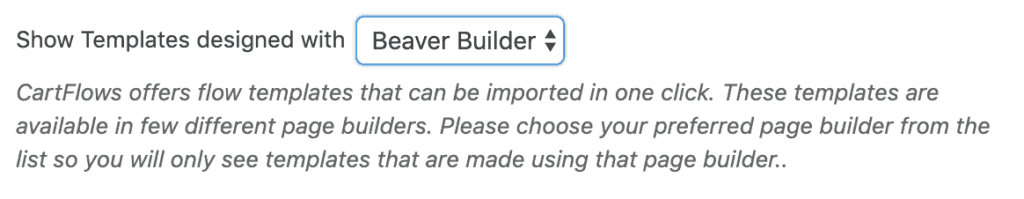
Create A New Sales Funnel
Click on CartFlows > Add New > Select a Funnel Template > Click On Import
Import Sales Funnels Templates and edit it.
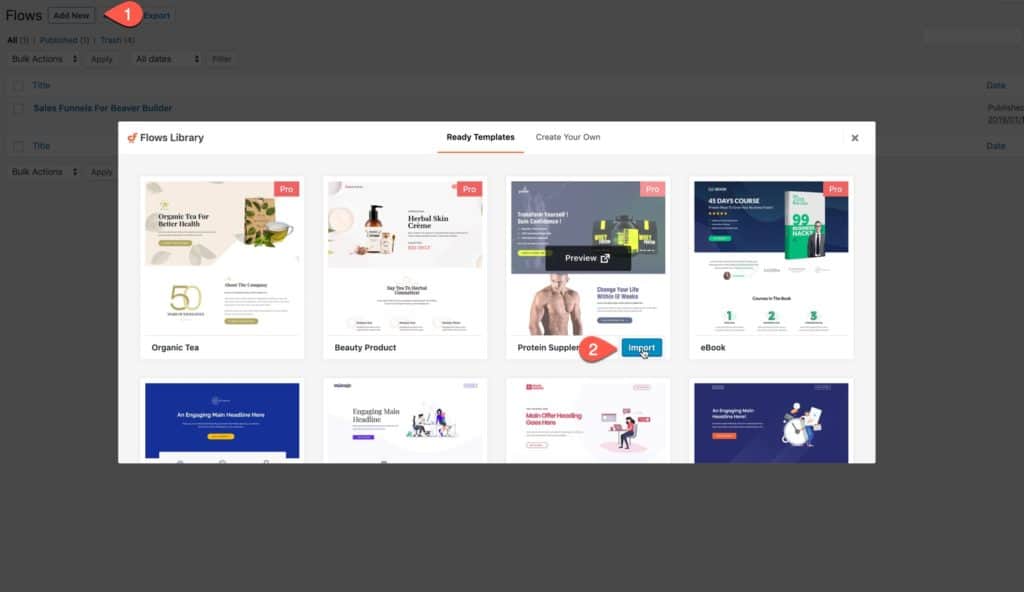
Viola! You are now ready to drag and drop parts of the sales funnel that you want to include or remove.
The best thing about CartFlows is that you can choose among dozens of Sales Funnels templates. It’s easy to use and offers unlimited options to keep your e-commerce website looking spic and span!