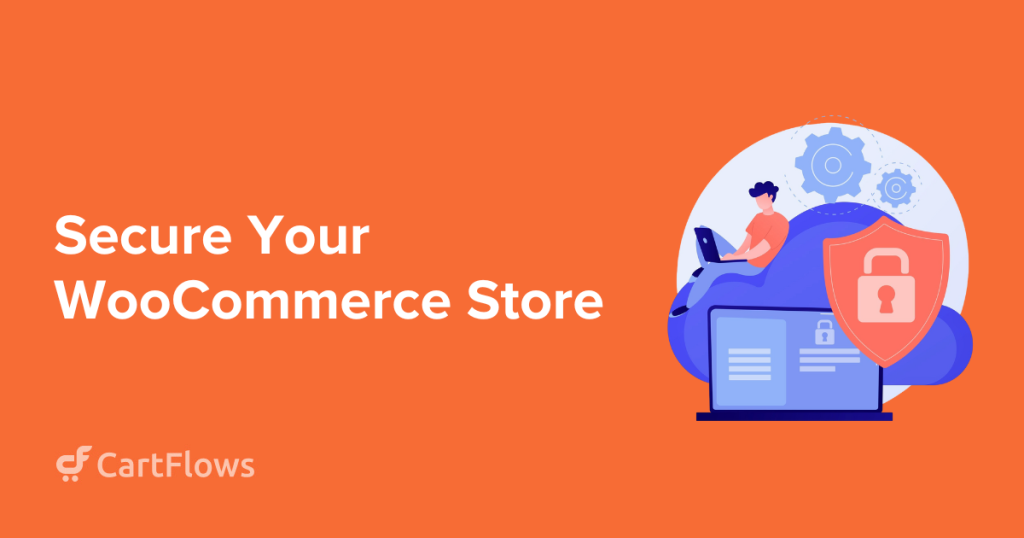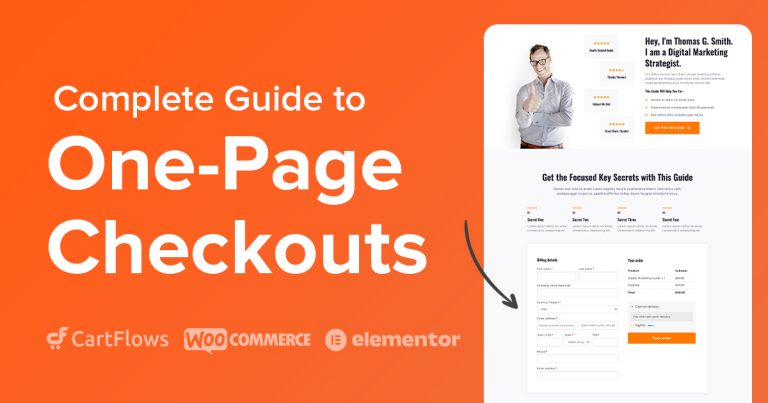Running a WooCommerce store? Security should be at the top of your priority list.
From customer data to payment details, your store handles sensitive information every day. One attack can cost you lost revenue, damaged trust, or even legal trouble.
The good news? WordPress security plugins make it easy to protect your WooCommerce site, no advanced coding skills needed.
In this guide, we’ll cover the top WordPress security plugins that work great for WooCommerce.
Whether you’re running a small store or a high-traffic shop, these tools help prevent hacks, block suspicious users and can even monitor your site for threats.
Why WooCommerce Stores Need Security
Even basic WooCommerce setups are exposed to multiple threats.
Here’s why every store should use a security plugin:
- Sensitive customer data: WooCommerce processes names, addresses and payment info.
- Frequent plugin updates: More plugins mean more chances for vulnerabilities.
- Login abuse: Brute force attacks target weak passwords and default usernames.
- Fake orders or spam: Bots can overload your store with fake signups or purchases.
- Revenue at risk: A hacked store can lose orders, customers and search rankings overnight.
Security plugins can help address vulnerabilities, block malicious traffic and monitor activity, without requiring a developer.
Quick Comparison: Best WooCommerce Security Plugins
| Plugin Name | Best For | Real-Time Protection | Starting Price |
|---|---|---|---|
| Wordfence Security | All‑round high traffic stores | ✅ | Free / $119/yr |
| Sucuri Security | Advanced WAF + malware cleanup | ✅ (Paid) | Free / $199/yr |
| iThemes Security (SolidWP) | Login and user-level protection | ❌ | Free / $99/yr |
| MalCare | Offsite scans and auto-cleanup | ✅ | $99/yr |
| AIOS Security | Beginner-friendly hardening | ❌ | Free / $70/yr |
| All-In-One WP Security | Full basic security coverage | ❌ | Free |
| Jetpack Security | Easy backup + malware scan | ✅ | $4.95/mo |
1. Wordfence Security
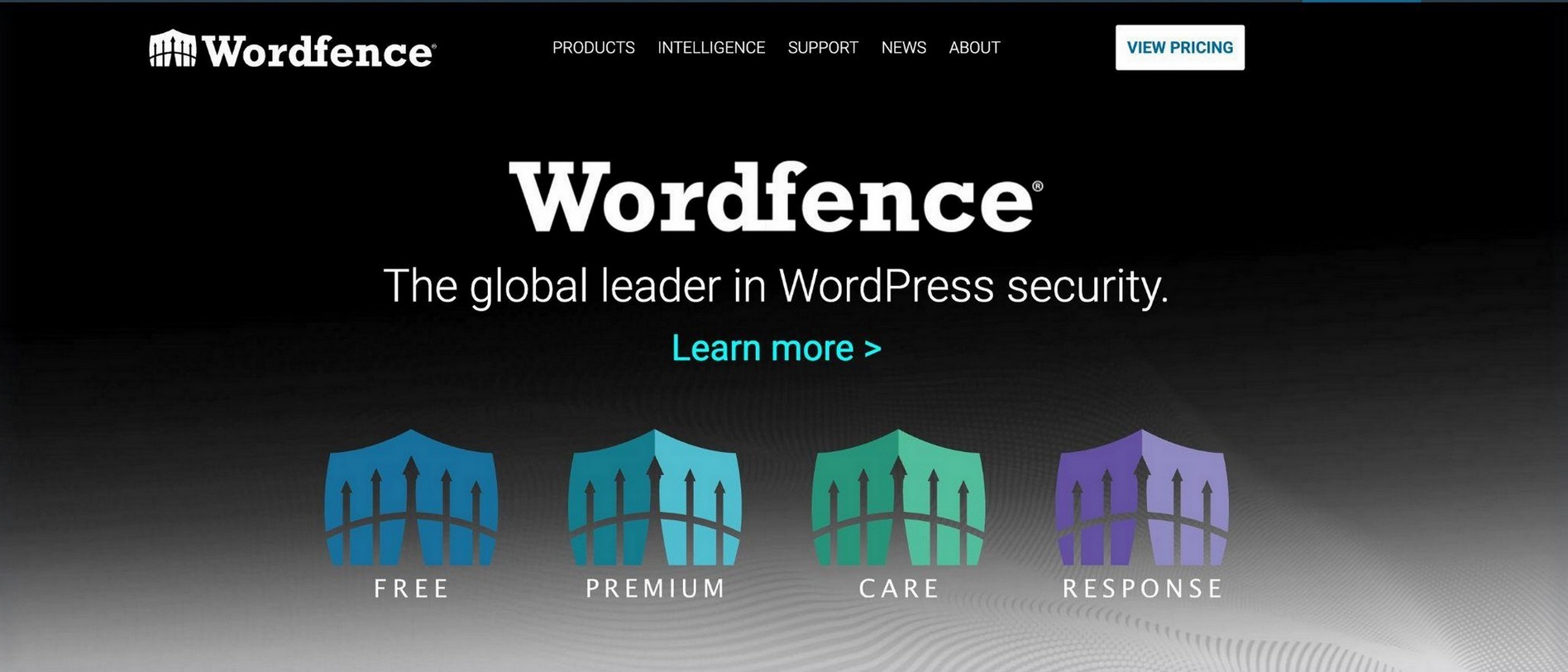
Pricing:
- Free version available
- Premium starts at $119/year
Why It Stands Out
Wordfence is one of the most trusted names in WordPress security. It brings enterprise-grade protection to WooCommerce, making it a favorite for serious store owners.
Its real-time firewall blocks malicious traffic before it reaches your site, while its malware scanner checks all core files, themes, and plugins.
Wordfence also logs all login attempts and user activities, helping you identify suspicious patterns before they escalate.
For CartFlows users, its login protection features (like CAPTCHA and 2FA) are essential. These reduce the risk of admin takeovers that could compromise checkout flows or redirect customers to fake pages.
The dashboard is intuitive and alerts are clear and actionable, making it easy to understand what’s happening behind the scenes.
Key Features
- Real-time threat defense firewall
- Malware scanning and file integrity checks
- Login security with 2FA and CAPTCHA
- Live traffic and user monitoring
- Country blocking and rate limiting
Pros
- Easy to set up and configure
- Powerful free version with core protections
- Real-time attack monitoring and reporting
Cons
- Can be resource-heavy on some shared hosts
- Premium required for real-time updates and country blocking
2. Sucuri Security
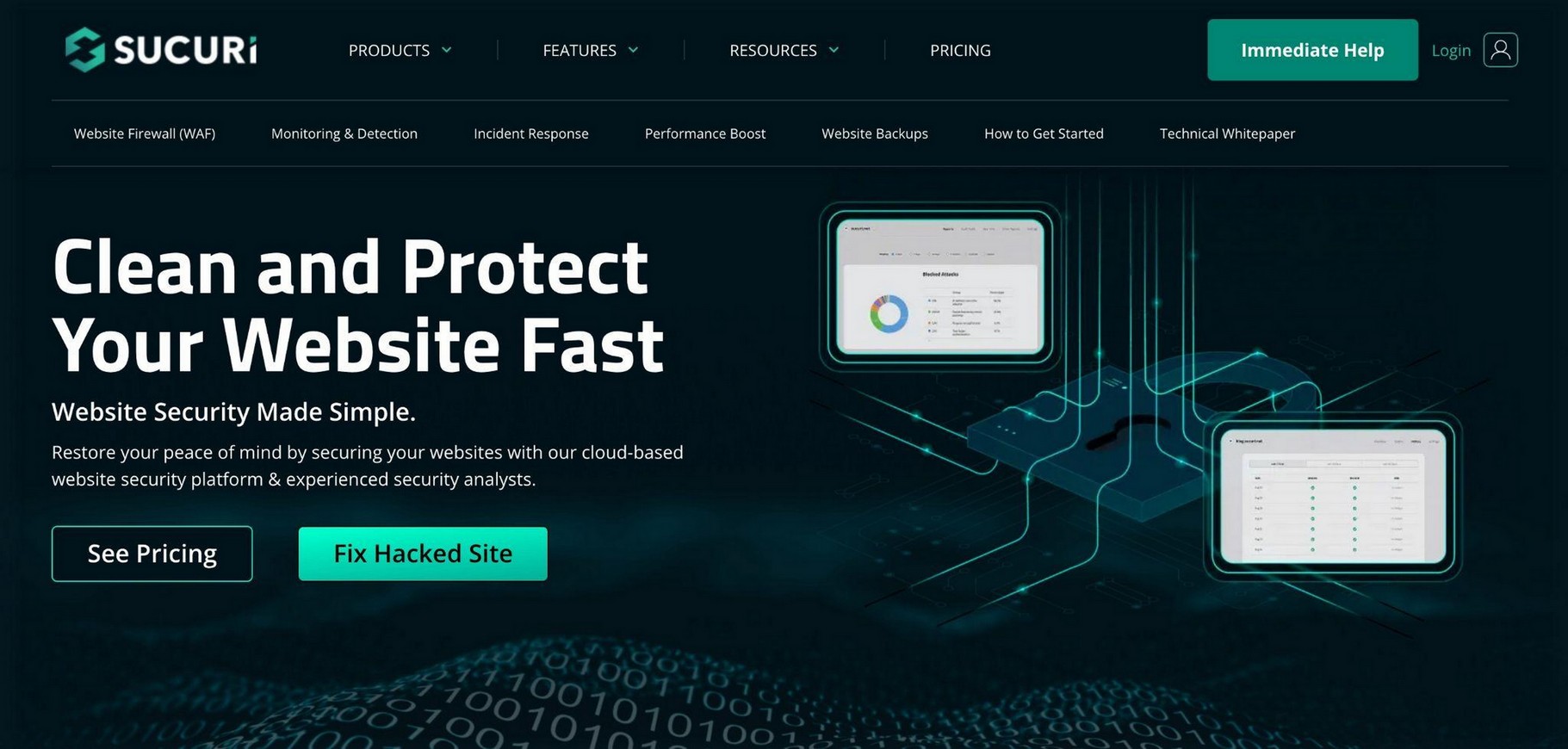
Pricing:
- Free version available
- Premium plans start at $199.99/year
Why It Stands Out
Sucuri is more than a plugin, it’s a complete website security platform with professional support and monitoring.
The free plugin gives you basic hardening and activity auditing, but the true power comes from the premium website firewall (WAF).
The WAF sits between your visitors and your server, filtering out DDoS attacks, spam bots and malware traffic before it hits your site. For WooCommerce stores, that means better performance during traffic surges and fewer interruptions.
Sucuri also offers post-hack cleanup, which can be a lifesaver if your site gets compromised.
For stores using checkout flows from CartFlows or other plugins, protecting against script injections and malicious redirects is key, and Sucuri helps do just that.
Key Features
- Website firewall (WAF) with CDN support
- Server-level malware removal and post-hack cleanup
- Core file integrity monitoring
- Security hardening recommendations
- 24/7 incident response with premium plans
Pros
- Website firewall improves speed and security
- Post-hack cleanup is included in premium
- Professional-grade security monitoring
Cons
- Premium features require DNS changes
- Free version lacks real-time protection
3. iThemes Security (SolidWP)
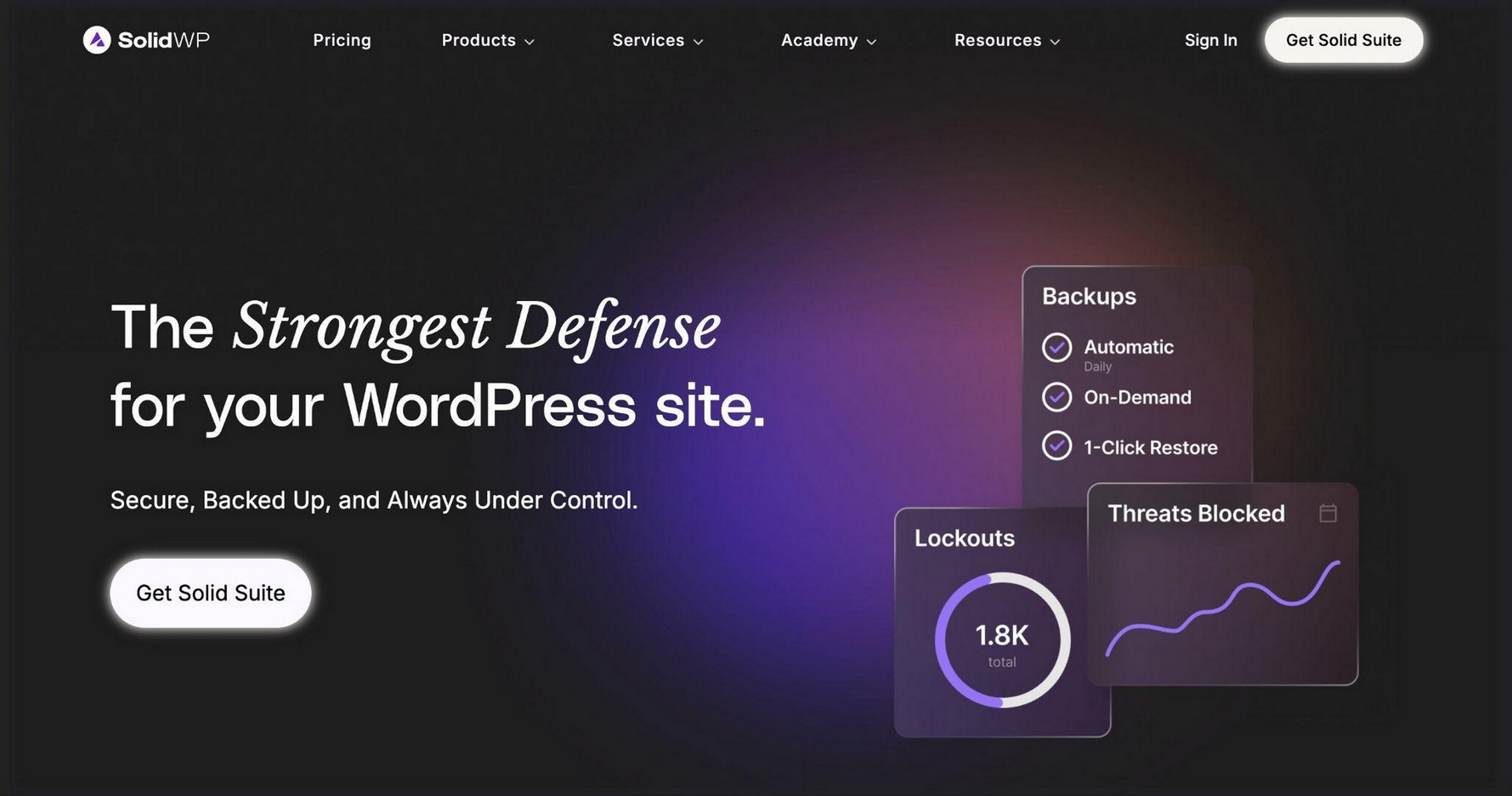
Pricing:
- Free version available
- Pro starts at $99/year (1 site)
Why It Stands Out
iThemes Security, now part of SolidWP, is a robust security plugin designed to harden WordPress from common attacks.
It doesn’t include a firewall like Wordfence or Sucuri, but its features work to lock down your login, database and file permissions.
It’s particularly useful for WooCommerce users looking to prevent brute force attacks or user role abuse. It can also enforce strong passwords, limit login attempts, and detect file changes.
For teams managing multiple roles (admins, customers, editors), iThemes provides granular user-level protection.
The setup wizard simplifies onboarding and the plugin provides actionable advice to improve your site’s overall security posture.
Key Features
- Brute force attack protection and IP banning
- Scheduled site scans for suspicious changes
- User role-specific security rules
- Two-factor authentication (2FA)
- Trusted devices and login alerts
Pros
- Strong login and user management protections
- Helpful security checklist with guided setup
- Good value for single-site protection
Cons
- No built-in malware scanner
- Firewall not included (sold separately)
Try iThemes Security (SolidWP)
4. MalCare
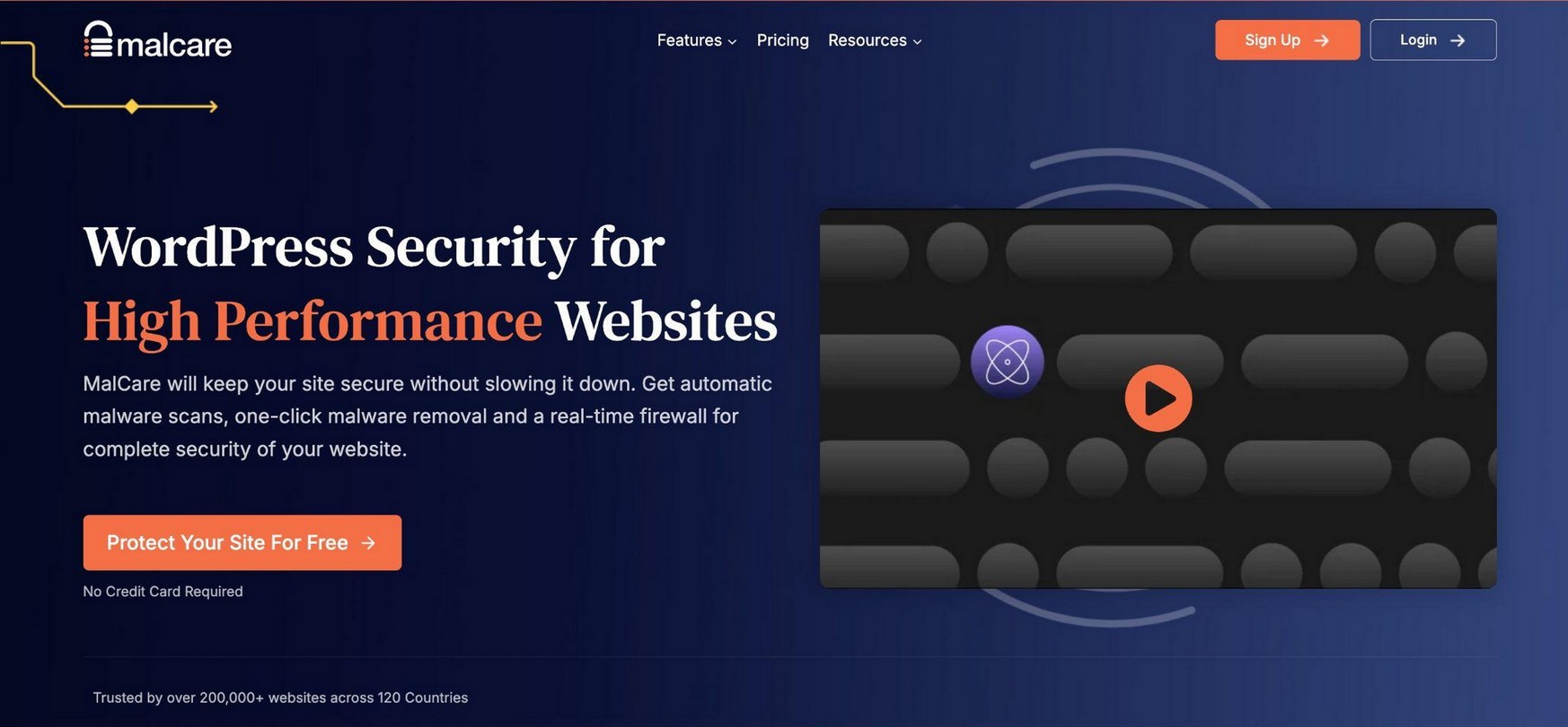
Pricing:
- Starts at $99/year (1 site)
Why It Stands Out
MalCare offers real-time malware detection and auto-cleaning without slowing down your server. That’s because its scanning happens externally, unlike some plugins that run heavy scans on the site itself.
It’s especially useful for WooCommerce stores with frequent updates, traffic spikes, and multiple plugins.
MalCare’s dashboard makes it easy to scan, quarantine, and clean up infections before they impact your customers.
MalCare also includes firewall protection and uptime monitoring. While it doesn’t offer deep login protection, pairing it with a login security plugin (like Limit Login Attempts Reloaded) can provide comprehensive coverage.
Key Features
- Offsite malware scanning (no server load)
- One-click malware auto-cleaning
- Integrated WordPress firewall
- Uptime and blacklist monitoring
- Daily automatic scans with alerts
Pros
- Lightweight and non-intrusive
- Excellent malware detection rates
- Fast auto-cleaning with no manual steps
Cons
- No built-in login security features
- Lacks advanced traffic filtering tools
5. All-In-One Security (AIOS)
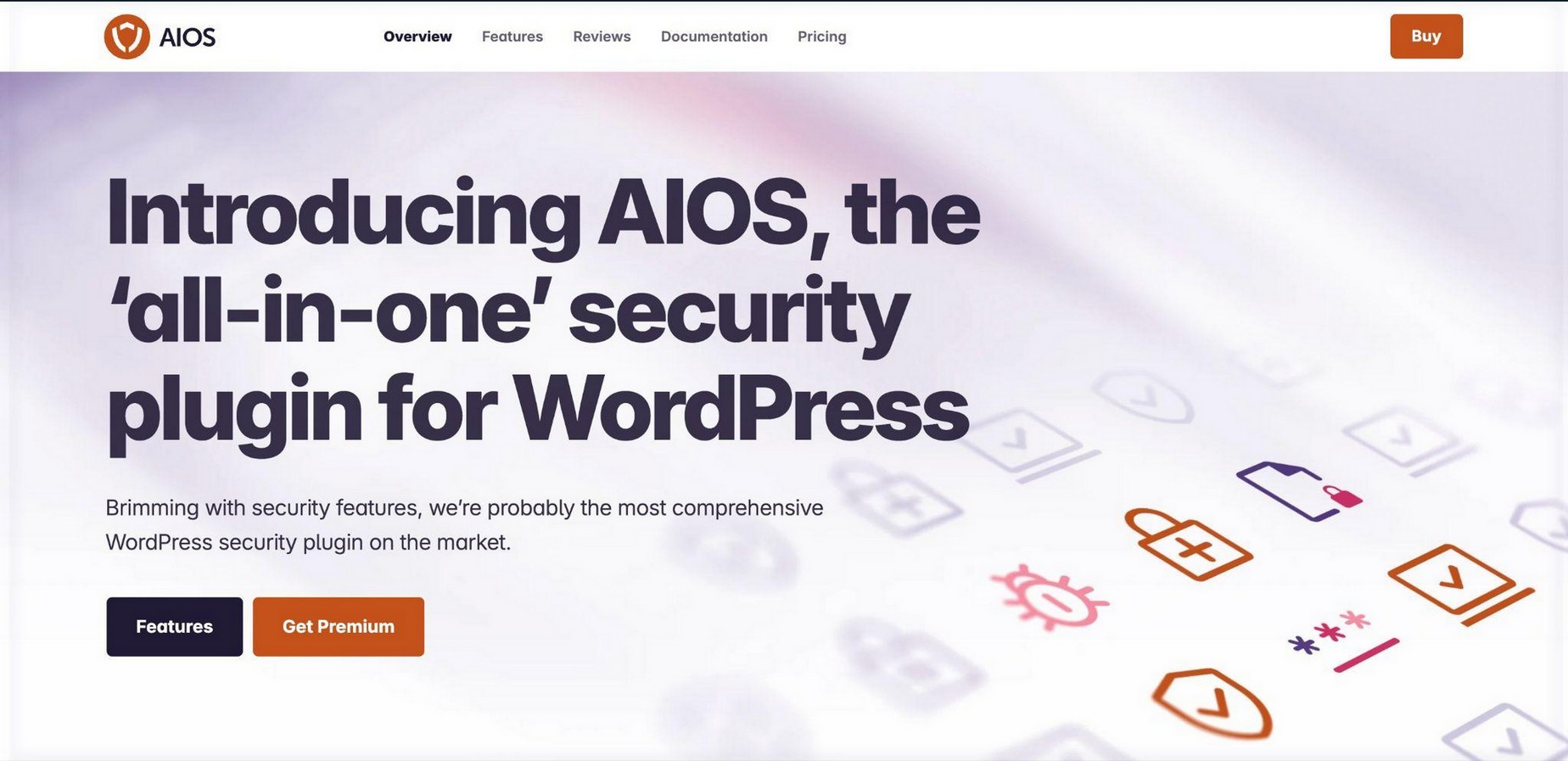
Pricing:
- Free version available
- Premium starts at $70/year (1 site)
Why It Stands Out
All-In-One Security (AIOS) is a user-friendly security plugin that covers a wide range of basic protections. It’s perfect for new WooCommerce store owners who want a free and simple way to add login protection, file scanning and firewall rules.
The plugin uses a visual grading system to help you understand your security score and what steps you can take to improve it.
It doesn’t include advanced malware removal or CDN-based WAF, but it’s enough to prevent the most common attacks.
For stores using CartFlows or other sales funnel tools, AIOS helps lock down key URLs and admin pages from bot access.
Key Features
- Login lockdown and brute force protection
- File change detection and scanner
- Basic firewall and hotlink protection
- Comment spam filtering
- Security grading dashboard
Pros
- Clean, beginner-friendly interface
- Covers all essential security areas
- Visual score helps guide improvements
Cons
- No automated malware cleaning
- Firewall is basic compared to paid tools
Try All-In-One Security (AIOS)
6. All-In-One WP Security & Firewall
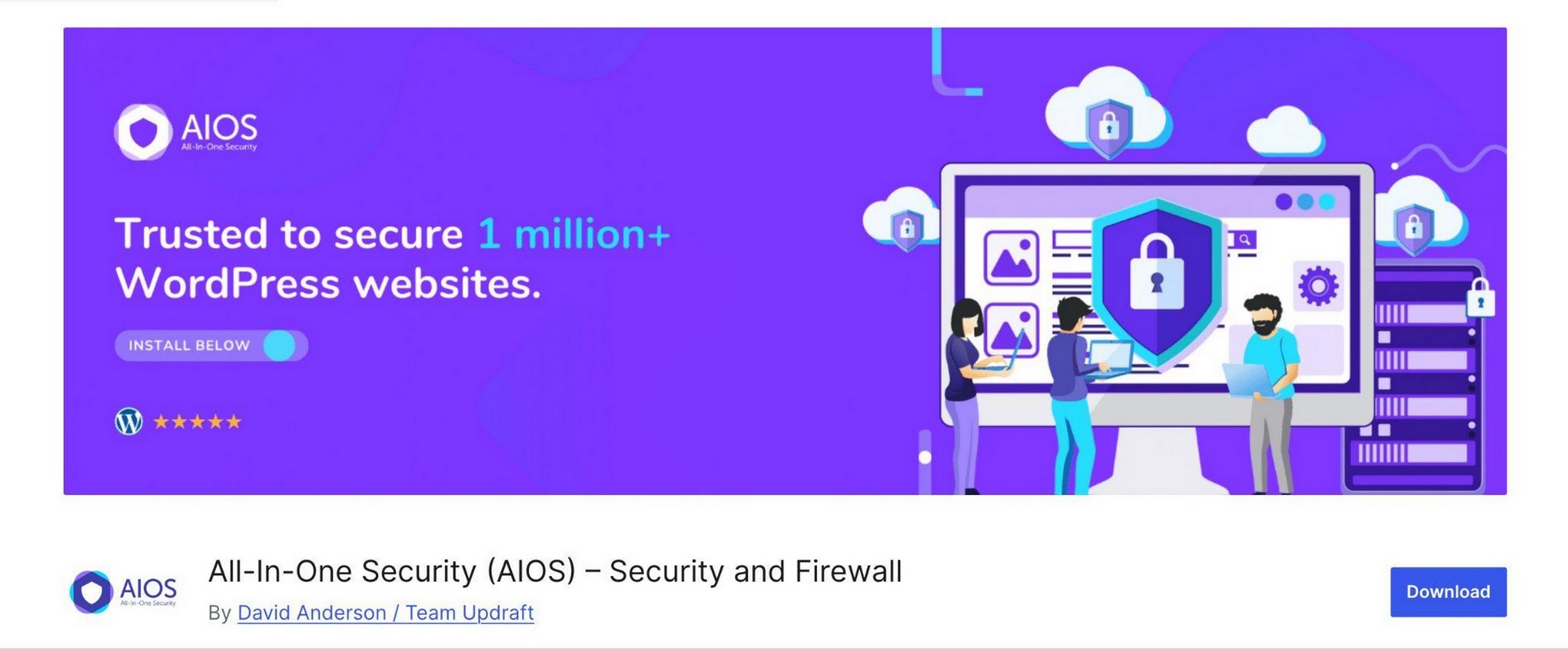
Pricing:
- Completely Free
Why It Stands Out
This free plugin offers surprisingly comprehensive security features. From login lockdown to file integrity checks, it covers the essential protections most WooCommerce stores need.
Its security grading system helps beginners understand what actions to take next. It’s especially good for store owners who want a solid foundation without spending money upfront.
For CartFlows users, its spam protection and form validation features help protect against fake signups or form abuse.
If you’re just getting started or running a small store, this plugin gives you a lot for zero cost.
Key Features
- Brute-force login protection
- File change detection
- Spam protection and comment moderation
- Database backups
- Firewall rule presets
Pros
- Completely free with strong features
- Ideal for beginners
- No account or license required
Cons
- No real-time scanning
- Lacks support and advanced firewall options
Try All-In-One WP Security & Firewall
7. Jetpack Security
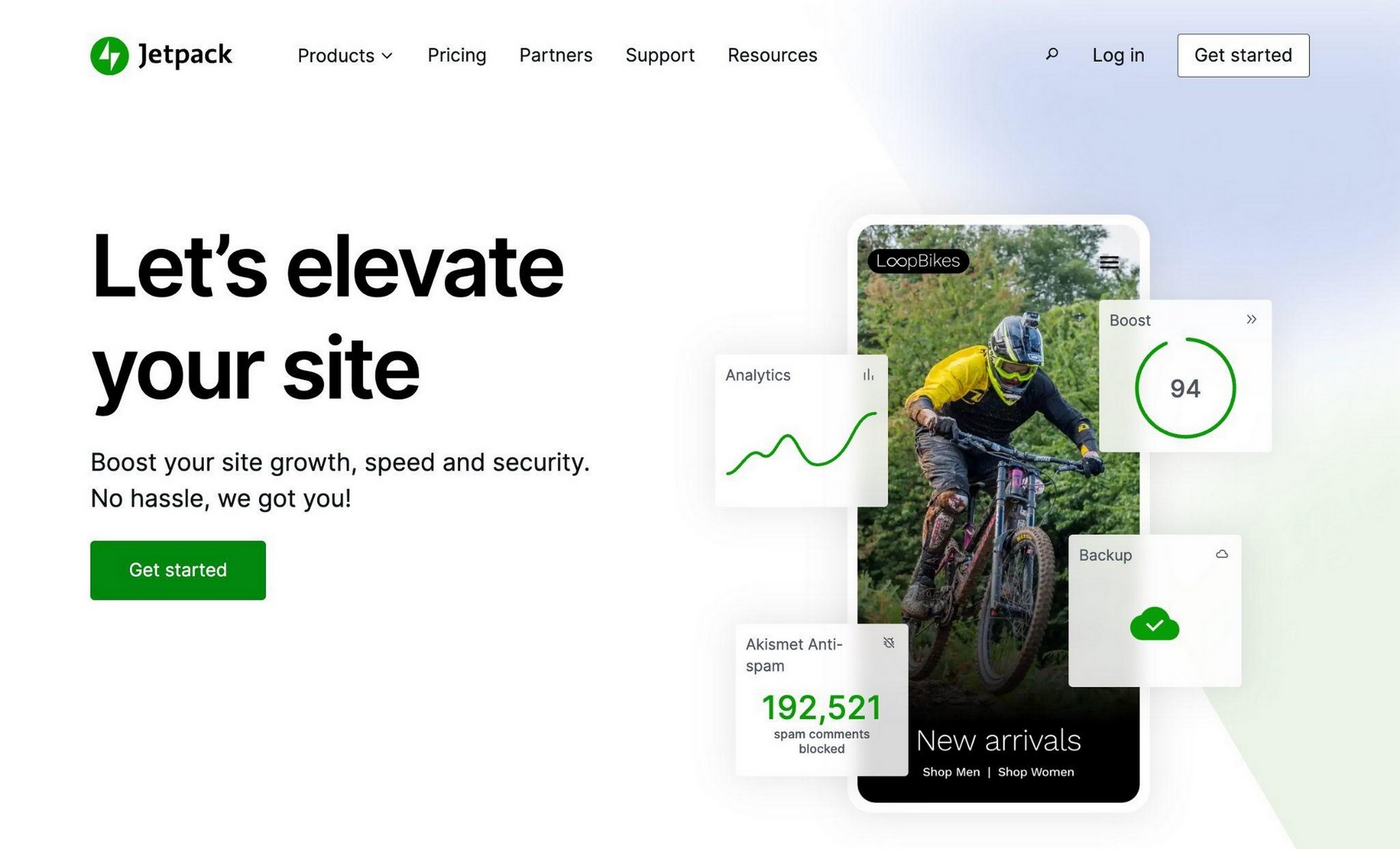
Pricing:
- Starts at $4.95/month for daily backups + security
Why It Stands Out
Jetpack Security bundles backups, malware scanning and brute-force protection into one simple solution. Designed by Automattic, it works natively with WooCommerce.
If you’re already using Jetpack for analytics or image CDN, adding security is a natural upgrade. It backs up your store automatically and lets you restore it with one click.
Jetpack’s brute-force protection is automatic, blocking malicious login attempts without setup. For stores using CartFlows, this keeps your checkout process secure without additional configuration.
Its simplicity makes it ideal for non-technical store owners.
Key Features
- Automatic backups and restores
- Malware scanning
- Brute-force attack prevention
- Downtime monitoring
- Activity logs for user actions
Pros
- Easy to use and set up
- Great WooCommerce integration
- All-in-one performance + security
Cons
- Requires Jetpack account and subscription
- The Jetpack plugin can be heavy and resource intensive
Avoid These Costly WooCommerce Security Mistakes
We have run online stores for many years and here are some top security tips we learned along the way:
- Relying only on host’s security: Security provided by your web host is helpful but incomplete. It doesn’t protect against plugin vulnerabilities or application-level exploits specific to WooCommerce.
- Weak login protection: Skipping two-factor authentication or login limits makes it easier for attackers to brute-force your admin dashboard and gain full access.
- Ignoring file changes or malware alerts: Malware can go unnoticed or hide for weeks. Without file monitoring or regular scans, you might miss infections until customers, or Google, flag your site.
- Not updating plugins and themes: Outdated components are the most common attack vector. Schedule regular updates and always use a staging site to test compatibility.
- Storing sensitive files on public servers: Leaving backups or configuration files in public folders exposes your site credentials and database access to hackers.
- Delaying post-hack cleanup: Delaying cleanup lets malware reinfect your store. Tools like MalCare or Sucuri offer one-click auto-cleanup for fast recovery.
- Overloading servers with local scans: Some security plugins slow down your site during full scans. Choose offsite scanners that analyze your store externally to avoid performance drops.
- No recovery plan or backup: Security without recovery is incomplete. Pair your security plugin with a reliable backup tool like BlogVault or Jetpack for full protection.
Best WooCommerce Security Plugins FAQs
Yes. Host-level firewalls focus on protecting the hosting environment but not your WooCommerce site itself. Security plugins handle store-specific threats like brute-force logins, plugin vulnerabilities, and file injections. They act as your site’s second line of defense.
AIOS or Jetpack Security are ideal because they require little to no setup and offer automatic protection. Both provide simple dashboards, visual guidance, and real-time alerts, making them perfect for store owners who don’t want to handle technical configurations.
Yes, but use caution to avoid overlap. Combining tools like MalCare for malware cleanup and iThemes Security for login protection can strengthen security. However, running two firewalls simultaneously (e.g., Wordfence and Sucuri) can cause conflicts or slowdowns.
Some security plugins perform on-site scans, which can momentarily use server resources. To avoid performance issues, choose tools like MalCare or Sucuri that scan offsite or in real time without burdening your hosting environment.
Daily scans are ideal for active stores, ensuring that you catch potential infections early. Many plugins automate this process and send instant notifications, helping you act before malware spreads or impacts customers.
Yes. Even small stores are targeted by automated attacks that look for weak passwords or outdated plugins. Real-time firewalls and monitoring stop these threats before they damage your reputation or steal data.
If your site is compromised, use your security plugin’s malware removal feature or restore from a clean backup. Change all passwords, update every plugin, and re-scan your store to confirm it’s clean before reopening to customers.
Absolutely. These plugins protect the entire WooCommerce setup, including CartFlows checkout and funnel pages. Features like login protection, firewalls, and spam prevention ensure secure customer transactions from start to finish.
Final Thoughts
No WooCommerce store should operate without a strong security setup. The plugins above offer a range of protections, from real-time firewalls to malware cleanups and login lockdowns.
BlogVault or MalCare are ideal for set-it-and-forget-it users who want security and backups in one.
Wordfence and Sucuri offer more hands-on, advanced protection with powerful dashboards.
All-In-One WP Security is great for new store owners who want free protection.
Choose the plugin that matches your store size, technical comfort, and budget and lock down your WooCommerce site before attackers find it.